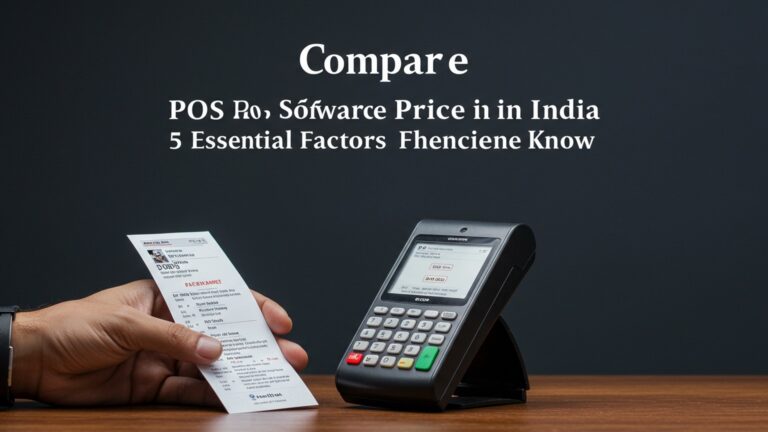How to Master Essential Restaurant POS Features for Seamless Service
In the dynamic restaurant industry, a sophisticated Point-of-Sale (POS) system transcends mere transaction processing, acting as the central nervous system for operational efficiency. Mastering essential Restaurant POS features is critical for navigating modern demands, from expediting tableside ordering with integrated handheld devices to synchronizing real-time inventory adjustments automatically. Recent advancements, including AI-driven sales forecasting and seamless integration with third-party delivery platforms, transform how establishments manage everything from stock levels to customer relationship management. Understanding these advanced functionalities, like dynamic menu management and secure EMV and contactless payment processing, directly translates into faster service, reduced errors. enhanced guest satisfaction, ensuring a competitive edge in today’s demanding culinary landscape.

Understanding the Core of Restaurant POS Systems
At the heart of every successful modern restaurant operation lies a robust Point of Sale (POS) system. Far more than just a glorified cash register, a POS system is an integrated network of hardware and software designed to streamline all aspects of a restaurant’s daily operations, from taking orders to managing inventory and processing payments. Its evolution from simple cash drawers to sophisticated digital platforms reflects the growing complexity and demands of the hospitality industry. For instance, early mechanical registers, dating back to the late 19th century, primarily focused on recording transactions. Today, cloud-based Restaurant POS features offer unparalleled flexibility and data insights.
Key components typically include:
- Hardware
- Software
- Payment Processing
- Network Connectivity
This encompasses the physical devices like touch-screen terminals, kitchen display systems (KDS), receipt printers, cash drawers, barcode scanners. handheld order-taking devices.
The operating system and application that runs on the hardware, providing the interface for staff to interact with the system, manage orders, process payments. access reports.
Integration with secure payment gateways to handle credit card, debit card, mobile payment. contactless transactions.
Often relying on Wi-Fi or Ethernet to connect all components and, for cloud-based systems, to access remote servers.
The synergy between these components ensures that when a server takes an order, it instantly appears in the kitchen, inventory levels are adjusted. the payment process is seamless for the customer. Mastering these core Restaurant POS features is the first step towards operational excellence.
Mastering Order Management: The Heartbeat of Service
Efficient order management is arguably the most critical function of any restaurant POS system. It’s where the initial interaction with the customer translates into actionable tasks for the kitchen and bar staff. Understanding and fluidly navigating these Restaurant POS features can drastically reduce errors, speed up service. enhance customer satisfaction.
- Intuitive Order Entry
- Modifier Management
- Table and Seat Management
- Split Checks and Merging Orders
Modern POS systems offer highly customizable interfaces. Servers can quickly select menu items, add modifiers (e. g. , “no onions,” “extra cheese,” “medium rare”). apply special instructions. For example, a busy lunch rush demands speed; a well-trained server can input a complex order in seconds, ensuring accuracy even under pressure.
This feature is crucial for customization and upselling. Mastering how to navigate nested modifiers (e. g. , “burger” > “patty type” > “doneness” > “add-ons”) ensures that every customer request is accurately communicated to the kitchen. A personal anecdote from a former restaurant manager highlights this: “We once had a server who consistently forgot to add modifier notes for allergies. After targeted training on the POS’s allergen tracking feature, our kitchen staff started receiving clear alerts, preventing potential health risks and improving our reputation.”
Assigning orders to specific tables and even individual seats within a table simplifies service and bill splitting. This is especially vital for larger groups or when multiple servers attend to one table.
The ability to easily split a bill by item, by seat, or by equal portions, or to merge multiple orders into one, saves immense time and prevents awkward situations at payment time. Imagine a party of ten celebrating a birthday; manually calculating individual bills would be a nightmare without this POS feature.
Dedicate time to practice order entry, especially with complex modifiers and split-check scenarios, in a training environment. Many POS systems offer a “practice mode” or “sandbox” feature where staff can simulate real orders without affecting live data. This hands-on experience is invaluable.
// Example of a simplified order entry process flow
START_ORDER SELECT_TABLE(Table_ID) ADD_ITEM(Menu_Item_ID) IF HAS_MODIFIERS(Menu_Item_ID): PROMPT_MODIFIERS() ADD_MODIFIERS(Selected_Modifiers) IF HAS_SPECIAL_REQUESTS(): INPUT_SPECIAL_REQUESTS() ADD_ITEM(Another_Menu_Item_ID) ... SEND_TO_KITCHEN()
END_ORDER
Inventory Management Integration: Beyond the Sale
While often overlooked by front-of-house staff, integrated inventory management is one of the most powerful Restaurant POS features. It connects every sale directly to your stock levels, providing real-time insights into what’s being consumed and what needs reordering. This goes far beyond just counting boxes in a storeroom.
- Real-time Stock Tracking
- Cost Control and Waste Reduction
- Automated Reordering
- Vendor Management
Every time a dish is sold, the POS system deducts the pre-defined ingredients from your inventory. Selling a “Classic Burger” might subtract one patty, one bun, a slice of cheese. a specific amount of lettuce and tomato. This level of detail helps prevent waste and theft.
By accurately tracking ingredient usage, restaurants can identify popular items, slow-moving stock. potential areas of waste. This data is critical for precise food costing and optimizing purchasing decisions, directly impacting profit margins.
Many advanced Restaurant POS features allow for setting par levels and even automated reorder triggers. When an ingredient falls below a certain threshold, the system can automatically generate a purchase order or alert management. This ensures you never run out of critical items during peak service.
Some POS systems integrate with vendor databases, allowing for direct ordering and tracking of deliveries, further streamlining the supply chain.
Consider the stark difference between manual and integrated inventory management:
| Feature | Manual Inventory Management | Integrated POS Inventory Management |
|---|---|---|
| Accuracy | Prone to human error, estimates often used. | Real-time, precise deductions based on sales. |
| Time & Labor | Labor-intensive, often requires dedicated staff hours for counting. | Automated tracking, significantly reduces manual effort. |
| Data Insights | Limited to periodic snapshots, difficult to identify trends. | Comprehensive reports on consumption, waste. profitability. |
| Reordering | Manual checks, risk of stockouts or over-ordering. | Automated alerts and purchase order generation. |
| Cost Control | Difficult to pinpoint specific areas of waste or high cost. | Granular data for precise food costing and waste analysis. |
A popular Italian restaurant used its POS’s inventory features to discover that while their “Chicken Alfredo” was a top seller, the actual cost of cream and chicken per dish was higher than initially calculated due to inconsistent portioning by kitchen staff. By analyzing the data, they implemented stricter portion control and adjusted pricing, significantly improving the dish’s profitability without sacrificing quality. This demonstrates the power of well-utilized Restaurant POS features.
Payment Processing & Security: Trust and Efficiency
The final step in the customer journey often involves payment. a modern restaurant POS system makes this process not only efficient but also secure. Understanding the payment processing Restaurant POS features is paramount for both operational fluidity and protecting sensitive customer data.
- Diverse Payment Options
- EMV Compliance
- PCI DSS Standards
- Integrated vs. Standalone Terminals
- Standalone Terminals
- Integrated POS Payment
Today’s customers expect flexibility. POS systems integrate with various payment methods, including major credit and debit cards (Visa, Mastercard, Amex, Discover), mobile payments (Apple Pay, Google Pay). contactless payments (NFC). This versatility caters to a broader customer base.
EMV (Europay, MasterCard. Visa) is a global standard for chip-based payment cards. EMV-compliant terminals offer enhanced security against fraud compared to traditional magnetic stripe readers. Restaurants that don’t use EMV-compliant systems can be held liable for fraudulent transactions.
The Payment Card Industry Data Security Standard (PCI DSS) is a set of security standards designed to ensure that all companies that process, store, or transmit credit card details maintain a secure environment. A robust POS system adheres to these standards, utilizing technologies like tokenization and encryption to protect cardholder data. Tokenization replaces sensitive card data with a unique, non-sensitive identifier (token), making it useless to hackers even if intercepted.
These are separate devices that require manual entry of the transaction amount from the POS. While seemingly simple, they introduce a risk of human error and do not integrate sales data directly.
The POS system communicates directly with the payment processor. The amount is automatically sent to the terminal, reducing errors and speeding up transactions. This seamless integration also allows for easier reconciliation and reporting.
Ensure all staff members are trained on proper payment processing procedures, including how to handle various card types, process refunds. troubleshoot common payment issues. Regularly verify that your POS system and payment terminals are up-to-date with the latest security patches and are EMV compliant. Consult with your POS vendor and payment processor to comprehend your responsibilities under PCI DSS.
Staff Management & Performance Tracking
Effective management of your team is crucial for restaurant success. a modern POS system provides invaluable Restaurant POS features to simplify this complex task. From clocking in and out to tracking individual sales performance, these tools empower managers and staff alike.
- Time Clock Functionality
- Permission Levels and Role-Based Access
- Sales Performance Tracking
- Identifying top performers for recognition or incentives.
- Pinpointing staff who might need additional training in sales techniques or menu knowledge.
- Optimizing scheduling based on individual productivity during peak hours.
- Communication Tools
Most POS systems include an integrated time clock, allowing employees to clock in and out directly from the terminal. This provides accurate labor tracking, simplifies payroll processing. helps enforce scheduled shifts. It eliminates the need for manual time cards, reducing errors and potential time theft.
Not all staff members need access to every function of the POS. Robust systems allow managers to set specific permission levels based on roles (e. g. , server, bartender, kitchen staff, manager). This ensures data security, prevents unauthorized actions (like voiding transactions without approval). keeps the interface clean for each user. For instance, a server might only be able to enter orders and process payments, while a manager can access sales reports, adjust menu items. manage employee profiles.
Individualized login IDs allow the POS to track each employee’s sales performance. This includes total sales, average check size, upsell rates. even tips. This data is incredibly useful for:
Some advanced POS systems include built-in communication features, allowing managers to send messages or announcements to staff members directly through the POS interface, ensuring everyone is up-to-date on specials, policy changes, or essential reminders.
A restaurant struggling with inconsistent service identified through their POS reports that certain servers had significantly lower average check sizes and tip percentages. By reviewing these specific Restaurant POS features, management was able to implement targeted training on suggestive selling and menu knowledge. Within a month, the performance metrics for those individuals improved, leading to higher overall revenue and better tips for the staff, demonstrating a clear return on investment for utilizing these features.
Reporting and Analytics: Data-Driven Decisions
Beyond facilitating daily transactions, one of the most transformative Restaurant POS features is its ability to generate comprehensive reports and analytics. This data is gold for making informed business decisions, moving beyond gut feelings to precise, actionable strategies.
- Diverse Report Types
- Sales Reports
- Labor Reports
- Inventory Reports
- Peak Hour Reports
- Void and Discount Reports
- Interpreting Data for Optimization
- Menu Optimization
- Staffing Efficiency
- Marketing Strategies
A good POS system offers a wealth of reports, including:
Daily, weekly, monthly. annual sales, broken down by menu item, category, server, time of day. payment type.
Track labor costs, employee hours, overtime. productivity.
Show ingredient usage, waste, stock levels. cost of goods sold (COGS).
Identify the busiest times for sales and customer traffic, crucial for optimizing staffing and promotions.
Track all voids, refunds. discounts, helping identify potential training needs or prevent theft.
The real power lies in interpreting these reports. For example:
Sales data can reveal which dishes are highly popular and profitable (“stars”), which are popular but low-profit (“plows”), which are unpopular but high-profit (“puzzles”). which are unpopular and low-profit (“dogs”). This insight allows chefs to refine menus, adjust pricing, or remove underperforming items.
Labor reports combined with sales data can help managers schedule staff more effectively, ensuring adequate coverage during peak hours and minimizing unnecessary labor costs during slow periods.
Understanding customer purchasing patterns and peak sales times can inform targeted marketing campaigns, such as happy hour specials or loyalty program promotions.
Dr. H. G. Parsa, a recognized expert in restaurant management and menu engineering, emphasizes the importance of data-driven decisions: “Without precise sales data, menu engineering is purely guesswork. A robust POS system provides the foundation for strategically optimizing your offerings for maximum profitability.”
A cafe noticed through their POS sales reports that their specialty lattes had a high profit margin but were not selling as frequently as expected in the late afternoon. They used this data to launch a “Sunset Latte Special” promotion between 3 PM and 5 PM, advertised primarily through social media. This targeted approach, driven by specific Restaurant POS features, led to a 20% increase in latte sales during that time slot within the first month, without negatively impacting morning rush sales.
Make it a habit to review key reports daily or weekly. Don’t just look at the numbers; ask “why?” and “what can we do about it?” Share relevant insights with your team to foster a culture of continuous improvement.
Customer Relationship Management (CRM) & Loyalty Programs
Building strong relationships with customers is key to long-term success. modern Restaurant POS features extend into powerful CRM capabilities. These tools allow restaurants to interpret their clientele better, personalize experiences. encourage repeat business through loyalty programs.
- Customer Data Capture
- Implementing Loyalty Programs
- Points-Based Systems
- Tiered Programs
- Punch Card Equivalents
- Personalized Marketing Efforts
- Targeted Promotions
- Birthday/Anniversary Discounts
- Re-engagement Campaigns
POS systems can collect valuable customer details during transactions, such as names, email addresses, phone numbers. even dining preferences (with customer consent). This data can be gathered through online ordering, loyalty program sign-ups, or direct input at the POS.
POS integration is vital for running effective loyalty programs. Customers can earn points for every purchase, which can then be redeemed for discounts, free items, or exclusive offers. The POS tracks points accumulation and redemption automatically, making it seamless for both customers and staff.
Earn X points for every $1 spent.
Higher spending customers unlock greater rewards.
Buy 9 coffees, get the 10th free, tracked digitally.
With customer data, restaurants can move beyond generic promotions. The POS can segment customers based on their purchase history, frequency of visits, or special occasions. This allows for:
Sending an email offer for a specific type of cuisine to customers who frequently order it.
Automatically sending special offers to customers on their special days, encouraging them to celebrate at your establishment.
Sending incentives to customers who haven’t visited in a while.
A local pizzeria implemented a loyalty program through its POS. Customers signed up with their email and phone number. The POS tracked their purchases. after every fifth pizza, they received a notification for a free dessert on their next visit. On their birthday, they received an automatic 15% off their entire order. This simple yet effective use of Restaurant POS features led to a 25% increase in repeat customer visits and a noticeable boost in customer lifetime value.
Seamless Integration with Third-Party Services
In today’s interconnected digital landscape, a restaurant rarely operates in isolation. Modern Restaurant POS features are designed for extensive integration with a wide array of third-party services, creating a unified ecosystem that enhances efficiency and expands reach.
- Online Ordering Platforms
- Reservation Systems
- Accounting Software
- Employee Scheduling Software
- Marketing and Email Automation Tools
Integration with popular platforms like DoorDash, Uber Eats, Grubhub, or the restaurant’s own branded online ordering system is crucial. Orders placed online flow directly into the POS, then to the kitchen display system (KDS), eliminating manual re-entry and reducing errors. This ensures menu consistency and real-time order tracking.
For fine dining or busy establishments, integration with reservation platforms such as OpenTable or Resy allows for streamlined table management. The POS can update table status, track guest arrivals. even provide insights into customer preferences noted in the reservation system.
Connecting your POS directly to accounting software like QuickBooks, Xero, or Sage simplifies financial management. Daily sales, labor costs. inventory data can be automatically transferred, drastically reducing manual data entry for bookkeeping, improving accuracy. providing accountants with real-time financial snapshots.
While many POS systems have basic time clock features, integration with specialized scheduling software (e. g. , When I Work, Homebase) allows for more advanced shift management, communication. compliance tracking, with labor data seamlessly flowing back to the POS for payroll.
Customer data collected via the POS can be fed into marketing platforms (e. g. , Mailchimp, Constant Contact) to power targeted email campaigns, loyalty program updates. promotional messaging.
The benefit of these integrations is the creation of a centralized data hub, preventing data silos and ensuring all operational facets are working in harmony. A restaurant owner mentioned, “Before integrating our online ordering with our POS, we had two separate tablets and a server manually typing orders into the main system. It was chaotic. Now, orders appear directly on our KDS, reducing errors and freeing up staff to focus on service.” This highlights the transformative power of comprehensive Restaurant POS features working together.
Best Practices for Rapid POS Mastery
Mastering the essential Restaurant POS features isn’t just about knowing what buttons to press; it’s about understanding the system’s capabilities and leveraging them to their fullest. Here are some actionable best practices to ensure your team achieves rapid POS mastery and maintains peak performance:
- Hands-On Training and Practice
- Utilize Training Modes and Documentation
- Leverage Vendor Support and Online Resources
- Regular Software Updates
- Encourage Team Feedback
- Develop a “POS Champion”
- Cross-Train Staff
There’s no substitute for practical experience. Dedicate sufficient time for new hires and existing staff to practice with the POS system. Create mock scenarios covering everything from simple order entry to complex split checks, refunds. voiding items. Many POS vendors offer a “training mode” or “sandbox environment” where staff can experiment without affecting live sales data.
Encourage staff to explore the training modules provided by the POS vendor. These often include video tutorials, step-by-step guides. FAQs. Regularly review and update your internal training documentation to reflect any software updates or new menu items.
Don’t hesitate to reach out to your POS provider’s support team for questions or advanced training. Many vendors also host extensive online knowledge bases, user forums. webinars that can be invaluable resources for learning and troubleshooting.
Ensure your POS software is always up-to-date. Updates often include new features, security enhancements. bug fixes that improve overall system performance and introduce new Restaurant POS features that can benefit your operation. Establish a routine for checking and applying these updates, ideally during off-peak hours.
Your staff are on the front lines using the POS every day. Encourage them to provide feedback on what works well, what’s challenging. any ideas for improvement. This feedback can uncover inefficiencies, highlight training gaps, or even suggest ways to better utilize existing Restaurant POS features. Consider a dedicated channel for POS suggestions.
Designate a staff member or manager as the “POS Champion.” This individual can become the in-house expert, responsible for ongoing training, troubleshooting minor issues. staying informed about new features. This reduces reliance on external support for everyday questions.
While role-based access is vital, cross-training staff on various aspects of the POS (e. g. , front-of-house staff understanding basic inventory checks or reporting) can foster a more holistic understanding of operations and improve overall team efficiency.
By implementing these practices, your restaurant can move beyond simply using a POS system to truly mastering its essential Restaurant POS features, leading to seamless service, improved efficiency. a stronger bottom line.
Conclusion
Mastering essential POS features isn’t merely about efficient transactions; it’s about orchestrating a seamless dining experience and empowering your entire operation. By deeply understanding functions like modifier customization, split-check capabilities. integrated inventory management, you move beyond basic order taking. Imagine reducing your order errors by a significant margin simply by training staff to use specific modifiers correctly, or speeding up table turnover by 10-15% with optimized table management features, as I’ve observed firsthand in many busy establishments. The true power of your POS lies in its ability to transform data into actionable insights, a growing trend as restaurants embrace digital transformation and contactless solutions. This isn’t just about processing payments; it’s about leveraging reporting to identify peak hours, popular dishes, or even staff performance. My personal tip? Dedicate 10 minutes each week to explore a new report or a less-used feature. You’ll be amazed at the operational efficiencies and guest satisfaction opportunities you uncover, turning your POS from a simple tool into a strategic command center. Embrace this ongoing journey of mastery, because a well-utilized POS doesn’t just serve customers; it propels your business forward.
More Articles
5 Smart Strategies to Optimize Your Restaurant with POS Technology
A Guide to Mastering Restaurant POS for Seamless Operations
Discover 7 Powerful Ways Restaurant POS Software Boosts Your Business
How to Master Restaurant Table Management Using Your POS System for Efficiency
6 Common Restaurant POS Software Mistakes and How to Avoid Them
FAQs
Why is truly mastering our restaurant’s POS system so vital?
It’s super crucial for smooth operations! Knowing your POS inside out means faster order taking, fewer mistakes, quicker payments. ultimately, happier customers. It frees up staff to focus more on service rather than fumbling with tech, making everything run like a well-oiled machine.
What are the absolute essential POS features every staff member should know cold?
Definitely order entry and modification, table management, splitting checks, applying discounts. all payment processing options. Understanding how to navigate the menu and add special requests or modifiers is also a big one. These are the daily bread-and-butter functions.
How can we get new hires up to speed on the POS quickly without overwhelming them?
Start with hands-on practice in a training mode, pair them with experienced staff. use simple cheat sheets for common tasks. Breaking down training into smaller, focused sessions for different features helps a lot too. Encourage questions and lots of repetition – muscle memory is key here!
My staff often struggles with special requests or complicated split bills. Any advice?
Make sure everyone knows how to use modifiers correctly for special requests (e. g. , ‘no onion,’ ‘sauce on the side’). For split bills, practice using the dedicated split functions – by item, by seat, or even custom amounts. The more they practice these specific scenarios, the less intimidating they become during a busy rush.
How can we use the POS to track daily sales and spot popular menu items?
Most POS systems have robust reporting features built right in. You can easily pull daily sales summaries, track item popularity, monitor voids and discounts. even see server performance. Regularly checking these reports helps you make smart, data-driven decisions about your menu, inventory. staffing.
What’s the best way to handle a sudden POS system crash during a busy rush?
Always have a backup plan! This usually involves manual order pads, a basic calculator. a way to process payments if the main system is down (like a standalone credit card machine or an imprint machine). Stay calm, communicate clearly with guests about the situation. contact your POS support immediately while you’re managing with your backup.
Are there any simple tricks to improve order accuracy using the POS?
Absolutely! Encourage staff to repeat orders back to customers, especially for custom requests, before hitting send. Utilize table numbers or seat numbers consistently for clarity. always double-check the order on the screen against what the customer said. Less rushing often means fewer errors, so encourage thoroughness over speed initially.