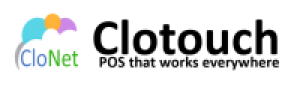Clotouch Features
Clotouch Features
Clotouch Features
Clotouch Features
Clotouch Features
Clotouch Features
Point of Sale
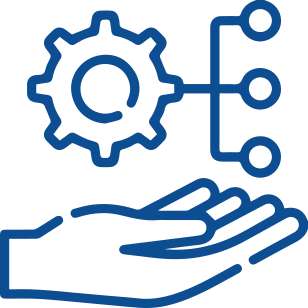
Manage your sales seamlessly
Clotouch POS is available on Android and i-phone devices
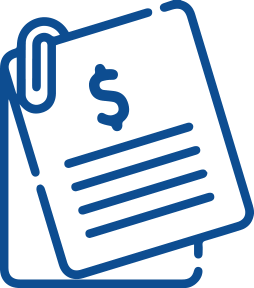
Save and manage pending bills
Keep a bill open till customers are ready to settle the bill.

Connect printer
Connect a receipt printer/barcode scanner and cash drawer

Pricing and Discounts
Schedule pricing plans for products or seasons. Maintain discounts at check-out of for specific products.

Multiple locations
Create multiple shops in stand-alone or centralized mode. Track sales, inventory, customers and staff data in one place in real time

Customer Display
Sync your Clotouch POS to Customer Display on a separate screen to show order details to customer during the billing process
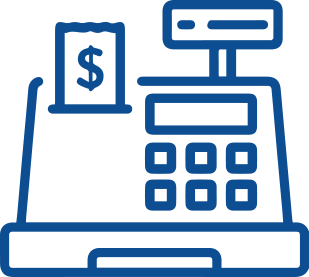
Cash management
Keep drawer transactions transparent at the beginning and end of shift. Maintain visibility to cash in and cash out, prevent mistakes and theft
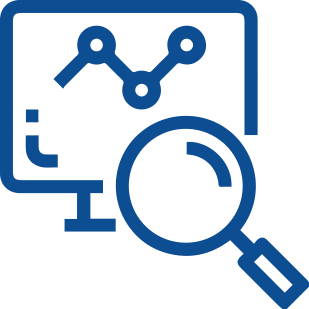
Customer Display
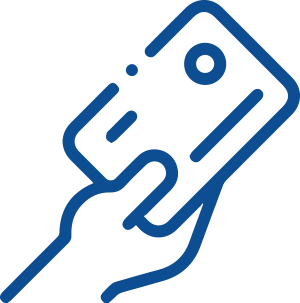
Accept payment from any method
Based on how your business works best you have the choice to accept cash or card payments with the Clotouch POS

Issue printed receipts or email receipt to customer
Issue the bill in any way convenient to the customer or your online or your location-based business

Share your receipt details via email or WhatsApp

Work offline
Keep recording sales even when offline

Barcode scanning
Use the barcode scanner when adding product for easy check out

Categories
Create categories and sub-categories for the product or service

Refunds
Dashboard app to monitor real-time sales & stock
Manage your shop(s)

Add new shops
Expand your business by adding new shops

Filter all the reports and analytics in shop wise

Manage all shops online
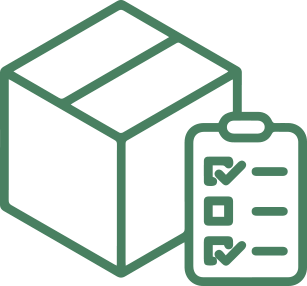
Unique product management
Manage unique selling products in different shops
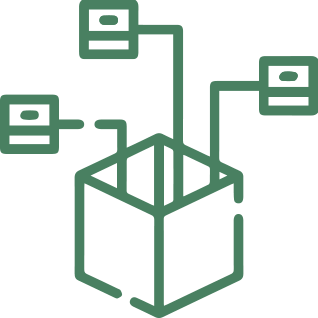
Product movement
View product movement, sales summery reports under each shop

Manage sales, stocks, employees and customers in the same or different businesses
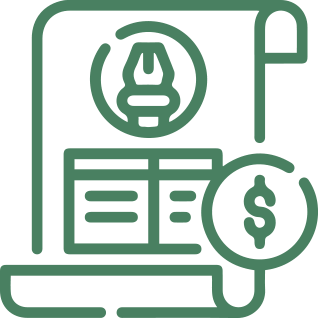
Setup different receipts design and other settings in shop wise

Manage locations
Add new locations to existing or newly created shops with different settings
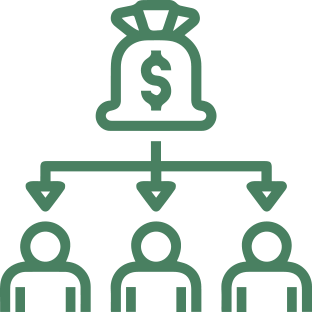
User allocation
Keep recording sales even when offline
Manage teams and employee performance

Employee wise sales
Identify best performing employees by tracking employee wise sales
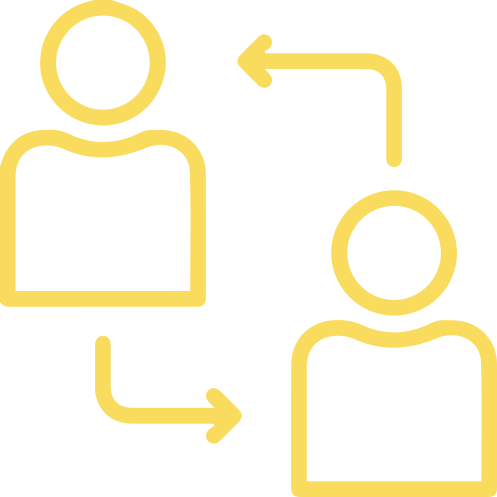
Shift management
Enable Shift Management to reduce employee manipulations
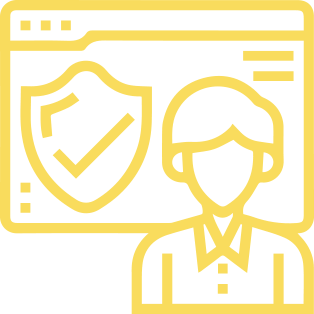
User permissions
Create users with different access rights and assign them to shops

Provide access using PIN option to each employee

Cash Management
Manage petty cash from the POS

Cash drawer
Shift End function to help employees to manage cash
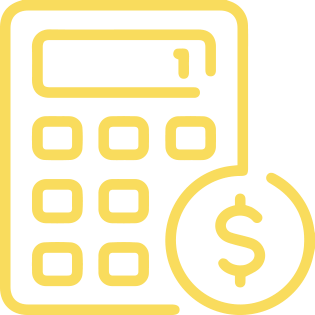
Automate sales commission calculation
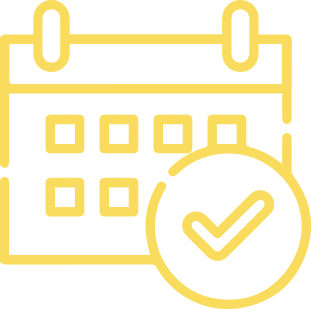
Calendars
Visibility of staff appointment schedules in a calendar (services business type)
Manage Inventory

Centralized inventory to manage stocks in multiple shops and businesses
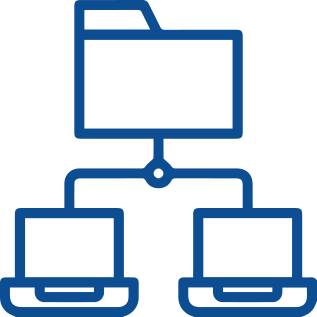
Transfer goods between shops
Distribute inventory to multiple locations

Realtime tracking of stocks
Manage multiple inventory-based actions such as TOG based on GRN by allocating to different shops
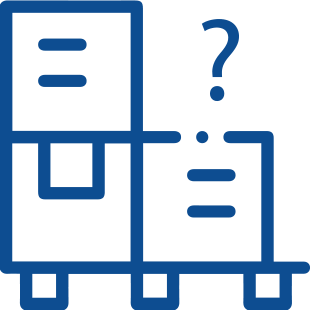
Low stock reports
Automated low stock and stock expiry alerts

Automated Email
Send automated email orders to suppliers track receipts through GRNs
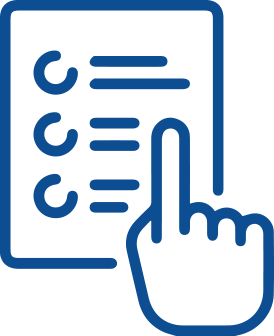
Purchase orders
Raise Purchase Orders, accept Goods Received based on PO, Share PO with suppliers.

Adjust stock
View/ adjust stock levels through Stock Adjustments. Rectify difference
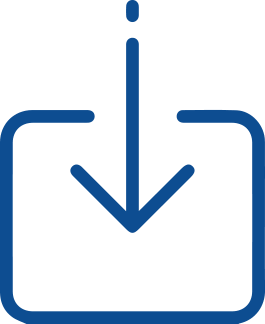
Import products in bulk
Add products, prices and other related detail in bulk through bulk file upload
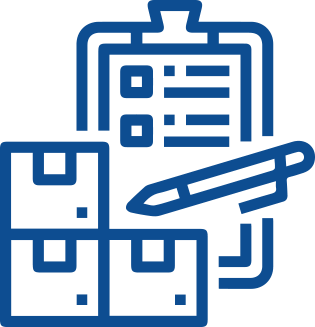
Inventory history
View the flow of inventory in all shop locations
Reporting and Analytics

Dash board with key data and filtrations

Sales by Category
Get insights to best performing categories over a period
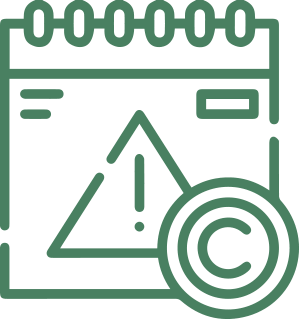
Inventory Expiry Reports
Trace expiry of goods
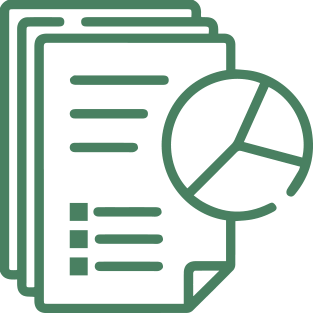
Sales by Products report
Monitor fast selling products based on product

Advanced sales reports
Analyze product wise receipts created, order type wise sales, shop wise sales and more.

Sales Report
Track daily sales revenue, net profit, gross profit and discounts

Inventory History Report
Understand movement of goods over a period of time in each shop and plan promotions based on the goods movement cycles

Shop wise sales report
View sales performance in each shops, understand sales trends

Sales by Trend
Understand sales volumes by product to understand sales trend

Debtor management reports
Gain access to credit settlements of your customers and the full report of creditors.
Customer Loyalty
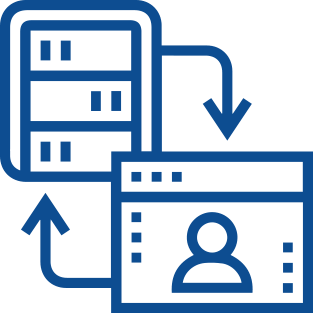
Build customer base
Create a customer base with contact details and preferences

View customer buying history to provide a better service and plan sales

Point based loyalty
Run loyalty programme to reward repeat purchases
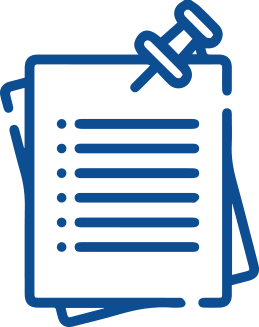
Take notes
Add important notes about customers and their choices

Buyer trends
Recognize customer purchases done from any shop in the network

Track individual customer visits and shop footfall to understand behavioral pattern

Loyalty cards
Use loyalty cards to add or redeem points
Credit Sales and Debtor Management (Settlement)

Maintain debtor profile
Access debtor profiles, payment cycles and accept settlements
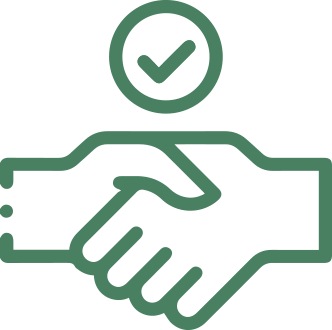
Settlement types
Get percentage of settlement on total outstanding for each customer and payment type
Restaurant POS features
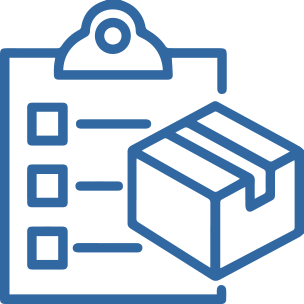
Manage your orders efficiently and keep your teams synched
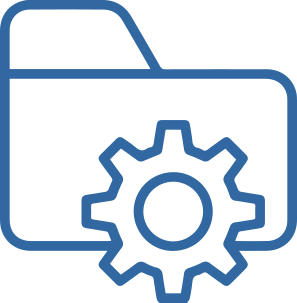
Efficient order management, comprehensive inventory management, transparent employee management, easy to understand visual sales analytics, loyalty programs

Kitchen staff can easily receive and manage orders with open tickets

Manage open tickets by splitting, merging and moving items
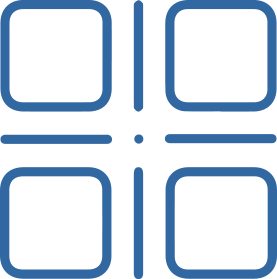
Organize items by categories and customize menu screens such as burgers, pizza, wines and cocktails to increase order-taking efficiency

Chose the preferred dining option from “Dine in”, “Take out”, “Delivery”, etc

Instantly Notify your kitchen or bar staff what to prepare for orders

Pair multiple kitchen displays and printers with multiple POS devices

Set timer with table management timers to know how long a table has been open

Build a loyal base of customers who keeps coming back for more

Take orders via tablet or smartphone and send to the kitchen on display or printer (Insert image of tablet and phone devices)

Assign tickets to tables in one click using the predefined tickets option

Assign tickets to staff for each task

Add toppings and add-ons to the items by using modifiers

Apply discounts and taxes, and make notes to the items or to the orders
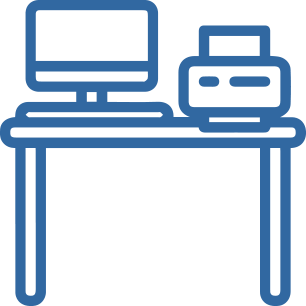
Streamline the ordering process with kitchen displays or printers

Easily check items, quantities, modifiers, tickets on the kitchen display or printer