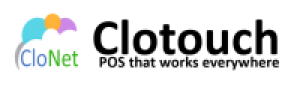Advanced Inventory Management
Make better decisions on inventory
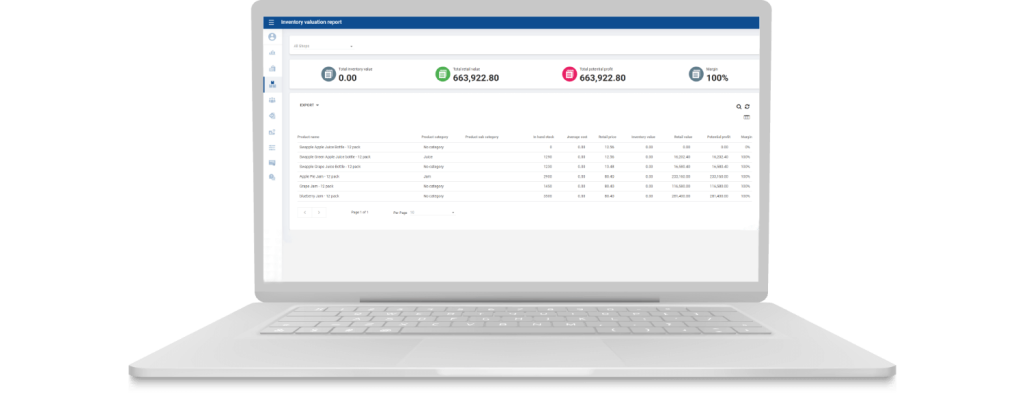
Cloud Based Inventory Management
With Clotouch Advanced inventory you can easily keep track of the products, inventory levels, and suppliers . This Advanced Inventory module allows you to have full control over your inventory, eliminating wastage and losses. With easy access to track the received, transferred and purchased products and stock adjustment options, you can track and manage inventory more efficiently.

Purchase Orders
Manage purchases, email PO to suppliers, track stock receipts and create suppliers and manage purchase records.
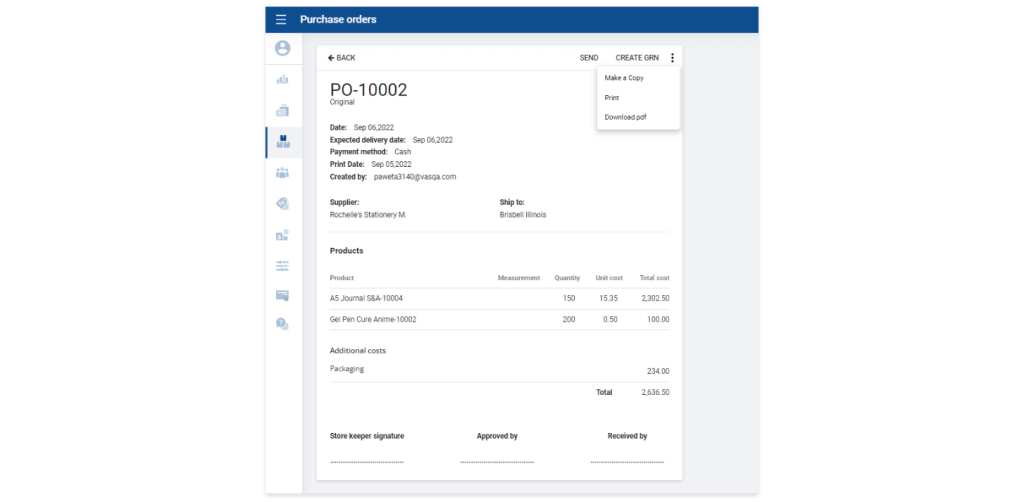
Purchase Orders allow you to plan purchases, create Purchase Orders, make a copy or print or download a PDF of the PO and send an Email of the PO to the suppliers. The PO includes all the necessary information such as expected delivery date, payment method, supplier details, location that the order to be shipped to, and the product details. This reduces many of the errors and confusions that can occur during purchasing, supplying and delivering the orders.

Good Received Note
Receive stocks based on purchase order or directly to the inventory.
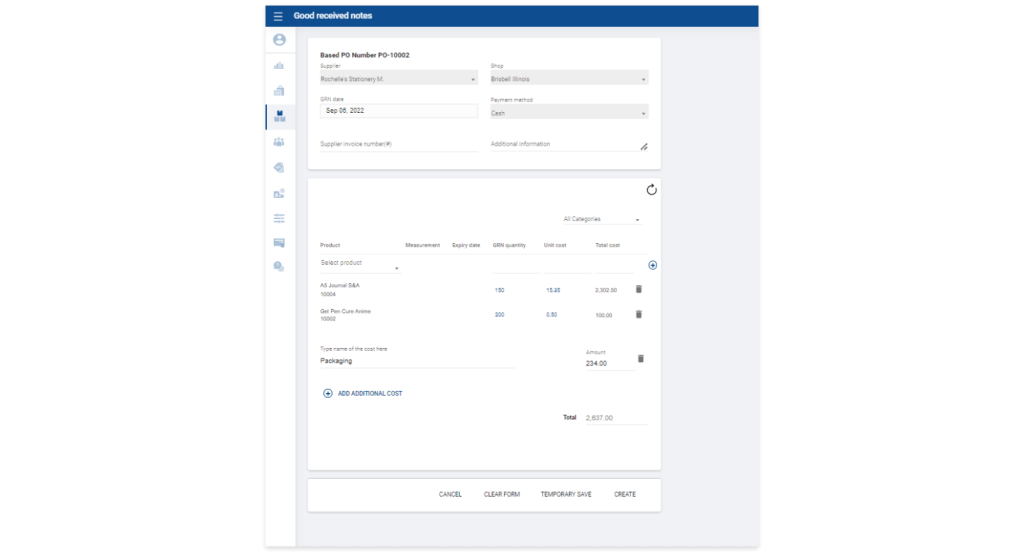
Good Received Notes allow you to keep track of the inventory received based on purchase order or direct order. The GRN includes details such as location, date, supplier, payment method, based type whether it’s PO based or Direct based, and product details. Using the GRN is a huge advantage for the shop owners and storekeepers to manage and keep track of the inventory and for future references.

Inventory Status
View the status of available stocks, negative items, and expiry status.
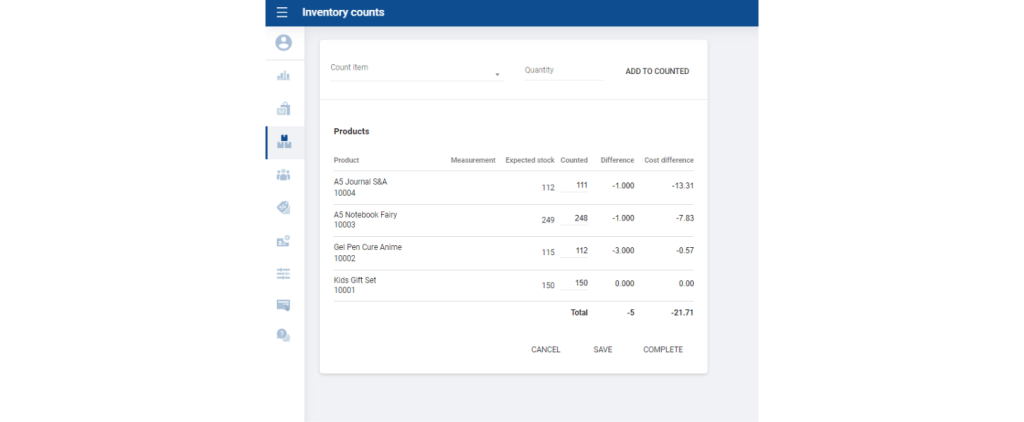
You can check the available inventory and analyse Inventory Expiry Report and gain insight into the status of available stocks, negative items and expiry details.

Inventory History
Have a complete view of the history of GRN, Stock Adjustments, Transfers and gain insights of how stock was moved
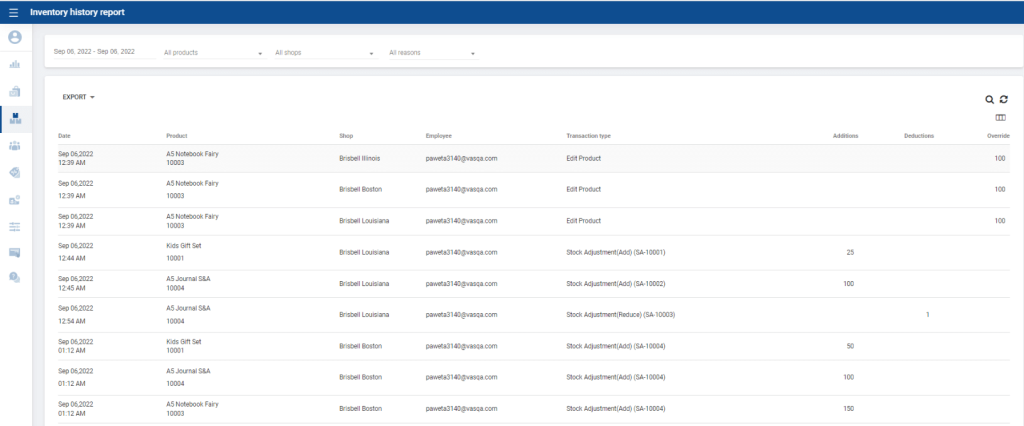
You can see the ‘Inventory history’ of all the items that underwent any changes. You can filter the history by period, products, shops or reasons. Export report by csv or excel.

Inventory Valuation Report
View report on the cost and potential profit of your inventory.
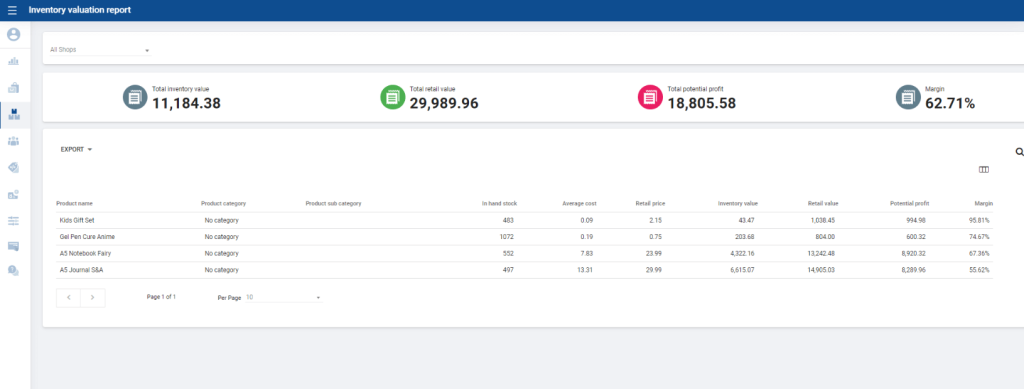
View total inventory value, total retail value, potential profit and margin as well as its item wise breakdown. You can see the up-to-date ‘Inventory valuation’ report. The inventory valuation report indicates the profitability margin of each product item, making it easier to analyze your cost and pricing efficiencies.

Inventory Counts
Recount the actual inventory, reconcile the expected and actual inventory, and keep documents for each inventory up-to-date.
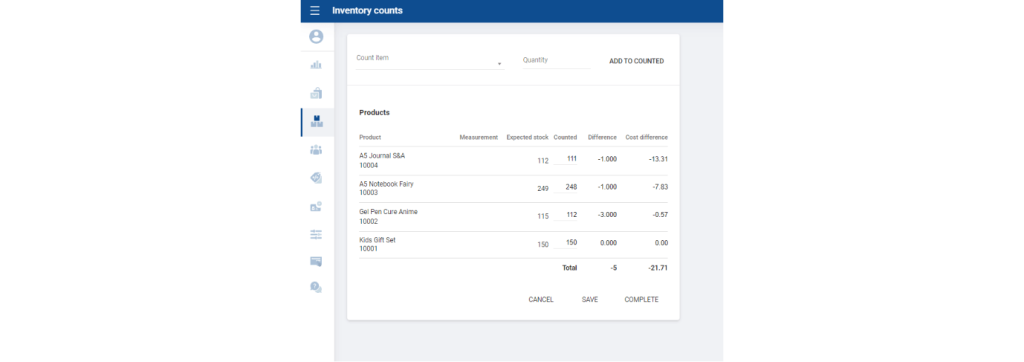
Inventory count allows you to reconcile the expected and actual inventory for all or selected items, see the amount of inventory loss or surplus inventory, and keep documents for each inventory. You can perform full or partial stocktakes with a barcode scanner or manually.

Stock Adjustments
Edit stock records by increasing or decreasing the stock quantity, flag and moved damages and loss and manage records separately.
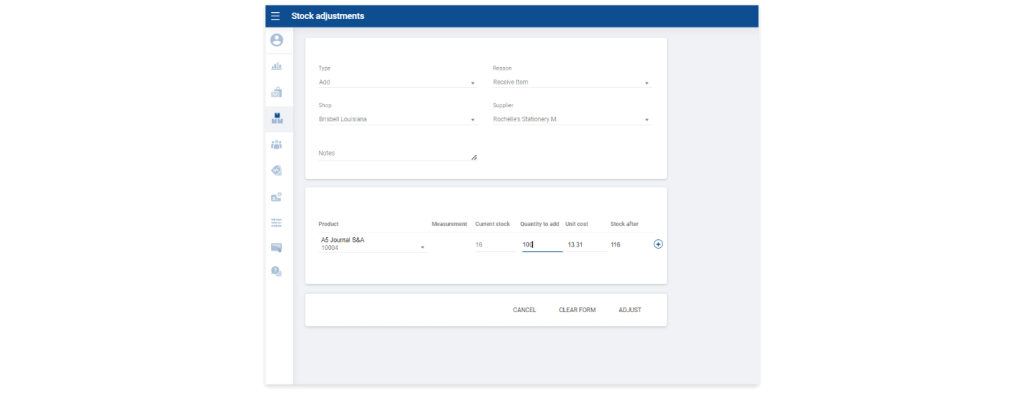
Increase, decrease or override inventory level for items received, damaged or changes made during inventory counts or losses.
Indicate the reason for that adjustment and add notes to further keep track of the adjustment. Once the adjustment is made, the adjusted quantities will reflect on the product item list. Print or download document as pdf.

Transfer of Goods
Move stocks between your stores and view the history of transfers.
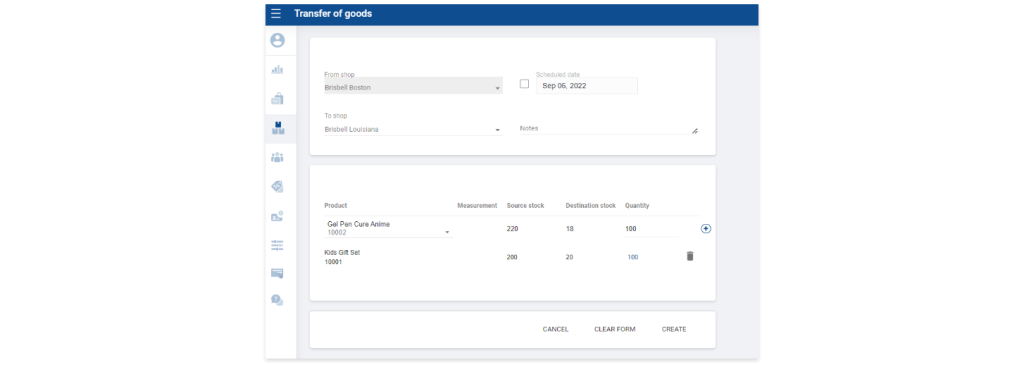
Choose from the products on the item list to the transfer order. Easily view the existing stock level and choose the quantity to be transferred to the destination. Once the order is received, the existing stock level on the source stock and the quantity on the destination stock will be automatically changed. The status will remain in transit until the destination shop confirms the received goods. You can download as a PDF or print the TOG.

Production
Track stock of items produced out of ingredients.
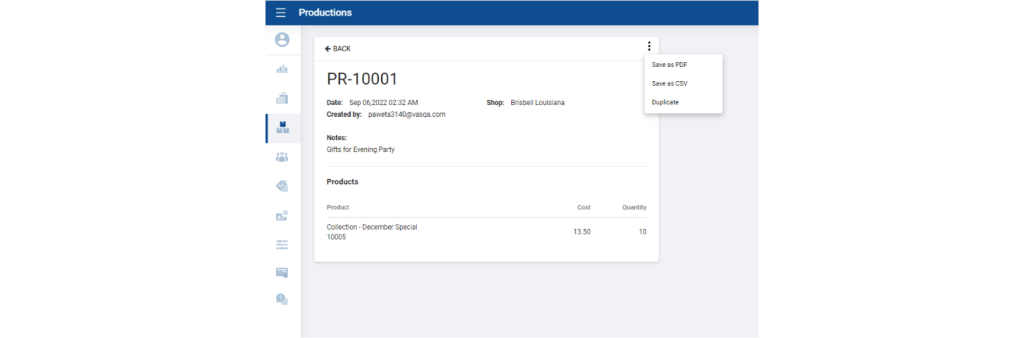
The production feature can be useful for products that are requested in advance, not at the time of ordering. For example, twenty gift baskets,each consisting of two notebooks and a watercolor set ordered for a school event. . You can also move the produced items between stores by using inventory adjustments and inventory counts.

Print Labels
Print labels with the product’s name, price & currency and barcode.
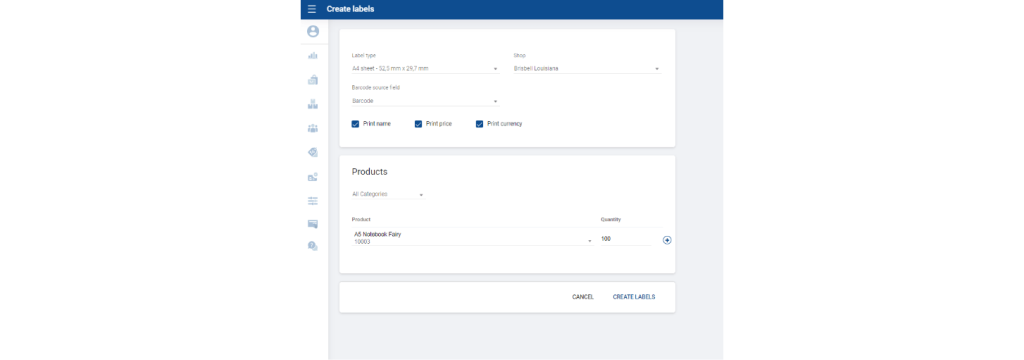
This option is available for users who use the Advanced Inventory management module, and you can see the button in the product list for printing labels. The label can contain the item’s name, price, and barcode.
Try Clotouch POS with Advanced Inventory trial for 30 days.