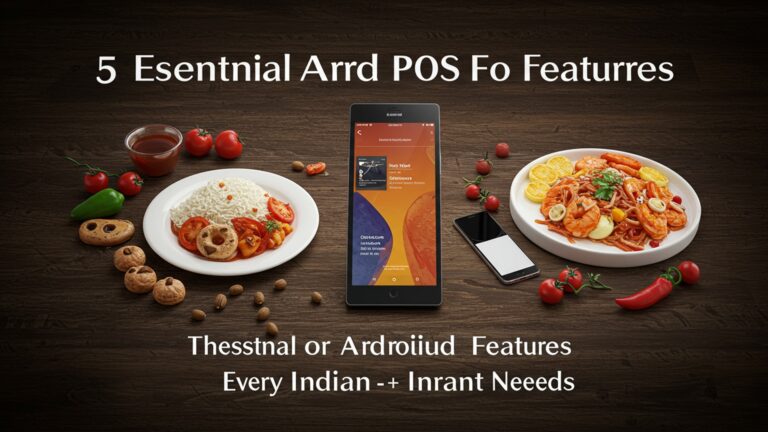7 Essential POS Features Restaurant Owners Must Learn to Master
The modern restaurant landscape demands more than just a cash register; it requires sophisticated Restaurant POS software functioning as the operational backbone, orchestrating everything from tableside ordering to back-of-house efficiency. In an era where digital diners expect seamless experiences, mastering advanced POS features is no longer optional. Restaurants leverage real-time sales analytics to optimize menu pricing, integrate contactless payment processing for faster turnovers. streamline online delivery orders directly into the kitchen display system (KDS), a crucial development accelerated by recent shifts in consumer behavior. Understanding these capabilities empowers owners to not only manage transactions but also drive profitability, enhance customer loyalty through integrated programs. make data-informed decisions that directly impact their bottom line, transforming a simple tool into a powerful strategic asset.
1. Advanced Order Management and Customization
At the heart of any bustling restaurant operation lies the ability to efficiently take, process. fulfill orders. A robust Restaurant POS software system elevates this fundamental task from a mere transaction to a streamlined, error-free process that significantly enhances both customer satisfaction and operational efficiency. Mastering this feature involves understanding its sub-components and how they integrate.
- Intuitive Order Entry
- Table Management
- Kitchen Display Systems (KDS) Integration
Modern Restaurant POS software allows servers to quickly input orders, modify items. add special requests with just a few taps. Features like visual menus, modifiers (e. g. , “no onions,” “extra cheese”). combo builders drastically reduce ordering errors and training time. For instance, imagine a new server on a busy Friday night. An intuitive system helps them navigate complex orders effortlessly, preventing common mistakes that can lead to food waste and customer frustration.
This feature provides a digital layout of your restaurant, allowing staff to assign orders to specific tables, split or combine checks. track table status (e. g. , seated, ordering, eating, paid). This is invaluable for hostesses managing waitlists and for servers coordinating service flow, especially during peak hours. A study by Toast found that restaurants using integrated table management reported a 15% improvement in table turnover efficiency.
Gone are the days of messy paper tickets. KDS integrates directly with your Restaurant POS software, sending orders instantly to the relevant kitchen stations (e. g. , grill, pantry, bar). This minimizes miscommunication, speeds up preparation times. allows chefs to prioritize orders effectively. Consider a scenario where a large party places a complex order; the KDS ensures each dish is prepared in the correct sequence and delivered fresh.
Invest time in training staff on the full capabilities of your POS system’s order management. Practice scenarios like splitting checks or handling complex modifications to build confidence and speed.
2. Comprehensive Inventory Management
Food costs are often the largest variable expense for restaurants. Without precise control, profit margins can quickly erode. A powerful inventory management module within your Restaurant POS software is critical for maintaining healthy margins and preventing waste.
- Real-time Tracking
- Recipe Management
- Automated Ordering and Supplier Management
- Waste Tracking
This feature allows you to monitor ingredient levels as dishes are sold. When a burger is ordered, the system automatically deducts the bun, patty, cheese. other components from your stock. This provides an accurate, up-to-the-minute overview of what you have on hand.
Inputting your recipes into the POS allows the system to accurately track ingredient usage. This not only helps in calculating actual food costs per dish but also highlights where waste might be occurring. For example, if your system shows you’re consistently running out of a specific ingredient before expected, it might indicate portion control issues or supplier discrepancies.
Good Restaurant POS software can be configured to alert you when stock levels fall below a predetermined threshold, even generating purchase orders automatically. Some advanced systems can integrate with your suppliers, streamlining the entire procurement process. This reduces manual errors, saves time. ensures you never run out of critical ingredients. According to a report by Restaurant Business Online, effective inventory management can reduce food waste by 10-15%.
A dedicated function to log spoiled or wasted ingredients is crucial. Analyzing this data helps identify patterns – is a particular dish consistently going bad, or is there a specific staff member who needs more training on handling perishables?
Consider ‘The Daily Grind,’ a coffee shop. By meticulously tracking coffee bean usage and linking it to sales, their POS system identified that their most expensive bean blend was often over-prepared and wasted towards closing. They adjusted their brewing schedule based on this data, reducing waste by 20% and significantly impacting their bottom line.
3. Robust Customer Relationship Management (CRM)
In today’s competitive landscape, building lasting relationships with customers is paramount. Integrated CRM features within your Restaurant POS software turn transactional data into actionable insights for fostering loyalty and driving repeat business.
- Customer Profiles
- Loyalty Programs
- Personalized Marketing
The POS can capture essential customer details such as names, contact details, order history, dietary preferences. even special occasions like birthdays or anniversaries. This data is invaluable for personalized service. Imagine a returning customer being greeted by name and offered their usual drink without even asking – that’s the power of good CRM.
Easily set up and manage points-based systems, tiered rewards, or special discounts for loyal patrons. The POS automatically tracks points earned and redeemed, making it seamless for both customers and staff. A successful loyalty program can increase customer retention by 5-10%, according to research from Harvard Business Review.
Leverage customer data to send targeted promotions. For example, if a customer frequently orders vegetarian dishes, you can send them an email about your new plant-based menu items. Or, offer a discount on their birthday via SMS. This personalized approach feels less like spam and more like a valued interaction.
| Feature Type | Description | Benefit |
|---|---|---|
| Basic CRM (within POS) | Captures contact info, order history, basic loyalty points. | Good for quick service, basic personalization. |
| Advanced CRM (integrated or standalone) | Detailed profiles, segmentation, automated marketing, feedback loops, gift card management. | Deeper customer engagement, highly targeted campaigns, robust loyalty. |
Start by collecting basic customer data (name, email) and incentivize sign-ups for a loyalty program. examine purchase history to identify your most valuable customers and tailor offers specifically for them.
4. Detailed Reporting and Analytics
Data is the new currency. your Restaurant POS software is a treasure trove of operational insights. Mastering its reporting and analytics capabilities is crucial for making informed, strategic decisions that drive profitability and growth.
- Sales Performance Reports
- Labor Cost Analysis
- Menu Item Performance
- Void and Discount Reports
These provide a granular view of your revenue – daily, weekly, monthly, or by specific timeframes. assess sales by menu item, category, server, or even specific tables. Identifying your best-selling dishes or peak hours allows you to optimize staffing and inventory.
Integrate employee clock-in/out data with sales figures to grasp labor cost percentages. This helps in optimizing schedules to match demand and avoid overstaffing during slow periods or understaffing during rushes, which can impact service quality.
Pinpoint which dishes are most popular, which have the highest profit margins. which are underperforming. This data empowers you to refine your menu, perhaps removing unpopular items or adjusting pricing on high-margin winners. A common approach is the “menu engineering matrix” which classifies items by popularity and profitability.
Monitor voids, returns. discounts to identify potential training needs for staff or even detect suspicious activity. High void rates can indicate errors, while excessive discounts might signal a need to review promotional strategies.
“The data generated by a modern Restaurant POS software is not just numbers; it’s a narrative of your business. Understanding these reports allows owners to move beyond gut feelings and make truly data-driven decisions that impact every aspect from marketing to supply chain,” advises restaurant consultant Maria Rodriguez.
Schedule a weekly review of key reports (sales, labor, top-selling items). Look for trends and anomalies. Use this insights to adjust staffing, menu offerings. promotional efforts for the following week.
5. Streamlined Employee Management
Managing staff effectively is vital for smooth operations and customer service. Modern Restaurant POS software often includes features that simplify employee management, saving significant administrative time and improving staff accountability.
- Time and Attendance Tracking
- Shift Scheduling
- Performance Monitoring
- Permission-Based Access
Employees can clock in and out directly through the POS terminal, often with biometric (fingerprint) or PIN authentication to prevent “buddy punching.” This accurately records hours worked, simplifying payroll processing and ensuring compliance with labor laws.
Some advanced POS systems offer integrated scheduling tools that allow managers to create and distribute schedules, manage shift swaps. track availability directly within the platform. This ensures adequate staffing while minimizing overtime.
Track individual server performance based on sales, tips, average check size. even customer feedback linked to their orders. This data can be invaluable for performance reviews, identifying training opportunities. recognizing top performers.
Assign different access levels to employees based on their roles. For example, servers might have access to order entry and payment processing, while managers can access inventory, reporting. void functions. This enhances security and prevents unauthorized actions.
“When we switched to a POS with integrated employee management, we cut our payroll processing time by half,” shares John Chen, owner of ‘The Urban Bistro.’ “The automated time tracking and direct export to our accounting software meant our bookkeeper could focus on more strategic tasks instead of manually tallying timesheets.”
6. Secure and Flexible Payment Processing
The ability to accept various payment methods securely and efficiently is non-negotiable in today’s digital economy. Your Restaurant POS software should act as the central hub for all payment processing, offering flexibility and robust security.
- Multiple Payment Options
- Integrated vs. Standalone Processing
- Integrated
- Standalone
- Split Tender and Bill Splitting
- PCI Compliance and Security
A comprehensive POS system supports a wide array of payment methods, including cash, credit/debit cards (EMV chip cards), contactless payments (NFC like Apple Pay, Google Pay). mobile payment apps. This caters to diverse customer preferences and speeds up checkout times.
The POS system is directly connected to the payment processor. This means transaction amounts are automatically sent from the POS to the card reader, eliminating manual entry errors and speeding up transactions. It also centralizes reporting.
The card reader is separate from the POS. Staff manually enter the amount into the card reader after ringing it up on the POS. This increases the risk of errors and complicates reconciliation.
Most modern restaurants opt for integrated processing due to its efficiency and reduced error rate.
This feature is a lifesaver for groups. Customers can easily split the bill evenly, pay for specific items, or use multiple payment methods (e. g. , half cash, half card) for a single transaction. This significantly improves the customer experience, reducing friction at the end of a meal.
Your Restaurant POS software and its integrated payment processing must be PCI DSS (Payment Card Industry Data Security Standard) compliant. This ensures that sensitive customer payment data is protected through encryption and secure data handling practices, safeguarding both your business and your customers from fraud.
Regularly review your payment processing fees. interpret the different rate structures (interchange plus, tiered, flat rate) and ensure your POS provider offers competitive and transparent pricing. Consider upgrading to EMV and NFC-enabled terminals if you haven’t already to enhance security and convenience.
7. Seamless Online Ordering and Delivery Integration
The pandemic accelerated the shift towards online ordering and delivery, making these features indispensable for modern restaurants. A top-tier Restaurant POS software seamlessly integrates with these channels, expanding your reach and revenue streams.
- Direct Online Ordering Platform
- Third-Party Delivery Aggregator Integration
- Menu Sync
- Delivery Management
Many POS systems offer a branded online ordering portal that customers can access directly from your website. Orders placed here flow directly into your POS and KDS, just like in-house orders, streamlining the entire process. This avoids third-party commission fees, preserving more of your profit margin.
For restaurants that utilize platforms like DoorDash, Uber Eats, or Grubhub, direct integration is a game-changer. Instead of manually entering orders from a tablet into your POS, the integration automatically pushes these orders into your system. This reduces manual errors, saves staff time. ensures all sales data is centralized.
Ensure that your online menu is always in sync with your in-house POS menu. When you update pricing or mark an item as out of stock on your POS, it should automatically reflect on your online ordering platforms. This prevents customer frustration and order cancellations.
Some POS systems include features for managing your own delivery fleet, including driver tracking, route optimization. order status updates for customers. This is particularly useful for restaurants that prefer to handle their own deliveries to maintain control over the customer experience.
‘Pizza Palace’ struggled with managing orders from multiple delivery tablets. They integrated their Restaurant POS software with their online ordering and delivery partners. This resulted in a 30% reduction in order errors, a 15% increase in online sales efficiency. their staff could now focus on preparing food rather than juggling tablets.
Prioritize a POS system that offers robust online ordering capabilities, ideally a direct-to-consumer platform to maximize profits. If using third-party aggregators, ensure deep integration to avoid manual data entry and streamline operations.
Conclusion
Mastering these essential POS features isn’t merely about operational efficiency; it’s about future-proofing your restaurant in a rapidly evolving digital landscape. My personal tip? Don’t just implement a system and assume success. Regularly audit how your team leverages features like mobile ordering for tableside service or real-time inventory adjustments. I’ve personally seen how understanding these nuances, like using detailed sales reports to optimize staffing during peak hours, can dramatically cut costs and boost customer satisfaction. The current trend leans heavily into seamless guest experiences and data-driven decisions. Your POS, when truly mastered, becomes the central nervous system for everything from contactless payments to understanding customer preferences. If you’re considering an upgrade or simply want to ensure you’re getting the most from your current setup, a comprehensive understanding of how to pick the best restaurant POS system is invaluable. Embrace these tools not as a chore. as powerful allies that, when expertly wielded, will undoubtedly translate into smoother operations, loyal customers. a robust bottom line. The path to a thriving restaurant business truly begins with intelligent POS mastery.
More Articles
10 Essential POS Software Features Every Restaurant Owner Needs to Know
Learn 8 Common Mistakes to Avoid When Using Restaurant POS
5 Ways Restaurant POS Software Boosts Your Business Efficiency and Profits
5 Ways Restaurant POS Software Improves Customer Service and Guest Experience
Your Guide to 6 Key Integrations for Restaurant POS Success
FAQs
Why is super efficient order and table management so critical for my restaurant’s daily operations?
It’s the engine of your service! Mastering this means faster order taking, fewer errors, seamless communication to the kitchen. quicker table turns. This directly boosts customer satisfaction and your bottom line.
How does a good POS system help me really nail down inventory and cut down on food waste?
A robust inventory feature lets you track every ingredient from delivery to plate. You can monitor stock in real-time, get alerts for low items, examine specific food costs. identify where waste might be happening, ultimately saving you significant money.
What valuable insights can I actually pull from my POS’s reporting and analytics features?
You get so much more than just sales numbers! Discover your busiest times, top-selling dishes, average guest checks. even staff performance. These insights are gold for making smart decisions about staffing, menu changes. targeted marketing.
Can a POS genuinely simplify the headache of managing my restaurant staff?
Absolutely! Many modern POS systems come with built-in employee management tools like accurate time clocks, shift scheduling. even performance tracking. This streamlines payroll, helps control labor costs. keeps your team running smoothly.
Why is mastering payment processing in my POS system such a big deal for my business?
It’s all about providing convenience and security for everyone. Being proficient means you can accept all kinds of payments – credit cards, contactless, mobile wallets, gift cards – quickly and securely. It also ensures accurate tip handling and makes end-of-day reconciliation a breeze.
How does having powerful menu management features on my POS system directly benefit my restaurant?
It gives you incredible agility! You can instantly update prices, add daily specials, mark items as out-of-stock, or create new menu categories with just a few clicks. This responsiveness keeps your menu fresh, accurate. prevents customer frustration.
Why should I really focus on using my POS for customer loyalty programs?
Repeat customers are the lifeblood of any restaurant! A POS with CRM features lets you track customer preferences, run loyalty programs, offer personalized promotions. gather valuable feedback. This strengthens relationships and keeps diners coming back for more.