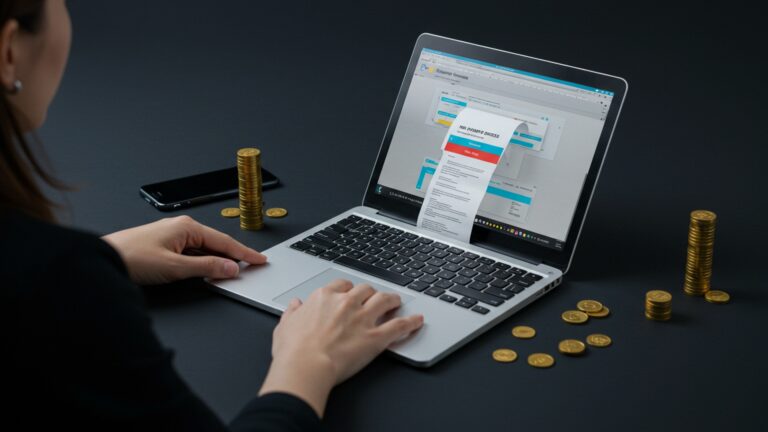Learn 6 Smart Strategies to Maximize Pharmacy POS Software Benefits
In an increasingly competitive healthcare landscape, pharmacies face immense pressure to optimize operations, enhance patient engagement. maintain robust profitability. Your pharmacy POS software transcends mere transaction processing; it stands as a pivotal strategic asset capable of transforming inventory management, streamlining prescription workflows. delivering personalized patient experiences. Modern systems, equipped with advanced analytics and integration capabilities, offer unprecedented opportunities to identify trends, forecast demand. ensure regulatory compliance, moving beyond simple sales records to become a core driver of business intelligence and superior service delivery.

Leveraging Advanced Inventory Management Features
One of the most impactful ways to maximize the benefits of your pharmacy POS software is by fully utilizing its advanced inventory management capabilities. Beyond simply tracking stock levels, a sophisticated system empowers pharmacies to optimize their entire supply chain, leading to significant cost savings and improved patient service. This involves transitioning from reactive stock management to a proactive, data-driven approach.
- Perpetual Inventory Tracking
- Automated Reorder Points and PAR Levels
- Demand Forecasting
- FIFO/FEFO Management
Modern pharmacy POS software provides real-time updates on stock levels for every item, from prescription medications to over-the-counter (OTC) products and durable medical equipment. This eliminates the need for manual counts and provides immediate visibility into available inventory.
Configure your system to automatically suggest reorder quantities or trigger alerts when stock falls below a predefined threshold (PAR level – Periodic Automatic Replacement). This ensures you never run out of critical medications while also preventing overstocking.
By analyzing historical sales data, seasonal trends. even local health alerts, your pharmacy POS software can help predict future demand. This is invaluable for stocking appropriate quantities of flu vaccines, allergy medications, or even specific chronic disease drugs.
For pharmaceuticals with expiration dates, the system can help enforce First-In, First-Out (FIFO) or First-Expired, First-Out (FEFO) principles. This significantly reduces waste from expired products, a common and costly issue for pharmacies.
Consider a pharmacy that consistently struggled with expired medication write-offs, particularly for less frequently prescribed specialty drugs. By implementing automated FEFO tracking and intelligent reorder points within their pharmacy POS software, they were able to reduce these losses by over 25% in the first six months. They also used demand forecasting to adjust stock levels for seasonal items like cough and cold remedies, ensuring availability during peak times without carrying excess inventory off-season.
- Regularly review and adjust your PAR levels and reorder points based on sales data and supplier lead times.
- Utilize demand forecasting tools to prepare for seasonal spikes or anticipated changes in patient needs.
- Conduct periodic cycle counts on high-value or high-turnover items to ensure physical inventory matches system records, refining your processes as needed.
- Train staff thoroughly on proper receiving and dispensing procedures to maintain inventory accuracy within the pharmacy POS software.
Enhancing Customer Relationship Management (CRM) and Personalization
Your pharmacy is more than just a place to pick up prescriptions; it’s a vital part of community health. Maximizing your pharmacy POS software means transforming it into a powerful CRM tool that fosters deeper patient relationships and delivers personalized care. This goes beyond transactional interactions to understanding individual patient needs and preferences.
- Comprehensive Patient Profiles
- Targeted Communication and Reminders
- Loyalty Programs
- Personalized Consultations
Store not just prescription history. also allergies, preferred communication methods, insurance details, purchase history of OTC items. even notes on patient preferences (e. g. , preferred flavor for children’s medicine).
Use the data in your pharmacy POS software to send automated, personalized reminders for prescription refills, annual flu shots, or even adherence prompts for chronic conditions.
Implement and manage loyalty programs directly through the POS. Reward patients for choosing your pharmacy, encouraging repeat business and building a sense of community.
With quick access to a patient’s full profile, pharmacists can offer more informed and personalized advice on medication interactions, OTC recommendations, or health screenings.
A community pharmacy in a growing suburban area recognized the need to differentiate itself from larger chains. By leveraging the CRM features of their pharmacy POS software, they initiated a targeted campaign for diabetic patients, sending personalized adherence reminders and offering free blood pressure checks. This not only improved patient health outcomes but also increased their diabetic patient retention by 18% and boosted sales of related diabetic supplies.
- Actively collect and update patient data, emphasizing the benefits of personalized care to patients.
- Segment your patient database to create targeted health campaigns, such as reminders for vaccinations based on age, or specific health screening promotions.
- Implement and promote a loyalty program that integrates seamlessly with your pharmacy POS software, offering tangible benefits to regular customers.
- Empower your pharmacists and technicians to access and utilize patient profiles during consultations to enhance the patient experience.
Streamlining Workflow Automation and Efficiency
In a busy pharmacy environment, every second counts. Fully utilizing the automation features within your pharmacy POS software can drastically improve operational efficiency, reduce errors. free up staff to focus on critical patient care rather than repetitive administrative tasks. This strategy is about optimizing the flow from prescription intake to patient pickup.
- Automated Prescription Workflow
- Task Management and Notifications
- Efficient Checkout Processes
- Refill Automation
From receiving e-prescriptions directly, to queue management for verification, dispensing. labeling, automation reduces manual input and accelerates the entire process.
Assign tasks to staff members (e. g. , “check prior authorization,” “prepare compounded medication”) and receive automated notifications for completed steps or pending actions.
Streamline payment processing with integrated card readers, apply discounts automatically. offer electronic receipts, reducing transaction times and improving customer flow.
Set up automated refill reminders for patients and allow patients to request refills online or via a mobile app, directly integrating with the pharmacy POS software.
A high-volume urban pharmacy was experiencing long wait times and staff burnout due to manual processing. By implementing a fully automated prescription workflow, including electronic signature capture and integrated patient pickup notifications through their pharmacy POS software, they reduced average patient wait times by over 40%. This allowed pharmacists more time for counseling and resulted in a noticeable improvement in both patient satisfaction and staff morale.
- Map out your current prescription workflow and identify bottlenecks that can be automated by your pharmacy POS software.
- Leverage features like electronic signature pads and digital receipts to reduce paper consumption and speed up checkout.
- Explore patient-facing self-service options, such as kiosks for prescription pickup or online refill requests, to offload routine tasks from staff.
- Regularly review and optimize your system’s settings to ensure all automation features are being used to their fullest potential.
Harnessing Data Analytics for Informed Decision-Making
Your pharmacy POS software isn’t just a transaction tool; it’s a powerful data engine. Tapping into its analytical capabilities can provide invaluable insights into your business operations, patient behavior. market trends. This strategy focuses on transforming raw data into actionable intelligence that drives strategic decisions and improves profitability.
- Comprehensive Reporting
- Sales and Trend Analysis
- Operational Dashboards
- Predictive Analytics
Generate detailed reports on sales performance (by product, category, time of day), prescription volume, profit margins, inventory turnover. staff productivity.
Identify your best-selling products, grasp purchasing patterns. spot emerging trends in medication usage or OTC demand.
Visualize key performance indicators (KPIs) through customizable dashboards, allowing for a quick overview of your pharmacy’s health at any given moment.
Some advanced pharmacy POS software solutions offer predictive capabilities, helping you forecast future sales, staffing needs. inventory requirements based on historical data.
A regional pharmacy chain, after analyzing sales data from their pharmacy POS software, discovered that specific over-the-counter allergy medications had a significantly higher profit margin in certain neighborhoods. They adjusted their stocking and marketing strategies for those areas, leading to a 15% increase in OTC profitability across those specific locations. Moreover, by analyzing prescription fill rates, they identified particular physician offices that frequently prescribed medications for which the pharmacy had a strong inventory and competitive pricing, allowing them to focus outreach efforts more effectively.
- Schedule regular reviews of key reports (e. g. , daily sales, weekly inventory turnover, monthly profit margins) to stay informed about your pharmacy’s performance.
- Use sales data to optimize product placement, promotional offers. pricing strategies for both prescription and OTC items.
- Benchmark your pharmacy’s performance against industry averages (where available) to identify areas for improvement.
- Train managers and key staff members on how to access and interpret the data available through the pharmacy POS software to foster a data-driven culture.
Integrating with Third-Party Systems
The true power of modern pharmacy POS software often lies in its ability to seamlessly integrate with other essential systems within the healthcare ecosystem. A standalone POS, no matter how robust, operates in a silo. Integration creates a connected, efficient. error-resistant workflow that benefits both your pharmacy and your patients. This strategy focuses on creating a unified technological environment.
| Integration Type | Description & Benefits | Key Considerations |
|---|---|---|
| E-prescribing Platforms | Directly receive prescriptions electronically from prescribers. Benefits: Reduces transcription errors, speeds up prescription processing, improves patient safety. |
Ensure compliance with national e-prescribing standards (e. g. , NCPDP SCRIPT). Verify secure data transmission. |
| Insurance Claim Processing (PBMs) | Automate real-time claims submission and adjudication. Benefits: Faster claims processing, reduced rejections, improved cash flow, less manual work for staff. |
Compatibility with various Pharmacy Benefit Managers (PBMs). Real-time eligibility checks. |
| Accounting Software | Automatically sync sales data, expenses. inventory values. Benefits: Streamlines financial reporting, reduces manual data entry errors, simplifies tax preparation. |
Consider popular platforms like QuickBooks, Xero, or industry-specific accounting tools. |
| Automated Dispensing Systems (ADS) | Integrate with robotic dispensing systems. Benefits: Increases dispensing accuracy, improves speed, frees up pharmacists for patient counseling. |
Ensure seamless communication protocols between POS and ADS. |
| Telehealth Platforms | Connect patient consultations with prescription fulfillment. Benefits: Facilitates virtual care, expands patient reach, improves continuity of care. |
Data security and privacy (HIPAA compliance) are paramount. |
| Wholesalers/Suppliers | Automate ordering and receive direct inventory updates. Benefits: Streamlines procurement, reduces manual ordering errors, ensures optimal stock levels. |
Compatibility with your primary suppliers’ systems. |
A pharmacy with a high volume of new prescriptions integrated their pharmacy POS software with a leading e-prescribing platform. This reduced the time spent manually entering prescription details by 70% and virtually eliminated transcription errors. Moreover, by integrating with their primary wholesaler, they automated daily inventory updates and reduced the time spent on ordering by half, ensuring they always had the most critical medications in stock.
- Evaluate your current technology stack and identify which systems would benefit most from integration with your pharmacy POS software.
- Prioritize integrations that reduce manual data entry, minimize errors. directly improve patient care or operational efficiency.
- Work closely with your pharmacy POS software vendor and third-party system providers to ensure smooth implementation and ongoing support for integrations.
- interpret the API capabilities of your pharmacy POS software; a robust API allows for greater flexibility in connecting with various platforms.
Prioritizing Security and Compliance Features
In the highly regulated healthcare sector, the security and compliance features of your pharmacy POS software are not just beneficial—they are absolutely critical. Protecting sensitive patient health insights (PHI) and adhering to regulatory standards like HIPAA and PCI DSS is paramount to maintaining patient trust, avoiding hefty fines. safeguarding your pharmacy’s reputation. This strategy focuses on leveraging the built-in safeguards of your system.
- HIPAA Compliance
- PCI DSS Compliance
- User Access Controls
- Audit Trails
- Data Encryption
- Secure Payment Processing
Ensure your pharmacy POS software has features designed to protect PHI, including secure data storage, access controls, audit trails. data encryption for both data at rest and in transit.
For payment processing, the software must adhere to Payment Card Industry Data Security Standard (PCI DSS) requirements, ensuring secure handling of credit card data.
Implement granular user permissions, allowing you to control who can access, modify, or view specific types of details within the system. For example, technicians might have different access levels than pharmacists.
A robust pharmacy POS software system logs every action performed by users, creating an immutable audit trail. This is essential for accountability, troubleshooting. demonstrating compliance during inspections.
Ensure all sensitive data, whether stored in the system or transmitted across networks, is encrypted to prevent unauthorized access.
Utilize integrated EMV chip card readers and tokenization to process payments securely, minimizing the risk of fraud and data breaches.
A small pharmacy faced a potential breach when an unauthorized individual attempted to access patient records. Thanks to the robust user access controls and real-time security alerts configured within their pharmacy POS software, the attempt was detected and thwarted immediately. The detailed audit log provided by the system allowed them to quickly identify the source of the attempt and strengthen their internal protocols, avoiding a costly HIPAA violation and preserving patient trust.
- Regularly review and update user access permissions to ensure they align with staff roles and responsibilities.
- Implement strong password policies and multi-factor authentication (MFA) for all users accessing the pharmacy POS software.
- Stay informed about the latest regulatory requirements (e. g. , HIPAA, state-specific pharmacy laws) and ensure your software vendor provides updates to maintain compliance.
- Conduct regular staff training on data privacy best practices and the importance of secure system usage.
- Ensure your pharmacy POS software vendor has a strong reputation for security and provides timely updates and patches for vulnerabilities.
Written by PromotoAI
promotoai generate content that ranks
Conclusion
Mastering your pharmacy POS software isn’t a one-time setup; it’s an ongoing journey of strategic utilization. By actively engaging with its features—from optimizing inventory to leveraging detailed sales analytics—you transform it from a mere billing tool into a powerful engine for growth and improved patient care. My personal tip is to dedicate specific time each week, perhaps Friday mornings, solely to analyzing the data your POS collects. You’ll uncover surprising insights into purchasing patterns and even identify opportunities to cross-sell complementary health products, much like how top pharmacies are now using pharmacy management software to streamline operations and enhance patient engagement. This proactive approach allows you to anticipate customer needs, minimize waste. ultimately deliver a more personalized, efficient service. Embrace these strategies; your commitment to maximizing your POS benefits will directly translate into a more profitable and patient-centric pharmacy, ready to thrive in today’s dynamic healthcare landscape.
More Articles
Discover the 7 Best Pharmacy POS Software Solutions for Your Business
Discover 8 Key Benefits Of Pharmacy Management Software For Growth
Optimize Your Pharmacy 8 Ways POS Software Boosts Patient Care and Profit
7 Best POS Software Options to Boost Your Business Efficiency
Written by PromotoAI
promotoai generate content that ranks
FAQs
What’s the main point of using pharmacy POS software anyway?
It’s all about streamlining your operations. Think faster checkouts, better tracking of sales. keeping a close eye on your stock. , it makes running your pharmacy easier and more efficient, freeing you up to focus on patient care.
How can I make sure my pharmacy really gets the most out of our POS system?
The key is to dive deeper than just basic transactions. Focus on things like using its reporting features to comprehend sales trends, integrating it with other systems. leveraging features like loyalty programs. Regular training for your staff also helps uncover hidden gems.
Are there specific strategies to help us run things smoother day-to-day?
Absolutely! Automating tasks like reordering, utilizing integrated payment processing for speed. setting up quick-keys for popular items can drastically cut down on wait times and manual errors. Also, ensure your staff is fully comfortable with all the basic functions to avoid slowdowns.
Can this software actually improve how we interact with customers?
Definitely. Your POS can store customer purchase history, which helps you offer personalized recommendations. It can also manage loyalty programs, track points. facilitate targeted promotions, making customers feel more valued and encouraging repeat visits.
What’s the best way to use POS for better inventory management?
Leverage its real-time tracking capabilities. Set up automated alerts for low stock levels, use its data to identify slow-moving products. integrate it with your suppliers for easier ordering. This prevents stockouts and reduces wasted inventory.
Is it complicated to teach my team how to use these advanced features?
Not necessarily. It mostly depends on the software’s user-friendliness and your approach to training. Break it down into small, manageable steps. Provide hands-on practice, quick reference guides. encourage questions. Many systems also offer vendor support or online tutorials.
How do I know if we’re even using all the powerful tools available in our POS?
A good way to check is to review your system’s features list against how your team actually uses it. Look at the reports you could be generating versus what you are. Sometimes, even a quick refresher course or a chat with your software provider can reveal unused functionalities that could really benefit your pharmacy.