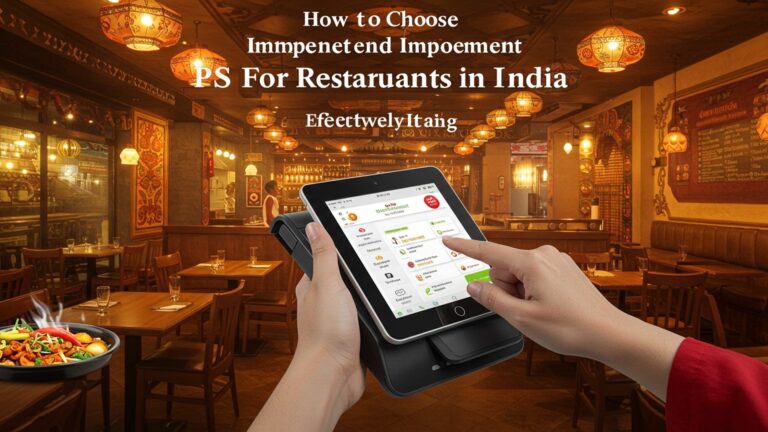How to Choose the Best Android POS for Your Restaurant in India
As India’s dynamic food and beverage industry rapidly digitizes, driven by skyrocketing consumer demand for seamless experiences and the widespread adoption of UPI, restaurateurs face the critical challenge of selecting the ideal technological backbone. An efficient Android POS for restaurants India is no longer a luxury but a strategic imperative, offering robust solutions for everything from QR code table ordering and integrated delivery platforms like Zomato and Swiggy, to real-time inventory management. Navigating the myriad of options, each promising operational streamlining and enhanced customer engagement through features like integrated loyalty programs and cloud-based analytics, requires a keen understanding of local market nuances and evolving customer expectations.
Understanding Android POS for Restaurants in India
In today’s fast-paced culinary landscape, efficiency and seamless operations are paramount for any successful restaurant. This is where a robust Point-of-Sale (POS) system comes into play. Specifically, an Android POS system has emerged as a game-changer for many eateries across India. But what exactly is an Android POS. why is it particularly suited for the Indian restaurant market?
What is an Android POS?
An Android POS is a software and hardware solution that runs on the Android operating system, designed to manage all aspects of a restaurant’s sales operations. Unlike traditional bulky, Windows-based POS terminals, Android POS systems typically utilize tablets, smartphones, or compact dedicated Android devices as their primary interface. This versatility allows for greater mobility and often a more intuitive user experience, akin to using a familiar mobile device.
Why Android for Restaurants in India?
The choice of Android for restaurants in India offers several compelling advantages:
-
- Cost-Effectiveness
Android devices are generally more affordable than their iOS or Windows counterparts, making the initial investment lower. This is a significant factor for small to medium-sized restaurants and startups.
-
- Ease of Use & Familiarity
Most staff members in India are already familiar with Android smartphones and tablets, significantly reducing training time and increasing adoption rates. The interface is often intuitive and user-friendly.
-
- Hardware Availability & Variety
The Indian market is flooded with a wide range of affordable Android hardware options, from rugged tablets to sleek dedicated terminals, allowing restaurants to choose devices that best fit their budget and operational needs.
-
- Flexibility & Customization
The open nature of the Android ecosystem allows for greater customization and integration with various third-party apps, which is crucial for linking with local payment gateways, online food delivery platforms. accounting software.
The adoption of an Android POS for restaurants India is not just a trend; it’s a strategic move towards modernizing operations, improving customer experience. boosting profitability.
Key Components of an Android POS System
A comprehensive Android POS system for a restaurant typically includes:
-
- POS Software
The brain of the system, managing orders, billing, inventory. reporting.
-
- Android Device
A tablet, smartphone, or dedicated Android terminal serving as the primary interface for order entry and billing.
-
- Receipt Printer
For generating customer receipts, KOTs (Kitchen Order Tickets). bearer slips.
-
- Cash Drawer
Securely stores cash transactions.
-
- Payment Terminal
Integrates with various payment methods, including credit/debit cards, UPI. mobile wallets.
Essential Features to Look For in Your Android POS
Choosing the right Android POS for restaurants India requires a careful evaluation of its features. A truly effective system goes beyond basic billing and offers functionalities that streamline every aspect of your restaurant’s operations.
Order Management
Efficient order processing is the backbone of any restaurant. Look for:
-
- Table Management
Visual representation of your restaurant layout, allowing staff to easily assign orders to tables, combine tables, or split them.
-
- KOT (Kitchen Order Ticket) Management
Automated sending of orders to the kitchen or bar, with options for course management, special instructions. KOT printing.
-
- Menu Customization
Ability to add modifiers (e. g. , “extra cheese,” “no onions”), combos. special pricing for happy hours or promotions.
-
- Order Splitting & Merging
Flexibility to split orders by items or guests. merge orders for large groups.
Billing & Payments
Seamless and flexible payment processing is vital for customer satisfaction.
-
- Multiple Payment Options
Support for cash, credit/debit cards, UPI, mobile wallets (e. g. , Paytm, Google Pay). even loyalty points redemption.
-
- Split Bills
Allows customers to pay separately, either by item or by an equal share, reducing staff hassle.
-
- Discount & Offer Management
Easy application of various discounts, coupons. promotional offers.
-
- GST Compliance
Automatically calculates and applies GST as per Indian regulations, generating compliant invoices.
Inventory Management
Effective inventory control directly impacts your bottom line.
-
- Real-time Tracking
Monitor ingredient stock levels in real-time to prevent stockouts and reduce waste.
-
- Recipe Management
Link menu items to their raw ingredients, allowing for automatic deduction from inventory upon sale.
-
- Supplier Management
Track supplier details, purchase orders. receiving of goods.
-
- Waste Management
Record spoilage, breakage, or expired items to get an accurate picture of inventory loss.
CRM & Loyalty Programs
Retaining customers is often more cost-effective than acquiring new ones.
-
- Customer Database
Store customer details, order history. preferences.
-
- Loyalty Points
Implement points-based systems, rewarding repeat customers.
-
- Personalized Offers
Use customer data to send targeted promotions and birthday wishes.
Reporting & Analytics
Data-driven decisions are crucial for growth.
-
- Sales Reports
Detailed reports on daily, weekly, monthly. yearly sales, broken down by item, category. staff.
-
- Inventory Reports
Insights into best-selling items, slow-moving stock. ingredient consumption.
-
- Employee Performance
Track individual staff performance, sales contributions. attendance.
-
- Profit & Loss Statements
Generate basic financial reports to grasp your restaurant’s profitability.
Integrations
Your POS shouldn’t operate in a silo.
-
- Online Ordering Platforms
Seamless integration with popular food aggregators (Swiggy, Zomato) and your own online ordering system.
-
- Accounting Software
Connect with Tally, Zoho Books, or other accounting platforms to simplify bookkeeping.
-
- Delivery Management
Integration with third-party delivery services or your in-house delivery fleet.
-
- HR & Payroll
For larger establishments, integration with HR systems can be beneficial.
Offline Mode Capability
Given potential internet fluctuations in India, an offline mode is a critical feature. This ensures that operations continue uninterrupted even without an internet connection, with data syncing automatically once connectivity is restored.
Hardware Considerations for Your Android POS
While the software is the brain, the hardware is the body. Selecting the right physical components is crucial for the longevity and smooth functioning of your Android POS for restaurants India.
Tablets vs. Dedicated POS Terminals
This is often the first decision point:
| Feature | Android Tablets (Consumer Grade) | Dedicated Android POS Terminals |
|---|---|---|
| Cost | Generally lower upfront cost. | Higher upfront cost. built for commercial use. |
| Durability | Less rugged, prone to damage in busy environments. | Built for commercial use, often spill-proof, drop-resistant. |
| Performance | Varies widely; consumer tablets may struggle with heavy usage. | Optimized for POS software, reliable performance under heavy load. |
| Peripherals | Requires external peripherals (printers, card readers). | Often has integrated printers, card readers. robust port options. |
| Maintenance | Easier to replace. more frequent replacements possible. | Less frequent maintenance, specialized repair might be needed. |
| Aesthetics | Sleek, modern look. might not fit all restaurant decors. | Professional, purpose-built look, often more robust. |
For a busy restaurant, investing in dedicated Android POS terminals often pays off in the long run due to their durability and integrated features, providing a reliable Android POS for restaurants India.
Printers
-
- Thermal Receipt Printers
Fast, quiet. inkless. Essential for customer receipts and KOTs. Look for models with auto-cutters.
-
- Kitchen Display Systems (KDS)
An alternative to KOT printers in the kitchen, displaying orders digitally, improving efficiency and reducing paper waste.
Cash Drawers
A sturdy, secure cash drawer that integrates seamlessly with your POS system is essential for cash management. Look for models that automatically open upon a cash transaction.
Payment Terminals
Ensure your chosen Android POS system can integrate with modern payment terminals that support all major credit/debit cards, contactless payments. UPI. Some dedicated Android POS terminals come with integrated payment capabilities.
Software & Vendor Evaluation
Beyond features and hardware, the reliability of the software and the support from the vendor are critical factors in choosing the best Android POS for restaurants India.
User Interface (UI) and User Experience (UX)
An intuitive UI/UX is non-negotiable. Your staff, from order-takers to managers, will be interacting with the system constantly. A clean, logical. easy-to-navigate interface minimizes training time, reduces errors. speeds up service. During demos, observe how quickly your team can grasp the basic operations.
Scalability
Think about your future growth. Can the Android POS system handle multiple outlets, increased transaction volumes. additional features as your business expands? A scalable solution will save you the hassle and cost of switching systems down the line.
Security
Data security is paramount. Ensure the system offers:
-
- Role-based Access Control
Limit access to sensitive functions based on staff roles (e. g. , only managers can void orders or access reports).
-
- Data Encryption
Protects customer and transaction data.
-
- Cloud Backup
Regular, secure backups of your data to prevent loss.
-
- PCI DSS Compliance
If handling credit card data directly, ensure compliance with payment industry security standards.
Customer Support & Training
Even the best systems can encounter issues. Excellent customer support is vital. Look for vendors offering:
-
- 24/7 Support
Restaurants operate beyond typical business hours.
-
- Multiple Support Channels
Phone, email, chat. on-site support.
-
- Dedicated Account Manager
For larger establishments.
-
- Comprehensive Training
Initial setup and ongoing training for your staff.
-
- Local Presence
A vendor with a strong presence and understanding of the Indian market can offer more relevant support and insights for an Android POS for restaurants India.
Pricing Models
grasp the total cost of ownership.
-
- Subscription-based
Monthly or annual fees, often including software updates and support. This is common for SaaS Android POS solutions.
-
- One-time Purchase
Upfront cost for software license, with separate fees for updates and support.
-
- Hidden Costs
Inquire about setup fees, integration fees, hardware costs, payment processing fees. additional module costs.
Local Regulations & Compliance
Ensure the Android POS system is compliant with Indian regulations, especially regarding GST calculations, e-invoicing. data privacy laws. This will save you from legal hassles and ensure smooth financial reporting.
Real-World Application and Case Studies
Let’s look at how an Android POS can transform different types of restaurants in India:
Case Study 1: The Bustling Cafe in Bengaluru
“The Daily Grind”, a popular cafe in Bengaluru, was struggling with manual order taking and billing, leading to long queues and frequent errors. They implemented an Android POS system using rugged tablets for order taking and a dedicated terminal for billing. Within weeks, their order processing time decreased by 30%, customer wait times were reduced. staff productivity improved significantly. The KOT system ensured that the barista received orders instantly. the integrated payment gateway streamlined transactions, allowing the cafe to serve more customers during peak hours. The ease of use of the Android interface meant their young, tech-savvy staff picked it up almost instantly.
Case Study 2: Multi-Outlet Restaurant Chain in Mumbai
“Spice Route Delights”, a chain of five fine-dining restaurants across Mumbai, faced challenges with centralized inventory management and consistent menu pricing. They adopted an advanced Android POS for restaurants India that offered cloud-based, multi-outlet management. Now, their central kitchen can track ingredient consumption across all outlets in real-time, generate automated purchase orders to suppliers. ensure consistent pricing and promotions across all locations. The detailed sales analytics helped them identify popular dishes and optimize their menu, leading to a 15% reduction in food waste and a significant boost in overall profitability.
Case Study 3: Small Cloud Kitchen in Delhi
“Curry Connect”, a cloud kitchen operating solely through online orders in Delhi, initially struggled with managing orders from multiple food aggregators. Their Android POS system integrated directly with Swiggy, Zomato. their own website’s ordering portal. All orders now flow into a single dashboard, simplifying order processing and dispatch. The system also helped them track delivery agent performance and manage their compact inventory efficiently. This integration was a game-changer, allowing them to scale their operations without increasing staff for order management.
Actionable Steps to Choose Your Best Android POS
Navigating the options for an Android POS for restaurants India can feel overwhelming. Here’s a structured approach to help you make an informed decision:
1. Assess Your Specific Needs
Before looking at any system, clearly define what your restaurant needs. Ask yourself:
- What is my restaurant type (cafe, fine dining, quick-service, bar)?
- How many tables/covers do I have?
- Do I need inventory management for raw materials or just finished goods?
- What are my peak hours. how many transactions do I handle?
- Do I offer online ordering, delivery, or loyalty programs?
- What is my budget for hardware and software?
- What specific problems am I trying to solve with a new POS? (e. g. , slow billing, inventory loss, poor reporting)
2. Budget Considerations
grasp your financial limits. Consider both initial setup costs (hardware, installation, training) and ongoing operational costs (subscription fees, support, payment processing charges). Remember that a cheaper system upfront might cost more in the long run due to hidden fees or lack of essential features.
3. Request Demos and Trials
Never commit to a system without seeing it in action. Request personalized demos from multiple vendors. Better yet, ask for a free trial period. This allows you to test the system with your actual staff and in your restaurant environment. Pay close attention to:
- Ease of order entry and modification.
- Speed of billing and payment processing.
- Clarity of reports.
- How quickly your staff adapts to the interface.
4. Check Reviews and References
Look for online reviews on independent platforms. Ask vendors for references from restaurants similar to yours in India. Speak to these references about their experience with the system, customer support. any challenges they faced.
5. Negotiate Terms
Don’t be afraid to negotiate on pricing, contract length. included features. Clarify what is included in the subscription (updates, support, specific modules) and what might incur additional charges. Ensure all terms are clearly laid out in a written agreement.
Conclusion
Choosing the ideal Android POS for your Indian restaurant isn’t merely about buying software; it’s about investing in your operational heart. Remember, the true power lies in its ability to seamlessly handle everything from diverse menu management and robust inventory tracking to efficient UPI payments and integrated online ordering, a crucial trend in today’s market. My personal tip is to always prioritize a system that offers intuitive, local language support and caters to the unique flow of an Indian kitchen, perhaps even supporting direct kitchen display integration. Don’t shy away from extensive demos; envision how it will specifically streamline your peak hours. The right Android POS, much like a well-seasoned chef, will elevate your service, delight your customers. ultimately drive sustainable growth, transforming challenges into triumphs for your culinary venture.
More Articles
How to Choose the Best POS System for Your Small Indian Restaurant
How to Get the Most Affordable POS for Your Indian Restaurant Business
Discover the 7 Best POS Software Solutions in India for Your Business
Compare POS Software Price in India 5 Essential Factors to Know
FAQs
What exactly is an Android POS and why should my Indian restaurant think about getting one?
An Android POS system uses Android tablets or smartphones as its primary hardware, running specialized software for your restaurant operations. For Indian restaurants, it’s great because it’s often more affordable than traditional systems, super user-friendly, offers mobility for taking orders at the table, integrates well with cloud services. can easily handle local requirements like GST compliance and popular payment methods like UPI.
What are the absolute must-have features for a restaurant POS in India?
You definitely need robust order management (think KOTs/BOTs), quick billing, comprehensive inventory tracking, table management. detailed sales reporting. Crucially for India, make sure it handles multi-currency, integrates with various payment gateways (UPI, card readers). is fully compliant with GST regulations. Staff management and customer feedback features are also a big plus.
How much should I budget for an Android POS system?
The cost can vary quite a bit! It typically involves software subscription fees (monthly or annually) and hardware costs (tablets, printers, cash drawers). Some providers offer a one-time purchase option. Expect a range depending on the features and number of terminals you need. Always look for a system that offers good value and fits your specific operational size, rather than just the cheapest option.
Is it difficult to train my staff to use a new Android POS?
Generally, Android POS systems are designed to be very intuitive and user-friendly, much like using a smartphone. This usually makes staff training quite straightforward. Look for systems with clean interfaces and easy-to-grasp workflows. Many providers offer training sessions. your staff will likely pick it up quickly with a bit of practice.
Can these systems handle online orders and popular payment methods like UPI or QR codes?
Absolutely! Modern Android POS systems are often built with integration in mind. Many can connect directly with popular online food delivery platforms or offer their own integrated online ordering module. Crucially for the Indian market, robust support for UPI payments, QR code scanning. various digital wallets is a standard feature you should look for.
What kind of customer support should I expect from a POS provider?
Good customer support is vital, especially for a restaurant that operates long hours. Look for providers that offer 24/7 or extended hour support, ideally with local teams. Multiple support channels like phone, chat. email are a big plus. You’ll want quick response times and knowledgeable technicians who can help resolve issues promptly to minimize any operational downtime.
With so many options, how do I make the final decision?
Start by clearly defining your restaurant’s specific needs and budget. Get demos from a few top contenders, read reviews from other Indian restaurants. don’t hesitate to ask for references. Compare features, ease of use, scalability. critically, the quality of customer support. Choose a system that can grow with your business and has a proven track record in the Indian market.