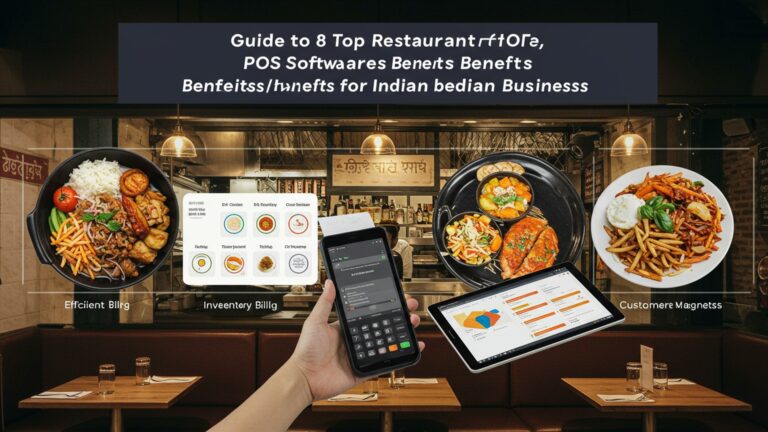5 Essential Features Your POS Billing Software Needs for GST Compliance
Navigating India’s Goods and Services Tax (GST) landscape demands more than just basic billing; it requires intelligent pos billing software with GST that actively supports compliance. As digital invoicing becomes standard and regulations evolve, generic systems struggle to handle nuances like accurate HSN/SAC code application, dynamic tax rate adjustments. distinct B2B versus B2C invoicing requirements. Businesses relying on outdated or inadequate solutions risk costly penalties and complex reconciliation, highlighting the critical need for features that automate accurate data capture and seamless reporting. Ensuring your point-of-sale system is equipped with robust, future-proof functionalities is no longer optional but a strategic imperative for operational efficiency and legal adherence.

1. Automated GST Calculation and HSN/SAC Code Management
At the core of GST compliance lies accurate tax calculation. For any business operating in India, a robust pos billing software with GST must feature an intelligent engine capable of automatically determining the correct Goods and Services Tax (GST) liability for every transaction. This isn’t merely about adding 18% to a product; it involves a nuanced understanding of various tax components and classifications.
Understanding the Nuances of GST Calculation:
-
- CGST, SGST, IGST
The software must differentiate between Central GST (CGST), State GST (SGST) for intra-state transactions. Integrated GST (IGST) for inter-state transactions. It should automatically apply the correct combination based on the ‘Place of Supply’ rules.
-
- HSN/SAC Codes
Every good and service under GST is classified under a specific Harmonized System of Nomenclature (HSN) code for goods or Service Accounting Code (SAC) for services. These codes dictate the applicable GST rates. Your software needs a comprehensive, updatable database of these codes and their corresponding tax rates. This ensures that when you bill a product, the software retrieves the correct HSN/SAC and applies the associated CGST, SGST, or IGST rate.
-
- Multi-rate and Exempt Items
Businesses often deal with products falling into different tax slabs (e. g. , 5%, 12%, 18%, 28%) or even exempt categories. The pos billing software with GST must handle these variations seamlessly, applying the right rate item-wise.
Real-World Application:
Consider a retail store selling electronics (18% GST) and essential groceries (5% GST). Without automated HSN/SAC-linked calculations, a cashier might manually miscalculate, leading to either overcharging customers or under-reporting tax, both of which have severe compliance repercussions. An efficient pos billing software with GST eliminates human error, ensuring every bill is compliant from the get-go. It should allow for easy updates to HSN/SAC codes and tax rates as government regulations change.
2. GST-Compliant Invoice and Bill Generation
The invoice or bill is the primary document exchanged between a supplier and a recipient. Under GST, these documents are not just receipts; they are legal records that validate transactions and are crucial for input tax credit claims. Your pos billing software with gst must be capable of generating invoices that adhere strictly to GST invoicing rules.
Key Elements of a GST-Compliant Invoice:
-
- Supplier Details
Name, address. GSTIN (GST Identification Number).
-
- Recipient Details
Name, address. GSTIN (if registered).
-
- Invoice Number and Date
A unique, sequential invoice number for each financial year.
-
- Place of Supply
Essential for determining whether CGST/SGST or IGST applies.
-
- HSN/SAC Code
Mandatory for each item or service rendered.
-
- Item Description
Clear description of goods/services.
-
- Quantity and Unit
Number of items and unit of measurement.
-
- Taxable Value
Value of goods/services before tax.
-
- GST Rate and Amount
Breakup of CGST, SGST, IGST. cess (if applicable) for each item.
-
- Total Invoice Value
Sum of taxable value and all taxes.
-
- Signature
Of the supplier or his authorized representative.
Comparison: Manual vs. Automated Invoicing
| Feature | Manual Invoicing | POS Billing Software with GST |
|---|---|---|
| Accuracy of Data | High risk of human error (GSTIN, HSN, rates) | Automated validation and calculation, high accuracy |
| Time Efficiency | Time-consuming, especially for detailed invoices | Instant generation, significant time saving |
| Compliance | Frequent omissions of mandatory fields | Ensures all mandatory fields are present, reducing audit risk |
| Input Tax Credit (ITC) | Difficult for recipients to claim due to errors | Facilitates smooth ITC claims for recipients |
| Record Keeping | Physical storage, prone to damage/loss | Digital records, easy retrieval and backup |
Actionable Takeaway: Ensure your pos billing software with GST not only generates these invoices but also allows for easy customization (like adding your logo) while maintaining compliance. The ability to generate different invoice types (e. g. , tax invoice, bill of supply, credit/debit notes) is also critical.
3. Seamless Data Export for GST Returns
Filing GST returns can be a complex and time-consuming process. The data from your daily sales and purchases needs to be aggregated and presented to the GST Network (GSTN) in specific formats. A truly effective pos billing software with gst will simplify this by offering seamless data export capabilities, reducing the manual effort and potential for errors during return filing.
Key Return Types and Data Needs:
-
- GSTR-1 (Details of Outward Supplies)
This return details all sales made during the month. Your software should be able to compile transaction-level data, including B2B invoices, B2C (large) invoices, credit/debit notes. HSN-wise summary of outward supplies.
-
- GSTR-3B (Summary of Outward Supplies and ITC)
A summary return that requires consolidated figures of sales, purchases. input tax credit claims. The software should provide a clear summary that aligns with the requirements of GSTR-3B.
How Software Facilitates Returns:
Modern pos billing software with gst should be able to export data in formats that are directly uploadable to the GSTN portal or easily integrable with popular accounting software (like Tally, Zoho Books, QuickBooks). This often means generating data in JSON (JavaScript Object Notation) or Excel formats that mirror the GSTN templates. This direct export functionality is a game-changer for businesses, saving countless hours and minimizing the risk of data entry errors that could lead to discrepancies and notices from tax authorities.
Use Case:
Imagine a medium-sized supermarket processing hundreds of transactions daily. Manually extracting and compiling sales data for GSTR-1 would be an arduous, error-prone task taking days. With a capable pos billing software with GST, the manager can generate the required data file with a few clicks, ready for direct upload or quick transfer to their accountant, streamlining the entire compliance workflow.
4. Input Tax Credit (ITC) Management and Reconciliation
Input Tax Credit (ITC) is a cornerstone of the GST regime, allowing businesses to claim credit for the GST paid on purchases of goods and services used for business purposes. Effective ITC management is crucial for reducing a business’s overall tax liability and improving cash flow. Your pos billing software with GST plays a vital role in this by facilitating accurate tracking and reconciliation.
The Importance of ITC Reconciliation:
-
- Preventing Tax Leakage
Unclaimed or incorrectly claimed ITC can significantly impact a business’s profitability.
-
- Avoiding Penalties
Claiming ITC for purchases not reported by your suppliers in their GSTR-1 can lead to discrepancies and potential penalties from tax authorities.
-
- Matching with GSTR-2A/2B
The GSTN provides GSTR-2A (dynamic, real-time view of ITC) and GSTR-2B (static, fixed monthly statement of ITC) which show the ITC available to you based on your suppliers’ filings. Your software should help you compare your purchase records with GSTR-2A/2B to ensure all eligible ITC is claimed and to identify any mismatches.
Software Features for ITC Management:
A good pos billing software with GST will allow you to:
- Record all purchase invoices with GST details.
- Track the GST paid on these purchases.
- Generate reports that summarize your eligible ITC.
- Potentially offer integration or features to import GSTR-2A/2B data for automated reconciliation, flagging discrepancies where your purchase records don’t match your suppliers’ filings. This feature is invaluable for proactively addressing mismatches with suppliers.
Actionable Takeaway: Look for software that provides clear visibility into your purchase records and offers tools to compare them against the data available on the GSTN portal. This proactive approach to ITC reconciliation can save significant amounts of money and prevent future compliance headaches.
5. Robust Reporting and Audit Trails
Beyond daily billing, comprehensive reporting and an unalterable audit trail are indispensable for effective GST compliance and sound business management. These features provide transparency, accountability. the necessary documentation for internal review or external audits. A high-quality pos billing software with GST will offer these capabilities.
Essential Reporting Capabilities:
-
- Sales Reports
Detailed reports by product, category, customer, payment method. sales period, showing taxable value and GST collected.
-
- Purchase Reports
Overview of all purchases, including GST paid, crucial for ITC tracking.
-
- GST Summary Reports
Consolidated reports showing total GST collected (output tax) and total GST paid (input tax) for a given period, facilitating easy calculation of net GST liability.
-
- HSN/SAC Summary Reports
Required for GSTR-1 filing, this report provides a summary of outward supplies based on HSN/SAC codes.
-
- Credit/Debit Note Reports
Tracking adjustments made to invoices.
The Significance of an Audit Trail:
An audit trail is a chronological record of all activities and changes made within the software. For GST compliance, this means every invoice generated, every price change, every tax rate modification. every transaction record should be logged with timestamps and user details. This feature is critical because:
-
- Accountability
It shows who did what and when, ensuring internal controls.
-
- Dispute Resolution
Provides undeniable proof of transactions and modifications.
-
- Audit Preparedness
In the event of a GST audit, a clear and comprehensive audit trail demonstrates diligent compliance and transparency, allowing tax authorities to verify the accuracy and integrity of your financial records.
Example Audit Log Entry:
Timestamp: 2023-10-26 14:35:12
User: JohnDoe (Cashier)
Action: Created Invoice INV-2023-00123
Details: Customer: ABC Traders, Items: Product X (2 units), Product Y (1 unit), Total: 1500. 00, CGST: 135. 00, SGST: 135. 00
Actionable Takeaway: When evaluating a pos billing software with GST, prioritize solutions that offer customizable, detailed reports and an unalterable audit trail. These features are not just for compliance; they are powerful tools for business analysis and fraud prevention.
Conclusion
Ultimately, choosing POS billing software equipped for GST compliance isn’t merely about ticking regulatory boxes; it’s a strategic investment in your business’s future and operational efficiency. As I’ve seen with many businesses, overlooking critical features like real-time e-invoicing capabilities or robust reconciliation tools can lead to significant headaches and costly errors down the line. My personal tip is to always look beyond the basic feature list and consider how the software integrates with the broader ecosystem of GST, ensuring it can handle evolving mandates and complex scenarios seamlessly. In today’s dynamic business environment, where compliance requirements like dynamic QR codes for B2C invoices are becoming standard, a truly compliant POS empowers you to operate with confidence, streamline your financial processes. avoid penalties. Don’t just settle for software that claims to be GST compliant; opt for one that actively helps you manage, report. stay ahead, freeing you to focus on growth. This proactive approach transforms compliance from a burden into a competitive advantage. To delve deeper into selection, you might find value in understanding How to Compare POS Software Price in India.
More Articles
Discover the 7 Best POS Software Solutions in India for Your Business
Learn 8 Smart Ways POS Software Streamlines Inventory Management
Discover 7 Budget-Friendly POS Software for Every Grocery Store Business
How to Choose the Best POS System for Your Small Indian Restaurant
FAQs
Why is it so vital for my POS billing software to be GST compliant?
GST compliance isn’t just a legal requirement; it streamlines your entire billing process. A compliant POS system ensures accurate tax calculations, proper invoice generation. easy filing of returns, saving you time and helping you avoid penalties. It’s crucial for smooth business operations and maintaining a good standing with tax authorities.
How does a good POS system help with calculating GST automatically?
A strong POS system automates GST calculations by applying the correct tax rates (CGST, SGST, IGST, UTGST) based on the product/service, HSN/SAC code. the customer’s location. This eliminates manual errors, speeds up checkout. ensures you’re always charging and collecting the right amount of tax.
What types of GST documents should my billing software be able to create?
Beyond standard tax invoices, your software should handle various essential GST documents. This includes debit notes, credit notes, revised invoices, bills of supply (for exempted goods/services). potentially e-way bills for goods movement, ensuring all your transactional records meet GST norms.
Is HSN/SAC code management really that critical for my billing software?
Absolutely! HSN (Harmonized System of Nomenclature) for goods and SAC (Services Accounting Code) for services are mandatory for GST invoicing and reporting. Your software needs to easily store and apply these codes to products/services, making sure your invoices are accurate and your GST returns (like GSTR-1) are filed correctly.
What kind of GST reports should I expect my billing software to generate?
For robust compliance, your software should be capable of generating key GST reports such as GSTR-1 (details of outward supplies) and GSTR-3B (summary of outward supplies and input tax credit). Some advanced systems also provide reports for GSTR-2A/2B reconciliation, which is vital for claiming Input Tax Credit.
Can my POS software help me manage Input Tax Credit (ITC)?
Yes, a good POS billing software can significantly help with ITC management. It captures details of GST paid on purchases (inward supplies) and can even help reconcile this data with GSTR-2A/2B. This makes it easier to track and claim eligible ITC, ultimately reducing your overall tax liability.
Are there any other crucial features for GST compliance, like e-invoicing or e-way bills?
For many businesses, particularly those exceeding certain turnover thresholds, e-invoicing and e-way bill generation are now mandatory aspects of GST compliance. While not strictly ‘billing software’ features in all cases, seamless integration capabilities with the Invoice Registration Portal (IRP) for e-invoicing and the e-way bill portal are becoming increasingly vital for a truly comprehensive solution.