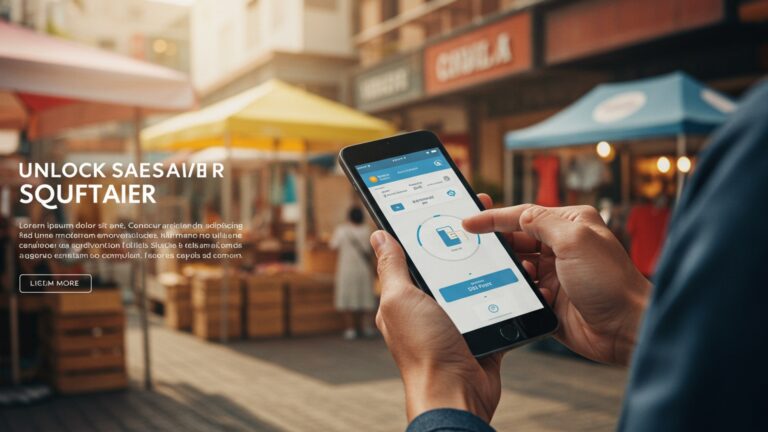Learn How to Implement Mobile POS Software for Your Small Business Success
The dynamic landscape of modern commerce demands agile transaction solutions, making mobile POS software indispensable for small businesses. Beyond simply processing payments, these cloud-native platforms, exemplified by systems like Square or Shopify POS, empower operations from pop-up shops to curbside pickup with real-time inventory synchronization and robust sales analytics. Implementing this technology strategically shifts focus from static terminals to enhanced customer experiences, leveraging current trends in contactless payment methods and fostering data-driven decision-making. Mastering its deployment provides a tangible competitive edge, optimizing operational workflows and unlocking new avenues for growth in an increasingly digital marketplace.

Understanding Mobile POS Software: A Paradigm Shift for Small Businesses
In today’s fast-paced retail and service landscape, traditional cash registers are increasingly giving way to more agile and powerful solutions. At the heart of this evolution is mobile POS software, a technological advancement that empowers small businesses to process transactions, manage inventory. gain crucial insights from virtually anywhere. Unlike bulky, stationary point-of-sale systems, mobile POS (Point of Sale) software transforms a standard tablet or smartphone into a fully functional checkout terminal.
Essentially, mobile POS software is an application that runs on a portable device, allowing businesses to accept payments, track sales, manage customer data. oversee inventory in real-time. This mobility is its defining characteristic, enabling staff to assist customers on the sales floor, process orders at a pop-up shop, or even handle transactions during a home service visit. It’s a complete ecosystem designed to streamline operations and enhance the customer experience.
Let’s briefly compare it with traditional POS systems to highlight the distinction:
| Feature | Traditional POS System | Mobile POS Software |
|---|---|---|
| Hardware | Dedicated terminal, monitor, keyboard, mouse, cash drawer, printer (often bulky) | Tablet or smartphone, optional compact card reader, portable printer, small cash drawer |
| Portability | Fixed location, limited mobility | Highly portable, can be used anywhere with internet access |
| Setup Cost | Higher initial hardware investment, complex installation | Lower initial hardware cost, simpler setup (often app-based) |
| Flexibility | Less adaptable to changing business needs or locations | Highly adaptable for various business models (e. g. , pop-ups, food trucks, field services) |
| Updates | Often requires manual software updates or professional service | Automatic software updates, cloud-based enhancements |
The shift to mobile POS software isn’t just about processing payments; it’s about re-imagining how small businesses operate, making them more efficient, data-driven. customer-centric. It democratizes advanced retail technology, making it accessible even to the smallest ventures.
Key Benefits of Mobile POS for Small Businesses
Adopting mobile POS software isn’t merely a trend; it’s a strategic move that can unlock significant advantages for small businesses. The benefits span across operational efficiency, customer satisfaction. financial management.
- Enhanced Customer Experience
- Increased Operational Efficiency
- Cost-Effectiveness
- Enhanced Data Insights and Reporting
- Flexibility and Scalability
Imagine a customer in your boutique who needs help checking out. With a mobile POS, your sales associate can complete the transaction right on the spot, eliminating queues and providing a personalized experience. This “line busting” capability is invaluable, especially during peak hours. Moreover, staff can access product insights, customer purchase history. loyalty program details directly from their device, leading to more informed and helpful interactions.
Streamlining processes is a core strength of mobile POS software. Inventory management becomes more accurate and less time-consuming as sales are automatically recorded and stock levels updated in real-time. This reduces manual errors and frees up staff to focus on more value-added tasks. For example, a small coffee shop can use it to manage orders, track popular items. even schedule staff shifts, all from one integrated system.
Compared to traditional POS systems that often require dedicated terminals and extensive IT infrastructure, mobile POS solutions leverage existing smart devices, significantly reducing initial hardware investment. Most mobile pos software operates on a subscription model, making it an operating expense that scales with your business, rather than a large upfront capital outlay.
Modern mobile POS software isn’t just for transactions; it’s a powerful data analytics tool. It captures every sale, every return. every customer interaction, translating this raw data into actionable reports. You can track sales trends, identify best-selling products, grasp peak hours. even examine staff performance. These insights are crucial for making informed business decisions, optimizing inventory. tailoring marketing strategies.
Whether you’re running a seasonal pop-up shop, operating a food truck, or offering mobile services, mobile POS software provides unparalleled flexibility. You can take your business anywhere, accepting payments securely on the go. As your business grows, these systems can easily scale with you, allowing you to add more users, devices, or features without a complete overhaul of your infrastructure. This adaptability makes it an ideal solution for dynamic small businesses.
Choosing the Right Mobile POS Software
Selecting the ideal mobile POS software is a critical decision that can profoundly impact your small business’s efficiency and growth. It’s not a one-size-fits-all solution; your choice should align with your specific industry, operational needs. budget. Here’s what to consider:
- Core Features to Look For
- Payment Processing
- Inventory Management
- Customer Relationship Management (CRM)
- Reporting and Analytics
- Employee Management
- Hardware Compatibility
- Offline Capabilities
- Integrations
- Considerations for Different Business Types
- Retail (Boutiques, Stores)
- Food Service (Cafes, Food Trucks, Restaurants)
- Service-Based (Salons, Spas, Field Services)
- Mobile Businesses (Pop-ups, Market Vendors)
Ensure it supports various payment types (credit/debit cards, contactless NFC, mobile wallets like Apple Pay/Google Pay). Look for competitive processing rates and transparent fee structures.
Critical for retail and F&B. Features should include real-time tracking, low-stock alerts, product variations (size, color). barcode scanning capabilities.
Ability to collect customer data, track purchase history, manage loyalty programs. send targeted promotions.
Comprehensive sales reports, employee performance, product profitability. tax reports are essential for informed decision-making.
Features like time clock, permission settings for different staff roles. sales tracking per employee.
Verify that the software integrates seamlessly with your chosen hardware (tablets, card readers, printers).
vital for businesses operating in areas with unreliable internet, allowing transactions to be processed offline and synced later.
Does it integrate with your existing accounting software (e. g. , QuickBooks, Xero), e-commerce platform (e. g. , Shopify), or other business tools?
Prioritize robust inventory management, barcode scanning, customer loyalty programs. multi-location support if applicable. Square and Shopify POS are popular choices.
Look for table management, order customization, kitchen display system (KDS) integration, tipping options. online ordering capabilities. Toast POS and Clover are strong contenders for this sector.
Appointment scheduling, client management, recurring billing. mobile invoicing are key. Vagaro and Fresha are examples tailored for this niche.
Emphasize portability, reliable offline mode. ease of setup. Square Reader is a classic choice for its simplicity.
Here’s a simplified comparison of popular mobile POS software options:
| Software | Best For | Key Strengths | Potential Considerations |
|---|---|---|---|
| Square POS | Small businesses, mobile vendors, cafes, retail | Easy to set up, free basic plan, excellent hardware options, integrated payment processing | Transaction fees can be higher for larger volumes, less customizable for complex needs |
| Shopify POS | E-commerce businesses with a physical presence | Seamless integration with Shopify online store, robust inventory sync, good for omnichannel retail | Requires a Shopify subscription, best for existing Shopify users |
| Clover | Restaurants, retail, service businesses | Sleek proprietary hardware, extensive app marketplace for add-ons, good for growth | Hardware can be more expensive, less flexible with third-party hardware |
| Lightspeed Retail/Restaurant | Growing businesses, high-volume retail/restaurants | Advanced inventory, robust reporting, multi-location support, strong integrations | Higher monthly fees, steeper learning curve |
Always take advantage of free trials offered by providers. Test the software in a real-world scenario to ensure it meets your operational demands before committing.
Hardware Essentials for Your Mobile POS Setup
While mobile POS software is the brain of your system, the right hardware provides the necessary interface and functionality to execute transactions and manage your business effectively. The beauty of mobile POS is its flexibility with hardware, often utilizing devices you might already own or can acquire affordably. Here’s a breakdown of the essential components:
- Tablets or Smartphones
- Tablets (e. g. , iPad, Android tablets)
- Smartphones (e. g. , iPhone, Android phones)
- Actionable Tip
- Card Readers
- Magstripe Readers
- EMV Chip Readers
- NFC (Near Field Communication) Readers
- Receipt Printers
- Thermal Printers
- Portable Printers
- Consideration
- Cash Drawers
- These are typically wired to a receipt printer, which triggers the drawer to open after a cash transaction.
- Look for compact models that fit your counter space and integrate with your system.
- Barcode Scanners
- Bluetooth Scanners
- Integrated Scanners
These are the foundational devices for your mobile POS software.
Offer a larger screen for easier navigation, product display. customer signature capture. Ideal for fixed-but-mobile stations or sales associates on the floor.
Provide ultimate portability, perfect for field service businesses, market vendors, or “line busting” in busy stores.
Opt for devices with good battery life, durable construction. sufficient processing power to run your chosen mobile POS software smoothly.
Essential for accepting various payment methods.
The simplest and often cheapest, for swiping older credit cards. Less secure.
Process chip cards, offering enhanced security. Many are wireless (Bluetooth) and can be connected to your tablet/smartphone.
For contactless payments (Apple Pay, Google Pay, tap-to-pay cards). Increasingly common and preferred by customers for speed and hygiene.
Many mobile POS software providers offer their own branded card readers (e. g. , Square Reader, Clover Go) which are pre-configured for seamless integration.
While email receipts are common, physical receipts are often required or preferred by customers.
Most common for receipts; they use heat to print on special thermal paper, requiring no ink. They are fast and quiet.
Small, battery-powered printers that connect via Bluetooth, ideal for mobile businesses or tableside service in restaurants.
Ensure the printer is compatible with your chosen mobile POS software and connects via Bluetooth or Wi-Fi.
Even with a mobile POS, many businesses still handle cash.
Crucial for businesses with extensive inventory, like retail stores.
Wireless scanners that pair with your tablet or smartphone, speeding up checkout and inventory management.
Some robust mobile POS hardware (like Clover Flex) includes built-in barcode scanning capabilities.
Maria, who runs a small artisanal soap shop, initially used her iPad with a Square Reader. As her business grew, she added a Bluetooth thermal printer for receipts and a small cash drawer. This simple setup allowed her to manage sales at her physical store, process payments at local craft fairs. even fulfill online orders with integrated inventory, all powered by her mobile POS software.
Step-by-Step Implementation Guide
Implementing mobile POS software can seem daunting. by following a structured approach, your small business can transition smoothly and effectively. This actionable guide breaks down the process into manageable steps.
Step 1: Assessment and Planning
Before diving into specific solutions, comprehend your current needs and future goals.
- Define Your Requirements
- Evaluate Your Business Type
- Set a Budget
- Review Existing Systems
What are your absolute must-have features (e. g. , inventory, CRM, appointment booking)? What are your “nice-to-haves”?
Is it retail, food service, mobile service, or a hybrid? This will heavily influence software choice.
Consider monthly software subscriptions, transaction fees. one-time hardware costs.
Identify any current software (accounting, e-commerce) that needs to integrate with your new POS.
Step 2: Software Selection
Based on your assessment, research and select the best mobile POS software for your business.
- Compare Options
- Utilize Free Trials
- Read the Fine Print
Refer to the features and comparisons discussed earlier. Look at pricing tiers, customer support. user reviews.
Most reputable providers offer free trials. Test the software with your own products, processes. a few team members to gauge usability and functionality.
comprehend all fees, including transaction rates, monthly subscriptions. any hidden costs.
// Example of a checklist for software selection criteria
const selectionCriteria = { payment_types_supported: ["EMV", "NFC", "Magstripe", "Mobile Wallets"], inventory_management: true, crm_features: true, reporting_analytics: ["Sales", "Product", "Employee"], offline_mode: true, integration_with_accounting: ["QuickBooks", "Xero"], pricing_model: "Subscription + Transaction Fees", customer_support_availability: "24/7 or Business Hours"
};
console. log("Evaluating software based on:", selectionCriteria);
Step 3: Hardware Acquisition
Once your software is chosen, acquire compatible hardware.
- Tablets/Smartphones
- Card Readers
- Printers & Cash Drawers
- Barcode Scanners
Use existing devices if compatible, or purchase new ones that meet performance requirements.
Often purchased directly from your mobile POS software provider for guaranteed compatibility.
Research models recommended by your software provider.
If needed, choose Bluetooth models for flexibility.
Step 4: Setup and Configuration
This is where you bring your system to life.
- Account Creation
- Product Catalog
- Staff Accounts & Permissions
- Payment Settings
- Hardware Pairing
Sign up for your chosen mobile POS software and set up your business profile.
Input all your products or services, including names, descriptions, prices, SKUs, variants. inventory levels. This can be time-consuming but is crucial for accurate sales and inventory tracking. Many systems allow bulk uploads via CSV.
Create individual accounts for your employees and assign appropriate access levels (e. g. , cashier, manager, owner).
Configure your payment processor details, tax rates. tipping options.
Connect and test all peripherals (card reader, printer, scanner) via Bluetooth or Wi-Fi.
Step 5: Staff Training
Successful adoption hinges on well-trained employees.
- Hands-on Sessions
- Provide Resources
- Address Concerns
Conduct thorough training sessions, allowing staff to practice processing transactions, issuing refunds. managing inventory.
Create quick-reference guides or cheat sheets for common tasks. Leverage the software’s own tutorials and support documentation.
Encourage questions and address any anxieties about learning a new system. Emphasize how the new system will make their jobs easier.
Step 6: Testing
Before going live, perform comprehensive testing.
- Test Transactions
- Inventory Updates
- Reporting Accuracy
- Offline Mode (if applicable)
Run dummy sales, refunds. exchanges using various payment methods.
Verify that inventory levels update correctly after sales and returns.
Check that reports reflect test data accurately.
Test processing transactions without an internet connection and verify successful syncing once reconnected.
Step 7: Go Live and Monitor
Launch your new system and continuously monitor its performance.
- Phased Rollout (Optional)
- Be Present
- Gather Feedback
- Regular Updates
For larger businesses, consider a soft launch or roll out the system to a few staff members first.
During the initial days, be available to troubleshoot and provide immediate support.
Regularly solicit feedback from staff and customers to identify areas for improvement or further training.
Keep your mobile POS software and hardware updated to benefit from new features and security patches.
Overcoming Common Challenges and Best Practices
While implementing mobile POS software offers numerous advantages, small businesses may encounter a few hurdles. Being prepared for these challenges and adopting best practices can ensure a smooth and successful integration.
Common Challenges:
- Connectivity Issues
- Best Practice
- Security Concerns
- Best Practice
- Integration with Other Systems
- Best Practice
- Staff Resistance to Change
- Best Practice
- Data Backup and Recovery
- Best Practice
Relying on Wi-Fi or cellular data means potential interruptions. A drop in signal can halt transactions.
Choose mobile POS software with robust offline capabilities. Ensure you have reliable internet (e. g. , dedicated business Wi-Fi, backup cellular hotspot). Place Wi-Fi extenders if your space has dead zones.
Handling sensitive customer data and financial transactions demands high security.
Select PCI-compliant mobile POS software. Use strong, unique passwords for all accounts. Enable two-factor authentication (2FA). Train staff on data security best practices. Regularly update software to patch vulnerabilities.
Getting your POS to “talk” to accounting, CRM, or e-commerce platforms can be complex.
Prioritize mobile POS software that offers native integrations with your existing tools. If native options aren’t available, explore third-party integration services (like Zapier) or APIs. be prepared for potential complexities. Plan your integration strategy early in the selection process.
Employees accustomed to older systems might be hesitant to adopt new technology.
Involve staff in the selection process if possible. Provide comprehensive, hands-on training tailored to their roles. Emphasize the benefits for them (e. g. , faster service, easier inventory checks). Offer ongoing support and positive reinforcement.
Accidental data loss can be catastrophic.
Most cloud-based mobile POS software includes automatic data backups. Confirm the backup frequency and retention policies with your provider. For extra peace of mind, comprehend how to export your data periodically if the option is available.
Best Practices for Ongoing Success:
- Continuous Training
- Regular Reporting Review
- Feedback Loop
- Stay Updated
- Scalability Planning
As your business evolves and software updates roll out, provide refresher training for staff. New features can enhance efficiency if employees know how to use them.
Don’t just collect data; assess it. Regularly review sales reports, inventory levels. customer insights to make informed business decisions.
Maintain an open channel for feedback from both staff and customers. Their insights can highlight areas for system optimization or training needs.
Always keep your mobile POS software and operating systems on your devices updated. This ensures you have the latest features, security patches. performance improvements.
As your business grows, reassess your mobile POS software needs. Does your current solution still meet demands, or is it time to consider an upgrade or a more advanced system?
“When we first introduced a new mobile POS system at ‘The Daily Grind’ coffee shop, there was definite apprehension among our long-term baristas,” shares owner Sarah Chen. “But after a week of dedicated training, which included mock transactions and explaining how the system automatically tracks loyalty points, they became advocates. The biggest win? No more handwritten order tickets – now orders go straight to the espresso machine’s display, reducing errors and speeding up service significantly. Our customers love the shorter lines. our staff appreciate the streamlined process, all thanks to our new mobile POS software.”
Real-World Impact: Case Studies and Success Stories
The transition to mobile POS software isn’t just a theoretical upgrade; it yields tangible benefits that translate into real success stories for small businesses across various sectors. Here are a few illustrative examples:
- “Bloom & Petal”: A Boutique Florist’s Digital Transformation
Anna, the owner of Bloom & Petal, a charming local florist, traditionally relied on a bulky desktop POS system that limited her to processing sales behind the counter. This meant customers often had to wait, especially during busy holidays like Valentine’s Day. After implementing a
mobile POS software solution on iPads, her staff can now assist customers directly on the sales floor, showcasing arrangements, answering questions. completing transactions on the spot. They also use the integrated inventory feature to quickly check flower availability and manage custom orders. Anna reports a 20% increase in customer satisfaction ratings due to reduced wait times and more personalized service. The ability to take her mobile POS to local farmers’ markets also opened up new revenue streams, previously hindered by a lack of portable payment options. - “The Rolling Spoon”: A Food Truck’s Recipe for Efficiency
- mobile POS software
- mobile POS software
- “Sparkle & Shine”: A Mobile Pet Grooming Service’s Growth Engine
Sarah runs Sparkle & Shine, a mobile pet grooming service that visits clients’ homes. Her biggest challenge was managing appointments, invoicing. payments while on the go. Her new
mobile POS software provides an all-in-one solution. She uses it to schedule appointments, send automated reminders. process payments right after a grooming session using a compact card reader connected to her smartphone. The software also helps her maintain client profiles, tracking each pet’s grooming history and specific needs. This streamlined process has not only saved her hours in administrative work each week but has also improved client retention and allowed her to expand her service area, as the ease of managing operations from anywhere made growth much more manageable.
These examples underscore that mobile POS software is more than just a payment terminal; it’s a comprehensive business management tool that empowers small businesses to operate more efficiently, enhance customer experiences. unlock new opportunities for growth in an increasingly digital world.
Conclusion
Embracing mobile POS isn’t merely about adopting new tech; it’s a strategic evolution for your small business. By now, you grasp that its power lies in agility, offering features like real-time inventory updates and seamless tap-to-pay options that significantly enhance customer experience. My personal tip is to start small: identify one key bottleneck in your current sales process, perhaps long queues or delayed data entry. focus on how a mobile POS, even a basic terminal, can immediately resolve it. Consider the recent surge in cashless transactions and the expectation for convenience; a mobile POS enables you to meet customers wherever they are, literally transforming your sales floor into an adaptable hub. This proactive step ensures your business remains competitive and future-ready. Don’t just implement; integrate it thoughtfully into your daily operations, learning from each transaction. The path to success is paved with smart decisions. deploying mobile POS is undoubtedly one of them.
More Articles
Uncover the Best POS Software in India for Small Businesses
Learn How Smart POS Billing Software Boosts Business Efficiency
The Ultimate Guide to Understanding Essential POS Software Features
A Practical Guide to Mastering Business Operations with POS Software
FAQs
What exactly is Mobile POS software, anyway?
Mobile POS (Point of Sale) software essentially turns your smartphone or tablet into a complete cash register. It lets you process sales, accept payments, track inventory. manage customer data from virtually anywhere, which is super convenient for businesses on the go or with limited counter space.
Why would my small business specifically benefit from using a mobile POS system?
For small businesses, mobile POS offers huge flexibility. You can sell at pop-up shops, farmers’ markets, or even client locations. It often costs less than traditional systems, frees up valuable counter space. helps you look more professional and modern to your customers. Plus, it’s great for managing busy periods by having more checkout points.
Is it complicated to get a mobile POS system up and running in my business?
Not usually! Most mobile POS solutions are designed to be user-friendly and pretty straightforward to set up. You typically download an app, create an account, connect a card reader (if needed). you’re ready to start taking payments. Many providers offer helpful guides and customer support to walk you through it.
What kind of equipment do I need to make a mobile POS work?
You’ll primarily need a smartphone or tablet (iOS or Android). Beyond that, you might want a small card reader for processing credit/debit cards, which often connects via Bluetooth. Some businesses also add a portable receipt printer or a barcode scanner. often, just the phone/tablet and card reader are enough to get started.
Can these systems really handle all my inventory and sales tracking?
Absolutely! Modern mobile POS software goes way beyond just taking payments. It typically includes robust features for inventory management – tracking stock levels, adding new products. even managing variations. It also keeps detailed records of all your sales, which is super helpful for reporting and understanding your business performance.
How safe is it to take payments using a mobile POS? What about data security?
Payment security is a top priority for reputable mobile POS providers. They use encryption for transactions and often comply with industry standards like PCI DSS to protect cardholder data. Your business data is also typically stored securely in the cloud, often with backup and recovery protocols in place. Always choose a well-known provider to ensure robust security measures.
What’s the typical cost involved with implementing mobile POS software?
The cost can vary quite a bit. Many mobile POS apps are free to download. you’ll usually pay transaction fees per sale (e. g. , a percentage plus a small flat fee per swipe). Some providers also offer subscription plans with more advanced features, which could be a monthly fee. Hardware like card readers might be free or cost a small one-time fee. It’s generally a more affordable option than traditional POS systems.