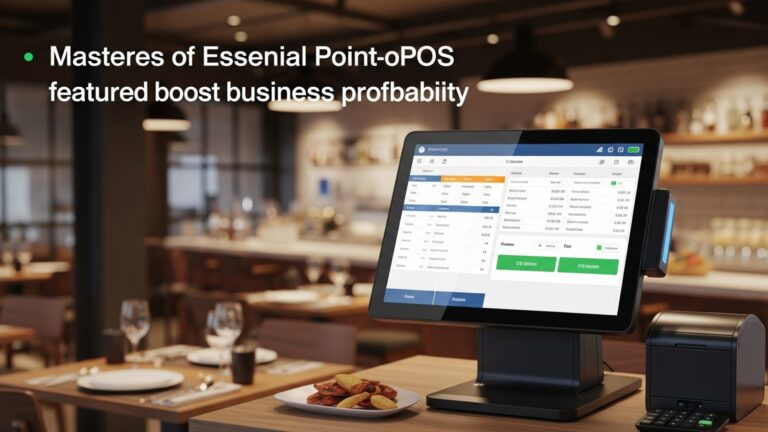How to Master Restaurant Table Management Using a Modern POS System
Navigating a bustling dining room with optimal efficiency often feels like a high-stakes puzzle, where misplaced guests and prolonged wait times directly impact revenue and reputation. Modern hospitality demands a smarter approach than traditional reservation books and manual floor charts. A sophisticated restaurant POS with table management system now empowers establishments to transcend these challenges, offering real-time visibility into table availability, intelligent seating algorithms. seamless guest flow orchestration. This technology optimizes staff deployment, minimizes empty covers. drastically enhances the overall customer journey, transforming operational chaos into a perfectly synchronized dining experience crucial for today’s fiercely competitive market.

The Evolution of Restaurant Table Management
In the fast-paced world of hospitality, efficient table management is not just a convenience; it’s a critical determinant of a restaurant’s success. For decades, this intricate dance of seating guests, managing waitlists. coordinating service was often a manual, paper-based affair. Hosts juggled reservation books, scribbled names on clipboards. relied on intuition to orchestrate the flow of diners. While charming in its own right, this traditional approach was prone to human error, bottlenecks. ultimately, lost revenue.
Today, the landscape has dramatically shifted with the advent of modern technology. The cornerstone of this transformation is the advanced restaurant POS with table management system. This integrated solution moves beyond simple transaction processing, providing a comprehensive digital platform that empowers restaurants to optimize their floor plan, enhance guest experiences. streamline operations like never before. It represents a leap from reactive problem-solving to proactive, data-driven strategy, enabling establishments to handle high volumes with grace and precision.
Understanding the Core Components of a Modern Restaurant POS with Table Management System
A sophisticated restaurant POS with table management system is more than just a digital floor plan; it’s a central nervous system for your dining room. Here are the key components that typically define such a system:
- Interactive Digital Floor Plan
- Reservation Management
- Waitlist Management
- Server and Section Assignment
- Order Routing and Status Tracking
- Guest Profile and CRM Integration
- Table Turnover Optimization Tools
- Analytics and Reporting
This is the visual heart of the system, presenting a real-time, graphical representation of your restaurant’s layout. It displays tables, their current status (occupied, vacant, reserved, needing cleaning). even individual seat counts. Managers and hosts can drag and drop reservations, split tables, or combine them with ease.
Beyond a simple digital book, modern systems allow guests to book online (often via the restaurant’s website or third-party platforms) directly into the POS. It handles capacity limits, time slots, special requests. sends automated confirmations and reminders, significantly reducing no-shows.
For walk-ins during peak hours, the system intelligently manages waitlists. It estimates wait times, allows guests to receive SMS updates. notifies staff when a table is ready, turning a potentially frustrating wait into a more manageable experience.
Servers can be assigned to specific tables or sections within the digital floor plan. This ensures an even distribution of workload, prevents double-seating. helps optimize service speed and quality.
Once an order is placed through the POS, the system routes it to the appropriate kitchen or bar station. Staff can track the order’s progress, from preparation to delivery, ensuring timely service and reducing order errors.
Many advanced systems build guest profiles, storing preferences, past orders, dietary restrictions. even special occasions. This enables personalized service, fosters loyalty. can be invaluable for targeted marketing.
Features like estimated dining times and alerts for tables nearing their expected vacate time help staff manage flow. The system can suggest optimal seating arrangements to maximize covers per service.
One of the most powerful features, the system collects data on table turnover, peak hours, server performance, guest wait times. more. These insights are crucial for making informed decisions about staffing, menu adjustments. operational efficiencies.
Imagine a scenario at “The Urban Bistro,” a bustling city restaurant. Before their restaurant POS with table management, hosts struggled with a paper reservation book, often leading to overbookings or long, inaccurate wait times. After implementation, their digital floor plan instantly shows available tables, waitstaff receive real-time updates on new diners. guests on the waitlist get a text when their table is ready. This transformation has not only reduced stress for staff but also significantly improved customer satisfaction and table turnover.
Benefits of Integrating Table Management with Your POS System
The synergy created by integrating table management directly into a modern POS system offers a multitude of advantages that impact every facet of a restaurant’s operation. It’s about creating a harmonious environment where technology supports human excellence.
- Improved Operational Efficiency
- Enhanced Customer Experience
- Reduced Wait Times and Optimized Seating
- Better Staff Communication and Collaboration
- Maximized Table Turnover and Revenue
- Data-Driven Decision Making
By automating tasks like reservation logging, table assignment. waitlist management, staff can focus more on guest interaction and less on administrative burdens. Real-time insights into table status mean faster seating and quicker turns.
Guests benefit from accurate wait times, convenient online booking. personalized service based on stored preferences. Reduced errors and smoother service translate directly into higher satisfaction and repeat visits.
The system’s ability to quickly identify available tables and manage waitlists efficiently means guests spend less time waiting and more time dining. This maximizes the number of covers a restaurant can serve during peak hours.
All staff members, from hosts to servers and kitchen, have access to the same real-time details. This reduces miscommunication, ensures everyone is on the same page regarding table status and guest needs. fosters a more collaborative environment.
By optimizing seating and reducing downtime between guests, restaurants can serve more customers, especially during busy periods. This direct impact on table turnover translates into a significant boost in revenue.
The wealth of data collected by the restaurant POS with table management system provides invaluable insights. Managers can examine peak hours, average dining times, server performance. guest preferences to make informed decisions about staffing, menu engineering. marketing strategies. This shifts operations from guesswork to strategic planning.
For instance, “Pizzeria Pronto” noticed through their POS analytics that Friday nights saw a dip in table turnover between 7 PM and 8 PM, despite high demand. Upon investigation, they realized a particular server section consistently lagged. Using the data, they adjusted server assignments and implemented a pre-bussing routine, leading to a 15% increase in covers during that critical hour – a direct result of actionable insights from their integrated system.
Implementing and Optimizing Your Restaurant POS with Table Management
Adopting a new restaurant POS with table management system is an investment that requires careful planning and execution to yield maximum benefits. It’s not just about installing software; it’s about integrating it into your restaurant’s DNA.
- Initial Setup and Configuration
- Floor Plan Mapping
- Capacity and Turn Time Settings
- Server Assignments and Sections
- Reservation and Waitlist Rules
- Comprehensive Staff Training
- Hands-on Practice
- Workflow Integration
- Troubleshooting Basics
- Best Practices for Daily Operations
- Consistent Use
- Proactive Table Management
- Leverage Communication Tools
- Leveraging Data for Strategic Planning
- Regular Reporting
- Identify Bottlenecks
- Optimize Staffing
Accurately recreate your restaurant’s layout digitally. This includes table sizes, shapes. their physical location. Define zones (e. g. , bar area, patio, main dining room) and assign unique identifiers to each table.
Input your restaurant’s total capacity, define standard dining times for different table sizes. set up buffer times for cleaning and resetting.
Configure server profiles, assign them to specific sections or tables. define their working hours.
Establish rules for online reservations (e. g. , minimum party size, maximum booking window) and waitlist procedures (e. g. , SMS notification templates, estimated wait time calculations).
Provide extensive, hands-on training for all staff who will interact with the system, from hosts and servers to managers. Focus on practical scenarios like seating guests, managing reservations, splitting checks. handling table changes.
Teach staff how the POS system integrates into their daily workflow, emphasizing how it simplifies their tasks and improves service. Highlight the benefits to them personally.
Equip staff with basic troubleshooting knowledge to handle minor issues independently, minimizing disruptions.
Ensure all staff consistently use the system for every reservation, walk-in. table status update. Inconsistent use undermines the system’s accuracy and benefits.
Encourage hosts and managers to proactively monitor the digital floor plan, anticipating available tables and managing the waitlist effectively.
Utilize built-in messaging or status updates to communicate table readiness, special guest requests, or potential delays between front-of-house and back-of-house staff.
Schedule regular reviews of the system’s analytics reports. Look at table turnover rates, peak performance times, server efficiency. customer wait times.
Use data to pinpoint areas where efficiency can be improved, such as specific table configurations that are slow to turn or peak hours where additional staff might be needed.
Adjust staffing levels based on historical data to ensure adequate coverage during busy periods and efficient allocation during slower times.
One restaurant, “The Corner Bistro,” initially struggled with staff adoption of their new restaurant POS with table management system. Their solution was to appoint “POS Champions” among the staff – individuals who became experts and could assist colleagues, sharing tips and tricks. This peer-to-peer support, combined with ongoing refresher training, dramatically increased system utilization and overall operational smoothness.
Choosing the Right Restaurant POS with Table Management System
The market for restaurant POS with table management systems is diverse, offering a range of features and price points. Selecting the right one requires a careful evaluation of your restaurant’s specific needs, budget. future growth plans.
| Feature/Consideration | Basic POS with Table Management | Advanced Restaurant POS with Table Management |
|---|---|---|
| Core Functionality | Digital floor plan, basic reservation/waitlist, order entry. | Interactive floor plan, robust reservation system (online booking, reminders), intelligent waitlist, server assignment, detailed order routing. |
| Guest Management | Limited guest notes. | Comprehensive CRM (guest profiles, preferences, loyalty programs, VIP tagging). |
| Reporting & Analytics | Basic sales reports, table status overview. | In-depth analytics (table turnover, server performance, peak hours, average dining times, guest demographics). |
| Integration Capabilities | Basic payment processing, maybe limited third-party delivery. | Seamless integration with online ordering platforms, third-party delivery, accounting software, marketing tools, loyalty programs. |
| Scalability | Suitable for small, single-location establishments. | Designed for multi-location businesses, adaptable for growth and expansion. |
| Customization | Limited ability to tailor workflows or reports. | Highly customizable floor plans, workflows, reporting dashboards. user permissions. |
| Support & Training | Standard support hours, basic online resources. | 24/7 priority support, dedicated account manager, extensive knowledge base, on-site training options. |
| Cost Model | Lower monthly subscription, potentially higher per-transaction fees. | Higher monthly subscription, often with more inclusive features and lower transaction fees. |
When evaluating options, consider these questions:
- What are your current pain points in table management?
- How complex is your restaurant’s layout and service model?
- Do you prioritize online reservations and waitlist management?
- How essential is detailed data analytics for your decision-making?
- What is your budget. what is the potential ROI from a more advanced system?
- What kind of customer support and training does the provider offer?
A restaurant aiming for rapid expansion across multiple locations, for example, would benefit significantly from an advanced restaurant POS with table management system that offers robust multi-location management, centralized reporting. scalable integration capabilities, even if the initial investment is higher.
Actionable Takeaways for Mastering Your Restaurant POS with Table Management
Mastering your restaurant POS with table management isn’t just about having the technology; it’s about leveraging it to its fullest potential to create a seamless dining experience and drive profitability. Here are actionable steps to achieve mastery:
- Invest in Continuous Training
- Embrace Data Analytics
- Standardize Workflows
- Gather Staff Feedback
- Optimize Your Floor Plan
- Promote Online Booking
- Utilize Waitlist Features
- Regular System Audits
Technology evolves. so should your staff’s skills. Regular refresher courses, sharing of best practices. training for new hires are crucial to maintaining high system proficiency.
Don’t just collect data; review it. Regularly review reports on table turnover, wait times, server performance. peak hours. Use these insights to make informed decisions about staffing, marketing. operational adjustments.
Implement clear, standardized operating procedures for using the POS system for every task, from seating guests to managing reservations and closing tables. Consistency is key to maximizing efficiency and reducing errors.
Your front-line staff are the primary users of the system. Solicit their feedback regularly on what works well, what challenges they face. potential improvements. Their insights can lead to significant operational enhancements.
Periodically review and adjust your digital floor plan based on real-world observations and data. Are certain tables consistently slow to turn? Can a re-arrangement or re-zoning improve flow?
Actively encourage guests to use your online reservation system. This reduces phone calls, automates booking confirmations. provides valuable guest data directly into your POS.
For walk-ins, fully leverage SMS notifications and estimated wait times. This manages guest expectations and provides a professional, convenient experience, even during busy periods.
Periodically audit your POS setup to ensure all settings (e. g. , table capacities, turn times, server assignments) are up-to-date and accurately reflect your current operations.
By treating your restaurant POS with table management system as a strategic asset and consistently applying these actionable takeaways, you can transform your dining room operations, delight your guests. significantly enhance your restaurant’s bottom line.
Conclusion
Mastering restaurant table management with a modern POS system isn’t just about digitizing a floor plan; it’s about orchestrating an entire dining experience. By leveraging real-time data for dynamic seating and efficient waitlist management, you transform potential chaos into seamless flow, ensuring every guest feels valued. My personal tip? Regularly review your POS analytics on table turnover times and peak hour bottlenecks. This isn’t just data; it’s a roadmap to optimizing your entire front-of-house operation, especially as online reservations and walk-in integration become standard. The true power lies in proactive adaptation. Empower your staff with thorough training on the system, letting them confidently manage everything from merging tables for larger parties to instantly updating availability, a capability I’ve seen drastically reduce wait times even during a Friday rush. Embrace this technology not as a tool. as your restaurant’s strategic partner, driving not just efficiency but a superior customer journey and enhanced profitability. For a deeper dive into maximizing your POS, explore how to Master Essential Restaurant POS Features to Boost Your Business Profitability. The future of dining is smart, efficient. exceptionally guest-focused – and it starts with your POS.
More Articles
Learn 6 Key Strategies to Streamline Service With Restaurant POS
Implement Restaurant POS Like a Pro 5 Essential Strategies for Smooth Rollout
7 Ways Restaurant POS Software Boosts Your Business Profits
How to Choose the Best Restaurant POS System 5 Essential Features Guide
FAQs
What exactly does a modern POS system do for managing restaurant tables?
It’s like your central command for the dining room! A modern POS gives you a real-time, visual map of your entire restaurant layout, showing which tables are open, occupied, reserved, or even getting prepped for the next party. This helps your hosts and servers make smart seating decisions instantly.
How can a POS actually help us seat customers faster?
By providing an immediate overview of every table’s status, your staff can quickly assign guests to the best available spot without walking around or checking a physical chart. It also highlights tables that are nearing completion or have just been cleared, streamlining the whole seating process and cutting down wait times.
Will a modern POS stop those annoying double bookings or table mix-ups?
Absolutely! Since it’s a centralized, real-time system, once a table is assigned, reserved, or has a party seated, it’s marked as unavailable for everyone. This drastically reduces the chances of accidentally seating two different groups at the same table or confusing reservation details.
What about handling a busy waitlist? Can a POS make that easier?
Definitely. Many modern POS systems come with integrated waitlist management. You can easily add guests, give accurate estimated wait times. even send automated text messages directly to their phones when their table is ready. This keeps guests happy and informed without needing old-school pagers or shouting names.
How does it improve communication between the front and back of the house regarding tables?
It creates a seamless flow of insights. When a table is seated, orders are placed, or a course is fired, both front-of-house and kitchen staff are on the same page. Servers can update table statuses (e. g. , ‘finished eating,’ ‘needs clearing’), which helps the host comprehend when a table will become free, optimizing turnaround.
Can these systems help me interpret how fast tables turn over or which ones are most popular?
Yes, big time! Modern POS systems collect valuable data on everything. You can generate reports to see average table turnover times, identify your busiest hours. even discover which specific tables are requested most often. This insight is incredibly useful for optimizing your floor plan, staffing levels. reservation strategies.
Is it complicated to train our staff to use a new table management POS?
Most modern POS systems are designed with user-friendliness in mind. They often feature intuitive, visual interfaces that mirror your actual restaurant layout, making them easy to navigate. While there’s always a learning curve with any new tech, many systems offer quick training modes and are generally straightforward for staff to pick up, especially if they’re already comfortable with touchscreens.