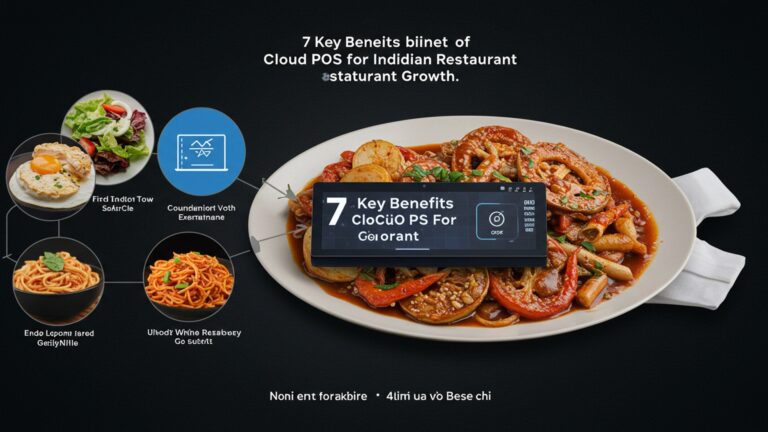How to Choose and Use a POS System for Inventory Management in India
In India’s rapidly evolving retail landscape, effective inventory management via a robust POS system is no longer a luxury but a critical operational necessity. Businesses navigating both traditional brick-and-mortar sales and the burgeoning e-commerce surge demand real-time stock visibility to prevent lost sales and optimize capital. A modern Point-of-Sale system transcends mere transaction processing, transforming into a powerful, integrated solution that provides granular control over stock movement, manages multiple warehouses. streamlines vendor relationships. It ensures compliance with complex regulations like GST, accurately tracking every unit from procurement to sale, thus empowering businesses to make data-driven purchasing decisions, minimize carrying costs. significantly enhance customer experience through readily available products. This digital transformation directly impacts profitability and market responsiveness for inventory management POS India across sectors.
Understanding POS Systems and Inventory Management in the Indian Context
In today’s dynamic business landscape, especially in a rapidly evolving market like India, efficient operations are paramount for success. Two critical pillars supporting these operations are Point-of-Sale (POS) systems and robust inventory management. While often discussed separately, their integrated power is what truly drives efficiency and profitability for businesses across various sectors.
What is a POS System?
A Point-of-Sale (POS) system is essentially the heart of your business transactions. It’s the place where your customer makes a payment for products or services. More than just a cash register, modern POS systems are comprehensive software and hardware solutions that facilitate a wide array of business functions. These typically include:
- Processing sales transactions (cash, card, UPI, digital wallets)
- Tracking sales data
- Managing customer insights
- Generating receipts
- Employee management (shifts, permissions)
- Basic reporting
For businesses in India, a POS system often needs to be adaptable to diverse payment methods, including UPI. comply with local tax regulations like GST.
What is Inventory Management?
Inventory management refers to the process of tracking and controlling the flow of goods into and out of your business. It encompasses everything from purchasing raw materials or finished products from suppliers, storing them. managing their movement until they are sold to the customer. Effective inventory management aims to:
- Ensure the right products are available at the right time.
- Minimize carrying costs (storage, insurance, obsolescence).
- Prevent stockouts and lost sales opportunities.
- Reduce wastage and shrinkage.
The Synergy: POS for Inventory Management
The true power emerges when a POS system is integrated with inventory management capabilities. Instead of treating these as separate entities, a unified system allows for real-time updates and automated processes. When a sale occurs through the POS, the inventory count for that specific product is automatically reduced. Similarly, when new stock is received, it’s updated in the system, reflecting accurate on-hand quantities. This integration is particularly vital for any business aiming for streamlined Inventory management POS India, allowing for better control and informed decision-making.
Key Features of a POS System for Effective Inventory Management
When evaluating POS systems, particularly with an eye towards inventory control, certain features become indispensable. These functionalities are what transform a basic transaction processor into a strategic asset for your business.
-
- Real-Time Inventory Tracking
This is arguably the most crucial feature. Every sale, return, or stock movement is immediately reflected in your inventory records. This provides an accurate, up-to-the-minute view of what’s available, preventing stockouts and overstocking.
-
- Automated Stock Updates
Beyond just tracking, the system should automatically adjust inventory levels as products are sold, returned, or transferred between locations. This eliminates manual data entry errors and saves significant time.
-
- Supplier and Purchase Order Management
A robust POS system allows you to manage your supplier database, create purchase orders (POs) directly from the system, track pending orders. receive goods against those POs, automatically updating inventory.
-
- Multi-Location Inventory Management
For businesses with more than one store or warehouse, the ability to view and manage inventory across all locations from a central dashboard is vital. This enables efficient stock transfers and prevents situations where one store is overstocked while another is running low.
-
- Barcode Scanning Integration
Essential for speed and accuracy. The POS system should seamlessly integrate with barcode scanners for quick product lookup during sales and efficient stock receiving. This drastically reduces human error.
-
- Inventory Reporting and Analytics
This feature provides insights into sales trends, best-selling products, slow-moving items, profit margins per product. inventory turnover rates. Such reports are invaluable for making data-driven purchasing and merchandising decisions.
-
- Reorder Point Alerts
The system should allow you to set minimum stock levels for each product. When inventory drops below this reorder point, the system automatically generates an alert or even a suggested purchase order, ensuring you never run out of popular items.
-
- Batch and Serial Number Tracking
For specific industries (e. g. , electronics, pharmaceuticals, food), tracking items by batch or serial number is critical for quality control, warranty management. recalls.
-
- Product Variants and Bundles
The ability to manage products with multiple variations (e. g. , size, color) and create product bundles or kits (e. g. , a combo offer) simplifies inventory management for complex product catalogs.
-
- Integration with E-commerce Platforms
If you sell both online and offline, a POS system that integrates with your e-commerce store (e. g. , Shopify, WooCommerce) will synchronize inventory levels across all channels, preventing overselling and ensuring consistent stock data. This is increasingly crucial for Inventory management POS India.
Choosing the Right POS System for Your Indian Business
Selecting a POS system is a significant investment that can make or break your inventory efficiency. It’s not a one-size-fits-all solution, especially in the diverse Indian market. Careful consideration of your specific business needs and the system’s capabilities is crucial.
Assess Your Business Needs
-
- Type of Business
A retail clothing store will have different inventory needs than a restaurant or a pharmacy.
-
-
- Retail: Focus on variants (size, color), barcode scanning, multi-location, returns.
- Restaurant: Focus on ingredient tracking, recipe management, waste management, table management.
- Service-based: Less emphasis on physical inventory, more on appointment scheduling, service tracking.
- Size and Scale of Operations
- Single Store: A simpler, more cost-effective solution might suffice.
- Multiple Branches: Requires robust multi-location support, centralized management. potentially inter-store transfers.
- Growth Potential: Choose a system that can scale with your business without requiring a complete overhaul.
- Budget Considerations
-
POS systems vary widely in price, from free basic versions to expensive enterprise solutions. Consider both initial setup costs (hardware, software license) and ongoing expenses (subscription fees, support, updates).
-
- Specific Inventory Challenges
Do you deal with perishable goods, high-turnover items, custom-made products, or consignment inventory? Your POS system should be able to handle these unique requirements.
Key Selection Criteria
When comparing different POS solutions for Inventory management POS India, keep these factors in mind:
-
- Scalability
Can the system grow with your business? Can it handle more products, more transactions. additional store locations without performance degradation?
-
- Ease of Use
A complex system will lead to errors and resistance from staff. Look for an intuitive interface that requires minimal training.
-
- Integration Capabilities
- Accounting Software: Seamless integration with popular accounting software (e. g. , Tally, Zoho Books) is vital for financial reporting and tax compliance.
- E-commerce Platforms: As mentioned, crucial for omnichannel businesses.
- Payment Gateways: Ensure compatibility with Indian payment processors (e. g. , Razorpay, PayU) and UPI.
- Local Support and Compliance
- Integration Capabilities
This is paramount for India.
-
-
- GST Compliance: The system must accurately calculate and record GST on sales and purchases.
- Local Language Support: While English is common, some local language support can be beneficial.
- Customer Support: Reliable and timely support, preferably in India, is crucial for troubleshooting and training.
- Security Features
-
Protect your customer data and financial details with robust security measures, including data encryption, user access controls. regular backups.
-
- Cloud-Based vs. On-Premise
This is a fundamental decision impacting cost, accessibility. maintenance.
| Feature | Cloud-Based POS | On-Premise POS |
|---|---|---|
| Accessibility | Access from anywhere with internet (mobile, tablet, desktop) | Tied to specific hardware/location; remote access may require VPN |
| Cost | Subscription model (monthly/annually); lower upfront cost | Higher upfront cost (software license, hardware, server) |
| Maintenance & Updates | Managed by vendor; automatic updates | Requires internal IT staff or third-party vendor for maintenance and updates |
| Data Security | Relies on vendor’s security protocols; data stored off-site | Under your direct control; requires robust in-house security |
| Offline Capability | Many offer offline mode that syncs when reconnected | Generally works offline. backups/syncing need to be managed |
| Scalability | Easier to scale up or down with subscriptions | May require hardware/software upgrades as business grows |
-
- Vendor Reputation and Reviews
Research the vendor’s track record, read customer reviews. ask for references. A reputable vendor offers better support and ongoing development.
Implementing and Using Your POS System for Optimal Inventory Management
Once you’ve chosen the right POS system for your business, successful implementation and consistent usage are key to unlocking its full potential for inventory management. It’s a journey that requires planning, training. ongoing commitment.
Initial Setup and Data Migration
-
- Data Migration
If you’re transitioning from a manual system or another software, accurately migrating your existing inventory data is critical. This includes product names, SKUs (Stock Keeping Units), descriptions, prices, stock levels. supplier data. Double-check all imported data for accuracy.
-
- Product Catalog Creation
Systematically enter or import all your products. Assign unique SKUs, generate and print barcodes, add product images. categorize items appropriately. Detailed product insights will make reporting and sales much smoother.
-
- Hardware Setup
Install and configure all necessary hardware components: POS terminal, barcode scanner, receipt printer, cash drawer. card reader. Ensure they are correctly connected and communicating with the software.
-
- Staff Training
This is non-negotiable. Conduct thorough training sessions for all staff members who will interact with the POS system. Cover everything from processing sales and returns to receiving new inventory and basic troubleshooting. Emphasize the importance of accurate data entry for effective inventory management.
// Example of a simplified product data structure for import
{ "products": [ { "sku": "SKU001", "name": "Organic Basmati Rice 1kg", "category": "Groceries", "price": 120. 00, "cost": 90. 00, "current_stock": 150, "reorder_point": 50, "supplier_id": "SUP001" }, { "sku": "SKU002", "name": "Women's Cotton T-Shirt M", "category": "Apparel", "price": 499. 00, "cost": 250. 00, "current_stock": 75, "reorder_point": 20, "supplier_id": "SUP002" } ]
}
Daily Operations for Precise Inventory Control
-
- Sales Processing
Ensure all sales are accurately processed through the POS. When an item is scanned and sold, the system should automatically deduct it from your inventory, providing real-time stock updates.
-
- Receiving New Stock
When a new shipment arrives, use the POS system’s purchase order and receiving functions. Scan each item to verify quantity and condition against the purchase order, then officially “receive” it into inventory. This updates your stock levels accurately.
-
- Handling Returns and Exchanges
Process returns and exchanges correctly through the POS. If an item is returned to stock, ensure its inventory count is increased. If exchanged, both the returned and new item’s inventory should be adjusted.
-
- Regular Stock Audits/Cycle Counting
Even with automated systems, periodic physical counts are essential to reconcile discrepancies. Schedule regular cycle counts for high-value or fast-moving items. full inventory audits annually or bi-annually. This helps maintain data integrity for Inventory management POS India.
Advanced Strategies for Maximizing Inventory Efficiency
-
- Setting Reorder Points and Alerts
Configure your system to automatically alert you when stock levels for specific products fall below a predefined threshold. This proactive approach prevents stockouts and ensures timely reordering.
-
- Utilizing Sales Data for Demand Forecasting
Leverage the sales reports generated by your POS. review historical sales trends, seasonality. promotional impacts to forecast future demand more accurately. This minimizes overstocking and helps optimize purchasing.
-
- Managing Dead Stock and Promotions
Identify slow-moving or obsolete inventory through your reports. Use this data to plan targeted promotions, discounts, or clearance sales to move dead stock and free up capital and shelf space.
-
- Leveraging Reports for Strategic Decision-Making
Dive deep into your POS reports. comprehend which products are your top performers, which categories are most profitable. identify peak sales periods. This data is invaluable for optimizing product assortment, pricing strategies. staffing.
Real-World Example: A Small Bookstore in Bengaluru
Consider “Page Turner,” a small independent bookstore in Bengaluru. Before implementing a cloud-based POS system, their inventory was managed manually via spreadsheets. Stockouts of popular authors were common. they often overstocked niche titles that rarely sold. After adopting a POS system with integrated inventory management:
- Every book sold was scanned, automatically updating stock levels.
- They set reorder points for their top 100 bestsellers. When stock dipped, the system alerted the owner.
- Sales reports helped them identify genres that performed well at different times of the year, allowing them to adjust their purchasing.
- They could easily track returns and damaged books, maintaining accurate records.
- When a new shipment of books arrived, scanning them in against the purchase order took minutes, not hours.
The result? A significant reduction in stockouts, optimized purchasing leading to better cash flow. more time for the owner to focus on customer engagement and community events, rather than tedious inventory checks. This demonstrates the tangible benefits of effective Inventory management POS India.
Challenges and Solutions in Inventory Management POS India
While the benefits of an integrated POS and inventory system are clear, businesses in India often face unique challenges during implementation and daily operation. Understanding these hurdles and having strategies to overcome them is key to success.
Common Challenges
-
- Connectivity Issues
Reliable internet connectivity can be a concern, especially in semi-urban or rural areas of India. Cloud-based POS systems rely heavily on a stable internet connection for real-time syncing and data access.
-
- Cost of Investment
The initial investment in hardware, software licenses. setup can be substantial for small and medium-sized enterprises (SMEs) in India, potentially deterring adoption.
-
- Staff Resistance to New Technology
Employees accustomed to manual processes or older systems may resist adopting new POS technology due to fear of change, perceived complexity, or lack of confidence.
-
- Accuracy of Data Entry
Even with a sophisticated system, human error during data entry (e. g. , incorrect SKU scanning, wrong quantity input, miscounting during physical checks) can lead to inventory discrepancies.
-
- Vendor Lock-in and Customization Limitations
Some proprietary POS systems may make it difficult to switch vendors or customize features to specific business needs without significant additional costs or technical hurdles.
-
- GST Compliance and Updates
India’s Goods and Services Tax (GST) regime is complex and subject to changes. Ensuring the POS system remains compliant with the latest regulations can be a continuous challenge.
Practical Solutions
-
- For Connectivity Issues
- Solution
- For Connectivity Issues
Opt for cloud-based POS systems that offer robust offline capabilities. These systems allow you to continue processing sales and managing inventory even without an internet connection, syncing data automatically once connectivity is restored. Consider a backup internet connection (e. g. , a mobile hotspot).
-
- For Cost of Investment
- Solution
- For Cost of Investment
Start with a scalable, modular system that allows you to pay only for the features you need. Many cloud-based POS providers offer tiered subscription plans. Explore open-source solutions or government-backed initiatives for SMEs that might offer subsidized software. Calculate the long-term ROI to justify the initial expenditure.
-
- For Staff Resistance
- Solution
- For Staff Resistance
Involve staff early in the selection process. Provide comprehensive and hands-on training tailored to their roles. Emphasize how the new system will simplify their work, reduce errors. improve efficiency. Offer incentives for successful adoption and celebrate early successes.
-
- For Accuracy of Data Entry
- Solution
- For Accuracy of Data Entry
Implement strict protocols for data entry and regular inventory reconciliation. Utilize barcode scanners extensively to minimize manual input. Conduct frequent cycle counts and periodic full inventory audits. Invest in employee training that highlights the importance of accuracy.
-
- For Vendor Lock-in and Customization
- Solution
- For Vendor Lock-in and Customization
Choose systems with open APIs (Application Programming Interfaces) that allow for easier integration with other software or future customizations. Thoroughly review vendor contracts for flexibility and data portability. Prioritize vendors known for their customer-centric approach and willingness to adapt.
-
- For GST Compliance
- Solution
- For GST Compliance
Select a POS vendor with a strong reputation for maintaining compliance with Indian tax laws. Ensure the vendor regularly updates their software to reflect any changes in GST regulations. Consult with a tax expert to verify the system’s compliance and ensure your internal processes align with GST requirements for Inventory management POS India.
Future Trends in Inventory Management POS India
The landscape of retail and inventory management is constantly evolving, driven by technological advancements and changing consumer expectations. Businesses in India, from bustling urban centers to emerging rural markets, need to stay abreast of these trends to maintain a competitive edge and optimize their Inventory management POS India strategies.
-
- AI and Machine Learning for Predictive Analytics
- Trend
- AI and Machine Learning for Predictive Analytics
Artificial intelligence and machine learning algorithms are increasingly being integrated into POS and inventory systems. These technologies can assess vast amounts of historical sales data, seasonal trends, external factors (like weather or local events). even social media sentiment to provide highly accurate demand forecasts.
-
-
- Impact
-
Businesses can move beyond reactive ordering to proactive inventory planning, significantly reducing waste, preventing stockouts. optimizing capital tied up in inventory. For instance, an apparel store could predict which sizes and colors will be most popular next season based on past data and current fashion trends.
-
- IoT Integration (Internet of Things)
- Trend
- IoT Integration (Internet of Things)
IoT devices, such as smart shelves equipped with weight sensors or RFID tags, are emerging to provide real-time, automated inventory counts.
-
-
- Impact
-
This eliminates the need for manual stock checks, providing hyper-accurate inventory data and automatically triggering reorder alerts. Imagine a grocery store where shelves automatically detect when milk cartons are low and update the POS system instantly. While still nascent in India, its potential for large-scale retail and warehousing is immense.
-
- Mobile POS (mPOS) Solutions
- Trend
- Mobile POS (mPOS) Solutions
The shift towards mobile devices (smartphones, tablets) as full-fledged POS terminals.
-
-
- Impact
-
mPOS offers unprecedented flexibility, allowing staff to process sales, check inventory. assist customers anywhere on the sales floor, reducing checkout lines and enhancing the customer experience. This is particularly beneficial for pop-up shops, outdoor markets, or businesses with limited counter space.
-
- Enhanced Customer Experience Features
- Trend
- Enhanced Customer Experience Features
POS systems are evolving beyond just transactions to become central hubs for customer engagement.
-
-
- Impact
-
Features like integrated loyalty programs, personalized recommendations based on purchase history. streamlined returns/exchanges directly impact customer satisfaction. When linked with inventory, this means suggesting alternatives if an item is out of stock or notifying customers when a desired item is back.
-
- Blockchain for Supply Chain Transparency
- Trend
- Blockchain for Supply Chain Transparency
While more in its early stages for mainstream retail, blockchain technology offers the potential for immutable and transparent tracking of products throughout the entire supply chain, from manufacturer to consumer.
-
-
- Impact
-
This can significantly improve traceability, reduce fraud, verify authenticity. enhance ethical sourcing, particularly essential for high-value goods or products with complex supply chains.
-
- Voice Commerce Integration
- Trend
- Voice Commerce Integration
As voice assistants (like Google Assistant, Amazon Alexa) become more prevalent, POS systems may integrate with voice commerce, allowing customers to order or reorder items using voice commands, directly impacting inventory levels.
-
-
- Impact
-
This offers a new, convenient channel for sales and inventory management, appealing to tech-savvy consumers.
These trends highlight a future where inventory management becomes even more automated, intelligent. integrated, empowering Indian businesses to operate with unparalleled efficiency and responsiveness.
Conclusion
You’ve journeyed through the critical aspects of selecting and leveraging a POS system for inventory management in the diverse Indian market. The real power lies in its actionable data; think of a Chennai electronics store using real-time stock levels to instantly reorder fast-moving items like power banks, preventing lost sales during peak season. My personal tip is to start with a system that offers robust, cloud-based inventory tracking and integrates seamlessly with digital payment gateways, a non-negotiable in India today. The current trend is clear: agile businesses are embracing mobile POS solutions that offer flexibility, even for small street-side vendors in Delhi managing their limited stock effectively. This isn’t just about counting items; it’s about smart forecasting, reducing dead stock. optimising cash flow. For deeper insights into this transformative technology, consider exploring How to Choose and Implement Cloud Based POS Software for Your Business. Embrace this technological shift. you’ll not only streamline operations but also unlock unprecedented growth potential, turning inventory challenges into a competitive advantage.
More Articles
How to Choose the Right POS Software for Your Retail Business Guide
How to Select the Best POS Software in India A Comprehensive Guide
Learn How to Master POS Billing Software for Faster Sales and Efficiency
Discover the 7 Best Budget POS Systems for Grocery Stores
7 Essential Features for Clothing Store POS Software in India
FAQs
What exactly is a POS system and how does it help with inventory here in India?
A POS (Point of Sale) system is essentially where your customer makes a payment for goods or services. But beyond just processing transactions, a good POS for inventory management in India acts as the central hub for tracking every item you sell. When an item is sold, it automatically deducts from your stock count in real-time. This means less manual counting, accurate stock levels, better insights into what’s selling. a much smoother reordering process, which is crucial for managing diverse product ranges in the Indian market.
When choosing a POS, what are the absolute must-have features for managing my stock efficiently?
For efficient inventory management, definitely look for real-time stock updates, multi-location inventory tracking if you have more than one store, low-stock alerts. batch tracking for expiry dates if you sell perishable goods. Other critical features include vendor management, robust reporting and analytics to identify popular products. easy integration with barcode scanners and potentially your existing accounting software like Tally for seamless operations.
How do I make sure the POS I pick is a good fit for my specific business size and type?
The best fit depends on your business. A small retail shop needs different features than a multi-outlet restaurant or a large wholesale distributor. Consider your industry-specific needs (e. g. , table management for F&B, variant tracking for apparel). Look at your current transaction volume, future growth plans. budget. Always ask for a demo to see how user-friendly it is and if it can scale with your business. Don’t pay for features you’ll never use. also ensure it has room to grow.
Are there any India-specific considerations I should keep in mind, like GST compliance or local payment integrations?
Absolutely! It’s vital that the POS system is fully GST-compliant, meaning it can generate GST-ready invoices, manage HSN/SAC codes. provide accurate reports for tax filings. Also, ensure it integrates seamlessly with popular Indian payment methods like UPI, Paytm, PhonePe. major debit/credit card processors. Local customer support and data security compliant with Indian regulations are also big pluses.
Is setting up and using a new POS system complicated for someone not very tech-savvy?
Not usually! Modern POS systems are designed to be quite intuitive and user-friendly, often with touch-screen interfaces. Most reputable providers offer comprehensive training and ongoing support to help you get started. While there’s a learning curve, especially with new technology, many systems are cloud-based, meaning less complex setup. you can access them from anywhere. Start with the basics and gradually explore more advanced features as you get comfortable.
Beyond just tracking, what are some smart ways to use a POS to really optimize my inventory levels?
A POS can do much more than just track stock. Use its reporting features to identify fast-moving and slow-moving items to make smarter purchasing decisions. Set automated reorder points to prevent stockouts of popular items. assess sales trends by season or promotions to anticipate demand. You can also use it to manage supplier relationships, track product costs. minimize shrinkage by monitoring returns, damages. waste, ultimately leading to better cash flow and reduced carrying costs.
What’s the typical cost range for a decent POS system for Indian businesses. what factors influence it?
The cost can vary significantly. You might find basic cloud-based POS systems starting from ₹500 – ₹2,000 per month (subscription model) for a single user/terminal, while more advanced systems with extensive features, multiple users. specialized hardware can go up to ₹5,000 – ₹15,000+ per month, or even a one-time license fee of ₹20,000 – ₹1,00,000+. Factors influencing the cost include whether it’s cloud-based or on-premise, the number of features, the number of users/terminals, the level of customer support. any additional hardware like barcode scanners, receipt printers, or cash drawers.