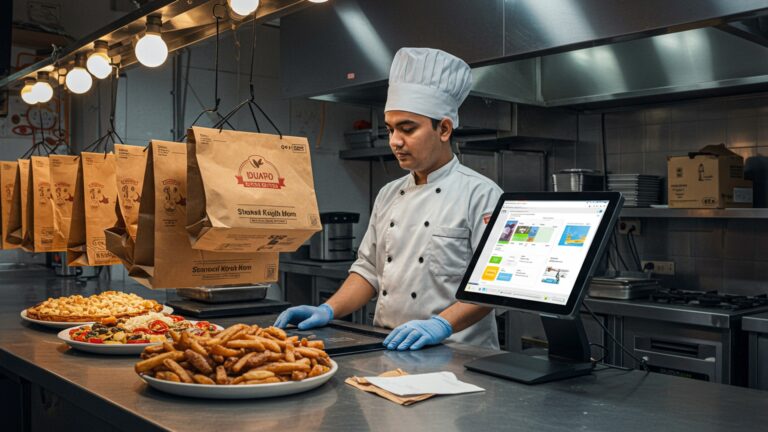7 Essential Inventory Management POS Tips for Indian Businesses
In India’s dynamic retail environment, efficient inventory management is no longer a luxury but a strategic imperative. Businesses frequently grapple with stock discrepancies, overstocking leading to capital lock-up. lost sales due to stockouts, particularly as the e-commerce landscape rapidly expands and consumer demands shift. A modern Point-of-Sale (POS) system transcends mere transaction processing; it serves as the central nervous system for precise inventory control. Leveraging advanced POS functionalities ensures real-time stock visibility, streamlines procurement. minimizes waste across diverse product categories, from local kirana stores adapting to digital payments to multi-outlet fashion retailers. Optimizing your inventory management POS strategy directly translates into enhanced operational efficiency and increased profitability, crucial for navigating India’s competitive market.

Understanding the Core: What is Inventory Management POS?
In the bustling marketplace of India, managing inventory efficiently is not just an advantage; it’s a necessity for survival and growth. At the heart of this efficiency lies the powerful combination of inventory management and a Point of Sale (POS) system. But what exactly do these terms mean. why are they so critical for Indian businesses?
- Inventory Management
- Point of Sale (POS) System
This refers to the systematic process of ordering, storing, tracking. controlling a business’s goods and materials. Effective inventory management ensures that you have the right products in the right quantity at the right time, minimizing costs associated with overstocking and lost sales due to stockouts.
A POS system is where your customer makes a payment for products or services. It’s essentially the cash register. with advanced functionalities. Modern POS systems go far beyond simple transactions, often integrating sales data, customer details. critically, inventory levels.
When these two systems are integrated, you get a seamless solution that updates stock levels automatically with every sale, return, or new delivery. This integrated approach, often referred to as an Inventory management POS India solution, provides a real-time, comprehensive view of your stock, empowering businesses from a small kirana store to a multi-branch retail chain to make informed decisions.
Tip 1: Choose the Right POS System with Robust Inventory Features
The foundation of effective inventory management begins with selecting the appropriate POS system. Not all systems are created equal. for Indian businesses, specific features can make a significant difference. Your choice should be a strategic investment, not just a purchase.
- Scalability
- Ease of Use
- Industry-Specific Features
- Real-time Tracking
- Multi-location Support
- Vendor and Purchase Order Management
As your business grows, your POS system should be able to grow with it. Look for solutions that can handle increasing transaction volumes, additional product lines. new store locations without requiring a complete overhaul.
A complex system can lead to errors and resistance from staff. Opt for an intuitive interface that requires minimal training, ensuring quick adoption and consistent data entry.
Different businesses have unique needs. A restaurant, for instance, needs recipe management and ingredient tracking, while a fashion boutique might prioritize size and color variants. Ensure the system caters to your specific industry.
This is non-negotiable. The system must update inventory levels instantaneously across all sales channels – in-store, online, or through mobile apps.
If you operate multiple outlets, the POS should offer centralized inventory management, allowing you to view and transfer stock between locations effortlessly.
A robust system will help you manage suppliers, track purchase orders. even automate reorder suggestions.
Many Indian businesses, from traditional retailers to modern e-commerce ventures, have found success by carefully evaluating their specific needs before committing to an Inventory management POS India system. For instance, a small electronics store in Delhi might prioritize a system with strong serial number tracking, while a Mumbai-based grocery chain would need robust batch and expiry date management.
Tip 2: Implement Real-Time Inventory Tracking
Real-time inventory tracking is the cornerstone of modern inventory management. It’s the ability to know the exact quantity of every product you have on hand at any given moment, across all your locations and sales channels.
- Preventing Stockouts
- Reducing Overstocking
- Improving Customer Satisfaction
- How it Works
By continuously monitoring stock levels, the system can alert you when items are running low, allowing you to reorder before you run out. This is crucial for customer satisfaction and avoiding lost sales. Imagine a popular snack running out at a chai stall during peak hours – real-time tracking prevents this.
Conversely, real-time data helps identify slow-moving items, preventing you from tying up capital in excess inventory that might eventually become obsolete or require heavy discounting.
Accurate inventory data means you can confidently tell customers if an item is in stock, available in another branch, or when it will be replenished, enhancing their shopping experience.
Most modern Inventory management POS India solutions achieve this through barcode scanning at every point – receiving, selling. returning. Some advanced systems might use RFID (Radio-Frequency Identification) for even faster, hands-free tracking, though this is less common for smaller Indian businesses due to cost.
Ensure your POS system is integrated with a barcode scanner and that all incoming and outgoing stock is diligently scanned. Train your staff to consistently use these tools. A small boutique in Bengaluru, for example, saw a significant reduction in customer complaints about out-of-stock items after implementing strict real-time scanning protocols for their new collection.
Tip 3: Master Vendor and Purchase Order Management
Effective inventory isn’t just about what you sell; it’s also about what you buy and from whom. Streamlining your procurement process through your POS system can lead to substantial cost savings and improved stock availability.
- Automated Reorder Points
- Tracking Vendor Performance
- Generating Purchase Orders (POs)
- Receiving Goods
Set minimum stock levels for each product. When inventory dips below this threshold, the system can automatically generate a purchase order or alert you to reorder.
Your POS system can log details about each vendor, including delivery times, product quality. pricing. This data is invaluable for negotiating better terms and identifying reliable suppliers.
Create and send professional purchase orders directly from your POS system. This digitizes the process, reduces errors. provides a clear record of your orders.
When stock arrives, use your POS to quickly match it against the PO, making receiving efficient and accurate. This instantly updates your inventory levels.
By mastering vendor and purchase order management, Indian businesses can achieve better negotiation power with suppliers, reduce lead times for popular products. ensure optimal stock levels. A stationery shop in Chennai, using their Inventory management POS India for automated reorder points, noticed they never ran out of popular school supplies during the back-to-school rush, simply because the system prompted them to order well in advance.
Tip 4: Leverage Data Analytics and Reporting
Your Inventory management POS India system collects a wealth of data with every transaction. The true power lies not just in collecting this data. in analyzing it to uncover insights that drive strategic business decisions.
- Sales Trend Analysis
- Identifying Slow-Moving Items
- Inventory Turnover Rate
- Profitability Reports
Identify your best-selling products, peak sales periods. seasonal demands. This helps in forecasting future sales and optimizing inventory. For instance, knowing which garments sell most during Diwali or Holi helps a textile merchant plan their purchases.
Pinpoint products that aren’t selling well. This allows you to implement strategies like promotions, bundling, or clearance sales to move them, freeing up capital and shelf space.
grasp how quickly your inventory is sold and replaced. A high turnover rate is generally good, indicating efficient sales and minimal dead stock.
assess the profitability of individual products or categories, guiding your pricing strategies and product focus.
Regularly review the sales and inventory reports generated by your POS system. Dedicate time each week or month to grasp the data. For example, a bakery in Pune used their POS analytics to discover that a specific type of bread sold out every morning, while another sat on shelves. They adjusted their production schedule, increasing the popular item and reducing the slow-moving one, leading to less waste and higher profits.
// Example of a conceptual query for slow-moving items (not actual code for a POS system)
SELECT product_name, SUM(quantity_sold) AS total_sold, DATEDIFF(CURRENT_DATE, MIN(sale_date)) AS days_on_shelf
FROM sales_data
WHERE sale_date >= DATE_SUB(CURRENT_DATE, INTERVAL 90 DAY)
GROUP BY product_name
HAVING total_sold < 10 -- Example threshold for slow-moving
ORDER BY total_sold ASC;
This conceptual query illustrates how data can be used to identify products that haven’t moved much over a specific period, a critical insight for an Inventory management POS India system.
Tip 5: Conduct Regular Audits and Stock Reconciliation
Even with the most sophisticated Inventory management POS India system, physical inventory discrepancies can arise due to theft, damage, human error during receiving, or unrecorded sales. Regular audits are essential to maintain data accuracy.
- Why Physical Counts are Necessary
- Methods
- Cycle Counting
- Annual Inventory
- How POS Aids Reconciliation
While your POS provides digital accuracy, physical counts ensure that what’s in your system matches what’s actually on your shelves. This helps identify shrinkage (loss of inventory due to theft, damage, or administrative errors).
Instead of a massive annual inventory, cycle counting involves regularly counting a small section of your inventory (e. g. , high-value items daily, medium-value weekly, low-value monthly). This minimizes disruption to operations.
A complete count of all inventory, usually done once a year. While comprehensive, it can be time-consuming and disruptive.
Your POS system allows you to easily input physical count data and then compare it against the system’s recorded quantities. It highlights discrepancies, helping you investigate and adjust stock levels.
Implement a cycle counting schedule focusing on your most valuable or fast-moving items. For example, a jewelry store in Jaipur might conduct daily counts of high-value pieces, while a bookstore might count a section of novels weekly. Document any discrepancies and review their root causes to prevent future occurrences. This proactive approach strengthens your Inventory management POS India system’s reliability.
Tip 6: Train Your Staff Thoroughly
A powerful Inventory management POS India system is only as effective as the people operating it. Inadequate staff training is a common pitfall that can negate the benefits of even the best technology.
- Importance of User Proficiency
- What to Train On
- Sales Transactions
- Stock Receiving
- Transfers
- Inventory Adjustments
- Troubleshooting Common Issues
- Impact on Accuracy and Efficiency
Well-trained staff are more efficient, make fewer errors. can utilize the system’s full capabilities. This directly impacts inventory accuracy and customer service.
Correctly ringing up sales, applying discounts. processing returns.
Accurately scanning and recording new inventory.
Managing stock movements between different store locations (if applicable).
Handling damaged goods, spoilage, or items used for internal purposes.
Equipping staff to handle minor system glitches or common operational questions.
Trained staff ensure that every item sold, returned, or received is accurately reflected in the system, leading to precise inventory counts and reliable data for reporting.
A popular chain of quick-service restaurants in Delhi faced issues with ingredient spoilage and inconsistent stock levels across its outlets. After implementing a new Inventory management POS India system, they invested heavily in staff training. Managers and cashiers received detailed sessions on ingredient receiving, portion control through the POS. waste management entry. Within three months, they observed a 15% reduction in ingredient waste and significantly improved consistency in product availability across all branches, directly attributing it to enhanced staff proficiency with the system.
Tip 7: Integrate with Other Business Systems
While an integrated Inventory management POS India system is powerful on its own, its capabilities can be further amplified by connecting it with other essential business software. This creates a more holistic and efficient operational ecosystem.
- Accounting Software Integration
- E-commerce Platform Integration
- Customer Relationship Management (CRM)
Linking your POS to accounting platforms like Tally, QuickBooks, or Zoho Books automates the transfer of sales data, revenue. cost of goods sold. This eliminates manual data entry, reduces errors. streamlines financial reporting and tax compliance.
For businesses with an online presence (e. g. , Shopify, WooCommerce), integrating your POS ensures that your online and offline inventory levels are always synchronized. This prevents overselling online when an item is out of stock in-store, providing a consistent customer experience.
Integrating with a CRM system allows you to link customer purchase history from your POS directly to their profile. This enables more personalized marketing, loyalty programs. better understanding of customer preferences.
Integrating your Inventory management POS India with other systems creates a unified data flow across your business. This reduces manual effort, improves data consistency. provides a comprehensive view of your operations, from sales and inventory to finances and customer interactions. It empowers Indian businesses to make more strategic decisions based on a complete picture of their enterprise.
| Feature | Standalone POS Inventory | Integrated POS Ecosystem |
|---|---|---|
| Data Entry | Manual transfer to other systems, prone to errors. | Automated data flow across systems, minimal manual entry. |
| Data Consistency | Potential for discrepancies between systems. | Real-time synchronization ensures unified data. |
| Reporting & Analytics | Limited to POS data, requires manual consolidation. | Comprehensive, cross-functional reports for holistic insights. |
| Operational Efficiency | Requires separate management of different functions. | Streamlined workflows, reduced duplicate efforts. |
| Customer Experience | May have inconsistent stock info online/offline. | Consistent stock availability, personalized marketing. |
Conclusion
Mastering inventory management through your POS system is no longer a luxury but a fundamental pillar for success in the dynamic Indian market. From my own observations, businesses that actively leverage their POS data, much like the diligent kirana store owner meticulously tracking their daily stock, consistently outperform competitors. It’s about moving beyond mere transactions to making informed decisions. Implement robust practices like real-time tracking and automated reordering. crucially, conduct regular physical audits – even a quick weekly check can prevent significant discrepancies that impact your bottom line. This proactive approach transforms your POS from a billing tool into a strategic asset, driving efficiency and enhancing customer satisfaction, especially as digital payments and doorstep deliveries become the norm. For those looking to further refine their operations, understanding the nuances of choosing the right system is key; consider exploring a comprehensive guide like A Complete Guide to Choosing the Best POS Software for Retail. Embrace these tips. you’ll not only streamline your inventory but also empower your business for sustainable growth in India’s competitive landscape.
More Articles
A Complete Guide to Choosing the Best POS Software for Retail
How to Easily Set Up Mobile POS Software for Your Small Business
How to Optimize Your Billing Process Using Modern POS Software Solutions
How to Choose the Best POS Software for Your Grocery Store Business
10 Essential Tips to Prevent Billing Errors and Save Your Business Money
FAQs
Why is efficient inventory management so crucial for Indian businesses using a POS?
Indian markets are incredibly dynamic, with diverse product demands and rapid changes. An efficient POS system helps businesses accurately track stock, reduce waste, prevent costly stockouts. respond quickly to customer needs. This is crucial for profitability, managing cash flow. maintaining a competitive edge.
How can a POS help track inventory across multiple store locations in real-time?
A modern POS system centralizes all your inventory data. When a sale or return happens at any location, the stock levels are updated instantly across your entire network. This means you always have an accurate, real-time overview of what’s available where, making inter-store transfers and reordering much smarter and more efficient.
What’s a common inventory mistake Indian businesses make. how does a POS fix it?
A very common mistake is relying on manual tracking or outdated spreadsheets, which often leads to inaccurate stock counts, overstocking of slow-moving items, or frequent stockouts of popular products. A POS automates this process, provides real-time data, helps set reorder points. generates reports to avoid these costly errors, ensuring you have the right products at the right time.
Can a POS system help manage products with expiry dates or batch numbers, which are common in many Indian retail sectors?
Absolutely! Many advanced POS systems come with features specifically designed for tracking batch numbers and expiry dates. This is invaluable for businesses like pharmacies, grocery stores, or food outlets. It helps them manage inventory on a ‘First-In, First-Out’ (FIFO) basis, minimize spoilage, ensure product freshness. comply with regulations.
How does using a POS for inventory simplify ordering from suppliers?
With accurate, real-time inventory data from your POS, you can generate precise purchase orders based on actual sales trends, current stock levels. predefined reorder points. This eliminates guesswork, reduces emergency orders. can even improve your negotiation power with suppliers because you’re ordering exactly what you need, when you need it, leading to better vendor relationships and optimized purchasing.
Is investing in a good POS for inventory worth it for small and medium-sized Indian businesses?
Yes, definitely! Even for smaller businesses, a good POS is a game-changer. It saves countless hours spent on manual tracking, reduces errors, minimizes losses from theft or spoilage. provides valuable insights into your sales patterns. It’s an investment that quickly pays off by improving efficiency, boosting your bottom line. allowing you to compete more effectively in the market.
What kind of reports should I look for in a POS to truly optimize my inventory?
To truly optimize, look for reports on best-selling items, slow-moving or dead stock, inventory turnover rates, stock valuation. supplier performance. Key reports also include purchase history, sales by category. item profitability. These insights empower you to make data-driven decisions about what to stock, what to discount. how to refine your overall purchasing and sales strategies.