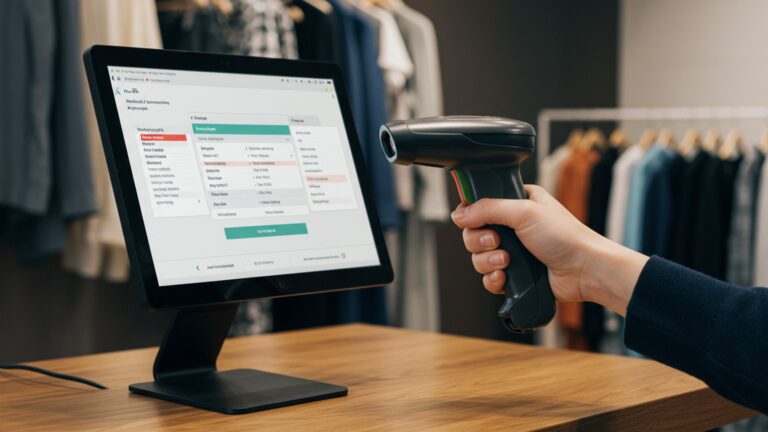Discover 7 Best POS Software Solutions for Clothing Stores in India
The vibrant Indian fashion retail sector demands more than just basic transaction processing; it requires a robust operational backbone to thrive amidst evolving consumer expectations and fierce competition. Modern clothing store POS software India is no longer a luxury but a strategic imperative, empowering businesses to seamlessly manage complex inventories across diverse SKUs, integrate digital payment gateways like UPI. cultivate customer loyalty programs. Leveraging real-time sales analytics and ensuring GST compliance, these advanced solutions streamline every facet from stock movement to personalized customer experiences, propelling growth in a digitally-driven market.
Understanding POS Software for Clothing Stores in India
In today’s dynamic retail landscape, a robust Point of Sale (POS) system is no longer a luxury but a necessity for clothing stores. A POS system is essentially the heart of your retail operations, processing transactions and managing various aspects of your business. For a clothing store in India, a specialized
clothing store pos software indiacan significantly streamline operations, enhance customer experience. drive profitability. It goes beyond simple billing, acting as an integrated platform for inventory management, customer relationship management (CRM), sales analytics. more.
Imagine a scenario: a customer walks into your boutique, picks out a dress. heads to the counter. With an efficient POS, the sales associate can instantly scan the item, apply any discounts, process payment via multiple options (cash, card, UPI, digital wallets). even capture the customer’s details for future promotions. This entire process, from product selection to payment, is managed seamlessly by the POS software. Without it, stores often grapple with manual inventory counts, slow checkouts. a lack of data-driven insights, which can severely impact their competitive edge.
Key Features to Prioritize in a Clothing Store POS Software
When selecting a
clothing store pos software india, it’s crucial to look beyond basic transaction processing. Clothing retail has unique demands that a generic POS might not address. Here are the essential features your chosen solution should offer:
-
- Advanced Inventory Management
This is paramount for clothing stores. The software must handle multiple Stock Keeping Units (SKUs) efficiently, accounting for variations in size, color, style. material. It should allow for real-time tracking across multiple store locations, automated reorder alerts. easy stock transfers. For example, knowing exactly how many pieces of a ‘Large, Blue, Cotton T-shirt’ are in stock at your Connaught Place store versus your Bandra outlet is critical.
-
- Customer Relationship Management (CRM)
Building customer loyalty is vital. A good POS will record customer purchase history, contact details. preferences. This enables personalized marketing campaigns, loyalty programs. targeted promotions. Imagine sending a birthday discount to a customer who frequently buys ethnic wear from your store.
-
- Efficient Sales & Transaction Processing
Speed and accuracy at checkout are non-negotiable. Features like quick product lookup, barcode scanning, flexible pricing (discounts, promotions, combo offers). support for various payment methods (cash, credit/debit cards, UPI, mobile wallets like Paytm, Google Pay) are essential. The ability to handle returns, exchanges. store credits smoothly is also key.
-
- Reporting & Analytics
Data is power. The software should provide comprehensive reports on sales trends, best-selling products (by size, color, category), employee performance, peak sales hours. inventory turnover. These insights help in making informed decisions about purchasing, merchandising. staffing.
-
- Omnichannel Capabilities
If you operate both a physical store and an online presence, your POS should integrate seamlessly with your e-commerce platform. This ensures consistent inventory levels, customer data. pricing across all sales channels, offering a unified shopping experience.
-
- Employee Management
Track employee sales performance, manage commissions, set access permissions. monitor clock-in/clock-out times.
-
- Integration with Accounting Software
Seamless integration with popular accounting software like TallyPrime simplifies financial reconciliation and reduces manual data entry errors.
Top 7 POS Software Solutions for Clothing Stores in India
Choosing the right
clothing store pos software indiacan significantly impact your store’s efficiency and growth. Here are seven leading solutions, each with its strengths, suitable for various business scales and needs:
1. Ginesys Retail ERP
-
- Overview
Ginesys is a comprehensive retail ERP solution widely adopted by large and medium-sized retail chains in India. It offers a robust POS module integrated with backend operations like inventory, supply chain, finance. CRM.
-
- Key Features
Advanced inventory management for multi-location and multi-brand stores, strong promotional engine, detailed analytics, vendor management, robust financial accounting. e-commerce integration. It excels in handling complex retail operations for clothing giants.
-
- Pros
Highly scalable, feature-rich, excellent for large chains, strong reporting capabilities.
-
- Cons
Can be expensive for small businesses, requires significant implementation time, complex interface for beginners.
-
- Real-world Application
A national fashion brand with dozens of outlets across India uses Ginesys to manage its entire retail ecosystem, from manufacturing to point of sale, ensuring consistent stock levels and customer experience.
2. Marg ERP 9+
-
- Overview
Marg ERP is a popular and widely used business software in India, known for its accounting and inventory management capabilities. It offers a comprehensive POS solution suitable for various retail segments, including clothing stores.
-
- Key Features
Strong inventory control (batch, expiry, serial-wise tracking), GST compliance, robust financial accounting, order management. basic CRM. It’s particularly strong in handling purchase and sales orders with detailed product attributes.
-
- Pros
Affordable, widely supported in India, strong accounting integration, good for inventory-heavy businesses.
-
- Cons
Interface can feel dated, some advanced retail-specific features might require customization, primarily desktop-based.
-
- Real-world Application
A medium-sized saree and ethnic wear store in Jaipur relies on Marg ERP to manage its vast inventory of unique pieces, ensuring accurate stock counts and GST-compliant billing.
3. Vyapar App
-
- Overview
Vyapar is a user-friendly mobile and desktop billing and accounting software, extremely popular among small and micro-businesses in India. It offers a simple yet effective POS functionality.
-
- Key Features
GST billing, inventory management, expense tracking, payment reminders, professional invoice creation. basic reporting. Its simplicity makes it ideal for businesses just starting with digital billing.
-
- Pros
Very easy to use, affordable (even a free version with basic features), mobile-first approach, good for small businesses and single outlets.
-
- Cons
Lacks advanced CRM, multi-store management. deep analytics needed by larger operations.
-
- Real-world Application
A small boutique specializing in handcrafted garments uses Vyapar to manage daily sales, track inventory of unique items. send digital invoices to customers, simplifying their day-to-day operations.
4. Zoho POS
-
- Overview
Part of the extensive Zoho ecosystem, Zoho POS is a cloud-based solution that integrates seamlessly with other Zoho applications like Zoho CRM, Books. Inventory. It’s designed for modern retail businesses.
-
- Key Features
Cloud-based accessibility, real-time inventory sync, robust CRM, detailed sales analytics, employee management. multi-store capabilities. Its integration with other Zoho products provides a comprehensive business management suite.
-
- Pros
Cloud-native, excellent integrations within the Zoho ecosystem, intuitive interface, good for growing businesses.
-
- Cons
Subscription-based pricing can add up, some industry-specific features might require additional Zoho modules.
-
- Real-world Application
A growing fashion brand with multiple pop-up stores and an online presence leverages Zoho POS to maintain unified customer data and inventory across all touchpoints, enhancing their omnichannel strategy.
5. Loyverse POS
-
- Overview
Loyverse is a popular free cloud-based POS system that offers essential features for small and medium-sized businesses. It runs on smartphones and tablets, making it highly flexible.
-
- Key Features
Inventory management, sales analytics, customer loyalty programs, employee management. multiple payment options. While the basic POS is free, advanced features like inventory integrations or advanced analytics come with paid add-ons.
-
- Pros
Free basic version, user-friendly interface, mobile compatibility, good for small businesses on a budget.
-
- Cons
Advanced features are paid add-ons, customer support might be limited for free users, not as robust for large-scale operations.
-
- Real-world Application
A new trendy apparel store in a bustling market uses Loyverse on a tablet for quick billing and managing its initial inventory, benefiting from its cost-effectiveness and ease of use.
6. TallyPrime with Shoper 9 POS (or similar integrations)
-
- Overview
While TallyPrime is primarily an accounting software, its extensive ecosystem allows for integration with specialized POS solutions like Tally Shoper 9 or other third-party POS systems that feed data directly into Tally for financial management. Many Indian businesses prefer this integrated approach.
-
- Key Features (via integration)
Robust accounting, GST compliance, inventory management, purchase/sales management. detailed financial reporting. The POS module handles billing, returns. customer data, which then syncs with TallyPrime for backend accounting.
-
- Pros
Deep integration with India’s most popular accounting software, excellent for financial control, familiar to many Indian businesses.
-
- Cons
Requires an additional POS module or third-party integration, not a standalone POS solution, can be complex to set up initially.
-
- Real-world Application
A traditional textile merchant running a chain of stores combines a specialized retail POS system with TallyPrime. The POS handles daily sales and stock movements, while Tally takes care of all financial accounting, taxation. payroll, ensuring complete compliance.
7. RetailGraph
-
- Overview
RetailGraph is a dedicated retail management software designed to cater to various retail segments, including apparel and fashion. It offers a comprehensive suite of features from POS to supply chain management.
-
- Key Features
Advanced inventory management specific to clothing (size/color matrix), customer loyalty programs, vendor management, robust reporting and analytics, multi-store management. integration with e-commerce.
-
- Pros
Tailored for retail, strong inventory features, good for multi-store operations, comprehensive reporting.
-
- Cons
Can be more expensive than basic solutions, requires training for full utilization, interface might be less modern than some cloud-based options.
-
- Real-world Application
A regional chain of fashion boutiques uses RetailGraph to manage its diverse product catalog, track customer preferences. optimize stock replenishment across its various outlets, improving overall operational efficiency.
Comparison Table of Top POS Solutions for Clothing Stores
Here’s a comparative overview to help you weigh the options for your
clothing store pos software india:
| Feature / Solution | Ginesys Retail ERP | Marg ERP 9+ | Vyapar App | Zoho POS | Loyverse POS | TallyPrime (with POS) | RetailGraph |
|---|---|---|---|---|---|---|---|
| Target Business Size | Large/Enterprise | Small/Medium | Micro/Small | Small/Medium/Growing | Micro/Small | Small/Medium/Large (via integration) | Small/Medium/Large |
| Cloud/On-premise | On-premise (often) | On-premise | Cloud/On-premise | Cloud | Cloud | On-premise (TallyPrime) | On-premise/Cloud |
| Inventory Management | Excellent (Multi-location, complex SKUs) | Very Good (Detailed batch/serial) | Basic to Good | Excellent (Real-time sync) | Good (Paid add-ons for advanced) | Good (via POS module) | Excellent (Retail-specific matrix) |
| CRM Capabilities | Advanced | Basic | Limited | Excellent (Integrated with Zoho CRM) | Good (Loyalty programs) | Basic (via POS module) | Good (Loyalty, customer history) |
| Reporting & Analytics | Comprehensive | Good | Basic | Detailed | Good (Paid add-ons for advanced) | Comprehensive (TallyPrime financial) | Comprehensive |
| Payment Options | All major methods | All major methods | All major methods | All major methods | All major methods | All major methods | All major methods |
| E-commerce Integration | Strong | Moderate | Limited | Strong | Moderate | Moderate | Strong |
| Pricing Model | Custom/License | License/Subscription | Freemium/Subscription | Subscription | Freemium/Subscription | License (TallyPrime) | License/Subscription |
Factors to Consider When Choosing Your Clothing Store POS Software
Selecting the ideal
clothing store pos software indiarequires careful consideration of several factors beyond just features. Here’s what you should evaluate:
-
- Budget
POS software ranges from free basic versions to expensive enterprise-level solutions. Define your budget for initial setup, recurring subscriptions. potential hardware costs. Remember to factor in training and support.
-
- Scalability
Choose a system that can grow with your business. If you plan to expand to multiple stores or add an e-commerce channel, ensure the POS can handle increased transaction volumes and complex inventory needs without requiring a complete overhaul.
-
- Ease of Use
An intuitive interface reduces training time for staff and minimizes errors. Test the software with your team during the demo phase to ensure it’s user-friendly. A complex system, no matter how feature-rich, will hinder operations if staff can’t use it efficiently.
-
- Customer Support
Good technical support is invaluable. Check the vendor’s reputation for responsiveness, availability (24/7, business hours). the channels offered (phone, email, chat, on-site). Local support in India can be a significant advantage.
-
- Integration Capabilities
Your POS should ideally integrate with other critical business tools like accounting software (e. g. , TallyPrime), e-commerce platforms (e. g. , Shopify, WooCommerce). potentially CRM systems. This avoids data silos and streamlines operations.
-
- Hardware Compatibility
Ensure the software is compatible with your existing or planned hardware (barcode scanners, receipt printers, cash drawers, tablets). Some cloud-based solutions are hardware agnostic, offering more flexibility.
-
- Specific Industry Needs
For clothing stores, this means robust handling of variants (size, color, style), bundling, returns/exchanges. seasonal inventory. Does the software allow for detailed product categorization?
-
- Data Security
Your POS handles sensitive customer and sales data. Ensure the software offers robust security features, including data encryption, regular backups. user access controls, especially for cloud-based solutions.
Implementing Your New POS System: Best Practices
Once you’ve chosen your
clothing store pos software india, successful implementation is crucial. Here are some best practices to ensure a smooth transition:
-
- Data Migration Planning
Carefully plan how you will transfer existing product data, customer data. historical sales records into the new system. This might involve cleaning up old data and ensuring it’s in a compatible format. Start with a smaller subset of data if possible for testing.
-
- Thorough Staff Training
Your employees are the primary users of the POS. Invest in comprehensive training sessions. Cover all aspects from basic transaction processing to handling returns, discounts. inventory lookups. Role-based training can be effective. Provide clear manuals and quick reference guides.
-
- Phased Rollout (if applicable)
For larger stores or chains, consider a phased rollout. Implement the new system in one store or department first, iron out any issues. then expand. This minimizes disruption to your entire operation.
-
- Regular Data Backups
Whether your system is cloud-based or on-premise, ensure regular data backups are in place. For on-premise solutions, establish a clear backup schedule and procedure. Cloud solutions typically handle this. it’s good to interpret their policy.
-
- Performance Monitoring and Feedback
After implementation, continuously monitor the system’s performance. Encourage staff to provide feedback on usability and any glitches. Be prepared to make adjustments and provide additional training as needed.
-
- Integrate Gradually
If your POS integrates with other systems (like accounting or e-commerce), activate these integrations step-by-step. Test each integration thoroughly to ensure data flows correctly between systems.
Conclusion
Choosing the ideal POS software for your Indian clothing store is more than a transaction; it’s a strategic investment in your brand’s future. It’s about finding a system that seamlessly handles everything from diverse inventory management for festive collections to robust customer loyalty programs, much like how a well-stitched garment perfectly fits its wearer. My personal tip is to look beyond just the listed features and truly assess how a solution integrates into your specific workflow. Does it simplify returns during a busy sale, or effortlessly connect your physical store with your burgeoning online presence, a critical aspect in today’s omnichannel retail environment? Ultimately, the best POS empowers you to make data-driven decisions, enhance customer experiences. manage your operations with unparalleled efficiency. Take advantage of free trials, speak to other store owners. envision how a particular software will scale with your growth. A powerful POS isn’t just a billing tool; it’s the engine that propels your clothing business forward, allowing you to focus on what you do best: dressing India with style and confidence. For further insights into optimizing your inventory, consider exploring How to Choose and Use a POS System for Inventory Management in India.
More Articles
Discover 7 Essential Features for Indian Clothing Store POS Software Success
7 Essential Features for Clothing Store POS Software in India
Learn How to Select the Best POS Software in India for Success
7 Essential POS Features to Boost Your Ethnic Wear Store Sales
How to Choose the Right POS Software for Your Retail Business Guide
FAQs
Why should a clothing store in India bother with POS software?
A good POS system helps streamline your operations significantly. It manages sales, tracks inventory (think different sizes and colors!) , processes payments. even helps you interpret what’s selling well. For a busy clothing store, it means less manual work, fewer errors. a better customer experience overall.
What are the most vital features to look for in a POS solution for a clothing business?
You’ll want robust inventory management that handles variations like size, color. style effectively. Beyond that, look for fast and easy billing, customer relationship management (CRM) features, loyalty program support, multi-store capabilities if needed. good reporting tools to track sales and performance. Integration with payment gateways common in India is also a big plus.
Are the recommended POS solutions specifically designed for the Indian market?
While many leading POS solutions are global, the ‘best’ ones for India often have specific features or customizations. This includes compliance with Indian tax regulations (like GST), support for local payment methods. sometimes even regional language options. The recommended solutions are generally well-suited for the operational environment of Indian clothing stores.
Roughly how much does POS software for a clothing store cost?
The cost can vary quite a bit depending on the features you need, the number of users or terminals. whether you opt for a cloud-based subscription or an on-premise license. You might find basic plans starting from a few thousand rupees per month, going up for more advanced features or larger operations. Many providers offer different tiers to fit various budgets and store sizes.
How does a POS system help with managing clothing inventory, especially with all the sizes and colors?
This is one of its biggest strengths! A good POS system allows you to create detailed product variants for each item – for example, a red t-shirt in S, M, L, XL. a blue t-shirt in the same sizes. It automatically updates stock levels when an item is sold or returned, helps track fast-moving vs. slow-moving items. can even alert you when stock is low, making reordering much simpler.
Is it complicated to set up and start using these POS systems in my store?
Most modern POS systems, especially cloud-based ones, are designed to be user-friendly and relatively easy to set up. Many providers offer guided setup processes, online tutorials. customer support to help you get started. While there’s always a learning curve with new software, the goal is usually to make it intuitive enough for your staff to quickly grasp.
With so many options, how do I choose the right POS software for my specific clothing store?
Start by listing your store’s specific needs and budget. Consider your store size, whether you have multiple locations, the types of inventory you carry. what key problems you want to solve. Look for solutions that offer the features you prioritize, read reviews. ideally, try out free demos or trials before making a final decision. Customer support quality and scalability for future growth are also crucial factors.