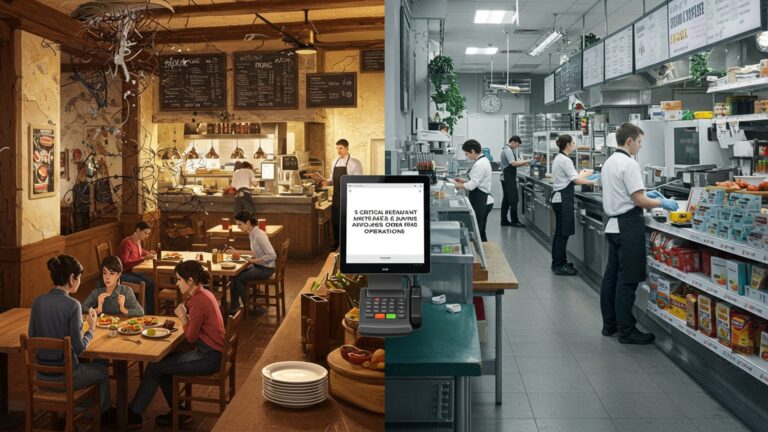Learn 8 Common Mistakes Restaurants Make with POS Software and How to Avoid Them
The modern restaurant industry operates at breakneck speed, where optimized ‘Restaurant POS software’ is no critical component for everything from order accuracy and inventory control to labor management. Yet, many establishments inadvertently transform this powerful digital backbone into a source of operational friction, struggling with issues like fragmented online ordering integrations, inaccurate real-time inventory counts, or overlooked data analytics for menu engineering. These common missteps can quietly inflate operational costs, degrade the customer experience with delayed service. prevent effective staff deployment in an era of tight margins and labor shortages. Understanding and proactively avoiding these prevalent errors is paramount for any restaurant aiming to thrive and maintain a competitive edge.

Choosing the Wrong Restaurant POS Software for Your Business Model
One of the most foundational mistakes a restaurant can make is selecting a Point of Sale (POS) system that doesn’t align with its unique operational needs. Not all Restaurant POS software is created equal; a solution perfect for a bustling quick-service restaurant (QSR) might be entirely inadequate for a fine-dining establishment. vice versa. This misalignment can lead to inefficiency, wasted features. unnecessary operational hurdles.
Understanding Different POS Needs
- Quick-Service Restaurant (QSR) POS: These systems prioritize speed and efficiency. Features like rapid order entry, intuitive menu navigation. robust integration with kitchen display systems (KDS) are paramount. Think drive-thru optimization, combo meal creation. quick payment processing.
- Fine-Dining Restaurant POS: Requires advanced functionalities such as detailed table management, sophisticated reservation systems, intricate split-check options, course management. the ability to handle complex order modifications with ease. The emphasis is on enhancing the customer experience and meticulous service.
- Full-Service Restaurant (FSR) POS: Often a hybrid, balancing the speed of QSRs with some of the deeper functionalities needed for table service, often including handheld devices for tableside ordering.
How to Avoid This Mistake
To ensure you choose the right Restaurant POS software, a thorough needs assessment is critical. This involves more than just looking at price tags; it’s about understanding your workflow, current pain points. future growth ambitions.
- Conduct a Detailed Needs Analysis: Before even looking at vendors, list every essential feature your restaurant requires. Do you need robust inventory tracking? Integrated online ordering? Loyalty programs? Table management? What are your peak operational challenges?
- Map Your Workflow: Walk through a typical customer journey and staff interaction with the POS. From order placement to payment, identify bottlenecks and areas where technology can streamline processes.
- Consider Scalability: Will the chosen Restaurant POS software grow with your business? If you plan to expand to multiple locations or introduce new services (e. g. , catering, delivery), ensure the system can accommodate these changes without a complete overhaul.
- Request Live Demos: Don’t just watch videos. Ask for personalized demonstrations with your specific menu items and operational scenarios. Let your key staff members interact with the system.
Real-world Example: A small, independent coffee shop purchased an enterprise-level Restaurant POS software designed for multi-location full-service restaurants. While powerful, the system was overly complex for their simple needs, requiring extensive training on features they’d never use. This resulted in a higher upfront cost, a steeper learning curve. underutilized functionality, ultimately hindering their daily operations rather than helping.
Insufficient Staff Training on Restaurant POS Software
Investing in state-of-the-art Restaurant POS software is only half the battle. A common and costly mistake is failing to provide comprehensive and ongoing training to staff. A powerful system is only as good as the people operating it. Inadequate training leads to slow service, order errors, frustrated employees. a significant underutilization of the software’s capabilities, directly impacting customer satisfaction and profitability.
The Impact of Poor Training
- Slow Service: Staff fumbling with the system during peak hours creates long queues and impatient customers.
- Order Inaccuracies: Incorrect modifiers, wrong table numbers, or forgotten special requests lead to wasted food and dissatisfied patrons.
- Feature Underutilization: Advanced reporting, loyalty programs, or inventory management modules remain untouched because staff aren’t aware of their existence or how to use them.
- Employee Frustration and Turnover: A difficult-to-use system can lead to stress, errors. a higher likelihood of staff leaving.
How to Avoid This Mistake
Effective training on your Restaurant POS software should be an ongoing process, not a one-time event during onboarding.
- Develop a Structured Training Program: Create a step-by-step guide covering all essential POS functions relevant to each role (e. g. , servers, bartenders, managers). Include practical exercises.
- Hands-on Practice: Provide a dedicated training terminal or a “sandbox” environment where new staff can practice taking orders, processing payments. handling common scenarios without impacting live operations.
- Ongoing Refreshers and Advanced Sessions: Periodically conduct refresher courses. When new features are rolled out, ensure staff are trained on them. Offer advanced training for power users who can then assist others.
- Create Internal Resources: Develop quick-reference guides, laminated cheat sheets, or short video tutorials for common tasks. Make these easily accessible.
- Designate a “POS Champion”: Identify a tech-savvy staff member who can become the in-house expert. This person can provide immediate support and ongoing peer training.
Case Study: A popular bistro introduced new Restaurant POS software with robust table mapping and split-check capabilities. But, during the initial rollout, management only provided a brief overview. New servers consistently struggled with splitting complex checks or transferring orders between tables, leading to delays at the end of meals. After implementing dedicated, scenario-based training sessions with a “practice mode” and designating a few experienced servers as POS mentors, service speed improved by 15%. order errors related to the POS dropped significantly.
Neglecting Data Analytics and Reporting Capabilities
Modern Restaurant POS software is far more than just a cash register; it’s a powerful business intelligence tool. A critical mistake many restaurants make is failing to leverage the wealth of data generated by their POS system. Ignoring sales trends, inventory insights, labor performance. customer behavior means operating blind, missing crucial opportunities to optimize operations, reduce costs. boost profitability.
The Hidden Value of POS Data
- Sales Data: Provides insights into peak hours, popular menu items, average check size, sales by day/week/month. even individual server performance.
- Inventory Reports: Tracks ingredient usage, identifies waste, calculates food costs. helps optimize ordering to prevent stockouts or overstocking.
- Labor Reports: Monitors employee clock-in/out times, overtime. sales per labor hour, enabling better staffing decisions.
- Customer Data: For systems with integrated CRM, it can reveal loyalty program effectiveness, popular items among repeat customers. inform targeted marketing campaigns.
How to Avoid This Mistake
To transform your Restaurant POS software into a strategic asset, you must actively engage with its reporting functionalities.
- Schedule Regular Report Reviews: Designate specific times each week or month to dive into key reports. Don’t just glance at them; review the trends and anomalies.
- Identify Key Performance Indicators (KPIs): Determine which metrics are most crucial for your business (e. g. , average check value, food cost percentage, table turnover rate, sales per employee hour). Focus on these.
- Use Data for Menu Engineering: Identify high-profit, high-popularity items (“stars”) and low-profit, low-popularity items (“dogs”). Adjust your menu pricing, placement, or even remove items based on this data.
- Optimize Staffing: Use sales data to predict busy periods and adjust staffing levels accordingly, minimizing labor costs during slow times and ensuring adequate service during rushes.
- Track Promotions: Evaluate the effectiveness of discounts and special offers by analyzing their impact on sales volume and profitability.
For instance, if your Restaurant POS software reports show a significant dip in dessert sales on weekdays, you might consider introducing a “mid-week dessert special” to stimulate demand. Conversely, if a particular ingredient consistently shows high waste in inventory reports, it might signal an issue with portion control or purchasing strategy.
Expert Insight: According to industry experts like the National Restaurant Association, restaurants that actively use data analytics see an average increase in profits of 5-10% due to optimized operations and targeted marketing. This underscores the critical importance of leveraging your Restaurant POS software’s reporting capabilities.
Overlooking Security Features and Practices
In an increasingly digital world, neglecting the security aspects of your Restaurant POS software is a grave error with potentially devastating consequences. POS systems handle sensitive customer data, including credit card data, as well as crucial business data like sales figures and employee records. A security breach can lead to significant financial loss, irreparable damage to your reputation, legal liabilities. erosion of customer trust.
Key Security Considerations
- PCI DSS Compliance: The Payment Card Industry Data Security Standard (PCI DSS) is a set of security standards designed to ensure that all companies that process, store, or transmit credit card details maintain a secure environment. Non-compliance can result in hefty fines and penalties.
- End-to-End Encryption (E2EE): This technology encrypts data from the moment it’s entered (e. g. , swiping a card) until it reaches its final secure destination, making it unreadable to unauthorized parties.
- Tokenization: Replaces sensitive data (like credit card numbers) with a unique, randomly generated “token” that has no intrinsic value. If a breach occurs, only the tokens are exposed, not the actual card numbers.
- Role-Based Access Control: Limiting user access to only the functionalities necessary for their job role. A server doesn’t need access to payroll or advanced reporting features.
- Strong Password Policies and Multi-Factor Authentication (MFA): Enforcing complex passwords and requiring a second form of verification (e. g. , a code sent to a phone) significantly enhances security.
How to Avoid This Mistake
Proactive security measures are paramount for any business utilizing Restaurant POS software.
- Choose a PCI-Compliant Vendor: Ensure your Restaurant POS software vendor explicitly states their compliance with PCI DSS and offers features like E2EE and tokenization.
- Implement Strong Password Policies: Enforce complex passwords that are changed regularly. Avoid default passwords at all costs.
- Utilize Role-Based Access: Configure user permissions carefully. A manager’s access should differ significantly from a server’s. Regularly review and update these permissions as staff roles change.
- Regular Software Updates: Ensure your POS system is always up-to-date. Updates often include critical security patches that address newly discovered vulnerabilities. For cloud-based Restaurant POS software, these are often automatic.
- Network Security: Isolate your POS network from your guest Wi-Fi. Use a firewall and secure your internet connection.
- Employee Training on Security: Educate staff on phishing scams, identifying suspicious activity. the importance of never sharing login credentials.
Scenario: A small family restaurant, unaware of the importance of PCI compliance, used an outdated, locally installed Restaurant POS software that didn’t encrypt card data at the point of sale. A cybercriminal exploited a vulnerability in their network, gaining access to unencrypted customer credit card details. The resulting data breach led to significant fines from their payment processor, a class-action lawsuit from affected customers. a dramatic loss of local patronage due to negative publicity.
Failing to Integrate Restaurant POS Software with Other Systems
In today’s interconnected business environment, a standalone Restaurant POS software system is a missed opportunity for efficiency and insight. Many restaurants make the mistake of treating their POS as an isolated tool, failing to integrate it with other critical operational systems. This leads to manual data entry, increased errors, redundant tasks. a fragmented view of the business, hindering streamlined operations and strategic decision-making.
The Power of Integration
When your Restaurant POS software communicates seamlessly with other platforms, it creates a powerful ecosystem that automates processes and provides a holistic data picture.
- Inventory Management System (IMS): Automatically deducts sold items from stock, triggers reorder alerts, calculates actual food costs. reduces waste.
- Accounting Software: Syncs sales data, payments. labor costs directly to your accounting platform, simplifying bookkeeping and financial reporting.
- Online Ordering Platforms: Orders placed online or via third-party delivery apps flow directly into your POS and kitchen display system, eliminating manual entry and reducing errors.
- Customer Relationship Management (CRM) & Loyalty Programs: Tracks customer purchase history, manages loyalty points. facilitates targeted marketing campaigns.
- Employee Scheduling & Payroll: Integrates clock-in/out data for accurate payroll processing and helps optimize staffing based on sales forecasts.
How to Avoid This Mistake
Prioritizing integration capabilities when selecting and implementing your Restaurant POS software is crucial.
- Identify Essential Integrations: Before purchasing, list all the third-party software and services your restaurant currently uses or plans to use (e. g. , QuickBooks, DoorDash, OpenTable, a specific loyalty program).
- Inquire About API and Pre-Built Integrations: Ask potential POS vendors about their API (Application Programming Interface) capabilities and if they have pre-built integrations with your preferred systems. An open API allows for custom connections, while pre-built integrations offer plug-and-play convenience.
- Consider a Unified Platform: Some modern Restaurant POS software systems offer an all-in-one solution that includes native inventory, CRM. online ordering, reducing the need for multiple third-party integrations.
- Test Integrations Thoroughly: Once integrated, test the data flow between systems to ensure accuracy and reliability.
Example: A busy pizzeria was struggling with discrepancies between its POS sales data and its separate inventory spreadsheet. Staff manually updated inventory levels after each shift, leading to frequent errors and unexpected stockouts of popular ingredients. By integrating their Restaurant POS software with a robust inventory management system, sales automatically deducted items from stock, provided real-time inventory counts. even generated automated reorder suggestions, drastically reducing food waste and ensuring they always had ingredients on hand. This integration saved countless staff hours and significantly improved their food cost percentage.
Choosing a Vendor with Inadequate Support
The reliance of modern restaurants on their Restaurant POS software means that system downtime or operational issues can bring a business to a grinding halt. A critical mistake is choosing a POS vendor with inadequate customer support. When your system experiences a glitch during peak hours, slow or unhelpful support can cost you significant revenue, damage your reputation. cause immense stress for your staff.
The True Cost of Poor Support
- Lost Sales: If your POS goes down, you might be unable to process orders or payments, leading to lost revenue.
- Operational Delays: Staff unable to perform critical tasks efficiently due to system issues.
- Customer Dissatisfaction: Delays and errors caused by POS problems reflect poorly on your service.
- Increased Stress: Frustrated staff trying to troubleshoot issues without proper assistance.
- Time Waste: Spending hours on hold or waiting for callbacks instead of focusing on your business.
How to Avoid This Mistake
When evaluating Restaurant POS software vendors, prioritize their support infrastructure as much as you do their features and pricing.
- Research Vendor Reputation: Look at online reviews, industry forums. testimonials specifically addressing customer support quality.
- Inquire About Support Channels: Does the vendor offer phone, email, live chat, or a dedicated support portal? Are these channels available 24/7, especially during your restaurant’s operating hours?
- Ask About Response and Resolution Times: What are their guaranteed response times for critical issues? Do they have a Service Level Agreement (SLA) in place?
- Test Their Support Pre-Purchase: Call their support line with a few pre-sales questions. Assess their responsiveness, knowledge. helpfulness.
- interpret Training and Onboarding Support: Does the vendor provide comprehensive onboarding, initial training. access to a knowledge base or tutorials?
- Consider Dedicated Account Managers: For larger operations, a dedicated account manager can be invaluable for personalized support and strategic guidance.
Anecdote: “I once managed a bustling downtown restaurant where our on-premise Restaurant POS software crashed unexpectedly on a Saturday night – our busiest shift. Our vendor’s support line was only open during weekday business hours. We spent hours manually writing down orders and trying to process cash, losing countless sales and frustrating every customer. That experience taught me the invaluable lesson: 24/7, responsive support is not a luxury; it’s a necessity for any restaurant relying on its POS.” – Experienced Restaurant Manager.
Neglecting Regular Software Updates and Maintenance
In the fast-evolving landscape of technology, neglecting regular software updates and maintenance for your Restaurant POS software is a critical oversight. Many restaurant owners and managers mistakenly view updates as an inconvenience or an unnecessary interruption. But, skipping updates means missing out on crucial new features, performance enhancements, vital security patches. compatibility improvements, ultimately leaving your system vulnerable and inefficient.
The Risks of Outdated Software
- Security Vulnerabilities: Software developers constantly identify and patch security flaws. Skipping updates leaves your system exposed to known exploits, increasing the risk of data breaches.
- Missed Features: Updates often introduce new functionalities that can streamline operations, enhance customer experience, or provide valuable business insights.
- Performance Degradation: Older software can become sluggish, develop bugs, or experience compatibility issues with newer operating systems or hardware.
- Lack of Compliance: Failure to update might lead to non-compliance with evolving industry standards, such as PCI DSS for payment processing.
- Support Limitations: Vendors typically only provide full support for recent software versions. Running an outdated system might mean you won’t receive assistance for critical issues.
How to Avoid This Mistake
Making software updates a routine part of your operational maintenance is key to keeping your Restaurant POS software robust and secure.
- interpret Your Vendor’s Update Schedule: Familiarize yourself with how often your POS vendor releases updates and what they typically include.
- Prioritize Security Patches: Ensure that security-related updates are applied promptly. These are non-negotiable for protecting sensitive data.
- Schedule Updates During Off-Peak Hours: For on-premise systems, plan updates during your slowest periods or when the restaurant is closed to minimize disruption. Cloud-based Restaurant POS software often updates automatically and seamlessly in the background.
- Backup Data Before Major Updates: Always perform a data backup before installing significant software updates, especially for on-premise systems, to safeguard against potential data loss.
- Review Release Notes: Read the release notes that accompany updates to grasp new features and bug fixes. This helps you leverage new capabilities and inform staff training.
- Consider Cloud-Based POS: Cloud-native Restaurant POS software often handles updates automatically, reducing the manual burden on restaurant staff and ensuring you always have the latest version.
Real-world Application: A restaurant was using an on-premise Restaurant POS software system that hadn’t been updated in three years. When they decided to upgrade their payment terminals to accept contactless payments, they discovered their outdated POS software was incompatible. This forced an emergency, costly system upgrade and temporary inability to offer modern payment options, leading to customer frustration. Regular updates would have ensured compatibility and a smoother transition.
Overlooking Mobile and Cloud Capabilities
The restaurant industry is dynamic, requiring flexibility and accessibility. A significant mistake many establishments make is sticking to traditional, static, on-premise Restaurant POS software systems and overlooking the transformative power of mobile and cloud-based solutions. Embracing these capabilities can unlock unprecedented operational efficiency, improve customer service. provide greater resilience for your business.
Understanding Mobile and Cloud-Based POS
- Cloud-Native POS: This type of Restaurant POS software operates entirely on remote servers (the “cloud”) and is accessed via the internet. It doesn’t require bulky on-site servers.
- Benefits: Accessible from anywhere, automatic updates, enhanced data security (often), scalability, lower upfront hardware costs. robust backup capabilities.
- Mobile POS (mPOS): Utilizes portable devices like tablets or smartphones as POS terminals.
- Benefits: Tableside ordering, line busting, payment processing anywhere, increased table turnover, improved order accuracy. enhanced customer engagement.
Comparison: On-Premise vs. Cloud-Based Restaurant POS Software
To highlight the advantages, here’s a comparison of traditional on-premise systems versus modern cloud-based solutions:
| Feature | On-Premise Restaurant POS Software | Cloud-Based Restaurant POS Software |
|---|---|---|
| Data Storage | Local servers on-site | Remote, secure servers (cloud) |
| Cost Structure | Higher upfront cost (hardware, licenses), ongoing IT maintenance | Subscription-based (SaaS), lower upfront cost, vendor handles IT infrastructure |
| Updates & Maintenance | Manual, scheduled by restaurant staff | Automatic, seamless, often in the background |
| Accessibility | Limited to on-site access or complex remote setup | Access from anywhere with internet connection (via browser or app) |
| Security | Restaurant’s responsibility; dependent on internal IT expertise | Vendor handles, often with enterprise-grade security, PCI compliance |
| Flexibility/Scalability | Hardware-dependent, harder to scale quickly | Highly flexible, easy to add/remove terminals or locations |
| Hardware Needs | Dedicated servers, terminals, extensive cabling | Lighter hardware (tablets, smaller terminals), less cabling |
How to Avoid This Mistake
- Embrace Cloud-Native Solutions: Seriously consider transitioning to a cloud-based Restaurant POS software to gain flexibility, reduce IT overhead. ensure data safety.
- Implement mPOS for Enhanced Service: Equip your staff with tablets for tableside ordering and payment processing. This speeds up service, reduces errors. allows servers more time on the floor.
- Leverage Offline Mode: Many cloud-based systems offer an “offline mode,” allowing transactions to continue even if the internet connection temporarily drops, syncing data once connectivity is restored.
- Expand Your Reach: Use mPOS for pop-up events, outdoor patios, or food trucks, extending your sales channels beyond the traditional brick-and-mortar setup.
Case Study: A popular cafe with a seasonal outdoor patio struggled during peak summer months. Servers had to walk back and forth to a stationary POS terminal inside, causing delays and order mix-ups. By implementing a cloud-based Restaurant POS software with mPOS tablets, they enabled tableside ordering and payment directly on the patio. This instantly reduced order times by 20%, increased table turnover. significantly improved customer satisfaction, directly boosting their summer revenue.
Conclusion
Mastering your restaurant’s POS software is not merely about avoiding pitfalls; it’s about transforming potential headaches into powerful operational advantages. Remember, a common mistake like inadequate staff training can lead to ordering errors that directly impact customer satisfaction, especially with the surge in QR code ordering and tableside payment options. From my own observations, many restaurateurs view POS as just a cash register; shifting that mindset to see it as a data powerhouse, capable of revealing critical sales trends and peak hour staffing needs, is truly transformative. To truly excel, make it a personal mission to invest in ongoing, comprehensive staff education and regularly review your system’s data for actionable insights. Don’t let your valuable POS investment gather digital dust; instead, proactively configure it for your unique needs, integrating it seamlessly with inventory and online ordering. This proactive approach ensures you’re not just reacting to problems. strategically leveraging technology for growth. Make today the day you commit to turning every transaction into a step towards greater efficiency and profitability. For further guidance on smooth implementation, explore “Avoid These 6 Common Mistakes When Implementing New Restaurant POS Software Solutions.”
More Articles
How to Choose the Right Restaurant POS 6 Crucial Steps for Success
10 Essential Restaurant POS Features Every Owner Needs to Master
Learn 8 Best Practices for Maximizing Your Restaurant POS System Investment Today
5 Smart Ways Restaurant POS Software Improves Your Daily Operations and Boosts Profit
How to Select the Perfect Restaurant POS Learn Key Features for Success
FAQs
Why is proper staff training on new POS software so crucial?
Without thorough training, your team will struggle with the system, leading to slow service, order errors. frustration. This impacts customer experience and operational efficiency. Investing in training ensures everyone uses the POS effectively, making service smoother and faster.
How can I make sure I pick the right POS system for my restaurant, not just a popular one?
Don’t just follow trends. List your specific needs: do you need strong inventory management, detailed table management, seamless online ordering integration, or multi-location support? A good POS should align with your unique operations and help streamline them, not create more headaches.
My POS generates tons of reports. What’s the point of all that data?
That data is incredibly valuable! It can show you your best-selling dishes, busiest times, staff performance. inventory trends. Analyzing it helps you optimize your menu, schedule staff better, manage stock. ultimately make smarter business decisions to boost profits.
Is linking my POS to inventory really that big of a deal?
It’s huge! Without integration, you’re essentially guessing your stock levels. This leads to food waste, running out of popular items, inaccurate costing. inefficient purchasing. A connected system gives you real-time insights, helping you control costs and optimize supplies.
What are the risks if I don’t keep my POS software updated regularly?
Neglecting updates leaves your system vulnerable to security breaches, viruses. potential data loss. Updates not only fix security flaws but often introduce new features and improve performance. Regular backups are also essential to protect your critical business data.
What if something goes wrong with the POS during a busy shift? How essential is customer support?
Extremely vital! Imagine your system crashing at peak dinner service. Reliable, responsive customer support is non-negotiable. Before choosing a provider, interpret their support channels, hours. typical response times to ensure you’re never left stranded.
Am I really using my POS to its full potential, or am I missing out on features?
Many restaurants only use a fraction of their POS capabilities. Explore advanced features like loyalty programs, detailed custom reporting, employee performance tracking, or complex menu modifiers. These tools can significantly enhance efficiency, customer engagement. overall profitability.