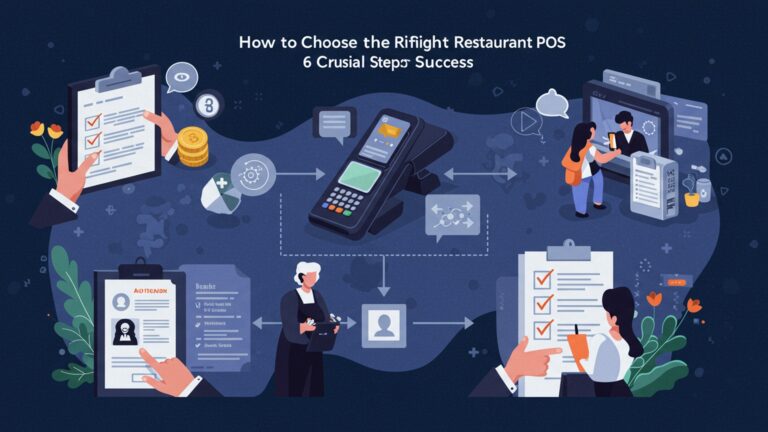5 Common Restaurant POS Problems and Easy Solutions to Fix Them
Modern restaurant POS software forms the digital backbone of contemporary dining, orchestrating everything from tableside ordering to complex inventory management and integrated third-party delivery services like DoorDash. Yet, even the most advanced systems face critical operational hurdles. For instance, a common problem involves API integration failures between cloud-based POS platforms and popular loyalty programs, leading to lost customer data and missed revenue opportunities, or the persistent challenge of slow transaction processing during peak dinner rushes, directly impacting table turnover and customer satisfaction. Addressing these technical pain points, often exacerbated by rapid innovation in contactless payment and QR code ordering, requires proactive diagnostics and strategic solutions to maintain seamless service and protect crucial revenue streams.

Network Connectivity Woes and Their Disruptive Impact
In the bustling environment of a restaurant, reliable network connectivity is the invisible backbone that supports nearly every operation. When this backbone falters, your entire service can grind to a halt. Imagine a busy dinner rush: orders can’t be sent to the kitchen, payment terminals refuse to process transactions. inventory updates are frozen. This isn’t just an inconvenience; it’s a direct hit to your revenue and customer experience.
What’s Happening?
Often, connectivity issues stem from a combination of factors. Your Wi-Fi signal might be weak in certain areas, especially in older buildings with thick walls, or there could be interference from other wireless devices. Alternatively, the internet service provider (ISP) might be experiencing outages, or the physical Ethernet cables could be damaged. Cloud-based Restaurant POS software relies heavily on a stable internet connection to sync data, process payments. access remote servers. If this link is broken, the software’s full capabilities are severely hampered.
Real-World Scenario: The Friday Night Meltdown
I recall a particularly chaotic Friday night at “The Urban Spoon,” a popular downtown eatery. Their primary internet connection suddenly dropped. The front-of-house staff, reliant on their tablet-based Restaurant POS software, couldn’t send orders to the kitchen display system (KDS). Tables were waiting, servers were scrambling with pen and paper. the kitchen was in limbo. Payment processing became a nightmare, forcing staff to manually record credit card numbers for later processing – a huge security risk and a massive headache. The atmosphere quickly turned from vibrant to stressed. customers noticed the delay.
- Invest in Robust Infrastructure
- Implement a Redundant Internet Connection
- Leverage Offline Mode Capabilities
- Regular Network Audits
Don’t cut corners on your network hardware. Utilize business-grade routers and access points strategically placed to ensure full coverage. Consider running Ethernet cables to stationary POS terminals for maximum stability, reserving Wi-Fi for mobile devices.
Just like you wouldn’t rely on a single oven, don’t rely on a single internet provider. Set up a failover system with a secondary ISP (e. g. , a cellular 4G/5G backup). Many modern business routers can automatically switch to the backup connection if the primary one goes down, ensuring seamless operation for your Restaurant POS software.
Many advanced Restaurant POS software solutions offer an “offline mode.” This feature allows the system to continue taking orders, processing payments (often storing them securely for batch processing when connectivity returns). managing basic operations even without an internet connection. Ensure your chosen POS has this critical capability.
Periodically review your network performance. Check for dead zones, update router firmware. ensure all devices are securely connected. Simple restarts of network equipment can often resolve minor glitches.
Sluggish Performance and System Lags
Nothing sours a customer’s experience faster than waiting for a server to painstakingly input their order into a slow system. System lag in your Restaurant POS software isn’t just frustrating for staff; it directly impacts table turnover, order accuracy. ultimately, your bottom line. These slowdowns can manifest as delayed screen responses, slow order processing, or even system crashes during peak hours.
Slow performance can be attributed to several factors. Outdated hardware, insufficient RAM (Random Access Memory), or a slow processor in your POS terminals can struggle to run modern Restaurant POS software. Over time, large databases with years of transaction history can become bloated and unoptimized, slowing down queries. Software updates can also introduce new features that demand more resources, making older hardware struggle. Moreover, fragmented hard drives or too many background applications running simultaneously can contribute to system sluggishness.
The Cost of Waiting: A Personal Observation
During a lunch rush at a popular deli, I observed a server visibly stressed, repeatedly tapping the screen of their POS terminal. Each tap was met with a frustrating delay. Customers in line grew impatient. the efficiency of the entire operation plummeted. What should have been a quick sandwich order became a drawn-out affair, leading to a long queue and palpable tension. This directly impacts the potential for repeat business and positive word-of-mouth for the restaurant.
- Upgrade Your Hardware
- Regular Software Updates
- Database Optimization and Maintenance
- Clear Cache and Browser Data
- Minimize Background Processes
If your POS terminals are several years old, they might not meet the recommended specifications for modern Restaurant POS software. Invest in devices with sufficient RAM (typically 8GB or more for demanding environments) and fast SSD (Solid State Drive) storage instead of traditional HDDs. This is a foundational step for performance improvement.
Keep your Restaurant POS software and operating system updated. Developers frequently release patches that improve performance, fix bugs. optimize resource usage. But, always check release notes before updating to avoid potential compatibility issues.
For on-premise or hybrid POS systems, regularly clean up and optimize your database. This might involve archiving old data or running database maintenance tools provided by your POS vendor. Cloud-based solutions often handle much of this automatically. it’s worth inquiring about their optimization strategies.
If your Restaurant POS software runs in a web browser, regularly clear the browser’s cache and temporary files. Over time, these can accumulate and slow down performance.
Ensure that POS terminals are dedicated to running only the Restaurant POS software and essential operating system functions. Close unnecessary applications that consume system resources.
Data Inaccuracies and Inventory Management Nightmares
Accurate inventory is the lifeblood of a profitable restaurant. When your Restaurant POS software shows you have plenty of a popular item. your kitchen is empty-handed, you have a problem. Data inaccuracies in inventory management lead to costly waste, missed sales opportunities. frustrated staff and customers. It’s a common pain point that can erode profit margins significantly.
Inventory discrepancies often arise from a few key areas:
- Inaccurate Initial Entry
- Lack of Real-time Updates
- Poor Waste Tracking
- Recipe Management Gaps
- Manual Processes
Incorrectly logging received goods.
Sales not accurately deducting from stock levels.
Spoilage, breakage, or staff meals not being recorded.
The POS not accurately deducting ingredients based on recipe portions when a dish is sold.
Relying on spreadsheets or handwritten notes introduces human error and delays.
A Chef’s Frustration: A Case Study
Chef Maria, proprietor of “Gourmet Bites,” once shared her exasperation. Her Restaurant POS software indicated ample quantities of fresh scallops, a star ingredient for her weekend special. On Saturday morning, preparing for service, she found her walk-in fridge nearly empty of them. A quick investigation revealed that a new prep cook had used a large batch for staff meals throughout the week without properly logging it as waste or usage. The result? Scrambling for last-minute supplies, compromising the quality of the dish. disappointing several customers who had come specifically for the special. This incident highlighted a critical flaw in their tracking and training.
- Integrated Inventory Modules
- Regular Physical Counts
- Standardized Waste Tracking
- Vendor Integration and Purchase Orders
- Staff Training and Accountability
Choose Restaurant POS software with robust, integrated inventory management. This means every sale automatically deducts from your stock. every received order adds to it. Look for features like recipe management, which automatically depletes ingredients based on sold dishes.
While technology automates much, periodic physical inventory counts are essential. They help identify discrepancies, correct errors. deter theft. Schedule weekly or bi-weekly counts for high-value or high-turnover items.
Implement a clear process for tracking waste, spoilage. staff meals within your Restaurant POS software. Train all relevant staff on how to accurately log these events. This provides a truer picture of your actual stock levels and helps identify areas of concern.
Some advanced Restaurant POS software can integrate directly with your suppliers, streamlining the ordering process and automatically updating inventory when orders are placed and received. This reduces manual data entry and associated errors.
The best software is only as good as its users. Thoroughly train all staff involved in inventory (receiving, kitchen, front-of-house) on the proper use of the Restaurant POS software‘s inventory features. Emphasize the importance of accuracy and establish clear accountability.
Payment Processing Glitches and Security Concerns
The moment of payment should be swift, secure. seamless. When payment processing glitches occur, it creates awkward delays, potential chargebacks. can even deter customers from returning. Beyond mere inconvenience, payment processing issues can also expose a restaurant to significant security risks if not handled correctly.
Payment processing glitches can arise from various points in the transaction chain:
- Connectivity Issues
- Hardware Malfunctions
- Payment Gateway Problems
- Non-Compliance
- Software Integration
As mentioned, a poor internet connection can prevent card readers from communicating with the payment gateway.
Faulty card readers, EMV chips not reading correctly, or dying batteries in wireless terminals.
Issues with the third-party service that authorizes transactions.
Failure to adhere to PCI DSS (Payment Card Industry Data Security Standard) can lead to data breaches and hefty fines.
Poor integration between the Restaurant POS software and the payment processor can cause errors or slowdowns.
The Embarrassment of a Failed Transaction: An Observation
I once witnessed a diner at a café trying to pay for her meal. Her card was declined multiple times, despite her assurance that funds were available. The server, clearly flustered, tried two different terminals, both failing. Eventually, the customer had to use cash, visibly annoyed. This wasn’t just a technical glitch; it was an embarrassing moment for both the customer and the staff, leaving a negative impression that could have been avoided with more reliable payment systems and better troubleshooting protocols.
- Choose Integrated Payment Processing
- Ensure PCI DSS Compliance
- Invest in Reliable Hardware
- Train Staff on Troubleshooting
- Offer Multiple Payment Options
Opt for Restaurant POS software that offers seamless, built-in payment processing. This reduces compatibility issues and streamlines support. Look for solutions that support various payment types, including EMV chip cards, contactless payments (NFC). mobile wallets.
This is non-negotiable. PCI DSS is a set of security standards designed to protect cardholder data. Ensure your Restaurant POS software and payment processor are fully compliant. Regular security audits and using tokenization (replacing sensitive card data with unique identifiers) are critical.
Use modern, well-maintained EMV-compliant card readers. Replace older, unreliable terminals. Keep wireless terminals charged and ensure they have a stable connection.
Empower your staff with basic troubleshooting steps for common payment issues. This includes checking network connections, restarting terminals. knowing when to contact support.
While troubleshooting a card issue, having alternative payment methods (like a backup card reader, or even a secure online payment link) can save a sale and customer goodwill.
Employee Training Gaps and User Errors
Even the most sophisticated Restaurant POS software is only as effective as the people using it. Employee training gaps and subsequent user errors are incredibly common, leading to incorrect orders, pricing mistakes, wasted food. a slow, frustrating experience for both staff and customers. These errors can quickly add up, impacting profitability and staff morale.
User errors often stem from:
- Insufficient Onboarding
- Lack of Ongoing Training
- Complex User Interface
- High Staff Turnover
- Pressure and Stress
New hires are thrown into the deep end without proper training on the POS system.
Features change, menus update. staff aren’t retrained.
Some Restaurant POS software can be overly complicated or unintuitive, leading to confusion.
Constantly training new staff can strain resources and lead to inconsistencies.
During peak hours, staff under pressure are more prone to making mistakes.
The Cost of a Mis-Punched Order: A Personal Anecdote
I once worked at a busy diner where a new server, still learning the ropes of our somewhat clunky Restaurant POS software, accidentally rang in a “double cheeseburger” as two separate “cheeseburgers.” The kitchen, following the ticket, prepared two full cheeseburgers for a single order. The customer, expecting one, was confused. We ended up with an extra burger that went to waste. the server felt terrible. This small error, multiplied across a shift, could significantly impact food costs and customer satisfaction.
- Comprehensive Onboarding Programs
- Utilize Sandbox/Training Mode
- Regular Refresher Training
- Leverage Intuitive
Restaurant POS Software: When choosing a POS, prioritize user-friendliness and an intuitive interface. A well-designed system minimizes the learning curve and reduces the likelihood of errors. Features like clear visual menus, customizable buttons. logical workflows are key. - Create Standard Operating Procedures (SOPs)
- Peer Mentorship and Feedback
Develop a structured training program for all new hires that includes dedicated time for hands-on practice with your Restaurant POS software. Don’t just show them; let them practice taking orders, processing payments. voiding transactions in a simulated environment.
Many modern Restaurant POS software systems offer a “training mode” or “sandbox environment.” This allows staff to practice without affecting live sales data. Make this a mandatory part of every new hire’s training and a refresher for existing staff when new features are rolled out.
Even experienced staff can benefit from periodic refresher sessions, especially when menu items change, new features are introduced, or common errors are identified. This helps reinforce best practices and keep everyone up-to-date.
Document step-by-step instructions for common tasks (e. g. , ringing in specials, splitting checks, handling voids). Make these readily accessible to staff.
Encourage experienced staff to mentor new hires. Create a culture where questions are welcomed. feedback on common errors is used for collective learning rather than blame.
Conclusion
Overcoming common POS challenges isn’t just about troubleshooting; it’s about adopting a proactive mindset to empower your restaurant’s operations. We’ve explored how small issues, from slow transaction speeds to inventory discrepancies, can ripple through your entire service, impacting both staff morale and guest satisfaction. My personal tip? Implement a weekly “POS health check.” Just like a chef preps their station, ensure your system’s network, hardware. software are optimized. I once witnessed a busy cafe slash customer wait times by 30% simply by routinely updating their system and retraining staff on quick-key modifiers – it’s often the simple, consistent actions that yield the biggest returns. In today’s competitive landscape, with the rise of contactless payments and integrated online ordering, your POS isn’t merely a cash register; it’s the digital backbone of your business. Embracing modern solutions and continuous staff training, as seen with recent developments in AI-powered inventory management, transforms potential headaches into seamless efficiency. Don’t let preventable glitches slow you down. By actively managing and optimizing your POS, you’re not just fixing problems; you’re investing in superior guest experiences and a more profitable future.
More Articles
How to Choose the Best Restaurant POS System for Your Business Needs
Guide 10 Best Practices for Optimizing Your Restaurant POS Performance
Tutorial 10 Best Practices for Smooth Restaurant POS System Implementation
Implement These 6 Best Practices for Restaurant POS System Security
7 Must-Have Features Your Restaurant POS Software Needs to Thrive
FAQs
Why is our POS system always so slow or keeps crashing?
A sluggish POS often comes down to outdated software, too many background apps running, or poor network connectivity. Make sure your software is updated, close unnecessary programs. check your Wi-Fi or Ethernet connection for stability. Sometimes a simple restart of the system and router can work wonders!
What do we do when credit card payments aren’t going through?
First, check the internet connection – most payment terminals need it. Then, try restarting the card reader and the POS terminal. If problems persist, verify your payment gateway credentials and contact your payment processor’s support line; it might be an issue on their end.
We’re constantly getting wrong orders sent to the kitchen. How can we fix that?
This usually points to user error or an unclear menu setup. Ensure your staff is properly trained on how to input orders, modifiers. special requests. Simplify your menu layout on the POS, use clear categories. consider implementing a review screen for staff before sending orders to the kitchen.
Our inventory numbers are always off. Is there an easier way to manage stock with the POS?
Absolutely! Many POS systems have robust inventory features. Make sure you’re using them correctly. Conduct regular physical counts to reconcile discrepancies, train staff on proper receiving and waste tracking. leverage automatic depletion features. Consistent data entry is key here.
New hires struggle with our POS. What’s the best way to get them up to speed quickly?
Create a clear, concise training manual or checklist specific to your restaurant’s POS setup. Offer hands-on training sessions with a seasoned staff member and provide opportunities for practice in a non-live environment. Regular refreshers for all staff can also prevent bad habits from forming.
Our printer or touch screen isn’t working right. What’s the first step to troubleshoot?
For printers, check if it’s plugged in, has paper. is connected to the network. Try restarting both the printer and the POS. For touchscreens, a simple restart often fixes temporary glitches. If the issue continues, check for loose cables or consider professional hardware support.
How can we ensure our customer and business data is secure on the POS?
Data security is crucial. Always use strong, unique passwords for all POS accounts and change them regularly. Ensure your POS software is always updated to the latest version for security patches. Implement user permissions so staff only access what they need. consider network security measures like firewalls.