How to sign up with Clotouch POS App
Clotouch POS is a Point of Sale software that enables users to create anf manage their shops online. Clotouch can be used in diverse industries to keep of products, stock and even empolyees.
Recent Posts
- 7 Ways Restaurant POS Software Improves Order Accuracy and Customer Satisfactionby Aman Raj
- 7 Practical Benefits of Using POS Software in Chennai for Small Businessesby Aman Raj
- 7 Reasons to Switch to Restaurant POS Software for Better Daily Operationsby Aman Raj
- 7 Ways Restaurant Software in Chennai Helps Owners Manage Daily Operationsby Aman Raj
- How to Choose Restaurant Point of Sale System Features That Improve Daily Operationsby Aman Raj
- 9 Ways Restaurant POS Software Helps Speed Up Orders and Reduce Errorsby Aman Raj
- 11 Restaurant POS Software Features Every Small Restaurant Owner Should Knowby Aman Raj
- 10 Practical Benefits of Using a POS System in Chennai Retail Storesby Aman Raj
- 7 Benefits of Cloud Based Restaurant POS Software for Growing Businessesby Aman Raj
- 9 Smart Ways POS Billing Software Simplifies Daily Sales for Chennai Businessesby Aman Raj
- How to Use Restaurant POS Features to Improve Orders Sales and Staff Efficiencyby Aman Raj
- What Features Should You Look for in Reliable Restaurant POS Softwareby Aman Raj
- 10 Ways Restaurant POS Software Improves Order Accuracy and Customer Satisfactionby Aman Raj
- 7 Practical Benefits of Retail POS Software for Growing Chennai Storesby Aman Raj
- 7 Benefits Restaurant Software in Chennai Brings to Busy Local Kitchensby Aman Raj
- How to Use Restaurant POS Features to Speed Up Orders and Paymentsby Aman Raj
- How Restaurant POS Software Helps Small Restaurants Save Time and Reduce Costsby Aman Raj
- 10 Ways Restaurant POS Software Improves Order Accuracy and Customer Satisfactionby Aman Raj
- 10 Ways POS Billing Software in Chennai Simplifies Daily Retail Operationsby Aman Raj
- 9 Practical Tips for Choosing Restaurant POS Software That Fits Your Businessby Aman Raj
- What to Look for When Comparing POS Chennai Solutions for Local Stores?by Aman Raj
- How to Choose Restaurant Point of Sale System Features That Boost Daily Operationsby Aman Raj
- 7 Must Have Features to Look for in Restaurant POS Softwareby Aman Raj
- Top Reasons to Choose POS Software Chennai for Growing Retail Businessesby Aman Raj
- 8 Smart Ways Restaurant POS Software Helps Reduce Costs and Errorsby Aman Raj
- Best Ways Restaurant Software in Chennai Improves Daily Restaurant Operationsby Aman Raj
- How to Choose the Best Restaurant POS System Features for Smooth Operationsby Aman Raj
- 10 Must Have Restaurant POS Software Features Every Owner Should Knowby Aman Raj
- Top Reasons Small Businesses Choose POS Software in Chennai Todayby Aman Raj
- 7 Practical Benefits of Restaurant POS Software for Better Sales Trackingby Aman Raj

How to Choose the Best Restaurant POS Features for Your Business
Learn how to choose the best restaurant POS features for your business. This guide highlights essential tools, practical advice, and key considerations to optimize restaurant operations and improve customer service.

5 Ways Restaurant POS Software Can Improve Customer Experience
Learn 5 actionable ways restaurant POS software can elevate customer experience by streamlining operations and providing faster, efficient service.

7 Simple Strategies to Use Restaurant Software for Better Management in Chennai
Explore 7 practical strategies for using restaurant software to improve management, streamline operations, and delight customers in Chennai. Perfect for restaurant owners and managers.

How to Set Up a POS Software with Kitchen Display System for Better Efficiency
Discover how to improve your restaurant’s efficiency by setting up a POS software with a kitchen display system. This guide walks you through the steps to streamline operations and enhance customer satisfaction.

5 Common Restaurant POS Software Mistakes and How to Avoid Them
Many restaurant owners make costly mistakes with POS software. In this blog, we’ll cover the top 5 mistakes and provide actionable tips to avoid them for smoother operations.

10 Ways Restaurant Software Can Transform Daily Operations for Chennai Restaurants
Chennai restaurants can revolutionize their operations with the right software. This blog covers ten practical ways restaurant software simplifies processes and elevates customer experiences.

How to Choose the Right Restaurant POS with Table Management Features
Explore how to choose the perfect restaurant POS system with table management features. This guide covers key considerations and tips to enhance your restaurant’s efficiency and customer satisfaction.

7 Common Mistakes to Avoid When Choosing Restaurant POS Software
Making the wrong choice in restaurant POS software can be costly. Discover 7 common mistakes and how to avoid them in this comprehensive guide.

10 Benefits of Using POS Billing Software for Businesses in Chennai
Discover 10 practical benefits of using POS billing software for businesses in Chennai. Learn how it simplifies billing, enhances efficiency, and improves customer service for your operations.

How to Master Restaurant POS with Table Management for Smoother Operations
Discover how to streamline your restaurant operations by mastering a POS system with table management features. This guide highlights key strategies to improve efficiency, enhance customer experiences, and simplify workflows.

10 Key Features to Look for in Retail POS Software in Chennai
Discover 10 essential features that every retail POS software in Chennai should have to help you manage sales, inventory, and operations with ease.

How to Choose the Best Restaurant POS Features for Your Business
Learn how to choose the best restaurant POS features to improve operations, enhance customer experience, and boost your restaurant’s success with our practical step-by-step guide.

5 Common Challenges Solved by Restaurant POS Software and Why You Need It
Restaurant POS software can solve common business challenges like order errors, inventory issues, and workflow inefficiencies. Explore 5 key problems it addresses and why it’s essential for your business success.

10 Features of POS Billing Software in Chennai You Should Know
Discover 10 must-know features of POS billing software in Chennai and learn how it can transform your business operations.

How to Choose the Right POS Features for Your Restaurant
Choosing the right POS features can transform your restaurant operations. This guide will walk you through the essential features to consider, ensuring a seamless dining experience for your customers and streamlined workflows for your staff.

5 Ways Restaurant POS Software Can Boost Customer Satisfaction
Discover five powerful ways restaurant POS software can elevate customer satisfaction. From faster service to personalized experiences, see how technology transforms dining.

Top 5 POS Solutions in Chennai to Boost Your Business
Explore the top 5 POS solutions available in Chennai that can transform your business. Learn about their key features, benefits, and how they can drive growth.

5 Ways Restaurant POS Software Can Boost Profit and Cut Costs
Restaurant POS software can be a game-changer in boosting profits and cutting costs. Discover 5 practical ways it can transform your business operations.
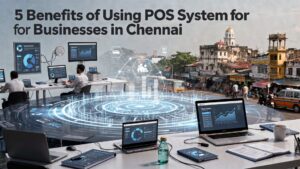
5 Benefits of Using POS Systems for Businesses in Chennai
Discover how POS systems can improve your business operations in Chennai. From better inventory management to enhanced customer experiences, learn the top 5 benefits that make POS systems a must-have for local businesses.

5 Common Mistakes to Avoid When Choosing a Restaurant POS System
Discover the top 5 pitfalls to avoid when choosing a restaurant POS system and make an informed decision for your business.

5 Expert Tips to Choose the Right POS in Chennai for Retail Success
Learn five practical tips to help you choose the right POS system for your retail business in Chennai. This blog outlines essential features, pricing considerations, and expert advice for making the perfect choice.

How to Master Table Management with the Right Restaurant POS System
Streamline your restaurant’s table management process with the right POS system. Discover actionable tips to enhance efficiency, improve service, and elevate customer satisfaction in your dining establishment.

5 Common Problems Solved by Modern Restaurant POS Systems
Modern restaurant POS systems are designed to address common operational issues. This blog explores five problems they solve and how they can streamline your business processes.

5 Best Practices for Choosing POS Software in Chennai
Choosing the right POS software in Chennai can transform your retail business. Discover 5 actionable practices to ensure you select the perfect solution for streamlined operations and enhanced customer experiences.

5 Common Challenges Solved by Modern Restaurant POS Software
Discover five common issues restaurant owners face and how modern POS software effectively solves these challenges. This post highlights practical solutions for smoother operations.

7 Features to Look for in POS Software Chennai Businesses Trust
Uncover the 7 crucial features of POS software that Chennai businesses swear by. Learn how the right software can enhance your operations and customer experience.
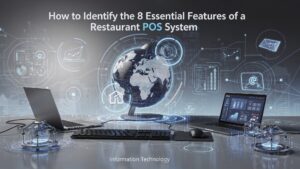
How to Identify the 8 Essential Features of a Restaurant POS System
A reliable restaurant POS system is the backbone of a successful eatery. This guide dives into the 8 essential features your POS system must include to streamline operations, enhance customer experiences, and boost profitability. Learn what to look for and how these features can transform your restaurant’s efficiency.

5 Proven Strategies to Master Restaurant POS Software and Increase Revenue
Unlock the power of your restaurant POS software with these 5 proven strategies. From staff training to advanced reporting, learn how to maximize efficiency and increase your restaurant’s revenue.

7 Best Practices for Using POS Systems in Chennai Effectively
Make the most of your POS system in Chennai with our 7 best practices. From training staff to leveraging advanced features, learn how to optimize your system for greater business success.

How to Choose the Best Features for a Restaurant POS System
Looking for the perfect POS system for your restaurant? This guide walks you through the must-have features to enhance operations, simplify tasks, and improve customer experiences.
