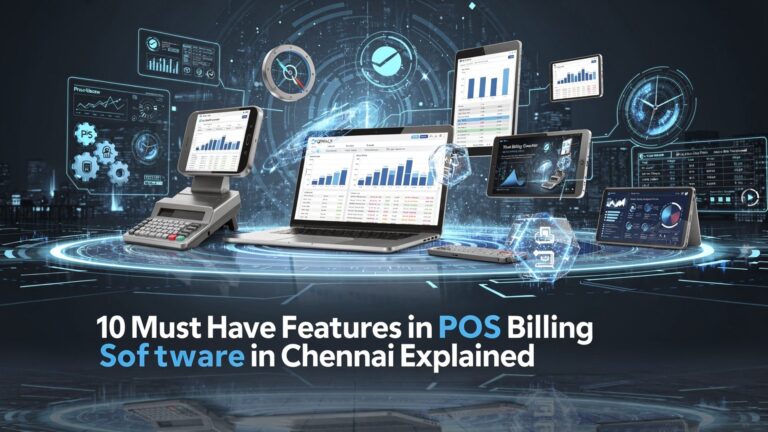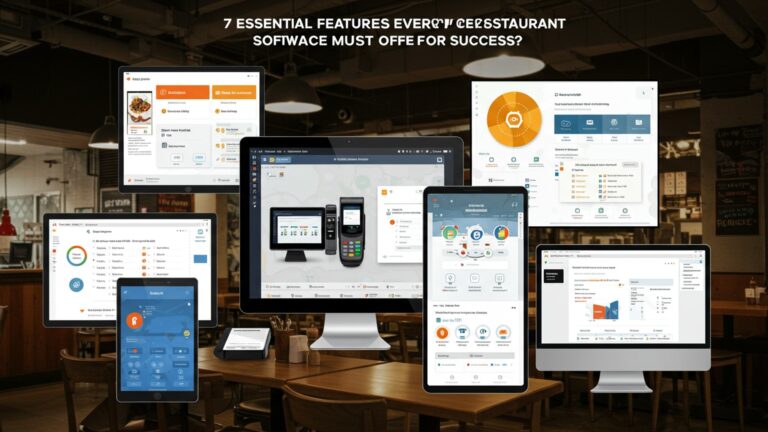Your Guide to 6 Key Integrations for Restaurant POS Success
The contemporary restaurant landscape demands far more than a basic transaction system; it requires a seamlessly connected operational ecosystem. While powerful restaurant POS software forms the operational backbone, its true potential unlocks through strategic integrations that address current challenges like soaring labor costs and evolving digital consumer expectations. Consider real-time inventory updates preventing food waste, or loyalty programs instantly recognizing returning patrons across online and in-store channels. These aren’t just conveniences; they transform disparate data into actionable insights, driving efficiency, enhancing customer experiences. ultimately boosting profitability in an increasingly competitive market. Mastering these critical integrations becomes essential for sustained growth and operational excellence.

The Power of Seamless Online Ordering and Delivery Integrations
In today’s fast-paced culinary landscape, a restaurant’s digital presence is as crucial as its physical one. Integrating your Restaurant POS software with online ordering and delivery platforms is no longer a luxury; it’s a necessity for growth and customer satisfaction. This integration streamlines the entire order-to-delivery process, eliminating manual data entry, reducing errors. significantly improving operational efficiency.
What This Integration Entails:
This involves connecting your core Restaurant POS software directly with third-party online ordering portals (like your own website’s ordering system) and popular food delivery aggregators (e. g. , DoorDash, Uber Eats, Grubhub). Instead of managing orders from multiple tablets, all incoming orders flow directly into your POS system.
Real-World Application:
Consider “The Daily Grind,” a local coffee shop. Before integration, staff juggled three separate tablets for online orders, often leading to missed orders during peak hours or incorrect manual entries into their POS. By integrating their Restaurant POS software, all orders—whether placed via their website or a delivery app—now appear instantly on their kitchen display system (KDS). This not only reduced order errors by 90% but also freed up staff to focus on customer service, contributing to a 15% increase in average order volume for online sales within the first quarter.
Actionable Takeaway:
- When evaluating online ordering solutions, prioritize those with robust, open APIs (Application Programming Interfaces) that allow for direct, real-time data exchange with your existing Restaurant POS software.
- Look for features like automatic menu synchronization, real-time order status updates. consolidated reporting within your POS.
- Negotiate commission rates with third-party delivery services, understanding that direct integration can sometimes lead to better terms due to operational efficiencies.
Optimizing Operations with Integrated Inventory Management
Managing inventory effectively is paramount to a restaurant’s profitability. Food costs are often the largest variable expense. poor inventory control can lead to significant waste and lost revenue. Integrating inventory management directly with your Restaurant POS software provides unparalleled visibility and control over your stock, from ingredient procurement to dish preparation.
How It Works:
An integrated system automatically deducts ingredients from your inventory counts every time an item is sold through your POS. This real-time tracking provides an accurate picture of what’s in stock, what needs reordering. helps identify trends in consumption. It also allows for recipe management, where each menu item’s ingredient list is linked to inventory, enabling precise portion control and cost analysis.
Comparison: Manual vs. Integrated Inventory
| Feature | Manual Inventory Management | Integrated Inventory Management with Restaurant POS Software |
|---|---|---|
| Data Entry | Time-consuming manual counts, prone to human error. | Automated deduction of ingredients upon sale, real-time updates. |
| Accuracy | Often lags behind actual stock, higher risk of discrepancies. | High accuracy, reflects current stock levels dynamically. |
| Waste Reduction | Difficult to pinpoint waste sources, reactive ordering. | Proactive identification of slow-moving items, optimized ordering, reduced spoilage. |
| Cost Control | Estimated food costs, challenging to track exact plate costs. | Precise food costing per dish, better negotiation power with suppliers. |
| Ordering | Based on periodic checks, risk of over/under-ordering. | Automated reorder points, vendor management, suggested purchase orders. |
Actionable Takeaway:
- Implement a robust inventory module that integrates seamlessly with your Restaurant POS software. Ensure it supports recipe management and vendor management functionalities.
- Conduct regular physical inventory counts to reconcile with your system’s data and identify any discrepancies, which could indicate theft, waste, or data entry errors.
- Utilize the reporting features to examine ingredient usage, identify popular dishes. adjust purchasing strategies accordingly to minimize waste and optimize profitability.
Building Loyalty with Integrated CRM and Loyalty Programs
Customer retention is often more cost-effective than customer acquisition. A robust Customer Relationship Management (CRM) system, when integrated with your Restaurant POS software, empowers you to interpret your customers better, personalize their experience. foster lasting loyalty through targeted programs.
Key Components and Integration:
CRM integration typically involves collecting customer data (name, contact info, purchase history, preferences) directly through your POS at the point of sale. This data then fuels loyalty programs, personalized marketing campaigns. even reservation management systems. The POS acts as the primary data capture point, ensuring that every interaction contributes to a holistic customer profile.
Use Case: “Chef’s Table Bistro”
Chef’s Table Bistro integrated a CRM and loyalty program with their Restaurant POS software. Now, when a customer pays, they are prompted to join the loyalty program, inputting their email or phone number. The system automatically tracks their spending, favorite dishes. visit frequency. Chef’s Table uses this data to send personalized birthday offers, exclusive invitations to tasting events for high-spending customers. even “we miss you” discounts for patrons who haven’t visited in a while. This led to a 20% increase in repeat customer visits and a 10% uplift in average check size among loyalty members.
Actionable Takeaway:
- Choose a CRM and loyalty solution that offers deep integration with your Restaurant POS software, allowing for automatic data capture and segmentation.
- Design a multi-tiered loyalty program (e. g. , points for purchases, special discounts, exclusive access) that encourages repeat business and rewards your most valuable customers.
- Utilize the collected data for targeted marketing campaigns via email or SMS, offering promotions based on past purchases or dining preferences.
Streamlining Financials with Integrated Accounting Software
Accurate and timely financial reporting is the backbone of any successful business. Integrating your Restaurant POS software with your accounting platform (such as QuickBooks, Xero, or Sage) dramatically simplifies financial management, reduces manual errors. provides a clear, real-time picture of your restaurant’s financial health.
The Integration Process:
This integration typically involves automated data synchronization. Daily sales data, payment types, discounts, taxes, tips. even inventory costs from your Restaurant POS software are automatically transferred to the appropriate accounts in your accounting software. This eliminates the need for manual data entry, saving countless hours and ensuring consistency across your financial records.
// Example of a conceptual data flow from POS to Accounting Software
// This process is typically handled via API calls and data mapping
function syncDailySalesToAccounting(posData) { const dailySales = posData. grossSales; const cashPayments = posData. cashPayments; const cardPayments = posData. cardPayments; const discounts = posData. totalDiscounts; const salesTax = posData. collectedTax; const tips = posData. totalTips; // Map POS data to accounting software ledger accounts const accountingEntry = { date: posData. businessDate, accounts: [ { name: "Sales Revenue", credit: dailySales }, { name: "Cash on Hand", debit: cashPayments }, { name: "Accounts Receivable (Credit Cards)", debit: cardPayments }, { name: "Discounts Given", debit: discounts }, // Often a contra-revenue account { name: "Sales Tax Payable", credit: salesTax }, { name: "Tips Payable", credit: tips } // Additional entries for cost of goods sold, inventory adjustments, etc. ] }; // Send data to accounting software API // accountingSoftwareAPI. postJournalEntry(accountingEntry); console. log("Daily sales data successfully synced to accounting software.") ;
} // Imagine posSystem. getEndOfDayReport() returns a structured object
// syncDailySalesToAccounting(posSystem. getEndOfDayReport());
Benefits:
- Time Savings
- Accuracy
- Real-time Insights
- Audit Preparedness
- Reduced Operational Costs
Automates reconciliation, freeing up staff from tedious data entry.
Eliminates human error associated with manual transfers.
Provides up-to-date financial reports, aiding in quicker, more informed decision-making.
Maintains a clear, verifiable audit trail for all transactions.
Less need for dedicated administrative staff for data entry.
Actionable Takeaway:
- When selecting a Restaurant POS software, prioritize its compatibility and depth of integration with leading accounting platforms.
- Work with your accountant to properly map your POS sales categories and payment types to the correct accounts in your accounting software.
- Regularly review the synchronized data to ensure accuracy and consistency between both systems.
Efficient Employee Management with Integrated HR and Payroll
Managing staff—from scheduling to payroll—can be one of the most time-consuming aspects of running a restaurant. Integrating employee management tools, including scheduling, time tracking. payroll processing, directly with your Restaurant POS software can significantly reduce administrative overhead, ensure compliance. improve staff satisfaction.
How Integration Enhances Employee Management:
Your Restaurant POS software is typically where employees clock in and out, where sales performance per employee is tracked. where tips are declared. Integrating this data with a dedicated employee management system allows for:
- Automated Time Tracking
- Optimized Scheduling
- Simplified Payroll
- Performance Tracking
Clock-in/out data from the POS is automatically transferred to the scheduling system, flagging discrepancies and calculating total hours worked.
Use sales data from your POS to forecast staffing needs, creating more efficient schedules that reduce labor costs without compromising service.
Hours worked, tips. commissions are automatically fed into your payroll system, drastically reducing manual calculation errors and speeding up payroll processing.
Link sales data to individual employees, enabling performance reviews and incentive programs based on objective metrics.
Case Study: “The Urban Eatery”
The Urban Eatery faced constant challenges with manual timesheets and payroll errors, leading to disgruntled staff and costly administrative mistakes. After integrating their Restaurant POS software’s time clock with an employee scheduling and payroll platform, they saw dramatic improvements. Overtime hours dropped by 10% due to better schedule enforcement. payroll processing time was cut in half. Moreover, staff could easily view their schedules and request time off via a mobile app, leading to higher employee satisfaction.
Actionable Takeaway:
- Look for employee management solutions that offer native or deep integration with your Restaurant POS software for seamless data flow.
- Utilize the forecasting tools available in integrated scheduling software, leveraging historical sales data from your POS to create optimized staff rotas.
- Ensure the system handles tip pooling and distribution accurately, complying with labor laws and reducing potential disputes among staff.
Secure and Seamless Payment Processing Integration
Payment processing is a critical component of every transaction in a restaurant. Integrating your payment processing solution directly with your Restaurant POS software is essential for speed, security, accuracy. providing a modern customer experience. Standalone terminals are quickly becoming obsolete due to their inefficiencies and security vulnerabilities.
Understanding Integrated Payment Processing:
With an integrated system, payment terminals are directly connected to your Restaurant POS software. When a transaction is initiated on the POS, the amount is automatically sent to the payment terminal. After the customer pays, the approval or denial status is sent back to the POS, closing the transaction. This eliminates manual entry of amounts into the terminal, reducing errors and speeding up service.
Key Technologies and Terms:
- EMV (Europay, MasterCard. Visa)
- NFC (Near Field Communication) / Contactless Payments
- PCI DSS Compliance (Payment Card Industry Data Security Standard)
- Tokenization
A global standard for credit and debit payment cards based on chip card technology. Integrated systems typically support EMV chip readers.
Technology allowing customers to pay by tapping their card or mobile device (e. g. , Apple Pay, Google Pay) on the reader. Integrated systems support this for speed and convenience.
A set of security standards designed to ensure that all companies that process, store, or transmit credit card insights maintain a secure environment. Integrated solutions help maintain compliance by reducing the scope of your responsibility for cardholder data.
A security measure where sensitive payment data (like credit card numbers) is replaced with a unique, non-sensitive identifier called a token. This token is used in internal systems, while the actual card data is stored securely by the payment processor.
Benefits of Integrated Payment Processing:
- Reduced Errors
- Faster Service
- Enhanced Security
- Streamlined Reconciliation
- Improved Customer Experience
Eliminates manual entry of transaction amounts, minimizing chargebacks due to incorrect charges.
Transactions are quicker, especially with contactless and chip payments, leading to shorter lines and improved table turnover.
EMV, tokenization. PCI compliance reduce the risk of data breaches and fraud.
All transactions are automatically recorded in your POS, simplifying end-of-day reconciliation and reporting.
Offers modern payment options that customers expect.
Actionable Takeaway:
- Choose a payment processor that offers seamless, deep integration with your Restaurant POS software. Verify their support for EMV, NFC. tokenization.
- Regularly train your staff on how to use the integrated payment system efficiently and securely.
- Review your processing statements regularly to grasp fees and ensure transparent pricing from your payment processor.
Conclusion
Embracing the right integrations isn’t merely an upgrade; it’s the strategic backbone of modern restaurant operations. Think about it: integrating your POS with inventory management, like a recent client who slashed food waste by 15% overnight, or linking online ordering with kitchen displays to prevent chaotic order slips. My personal tip? Don’t just install software; truly optimize these connections. It’s about creating a seamless ecosystem where data flows effortlessly from guest orders to stock levels, enabling real-time decisions that directly impact your bottom line and staff efficiency. The current trend leans heavily into hyper-personalized guest experiences and data-driven insights. By weaving together CRM, loyalty programs. reservation systems, you’re not just serving food; you’re building lasting relationships. Remember, every successful integration frees up valuable time, transforming operational headaches into opportunities for growth. Take the leap, empower your team. watch your restaurant thrive in this competitive landscape.
More Articles
How to Choose the Right Restaurant POS System 5 Key Steps
7 Essential Features Your Restaurant POS Software Must Have for Success
Learn 8 Common Mistakes Restaurants Make with POS Software and How to Avoid Them
10 Smart Strategies to Maximize Profit with Your Restaurant POS System
How to Master Essential Restaurant POS Features for Seamless Service
FAQs
Why should my restaurant even bother with POS integrations?
Integrating your POS system with other key tools makes your entire operation run smoother. It helps you manage everything from taking orders to tracking inventory and paying staff more efficiently, saving time, reducing errors. ultimately boosting your bottom line.
How do integrations help with online orders and delivery services?
When your POS connects with online ordering platforms and delivery services, orders flow directly into your kitchen display system or printer. This eliminates manual re-entry, reduces mistakes, speeds up service. keeps your online and in-house operations perfectly in sync.
Can these integrations really help me manage my inventory better?
Absolutely! Integrating inventory management means every sale automatically updates your stock levels in real-time. This helps you prevent running out of popular ingredients, reduces food waste. makes ordering supplies much more accurate and less time-consuming.
What’s the benefit of linking my POS to customer loyalty programs?
Connecting your POS to CRM or loyalty programs lets you track customer preferences, purchase history. reward points effortlessly. This enables you to offer personalized promotions, build stronger relationships with regulars. encourage repeat business effectively.
Do integrations simplify staff scheduling and payroll?
Yes, they can significantly! Integrations with employee management systems allow you to create schedules, track clock-ins and outs directly through the POS. even export accurate labor data straight to payroll. This cuts down on administrative hassle and ensures everyone gets paid correctly and on time.
What kind of insights can I get from integrated reporting and analytics?
Integrated reporting pulls data from all your connected systems into one comprehensive dashboard. You can easily view sales trends, peak hours, popular menu items, labor costs. more, giving you a complete picture to make smarter, data-driven decisions for your restaurant’s growth.
Is it difficult to set up these POS integrations?
It often depends on your specific POS system and the tools you want to integrate. Many modern POS solutions are designed for easy integration with popular third-party apps, often with simple setup processes or support from your POS provider to guide you through it.