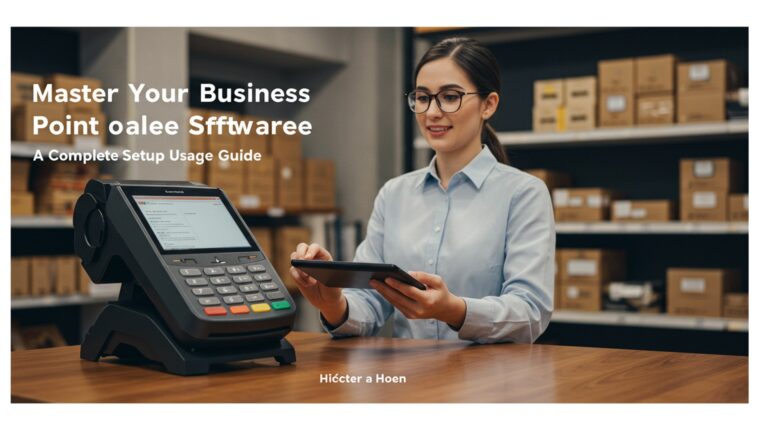Learn How to Streamline Your Business With Billing and POS Software
In today’s hyper-competitive market, businesses often struggle with fragmented operations, from managing real-time inventory across multiple sales channels to processing secure, contactless payments efficiently. Manual data entry and disconnected systems create bottlenecks, delaying order fulfillment and obscuring crucial sales insights that drive growth. Modern billing and POS software transcends simple transaction processing; it integrates critical functions like advanced inventory tracking, customer relationship management. detailed sales analytics into a unified platform. This empowers retailers and service providers, from a bustling cafe using mobile POS to a complex e-commerce store, to automate workflows, reduce errors. deliver a seamless customer experience that builds loyalty and significantly boosts operational agility.

Understanding Billing and POS Software: The Foundation of Modern Business Efficiency
In today’s fast-paced business environment, efficiency and accuracy are paramount. Manual processes, once the norm, are increasingly giving way to sophisticated digital solutions. At the heart of this transformation for many businesses lies integrated billing and POS software. But what exactly are these systems. why are they so crucial for streamlining operations?
- Billing Software
At its core, billing software automates the process of invoicing and managing financial transactions with customers. This goes beyond just printing receipts; it encompasses creating professional invoices, tracking payments, managing accounts receivable. sometimes even handling recurring billing for subscription services. Historically, businesses relied on ledgers and paper invoices, which were prone to errors, time-consuming. difficult to track. Modern billing software digitizes this entire workflow, ensuring accuracy and providing a clear financial trail.
- POS (Point of Sale) Software
A Point of Sale system is where your customer makes a payment for products or services. It’s the digital cash register of the 21st century. POS software facilitates sales transactions, processes various payment methods (cash, credit/debit cards, mobile payments). often integrates with hardware like barcode scanners, receipt printers. cash drawers. Beyond just processing sales, a robust POS system is a data hub, capturing crucial insights about every transaction, customer. product sold.
When these two functionalities are combined into a single, cohesive billing and POS software solution, businesses gain a powerful tool for managing their entire sales and financial cycle. This integration eliminates data silos, reduces manual entry errors. provides a unified view of business performance, moving beyond disparate systems to a truly streamlined operation.
Key Features of Comprehensive Billing and POS Software
A truly effective billing and POS software solution is more than just a payment processor; it’s a multi-faceted platform designed to manage various aspects of your business. Here are the essential features that define a comprehensive system:
-
- Transaction Processing
This is the fundamental capability, allowing businesses to efficiently process sales, handle returns, exchanges. apply discounts or promotions. It ensures quick and accurate checkout experiences.
-
- Inventory Management
A critical feature that tracks stock levels in real-time. Good billing and POS software can manage inventory across multiple locations, trigger reorder alerts when stock is low. help prevent both overstocking and stockouts. This feature is invaluable for maintaining optimal product availability and reducing carrying costs.
-
- Customer Relationship Management (CRM)
Integrated CRM capabilities allow businesses to build customer profiles, track purchase history, manage loyalty programs. segment customers for targeted marketing efforts. Understanding customer behavior is key to fostering loyalty and driving repeat business.
-
- Reporting and Analytics
This provides actionable insights into sales trends, product performance, employee productivity. profit margins. Detailed reports enable data-driven decision-making, helping businesses identify opportunities and address challenges proactively.
-
- Employee Management
Features like time tracking, sales performance monitoring. permission-based access control help manage staff more effectively. This ensures accountability and optimizes labor costs.
-
- Payment Processing
Support for diverse payment methods is crucial, including EMV chip cards, NFC (tap-to-pay), mobile payments (Apple Pay, Google Pay). traditional cash. Secure payment processing, often PCI DSS compliant, is non-negotiable.
-
- Integration Capabilities
The ability to seamlessly connect with other business-critical applications is a hallmark of modern billing and POS software. This includes integration with accounting software (e. g. , QuickBooks, Xero), e-commerce platforms (e. g. , Shopify, WooCommerce). third-party CRMs or marketing tools. This connectivity creates a unified ecosystem for your business data.
-
- Cloud-Based vs. On-Premise Options
While on-premise solutions offer more control, cloud-based systems provide remote accessibility, automatic updates. often lower upfront costs, making them highly flexible and scalable for businesses of all sizes.
The Transformative Benefits of Integrated Billing and POS Software
Adopting a robust billing and POS software solution is not merely an upgrade; it’s a strategic investment that can fundamentally transform how your business operates. The benefits extend far beyond just processing transactions, impacting efficiency, customer satisfaction. profitability.
-
- Increased Efficiency and Automation
By automating tasks like sales processing, inventory updates. report generation, billing and POS software drastically reduces manual labor. This frees up staff to focus on customer service and other value-added activities, leading to higher productivity and fewer human errors. For example, a transaction processed at the POS automatically updates inventory levels and sales records, eliminating the need for separate data entry.
-
- Enhanced Accuracy and Data Integrity
Real-time data synchronization between sales, inventory. customer databases ensures that all insights is consistent and accurate. This minimizes discrepancies, reduces the chances of incorrect pricing or stock counts. provides a reliable foundation for all business decisions.
-
- Improved Customer Experience
Faster checkout times, personalized service based on purchase history. streamlined loyalty programs all contribute to a superior customer experience. Imagine a customer returning an item; with integrated billing and POS software, their original purchase details are immediately accessible, making the return or exchange process smooth and hassle-free. This fosters loyalty and encourages repeat business.
-
- Better Inventory Control
One of the most significant advantages is precise inventory management. Businesses can prevent costly stockouts that lead to lost sales and avoid overstocking that ties up capital. Real-time insights into popular products and slow movers allow for optimized purchasing decisions, reducing waste and improving cash flow. According to a study by Forrester, businesses using advanced inventory management can see a 10-30% reduction in inventory holding costs.
-
- Data-Driven Decision Making
The wealth of data collected by billing and POS software—from sales trends to peak transaction times and customer demographics—provides invaluable insights. These actionable analytics empower business owners to make informed decisions about pricing strategies, marketing campaigns, staffing levels. product offerings. Instead of guessing, you’re making choices based on hard data.
-
- Cost Savings
While there’s an initial investment, the long-term cost savings can be substantial. Reduced labor costs from automation, minimized inventory shrinkage, fewer errors requiring correction. optimized purchasing all contribute to a healthier bottom line. Moreover, cloud-based billing and POS software often operate on a subscription model, converting a large capital expense into a manageable operational cost.
-
- Scalability
As your business grows, a good billing and POS software solution can scale with you. Whether you’re adding new product lines, opening additional locations, or expanding into e-commerce, the system can adapt to meet increasing demands without requiring a complete overhaul.
-
- Security & Compliance
Reputable billing and POS software solutions incorporate robust security features, including data encryption, secure payment gateways. compliance with industry standards like PCI DSS (Payment Card Industry Data Security Standard). This protects sensitive customer data and safeguards your business from potential data breaches and regulatory penalties.
Real-World Applications: Who Benefits Most?
The versatility of billing and POS software means it’s not confined to a single industry. From small boutiques to large restaurant chains, businesses across various sectors leverage these systems to enhance their operations. Here are a few examples:
-
- Retail Stores (Boutiques, Electronics, Groceries)
A local clothing boutique, “Style Haven,” struggled with manual inventory tracking and slow checkouts. After implementing billing and POS software, they could instantly track every item sold, manage returns seamlessly. launch a loyalty program that rewarded frequent shoppers. Their checkout lines shortened. inventory discrepancies vanished, leading to a 15% increase in customer satisfaction scores within six months.
-
- Restaurants and Cafes
A bustling cafe, “The Daily Grind,” uses its billing and POS software to manage orders, process payments. track ingredient inventory. Servers can take orders tableside using mobile POS devices, sending them directly to the kitchen. This not only speeds up service but also helps the owner identify peak hours, popular menu items. manage supplier orders more effectively, reducing food waste by 10%.
-
- Service-Based Businesses (Salons, Spas, Workshops)
A beauty salon, “Glamour Works,” relies on billing and POS software for appointment scheduling, client management (tracking preferred stylists, service history). payment processing. The system also allows them to sell retail products (shampoos, conditioners) directly, integrating product sales with service bookings, providing a holistic view of each client’s engagement.
-
- E-commerce Businesses with Physical Presence
Many online retailers are opening pop-up shops or physical stores. Integrated billing and POS software ensures that online and offline sales, inventory. customer data are synchronized. This means a customer can buy online, return in-store. vice versa, creating a seamless omnichannel experience. Without unified billing and POS software, managing these channels separately would be a logistical nightmare.
These examples illustrate how diverse businesses can leverage a robust billing and POS software solution to overcome operational challenges, improve customer service. ultimately drive growth.
Choosing the Right Billing and POS Software for Your Business
Selecting the ideal billing and POS software is a critical decision that can significantly impact your business’s future. It’s not a one-size-fits-all solution. careful consideration of your specific needs is essential. Here’s a structured approach to guide your choice:
-
- Needs Assessment
Begin by clearly defining the problems you aim to solve. Are you struggling with slow checkouts, inaccurate inventory, or poor customer data? List your must-have features (e. g. , multi-location support, specific payment methods, advanced reporting) and your nice-to-haves. This detailed assessment will narrow down your options considerably.
-
- Budget Considerations
Billing and POS software comes with various pricing models. Cloud-based solutions typically follow a monthly or annual subscription (SaaS), while on-premise systems might involve a larger upfront license fee plus ongoing maintenance. Factor in not just the software cost but also hardware (POS terminals, printers, scanners), implementation fees. potential training costs. Seek transparent pricing and avoid hidden charges.
-
- Scalability
Choose a system that can grow with your business. If you anticipate opening new locations, expanding your product line, or increasing transaction volume, ensure the software can handle this growth without requiring a complete system overhaul. Look for flexible plans and robust infrastructure.
-
- Ease of Use
A user-friendly interface is paramount. Your staff will be interacting with the billing and POS software daily, so it needs to be intuitive, easy to learn. efficient to operate. Request demos and, if possible, conduct trial runs with your team to assess usability. Complexity leads to errors and frustration.
-
- Integration Capabilities
Evaluate how well the billing and POS software integrates with your existing business tools, particularly accounting software (e. g. , QuickBooks, Xero), e-commerce platforms. CRM systems. Seamless integration avoids data silos and eliminates the need for manual data transfer, which is a major source of errors and inefficiency.
For example, a typical integration might involve an API (Application Programming Interface) call that automatically syncs sales data from your POS to your accounting system:
// Conceptual API call from POS to Accounting System // Endpoint: POST /api/v2/accounting/sales-invoice // Headers: Authorization: Bearer [YOUR_API_KEY] // Content-Type: application/json { "invoice_id": "INV-POS-20231027-001", "transaction_date": "2023-10-27T10:30:00Z", "customer_id": "CUST005", "customer_name": "Jane Doe", "items": [ { "product_sku": "TSHIRT-RED-M", "description": "Red T-Shirt, Medium", "quantity": 2, "unit_price": 20. 00, "total_amount": 40. 00 }, { "product_sku": "JEANS-BLUE-32", "description": "Blue Jeans, Size 32", "quantity": 1, "unit_price": 60. 00, "total_amount": 60. 00 } ], "subtotal": 100. 00, "tax_amount": 7. 00, // Assuming 7% tax "total_amount": 107. 00, "payment_method": "Credit Card", "payment_status": "Paid" } This code snippet conceptually demonstrates how a sales transaction from your billing and POS software could be structured and sent to an external accounting system, highlighting the technical aspect of integration.
-
- Vendor Support and Reliability
Investigate the vendor’s reputation for customer support. What are their response times? Do they offer 24/7 support? What training resources are available? Reliable support is crucial for minimizing downtime and resolving issues quickly, especially for mission-critical billing and POS software.
-
- Security
Data security is non-negotiable. Ensure the billing and POS software complies with industry standards (e. g. , PCI DSS for payment processing). Look for features like end-to-end encryption, user access controls. regular security audits to protect sensitive customer and business data.
Implementing and Optimizing Your Billing and POS Software
Once you’ve chosen your billing and POS software, successful implementation and ongoing optimization are key to realizing its full potential. This isn’t a “set it and forget it” process; it requires planning, training. continuous monitoring.
-
- Planning and Setup
Before going live, develop a detailed implementation plan. This includes configuring the software to your specific business rules, migrating existing data (customer lists, product catalogs, historical sales), setting up hardware (POS terminals, printers, scanners). establishing network connectivity. A phased rollout, starting with a small group or single location, can help identify and resolve issues before a full launch.
-
- Comprehensive Staff Training
Your billing and POS software is only as good as the people using it. Invest in thorough training for all staff members who will interact with the system. Cover everything from basic transaction processing and returns to inventory lookups and report generation. Provide clear documentation and designate a few “super users” who can assist colleagues with minor issues. Ongoing training refreshers are also beneficial as features evolve or new staff join.
-
- Regular Updates and Maintenance
Most modern billing and POS software, especially cloud-based versions, receive regular updates that introduce new features, improve performance. address security vulnerabilities. Ensure your system is always up-to-date. For on-premise solutions, schedule regular maintenance and backups to prevent data loss and ensure smooth operation.
-
- Continuous Data Analysis
Don’t just collect data; assess it! Regularly review the reports generated by your billing and POS software. Look for sales trends, identify your best-selling products, interpret peak hours. monitor employee performance. These insights are invaluable for making informed business decisions, optimizing inventory, adjusting staffing. refining marketing strategies. For instance, if reports show a dip in sales on Tuesdays, you might consider running a special promotion on that day.
-
- Customization and Workflow Optimization
As you become more familiar with the billing and POS software, explore its customization options. Can you tailor the interface to your specific workflows? Are there integrations or add-ons that could further enhance efficiency? Continuously evaluate your processes and identify areas where the software can be better utilized to streamline operations or improve the customer experience.
-
- Robust Backup Strategies
Even with cloud-based systems, understanding the vendor’s backup protocols is crucial. For on-premise solutions, establish a rigorous data backup routine. Regular backups protect your critical sales, customer. inventory data from accidental deletion, hardware failure, or cyber threats. Think of it as your business’s insurance policy against data loss.
Comparison: Cloud-Based vs. On-Premise Billing and POS Software
When selecting billing and POS software, a fundamental decision revolves around whether to opt for a cloud-based (Software-as-a-Service, SaaS) or an on-premise solution. Each model offers distinct advantages and disadvantages, making the choice dependent on your business’s specific needs, technical capabilities. budget.
| Feature | Cloud-Based Billing and POS Software | On-Premise Billing and POS Software |
|---|---|---|
| Deployment & Hosting | Hosted on the vendor’s servers, accessed via internet browser or app. | Installed and run on your business’s local servers and computers. |
| Cost Structure | Typically subscription-based (monthly/annually), often lower upfront costs. Includes maintenance, updates. support. | Higher upfront cost for software license and hardware. Additional costs for maintenance, updates. IT support. |
| Accessibility | Accessible from anywhere with an internet connection, on various devices (PC, tablet, smartphone). Ideal for multi-location or mobile businesses. | Primarily accessible from the physical location where it’s installed. Remote access often requires additional setup (e. g. , VPN). |
| Maintenance & Updates | Vendor handles all software updates, security patches. server maintenance. Automatic and seamless. | Your IT team or a third-party contractor is responsible for all maintenance, updates. security. Requires manual intervention. |
| Scalability | Highly scalable; easily add or remove users, locations, or features as your business grows or contracts. | Scalability is tied to your hardware infrastructure; upgrading requires purchasing and installing new equipment. |
| Security | Vendor is responsible for data security, often with robust enterprise-level measures, backups. compliance. Relies on vendor’s security practices. | You are fully responsible for data security, including backups, firewalls. physical security of servers. Offers more control but requires expertise. |
| Control & Customization | Less control over underlying infrastructure; customization might be limited to what the vendor offers. | Full control over the software and data; highly customizable to unique business needs. |
| Internet Dependency | Requires a stable internet connection for full functionality. Some offer offline modes with data syncing. | Can function without an internet connection for core operations, though internet is needed for external integrations or updates. |
Conclusion
Embracing integrated billing and POS software is no longer optional; it’s the strategic backbone for modern business efficiency. We’ve explored how these systems become your digital command center, transforming everything from brisk customer checkouts to meticulous inventory management. I recall a time when my own small venture struggled with disparate systems, leading to frustrating end-of-day reconciliation errors and missed sales opportunities due to inaccurate stock counts. Implementing a cloud-based POS, which allows real-time updates and seamless integration, immediately eliminated those headaches, letting us focus on customer experience instead of manual data entry. This isn’t just about speed; it’s about smart growth. Consider the recent surge in demand for digital payment options; a modern POS system effortlessly handles these trends, providing invaluable data analytics for informed decisions. My personal tip is to begin by auditing your current operational bottlenecks. Don’t just pick a system; choose a partner that promises scalability and robust support, ensuring your investment truly streamlines your workflow. Embrace this technological shift not as an expense. as an essential investment that will empower your business to navigate the competitive market with confidence and thrive.
More Articles
A Complete Guide How to Select the Best POS Billing Software for Business
Master Retail Operations How to Implement POS Software for Success
How to Master Inventory Management with POS in India 5 Tips
Master 7 Key Benefits of a Modern POS for Ethnic Wear Stores
5 Essential GST Invoicing Tips for Small Businesses to Master Compliance
FAQs
What exactly does ‘billing and POS software’ even mean for my business?
This software essentially combines two critical functions: Point-of-Sale (POS) for handling customer transactions like sales, returns. payments. billing for managing invoices, tracking expenses. generating financial reports. Together, they create an integrated system to manage your sales process from start to finish and keep your financial records organized and accurate.
How does this software actually help streamline my daily operations?
It streamlines things by automating tasks that usually take up a lot of time. Think faster checkout processes, automatic inventory updates when sales happen, quick access to customer purchase history. simplified invoice generation. This means less manual data entry, fewer errors. more time for you and your team to focus on customers and growing your business.
Will my staff find it difficult to learn how to use?
Most modern billing and POS systems are designed with user-friendliness in mind, featuring intuitive interfaces and straightforward workflows. Many providers also offer training resources and support, making the learning curve relatively short for your team. It’s built to be easy to pick up, even for staff who aren’t tech experts.
What types of businesses benefit most from this kind of software?
A wide range of businesses can benefit! Retail stores, restaurants, cafes, salons, service-based businesses. even small e-commerce operations often find it incredibly valuable. Essentially, any business that processes sales, manages inventory, or needs to issue invoices and track payments will see significant improvements.
Can it really help me save money in the long run?
Absolutely. By reducing manual errors, optimizing inventory levels (preventing overstocking or stockouts), saving time on administrative tasks. providing insights into your sales data, the software can significantly cut down on operational costs and even help identify opportunities to increase revenue. It’s an investment that typically pays for itself.
How does it help me keep track of all my products and stock?
It’s a game-changer for inventory management! The software automatically updates stock levels every time a sale is made or an item is returned. You can set up alerts for low stock, track product movement, categorize items. even manage multiple locations from a single dashboard, giving you a clear, real-time picture of your inventory.
Can I see how my business is performing with this software?
Definitely! One of the biggest perks is the robust reporting and analytics features. You can generate reports on sales trends, popular products, peak hours, customer purchasing habits. financial summaries. These insights are invaluable for making informed business decisions, optimizing strategies. spotting areas for growth or improvement.