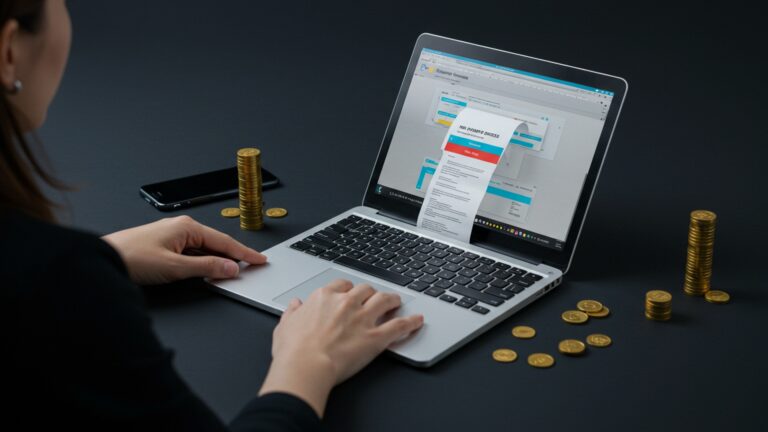Learn How to Select the Right POS Software for Your Business Success
Choosing the right POS software is no longer a simple transaction processing decision; it’s a strategic investment directly impacting your operational efficiency and customer engagement. Businesses, from bustling cafes leveraging integrated loyalty programs to boutique retailers optimizing inventory with real-time data, demand more than just a cash register. The shift towards cloud-based solutions and the integration of AI-driven analytics are transforming how businesses manage sales, track customer behavior. streamline their entire ecosystem. Selecting robust pos software that supports omnichannel sales and contactless payments, while anticipating future growth, becomes paramount for sustained success in today’s dynamic market.

Understanding the Core of POS Software
At its heart, Point of Sale (POS) software is the central nervous system for retail and hospitality businesses. Far more than just a cash register, modern POS software is a sophisticated system that processes transactions, manages inventory, tracks customer data. provides invaluable insights into business operations. Think of it as the digital hub where sales, customer interactions. product management converge, streamlining daily tasks and empowering strategic decisions.
Historically, a “POS” simply referred to the physical location where a sale occurred. Today, the term is synonymous with the software and hardware combination that facilitates these transactions. It’s the tool that allows a customer to pay for goods or services, whether that’s scanning a barcode at a grocery store, swiping a card at a restaurant, or tapping a mobile device at a pop-up shop. The right POS software transforms these simple exchanges into data-rich opportunities.
Cloud-Based vs. On-Premise POS Software: A Critical Comparison
When embarking on the journey to select the ideal POS software, one of the first pivotal decisions you’ll face is choosing between cloud-based and on-premise solutions. Each model presents distinct advantages and considerations that can significantly impact your operational flexibility, cost structure. data security.
Also known as SaaS (Software as a Service) POS, this model operates entirely online. The software and your data are hosted on remote servers managed by the vendor, accessible via any internet-connected device. Updates, maintenance. data backups are handled by the vendor, typically for a recurring subscription fee.
In this traditional model, the software is installed directly onto your business’s computers and servers. You own the software license and are responsible for hosting, maintaining. updating the system, as well as managing your own data security.
Here’s a detailed comparison to help illuminate the differences:
| Feature/Aspect | Cloud-Based POS Software | On-Premise POS Software |
|---|---|---|
| Accessibility | Access from anywhere with an internet connection (desktop, tablet, mobile). Ideal for multi-location businesses or mobile sales. | Limited to the physical location where the software is installed. Remote access requires additional setup (VPN, etc.) . |
| Upfront Cost | Lower upfront cost, typically a monthly/annual subscription fee. | Higher upfront cost for software licenses, servers. installation. |
| Ongoing Costs | Predictable monthly/annual subscription; includes updates and support. | Maintenance, IT support, hardware upgrades. potential upgrade fees for new versions. |
| Maintenance & Updates | Managed by the vendor; automatic updates. Less IT burden for your business. | Managed by your internal IT team or a third-party contractor. Requires manual updates. |
| Data Security | Vendor responsible for security measures, often with robust enterprise-grade protocols. Relies on vendor’s reputation. | Your business is solely responsible for data security, requiring significant internal resources and expertise. |
| Scalability | Easily scalable; add or remove terminals/locations with a few clicks. Flexible for growth. | Scaling often requires additional hardware, licenses. IT infrastructure changes. Less agile. |
| Offline Capability | Some offer limited offline mode for transactions, syncing when connectivity returns. Full functionality requires internet. | Fully functional even without an internet connection, as it relies on local servers. |
| Customization | Generally less customizable out-of-the-box. many offer robust APIs for integrations. | Potentially highly customizable if you have the internal IT resources or budget for bespoke development. |
For many modern businesses, especially small to medium-sized enterprises (SMEs), cloud-based POS software offers unparalleled flexibility, lower entry barriers. reduced IT overhead. But, businesses with highly specialized needs, strict data sovereignty requirements, or unreliable internet access might lean towards an on-premise solution. A boutique owner I advised in London chose a cloud-based system because it allowed them to manage inventory and sales from their home office, their physical store. even during pop-up events, illustrating the power of accessibility.
Essential Features to Look for in POS Software
Beyond the fundamental transaction processing, robust POS software offers a suite of features designed to optimize various aspects of your business. Understanding these core capabilities is crucial for selecting a system that truly supports your operational needs and growth ambitions.
- Inventory Management
- Customer Relationship Management (CRM)
- Sales Reporting and Analytics
- Employee Management
- Payment Processing
- Multi-Location Management (if applicable)
- Hardware Compatibility
This is arguably one of the most critical components. Effective POS software should allow you to track stock levels in real-time, manage product variations (size, color), conduct purchase orders, receive goods. perform stock takes. Look for features like low-stock alerts, supplier management. multi-location inventory tracking if you have more than one store. For instance, a local bookstore saw a 15% reduction in overstocking errors after implementing a POS system with advanced inventory controls, allowing them to optimize shelf space and cash flow.
A good POS system helps you comprehend and engage with your customers. This includes capturing customer contact data, purchase history. preferences. Features like loyalty programs, targeted promotions. personalized marketing campaigns can significantly boost customer retention and average transaction value.
Data is power. Your POS software should provide comprehensive reports on sales trends, popular products, peak hours, employee performance. profit margins. Customizable dashboards and exportable data formats are highly desirable. These insights help in making informed decisions about staffing, marketing. product offerings.
Track employee sales performance, manage clock-ins and clock-outs, set permissions. manage schedules. This streamlines operations and helps identify top performers and areas for improvement.
Seamless integration with various payment methods is a must. This includes traditional credit/debit cards, mobile payments (Apple Pay, Google Pay), contactless payments. gift cards. Ensure the system is PCI compliant to protect sensitive customer data.
If you operate multiple stores, the POS software should allow centralized management of inventory, pricing, promotions. reporting across all locations. This provides a unified view of your entire business.
Consider what hardware you already own or plan to purchase (barcode scanners, receipt printers, cash drawers, card readers). Ensure the POS software is compatible and ideally offers plug-and-play setup.
Beyond the Basics: Advanced Integrations and Scalability
In today’s interconnected business landscape, a standalone POS software is rarely sufficient. The true power of a modern system lies in its ability to integrate seamlessly with other essential business applications, creating a unified ecosystem that eliminates manual data entry and provides a holistic view of your operations. When evaluating POS software, consider its integration capabilities and how well it can scale with your business’s future growth.
- E-commerce Integration
- Accounting Software Integration
- Loyalty Programs and Marketing Automation
- Third-Party Apps and APIs
- Scalability
For businesses with an online presence, integrating your POS with your e-commerce platform (e. g. , Shopify, WooCommerce) is paramount. This ensures real-time synchronization of inventory, customer data. sales across both online and offline channels. Imagine a customer buying an item online. your in-store inventory automatically updates, preventing overselling. This was a game-changer for “Artisan Bakehouse,” a small bakery that expanded its reach through online orders; their integrated POS software ensured consistent stock levels whether a sale happened in-store or on their website.
Connecting your POS to accounting platforms like QuickBooks, Xero, or Sage streamlines financial management. Sales data, expenses. tax insights can be automatically transferred, reducing manual errors and saving significant time during reconciliation and tax preparation. This ensures financial accuracy and provides a clearer picture of your profitability.
While some POS systems have built-in CRM, deeper integrations with dedicated loyalty platforms or marketing automation tools can unlock more sophisticated customer engagement strategies. This allows for highly personalized campaigns based on purchase history and preferences, nurturing customer relationships effectively.
Assess whether the POS software offers a marketplace of integrations or an open API (Application Programming Interface). An open API allows developers to build custom connections between your POS and virtually any other software, providing unparalleled flexibility for unique business needs. This future-proofs your investment, allowing you to adapt to new technologies and services.
Your business isn’t static. neither should your POS software be. Consider how easily the system can handle increased transaction volumes, additional product lines, new store locations, or a growing customer base. Cloud-based solutions generally excel here, allowing you to upgrade plans or add users with minimal effort. An on-premise system might require significant hardware upgrades and IT investment to scale.
Choosing a POS software with robust integration capabilities and inherent scalability ensures that your system evolves with your business, rather than becoming a bottleneck to growth. It’s an investment in efficiency and future success.
Critical Considerations: Cost, Security. Support
While features and integrations are vital, the practical aspects of cost, data security. vendor support can make or break your POS software experience. These considerations often differentiate a successful implementation from a frustrating one.
- Understanding the True Cost
- Subscription Fees
- Hardware Costs
- Payment Processing Fees
- Installation and Setup
- Training
- Maintenance and Support
- Data Security and Compliance
- PCI DSS Compliance
- Data Encryption
- Access Controls
- Backup and Disaster Recovery
- Fraud Prevention
- Customer Support and Reliability
- Availability
- Channels
- Response Time
- Training and Onboarding
- Reputation
For cloud-based POS software, these are usually monthly or annual. Compare pricing tiers based on features, number of users/terminals. transaction volume.
Factor in the cost of necessary hardware (tablet, receipt printer, barcode scanner, cash drawer, card reader). Some vendors offer bundles.
These are typically a percentage per transaction and can vary significantly. comprehend the rates, any hidden fees. whether you’re locked into a specific processor.
Will you need professional help? Are there onboarding fees?
Is training included or an additional cost?
For on-premise, consider your IT budget for updates and troubleshooting. For cloud, ensure support is included in your subscription.
A common pitfall is underestimating the total cost of ownership. Always request a detailed quote that breaks down all potential expenses over a 1-3 year period. For example, a small café initially chose a low-cost POS solution only to find its payment processing fees were significantly higher, costing them more in the long run than a slightly pricier solution with better rates.
This is non-negotiable for any business handling credit card data. Your POS software and payment processor must be PCI compliant.
Ensure all sensitive data, especially customer and financial details, is encrypted both in transit and at rest.
The system should allow you to set granular permissions for different employee roles, limiting access to sensitive functions and data.
For cloud systems, inquire about the vendor’s backup protocols and disaster recovery plans. For on-premise, establish your own robust backup strategy.
Look for features like EMV chip card processing, tokenization. chargeback management tools.
Data breaches can be catastrophic, both financially and to your reputation. Prioritize security above all else. A consultant specializing in retail technology recently emphasized, “Your POS is a gateway to sensitive data. If it’s not secure, your entire business is at risk. Always ask vendors about their security certifications and breach history.”
What are the support hours? Is it 24/7, or limited to business hours? Consider your operational hours.
Is support available via phone, email, live chat, or a knowledge base?
How quickly can you expect a resolution for critical issues? Downtime can be costly.
Does the vendor provide comprehensive training resources to help your team get up to speed?
Check online reviews, testimonials. industry forums for feedback on the vendor’s support quality.
Excellent support is invaluable, especially during initial setup or when unexpected issues arise. Imagine a busy Friday night and your POS system goes down; responsive and knowledgeable support can save your business from significant losses and customer dissatisfaction.
The Implementation Journey: Testing and Training
Once you’ve selected your ideal POS software, the journey isn’t over—it’s just beginning. A successful implementation hinges on thorough testing and comprehensive staff training. Rushing these crucial steps can lead to operational hiccups, frustrated employees. a poor customer experience.
- Pilot Testing
- Data Migration
- Transaction Workflow
- Inventory Adjustments
- Reporting
- Hardware Integration
- Comprehensive Staff Training
- Role-Based Training
- Hands-On Practice
- Troubleshooting Basics
- New Feature Walkthroughs
- Q&A Sessions
- Reference Materials
Before a full rollout, conduct a pilot test. This involves setting up the new POS software in a controlled environment or with a small group of users.
Test the process of migrating existing customer data, product catalogs. historical sales details into the new system. Ensure data integrity.
Simulate various transaction scenarios, including sales, returns, exchanges, discounts. gift card redemptions. Verify that payment processing works flawlessly.
Practice receiving new stock, adjusting inventory levels. performing mini-stock takes.
Generate sample reports to ensure they provide the expected insights and data accuracy.
Confirm all peripherals (scanners, printers, card readers) are connecting and functioning correctly with the POS software.
During a recent POS transition for a chain of coffee shops, the pilot test revealed a critical bug in how loyalty points were calculated for certain products. Catching this before the full launch saved them from widespread customer complaints and manual adjustments.
Your POS software is only as good as the people using it. Invest time and resources into thorough training for all employees who will interact with the system.
Tailor training to specific roles. A cashier needs different knowledge than a store manager or an inventory specialist.
Provide ample opportunities for employees to practice using the system in a non-live environment. Create mock scenarios.
Equip staff with the knowledge to handle common issues, like a printer jam or a card reader error, reducing reliance on management for minor problems.
Highlight key new features and how they benefit the employees and the business.
Encourage questions and address concerns openly.
Provide easily accessible cheat sheets, user manuals, or video tutorials for ongoing reference.
Effective training reduces anxiety, boosts confidence. ensures a smooth transition. As a retail consultant once advised a client, “Your employees are your first line of defense. If they comprehend the POS software inside and out, they can deliver exceptional service, even when things get hectic.” Empowered staff lead to efficient operations and happier customers.
Real-World Impact and Future-Proofing Your Business
The decision to invest in the right POS software isn’t merely about upgrading technology; it’s about fundamentally transforming how your business operates and positions itself for future success. The real-world impact extends far beyond the checkout counter, touching every facet of your enterprise.
- Enhanced Customer Experience
- Optimized Operations
- Data-Driven Decision Making
- Increased Revenue and Profitability
- Future-Proofing Your Investment
Modern POS software enables faster, smoother transactions, reduces wait times. supports personalized service through integrated CRM data. Imagine a customer returning an item. the cashier instantly pulls up their purchase history, offering store credit without a receipt—this is the power of an integrated POS. “The fashion boutique ‘Style Loft’ saw a 20% increase in repeat customers after implementing a POS system that allowed them to track customer preferences and send targeted new arrival alerts,” shares Sarah Chen, a retail technology expert.
From real-time inventory tracking that prevents stockouts and overstocking to automated accounting entries, a robust POS system significantly streamlines daily operations. This efficiency translates directly into reduced labor costs and increased productivity. A multi-chain restaurant group, for instance, used their advanced POS software to identify peak dining hours and optimize staff scheduling, cutting labor costs by 10% without impacting service quality.
The rich reporting and analytics capabilities of advanced POS software provide actionable insights into sales trends, product performance. customer behavior. This data empowers owners to make informed decisions about product assortment, marketing strategies. pricing. Understanding which products are flying off the shelves versus those gathering dust can lead to strategic adjustments that boost profitability.
By improving efficiency, enhancing customer loyalty. providing valuable business intelligence, the right POS software directly contributes to the bottom line. Features like upsell prompts, loyalty programs. efficient inventory management all play a role in driving sales and reducing waste.
Selecting a scalable, integration-friendly POS software means your system can grow and adapt with your business. As new payment technologies emerge, or as you expand into e-commerce, your POS should be able to integrate these changes seamlessly. An open API and a commitment from the vendor to continuous innovation are strong indicators that your investment will remain relevant and valuable for years to come. It ensures you’re not just buying a tool for today. a strategic partner for tomorrow.
Ultimately, choosing the right POS software is a strategic decision that lays the foundation for operational excellence, customer satisfaction. sustained business growth. It’s about empowering your business to thrive in an increasingly competitive and technologically driven market.
Conclusion
Selecting the ideal POS software is not merely a technical task; it’s a strategic investment in your business’s future. Approach this decision not as a chore. as an opportunity to streamline operations and enhance customer experiences. My personal tip? Always prioritize scalability and robust support over initial cost. I’ve witnessed businesses, like a bustling local cafe I frequent, struggle immensely when their chosen system couldn’t handle new features like online ordering or loyalty programs, forcing a costly, disruptive migration. Today, with the rapid shift towards cloud-native solutions and integrated contactless payments, ensure your chosen system is future-proof. Don’t just look at features; consider the long-term partnership with the vendor and their commitment to updates. Conduct a thorough demo, ideally using your actual business scenarios. don’t hesitate to ask for references. Your chosen POS isn’t just a billing tool; it’s the digital heartbeat of your operation, ready to propel you towards unprecedented success.
More Articles
How to Choose the Best Billing and POS Software for Your Business
Discover How POS Billing Software Transforms Your Business Operations
Learn 6 Smart Strategies for Better Inventory Management with POS in India
7 Essential POS System Features Small Indian Restaurants Need to Thrive
How to Choose the Best Android POS Software for Your Business
FAQs
Why should I even care about picking the right POS system?
Choosing the right POS isn’t just about processing sales; it’s a foundational tool for your entire business. A good one streamlines operations, manages inventory, tracks customer data. provides crucial sales analytics. The wrong one can lead to inefficiencies, lost sales. headaches, ultimately hindering your growth. It’s about empowering your business, not just ringing up purchases.
Where do I even begin when looking for POS software?
Start by understanding your business’s unique needs. What are your biggest pain points? Are you struggling with inventory, customer loyalty, or reporting? List out the essential features you absolutely can’t live without. then some ‘nice-to-haves.’ This clarity will help you narrow down options significantly.
What are some key features I should look for in a POS?
Beyond basic sales processing, definitely look for robust inventory management, customer relationship management (CRM) tools, comprehensive reporting and analytics, employee management (like time tracking and permissions). integration capabilities with other software you use (like accounting or e-commerce). Mobile POS options and multi-location support might also be crucial depending on your business.
How can I tell if a POS system is a good fit for my specific type of business?
Different businesses have different needs. A restaurant POS will have features like table management and kitchen display systems, while a retail POS will focus on barcodes and e-commerce sync. Look for industry-specific solutions or highly customizable general systems. Check case studies or testimonials from similar businesses. ask vendors about their experience in your niche.
What about the cost? How should I budget for a POS system?
Don’t just look at the upfront software price. Factor in hardware costs (terminals, printers, scanners), subscription fees (monthly/annually), payment processing fees, setup and training costs. potential ongoing support fees. Get a clear breakdown of all potential expenses from vendors to avoid surprises. Sometimes a slightly higher initial cost saves you money long-term.
Cloud-based or traditional on-premise POS – what’s the difference and which is better?
Cloud-based (SaaS) systems are hosted online, accessible from anywhere,. updated automatically, usually with a monthly subscription. On-premise systems are installed directly on your computers, giving you more control but requiring you to manage updates and maintenance. Cloud is generally more flexible, scalable. often more affordable for small to medium businesses, while on-premise might suit larger enterprises with specific security or customization needs. ‘Better’ depends on your priorities for flexibility, cost. control.
Can I actually try out POS software before committing to it?
Absolutely. you should! Most reputable POS providers offer free trials, demos, or a sandbox environment where you can test out the features using your own data or sample data. Take advantage of these to see how intuitive the interface is, how well it handles your typical transactions. if it meets your core requirements. Don’t skip this crucial step.