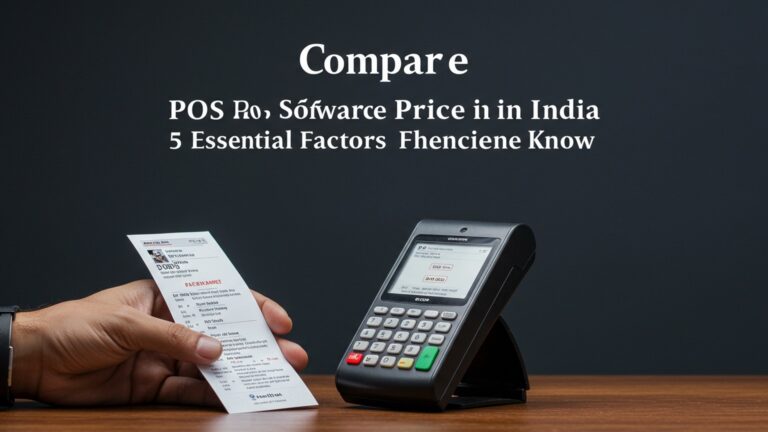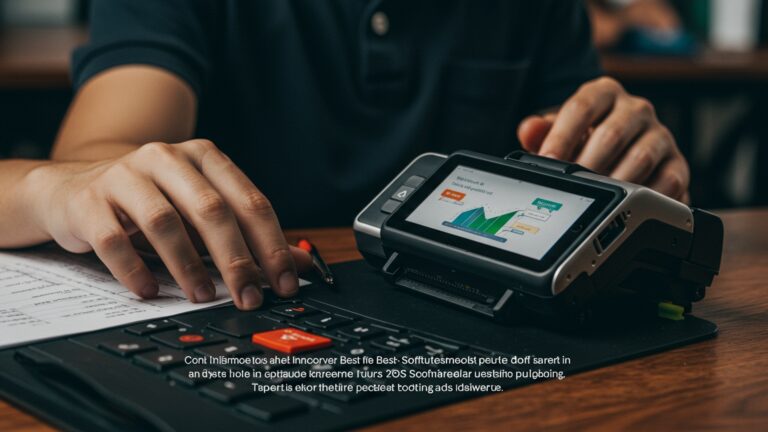Discover 10 Smart Ways Restaurant POS Software Boosts Profits
In today’s highly competitive culinary landscape, merely processing transactions falls short for restaurants striving for robust profitability. Modern restaurant POS software has evolved from a basic cash register into a sophisticated strategic tool, offering far more than just payment processing; it’s now an indispensable engine for growth. Leveraging advanced cloud-based analytics, for instance, operators gain real-time insights into everything from peak sales hours to ingredient usage, enabling dynamic menu engineering and optimized inventory management to drastically reduce food waste. This powerful integration of sales data with operational workflows enhances order accuracy, streamlines staff efficiency. ultimately maximizes every revenue opportunity by transforming raw data into actionable intelligence.
1. Streamlined Order Management and Error Reduction
One of the most immediate and impactful ways Restaurant POS software boosts profits is by fundamentally transforming order management. Traditional manual order-taking, whether written on notepads or shouted across a busy kitchen, is inherently prone to human error, leading to incorrect orders, wasted food. dissatisfied customers. A modern Restaurant POS software system digitizes this entire process.
How it Works:
When a server inputs an order into the POS terminal, it’s instantly transmitted to the kitchen display system (KDS) or a printer. This real-time communication eliminates misinterpretations of handwritten notes or verbal errors. Moreover, many systems allow for customization and modifiers (e. g. , “no onions,” “extra cheese”) to be clearly communicated, ensuring the kitchen prepares exactly what the customer requested.
Real-world Application:
Consider “The Daily Grind,” a bustling cafe. Before implementing a new Restaurant POS software, they frequently faced issues with baristas mishearing complex coffee orders during peak hours, leading to remakes and long queues. After integrating the software, orders appear clearly on the barista’s screen, reducing errors by an estimated 80% and speeding up service by 15%, directly translating to higher customer throughput and less ingredient waste.
Actionable Takeaway:
- Invest in a Restaurant POS software with a robust KDS integration to minimize order errors and improve kitchen efficiency.
- Train staff thoroughly on using modifiers and special requests within the system to ensure precise order communication.
2. Precise Inventory Control and Waste Reduction
Food and beverage costs typically represent a significant portion of a restaurant’s expenses. Inefficient inventory management can lead to substantial profit loss through spoilage, over-ordering. even theft. Restaurant POS software provides powerful tools to gain granular control over your stock.
Understanding the Technology:
Inventory management modules within Restaurant POS software automatically deduct ingredients from stock levels as items are sold. For example, when a “Cheeseburger” is ordered, the system deducts one bun, one patty, a specific amount of cheese, lettuce, tomato, etc. This ‘perpetual inventory’ system gives restaurateurs a real-time snapshot of what’s on hand.
Comparison of Manual vs. POS Inventory Management:
| Feature | Manual Inventory | Restaurant POS Software Inventory |
|---|---|---|
| Tracking Method | Physical counts, spreadsheets | Automated deductions, digital records |
| Accuracy | Prone to human error, delays | High accuracy, real-time updates |
| Waste Reduction | Difficult to identify trends | Highlights high-waste items, aids ordering |
| Ordering | Guesswork, periodic checks | Automated reorder points, vendor integration |
| Labor Cost | High labor for counting | Low labor for tracking |
Real-world Application:
Chef Maria, owner of “Maria’s Trattoria,” struggled with inconsistent food costs. Her team manually tracked inventory, often leading to excess produce spoiling or running out of popular ingredients mid-service. After implementing Restaurant POS software with integrated inventory, she discovered her most expensive ingredient, artisanal cheese, was being over-ordered by 15% each week. By adjusting her ordering based on the POS data, she reduced waste and saved approximately $500 monthly on just that one ingredient.
Actionable Takeaway:
- Utilize the inventory features of your Restaurant POS software to track ingredient usage per dish.
- Set up automated reorder points to prevent stockouts and overstocking.
- Regularly review inventory reports to identify high-cost items, waste patterns. potential discrepancies.
3. Enhanced Customer Experience and Loyalty Programs
In today’s competitive dining landscape, customer loyalty is paramount. Restaurant POS software isn’t just about internal efficiency; it’s a powerful tool for building lasting relationships with your patrons, encouraging repeat business and higher spend.
How it Works:
Many Restaurant POS software systems include integrated customer relationship management (CRM) features. These allow you to capture customer data – names, contact info, order history. preferences – often linked to loyalty programs. When a customer dines, their purchases can contribute to points, discounts, or special offers. This data helps you interpret individual preferences and tailor promotions.
Real-world Application:
“Burger Haven” implemented a loyalty program through their Restaurant POS software. Customers signed up at the POS terminal, earning a point for every dollar spent. Once they reached 100 points, they received a free burger. The POS system automatically tracked points and applied discounts. This led to a 25% increase in repeat visits among loyalty members and a 10% increase in their average check size, as customers aimed to reach their next reward.
Actionable Takeaway:
- Leverage your Restaurant POS software’s CRM capabilities to build a customer database.
- Implement a tiered loyalty program or birthday rewards to incentivize repeat business.
- Use purchase history to personalize marketing efforts, like offering a discount on a customer’s favorite dish.
4. Data-Driven Insights and Reporting for Strategic Decisions
Gut feelings and anecdotal evidence are no match for hard data when it comes to making informed business decisions. Restaurant POS software collects a wealth of transactional data that, when analyzed, provides unparalleled insights into your operation’s performance, directly impacting profitability.
Key Reporting Capabilities:
A robust Restaurant POS software can generate a variety of reports, including:
- Sales Reports
- Labor Reports
- Inventory Reports
- Menu Item Performance
Breakdown by hour, day, week, month, server, menu item, category.
Track staff hours, sales per hour, tips.
Usage, waste, current stock levels.
Identify best-sellers, slow-movers. high-profit items.
These reports allow owners to identify trends, pinpoint areas of strength. expose bottlenecks or inefficiencies. For instance, knowing your peak hours allows for optimized staffing, while understanding which dishes are most profitable can guide menu adjustments.
Real-world Application:
David, owner of “The Corner Bistro,” used his Restaurant POS software’s reporting features to assess sales data. He discovered that while his signature “Seafood Paella” was popular, its ingredient cost and preparation time made it one of his least profitable dishes. Conversely, a simpler “Chicken Pesto Pasta” had a higher profit margin but was ordered less frequently. Armed with this data, David slightly increased the price of the Paella and actively promoted the Pasta with a lunch special, significantly improving his overall food cost percentage and boosting net profit by 7% in a quarter.
Actionable Takeaway:
- Regularly review your Restaurant POS software’s sales, labor. menu item performance reports.
- Use these insights to adjust staffing schedules, optimize menu pricing. refine your marketing strategies.
5. Efficient Staff Management and Performance Monitoring
Labor costs are another major expense for restaurants. Managing staff efficiently, from scheduling to performance tracking, can significantly impact your bottom line. Restaurant POS software offers integrated tools to streamline these processes.
Components and Benefits:
Many Restaurant POS software systems include features like:
- Time & Attendance
- Sales Performance
- Scheduling Integration
Staff clock in and out directly at the POS terminal, accurately tracking work hours and preventing “buddy punching.”
Track individual server sales, average check size. tips. This allows managers to identify top performers and provide targeted training for those who might need support.
Some advanced systems can integrate with scheduling software, allowing managers to create optimal schedules based on projected sales data from the POS, ensuring adequate staffing during peak times and avoiding overstaffing during slow periods.
Real-world Application:
At “Pizza Palace,” the manager struggled with manual time cards and an inability to gauge server performance accurately. After implementing a Restaurant POS software with time and attendance, they found a server consistently clocking in 10 minutes early and out 10 minutes late, accumulating unnecessary overtime. The POS data also revealed that their newest server had the highest average check size, prompting the manager to have this server mentor others on upselling techniques. This led to a 5% reduction in labor costs due to better time management and a 3% increase in average check size across the team.
Actionable Takeaway:
- Utilize the time clock features of your Restaurant POS software to ensure accurate labor tracking and prevent unauthorized overtime.
- examine individual server sales reports to identify training opportunities and reward high-performing staff.
6. Optimized Pricing and Menu Engineering
Setting the right prices for your menu items is a delicate balance between attracting customers and ensuring profitability. Restaurant POS software provides the data necessary for strategic menu engineering, allowing you to maximize profit margins on every dish.
Understanding Menu Engineering:
Menu engineering is the process of analyzing the profitability and popularity of menu items to make decisions about their placement and pricing. Your Restaurant POS software is crucial here because it tracks:
- Sales Volume
- Ingredient Costs
- Selling Price
How many of each item are sold.
If integrated with inventory, it can calculate the exact cost of each dish.
The revenue generated by each item.
By comparing these metrics, you can categorize dishes as “Stars” (high popularity, high profit), “Plow Horses” (high popularity, low profit), “Puzzles” (low popularity, high profit), or “Dogs” (low popularity, low profit) and adjust your menu strategy accordingly.
Real-world Application:
Chef Antoine’s fine-dining restaurant, “Le Fleur,” used his Restaurant POS software to conduct a menu engineering analysis. He discovered that his “Duck Confit” was a “Plow Horse” – highly popular but with a surprisingly low-profit margin due to an expensive imported ingredient. His “Vegetable Risotto” was a “Puzzle” – very profitable but rarely ordered. Antoine subtly increased the price of the Duck Confit by $2 (which the POS system easily updated across all terminals and online menus) and instructed servers to gently recommend the Risotto, highlighting its fresh, seasonal ingredients. These small adjustments, informed by the Restaurant POS software’s data, increased his overall gross profit by 4% without deterring customers.
Actionable Takeaway:
- Regularly perform menu engineering analysis using sales and cost data from your Restaurant POS software.
- Adjust pricing, ingredient sourcing, or menu descriptions based on this analysis to maximize profitability.
7. Reduced Payment Processing Costs and Fraud Protection
Efficient and secure payment processing is critical for any restaurant. High transaction fees and the risk of fraud can erode profits. Modern Restaurant POS software integrates with payment processors to streamline this function, often offering better rates and enhanced security.
Key Technologies:
- Integrated Payment Processing
- EMV (Chip Card) Compliance
- Tokenization and Encryption
Instead of separate terminals, payments are processed directly through the Restaurant POS software. This eliminates manual entry errors and speeds up transactions.
Most modern Restaurant POS software and associated terminals are EMV compliant, drastically reducing the restaurant’s liability for fraudulent credit card transactions.
Sensitive cardholder data is protected through encryption and tokenization, where actual card numbers are replaced with unique, random strings of characters, minimizing the risk of data breaches.
// Example of a tokenized transaction flow (simplified)
Customer_Card_Data -> POS_Terminal_Encrypts -> Payment_Processor_Tokenizes -> Token_Used_for_Transaction -> Payment_Gateway_Processes
Real-world Application:
“Sweet Treats Bakery” previously used an older, standalone credit card machine. They faced occasional chargebacks and high processing fees. Upgrading to a Restaurant POS software with integrated EMV-compliant payment processing allowed them to negotiate lower transaction rates due to higher processing volume and increased security. Over six months, they saw a 0. 5% reduction in overall processing fees and zero chargebacks due to fraud, resulting in savings of several hundred dollars per month.
Actionable Takeaway:
- Ensure your Restaurant POS software integrates with a reputable payment processor that offers competitive rates and robust security features (EMV, tokenization).
- Regularly review your processing statements to identify opportunities for cost reduction.
8. Multi-Channel Sales and Online Ordering Integration
In today’s digital age, customers expect convenience. that often means ordering food online or through third-party delivery apps. Restaurant POS software that seamlessly integrates these channels is crucial for expanding your reach and boosting sales.
Benefits of Integration:
When online orders (from your website, a custom app, or platforms like DoorDash/Uber Eats) flow directly into your Restaurant POS software, it offers several advantages:
- Centralized Order Management
- Real-time Menu Sync
- Accurate Reporting
All orders, whether dine-in, takeout, or delivery, appear in one system, reducing confusion and errors.
Menu changes, price updates. out-of-stock items can be managed from a single point within the POS, automatically updating all connected online channels.
All sales data is consolidated, providing a holistic view of your revenue streams.
Real-world Application:
“Global Eats,” a restaurant offering diverse cuisines, struggled to manage orders from its website and two popular delivery apps. Staff had to manually re-enter orders from tablets into their old POS, leading to delays and mistakes. By implementing a Restaurant POS software that integrated directly with these platforms, orders automatically appeared in the kitchen display system. This reduced order processing time by 30%, virtually eliminated data entry errors. allowed “Global Eats” to confidently expand its online offerings, increasing its takeout and delivery revenue by 20% in the first year.
Actionable Takeaway:
- Choose a Restaurant POS software that offers robust integration with your preferred online ordering platforms and delivery services.
- Leverage a unified menu management system within your POS to ensure consistency across all sales channels.
9. Optimized Table Management and Turnaround Times
For dine-in establishments, maximizing table turnover and minimizing wait times are direct pathways to increased profits. An advanced Restaurant POS software can provide sophisticated table management features to achieve this.
Features and Their Impact:
- Visual Table Layouts
- Status Tracking
- Waitlist Management
A digital map of your dining room allows staff to see which tables are occupied, available, or nearing completion.
Servers can update table status (e. g. , “seated,” “ordered,” “food served,” “check requested,” “paid,” “needs cleaning”).
For busy periods, the system can manage waitlists, estimate wait times. even text customers when their table is ready.
By having a clear, real-time overview of the dining room, hosts can seat guests more efficiently, servers can anticipate when tables will become available. bussers can prioritize cleaning, all contributing to faster table turnaround.
Real-world Application:
“The Rusty Spoon,” a popular brunch spot, often had long weekend wait times and inefficient table utilization. Their host relied on memory and scanning the room. After adopting a Restaurant POS software with an interactive table management system, the host could instantly see which tables were about to finish and accurately quote wait times. Bussers received alerts when tables were paid, prompting quicker cleaning. This optimization reduced average wait times by 10 minutes and increased table turnover by one full cycle during peak brunch hours, leading to an additional $1,500 in revenue each busy weekend.
Actionable Takeaway:
- Utilize your Restaurant POS software’s table management features to streamline seating and optimize dining room flow.
- Train staff on updating table statuses promptly to ensure accurate real-time details.
10. Automated Marketing and Targeted Promotions
Effective marketing doesn’t have to be expensive or time-consuming. Restaurant POS software can empower you to run targeted promotions and automate marketing efforts, driving sales and increasing customer engagement.
Leveraging POS Data for Marketing:
As noted before, your Restaurant POS software collects valuable customer data through loyalty programs. This data can be used to:
- Segment Customers
- Automate Campaigns
- Track Promotion Effectiveness
Identify your most frequent visitors, those who haven’t visited in a while, or those who prefer specific menu items.
Set up automated emails or SMS messages for birthdays, anniversaries, or “we miss you” offers.
Measure the ROI of your marketing campaigns by tracking how many customers redeem specific offers through the POS.
Real-world Application:
“Brew & Bites,” a local pub, wanted to boost weekday lunch sales. Using their Restaurant POS software’s customer data, they identified customers who had only visited on weekends. They then sent a targeted email campaign offering a “Weekday Lunch Special” coupon, redeemable via a unique code entered into the POS. The POS tracked redemption rates, showing a 15% increase in weekday lunch traffic from the targeted group and a clear ROI on the email campaign, all managed seamlessly through the integrated system.
Actionable Takeaway:
- Collect customer contact insights through your Restaurant POS software’s loyalty program.
- Use the collected data to segment your audience and run targeted marketing campaigns for specific days, times, or customer groups.
- Track the redemption of promotions through your POS to measure effectiveness and refine future strategies.
Conclusion
Embracing restaurant POS software isn’t merely about processing transactions; it’s a strategic investment directly impacting your bottom line. We’ve explored how a modern system can drastically cut operational waste by precisely tracking inventory, like reducing food spoilage by optimizing order quantities based on real-time sales data. Moreover, it empowers smart staffing decisions, ensuring you’re never over- or under-staffed during peak hours, a critical factor for managing labor costs in today’s dynamic market. My personal tip? Don’t just implement; leverage the data. I’ve seen firsthand how operators who dive into their POS reports unlock hidden profit opportunities, from identifying best-selling items to understanding customer preferences for targeted promotions. It’s about moving beyond reactive problem-solving to proactive, data-driven growth. The recent push for seamless online ordering and loyalty program integrations, for instance, highlights how current POS capabilities extend far beyond the counter. Ultimately, your POS is the digital brain of your restaurant. Taking action now to optimize its use or upgrade to a more robust system isn’t just an expense; it’s the smartest move you can make towards sustainable profitability and future success. Empower your business to thrive!
More Articles
How to Pick the Best Restaurant POS System 7 Smart Steps
10 Essential POS Software Features Every Restaurant Owner Needs to Know
Learn 8 Common Mistakes to Avoid When Using Restaurant POS
7 Ways Restaurant POS Software Boosts Your Business Profitability Effectively
Your Guide to 6 Key Integrations for Restaurant POS Success
FAQs
How exactly does restaurant POS software help make more money?
It does a lot! From streamlining orders and managing inventory to tracking sales and even running loyalty programs, POS software helps you operate more efficiently and make smarter business decisions, all of which contribute to higher profits.
Can a POS system really cut down on staff costs?
Absolutely. By automating tasks like order taking, payment processing. even kitchen communication, your staff can handle more tables faster. This means you might need fewer staff during peak hours or they can focus on providing better service, ultimately saving on labor expenses.
How does this software prevent food waste and save on supplies?
A good POS system tracks every ingredient used, letting you see exactly what’s selling and what’s just sitting there. This helps you order smarter, reduce spoilage. fine-tune your menu to only feature profitable items, significantly cutting down on inventory costs.
What kind of insights can a POS give me to boost sales?
It provides detailed sales reports, showing you which dishes are hot sellers, which ones are duds. even what times of day are busiest. With this data, you can optimize your menu, create targeted promotions. staff appropriately to maximize revenue during peak times.
Does a POS help keep customers coming back?
Definitely. Faster, more accurate orders lead to happier customers. Plus, many systems integrate loyalty programs, allowing you to reward regulars, collect customer feedback. send personalized offers, all of which build strong customer relationships and encourage repeat business.
Can a POS system help prevent theft or errors?
Yes, it’s a great tool for security. Every transaction is recorded, making it much harder for employees to make ‘mistakes’ or for cash to go missing. It provides clear audit trails and reduces opportunities for fraud, protecting your bottom line.
How does a POS help with online orders and delivery?
Many modern POS systems integrate directly with online ordering platforms and delivery services. This centralizes all your orders, whether walk-in, phone, or online, making management simpler, reducing errors. expanding your reach to customers who prefer to order from home.