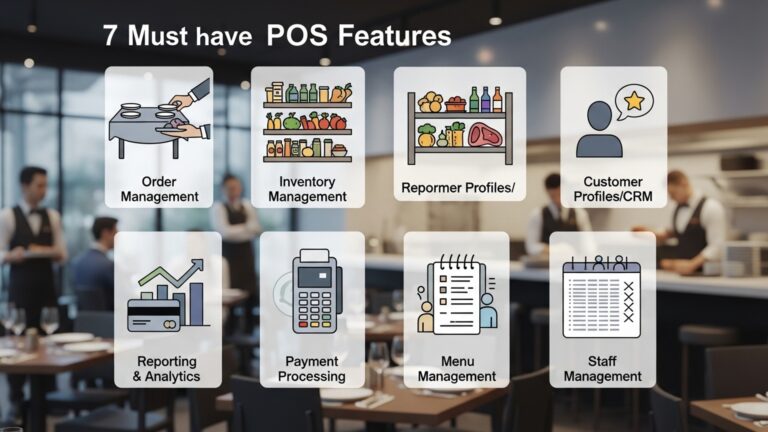Master Essential Restaurant POS Features to Boost Your Business Profitability
In today’s dynamic culinary landscape, where operational efficiency and exceptional customer experiences directly dictate success, merely processing transactions falls far short of what a robust Point-of-Sale (POS) system should deliver. Modern restaurants leverage advanced Restaurant POS features as strategic tools to optimize every facet of their business, from front-of-house service to back-of-house operations. For instance, integrated inventory management systems drastically reduce food waste and control costs amidst fluctuating supply chains, while sophisticated table management and contactless ordering options, a recent industry staple, accelerate turnover and enhance guest satisfaction. Real-time analytics, another crucial component, empowers operators to make data-driven decisions on staffing, menu engineering. promotional strategies, directly translating into higher margins and sustained profitability.
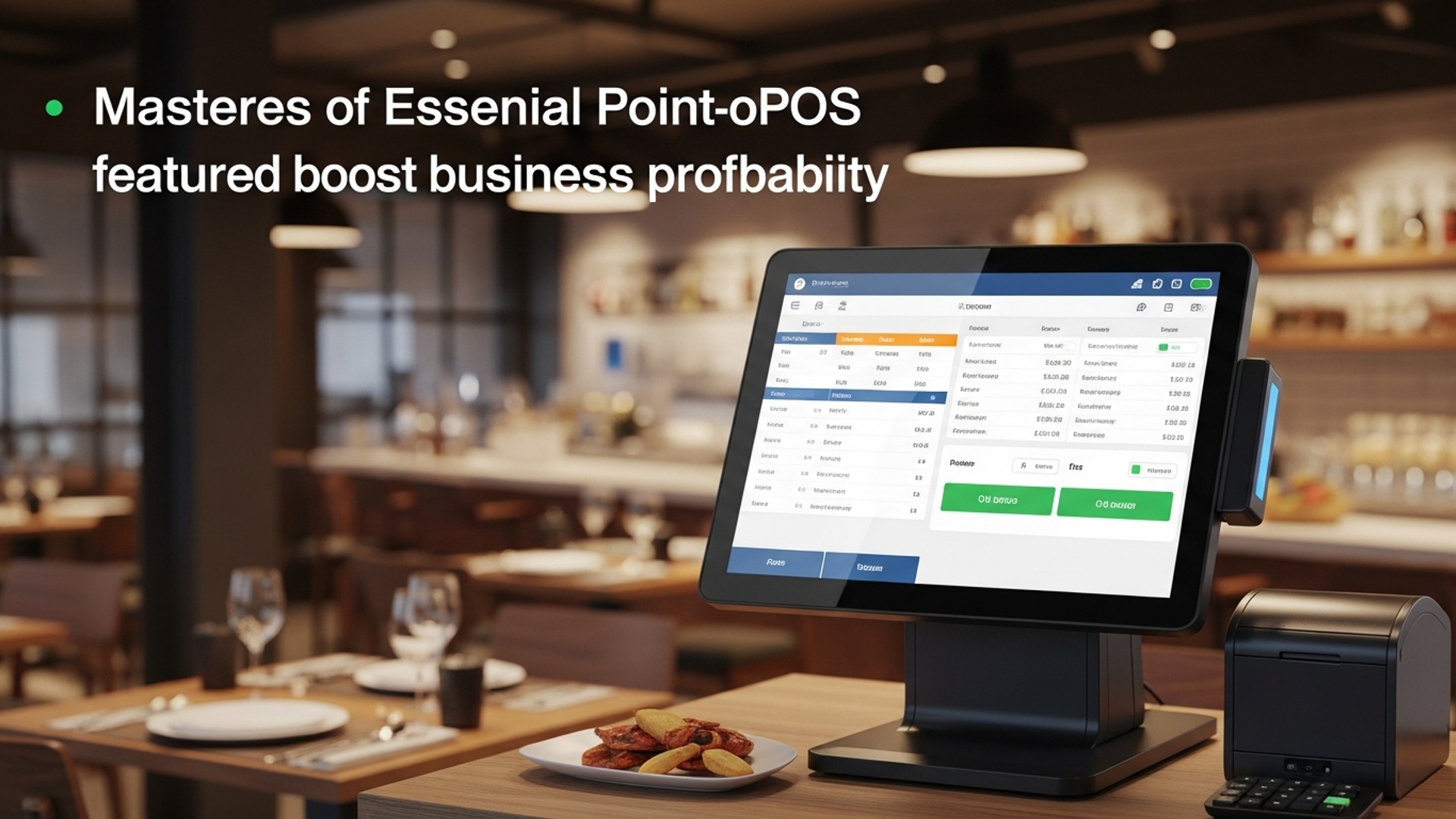
Understanding the Modern Restaurant POS System
In the fast-paced world of culinary entrepreneurship, the Point-of-Sale (POS) system has evolved far beyond a simple cash register. Today, it stands as the central nervous system of any successful restaurant operation. At its core, a Restaurant POS system is a combination of hardware (touchscreens, printers, card readers) and software that manages transactions. its capabilities extend to virtually every aspect of a restaurant’s daily workflow, from order taking to inventory tracking and sophisticated data analysis. For young adults entering the industry or seasoned veterans looking to modernize, understanding these critical Restaurant POS features is paramount for boosting profitability.
Historically, restaurants relied on manual processes and basic cash registers, leading to inefficiencies, errors. a significant lack of actionable data. The modern POS system, But, integrates multiple functions into a single, cohesive platform. It streamlines operations, enhances customer experience. provides invaluable insights into business performance. Cloud-based POS systems, for instance, offer flexibility and accessibility, allowing owners to monitor their business from anywhere, a stark contrast to traditional on-premise systems that require dedicated hardware and local servers.
Core Restaurant POS Features for Streamlined Operations
The foundation of a profitable restaurant lies in efficient daily operations. A robust POS system equips your team with the tools to manage the basics flawlessly. Here are some indispensable Restaurant POS features:
- Intuitive Order Management
- Efficient Table Management
- Dynamic Menu Management
This feature allows staff to quickly and accurately take orders, customize items with modifiers (e. g. , “no onions,” “extra cheese”). apply special requests. Modern systems feature user-friendly interfaces, often touch-based, that reduce training time and order errors. For example, a server can instantly add a “gluten-free bun” modifier to a burger order, ensuring the kitchen receives precise instructions.
Essential for dine-in establishments, this feature provides a visual layout of your restaurant floor plan, allowing staff to assign tables, track their status (seated, ordered, eating, paid, dirty). manage reservations. This prevents seating mix-ups, optimizes table turnover. improves guest flow, especially during peak hours.
Your menu is your restaurant’s identity. A good POS system enables easy creation, modification. deletion of menu items, categories. pricing. You can update daily specials, mark items as out-of-stock. even schedule price changes for happy hour automatically. This agility is crucial for adapting to supply changes or seasonal offerings without manual reprinting.
Example Menu Item Configuration:
{ "item_name": "Signature Burger", "category": "Main Courses", "price": 14. 99, "modifiers": [ {"name": "Cheese", "options": ["Cheddar", "Swiss"], "extra_cost": 1. 00}, {"name": "Patty", "options": ["Beef", "Veggie"], "extra_cost": 0. 00}, {"name": "Side", "options": ["Fries", "Salad"], "extra_cost": 0. 00} ], "in_stock": true, "daily_special": false }
While advanced inventory systems are separate, many POS solutions include basic stock tracking for key ingredients. This helps monitor raw materials, track ingredient depletion based on sales. trigger alerts for low stock levels. For a coffee shop, this means knowing when to reorder milk or coffee beans before running out.
This suite of Restaurant POS features includes time clock functionality for accurate shift tracking, performance monitoring. even payroll integration. It helps manage employee schedules, track hours worked, calculate commissions. monitor sales performance by individual staff members, identifying top performers and areas for improvement.
Advanced Restaurant POS Features for Enhanced Profitability
Beyond the operational basics, a new generation of Restaurant POS features offers powerful tools to significantly impact your bottom line. These capabilities transform raw data into actionable strategies.
- Comprehensive Reporting & Analytics
- Customer Relationship Management (CRM) & Loyalty Programs
- Seamless Online Ordering & Delivery Integrations
- Integrated Kitchen Display Systems (KDS)
- Multi-Location Management
- Secure Payment Processing Integration
This is arguably one of the most critical Restaurant POS features for profitability. It generates detailed reports on sales trends, peak hours, popular menu items, average check sizes. even ingredient costs. By analyzing this data, restaurant owners can make informed decisions on menu engineering, staffing levels, marketing efforts. inventory optimization. For example, noticing a dip in sales for a particular dish might prompt a menu re-evaluation or a promotional push.
Modern POS systems can capture customer data (with consent), tracking their preferences, visit frequency. spending habits. This insights fuels personalized marketing campaigns, birthday offers. loyalty programs that reward repeat business. “Cafe Aroma,” a local coffee shop, saw a 15% increase in repeat customers after implementing a loyalty program through their POS, offering a free coffee after every ten purchases.
In today’s digital age, online presence is non-negotiable. POS integrations with online ordering platforms (your website) and third-party delivery services (Uber Eats, DoorDash) streamline the entire process. Orders flow directly into your POS and kitchen, reducing manual entry errors and speeding up fulfillment. This expands your reach beyond your physical location, opening up new revenue streams.
Replacing traditional paper tickets, KDS displays orders digitally in the kitchen. This improves communication, reduces errors. speeds up preparation times. Chefs can see new orders instantly, track cooking times. mark items as complete, ensuring synchronized meal delivery for tables. This leads to fresher food and happier customers.
For growing restaurant groups, this feature provides centralized control over multiple outlets. Owners can manage menus, pricing, inventory. employee data across all locations from a single dashboard. This consistency ensures brand standards are maintained and provides a consolidated view of the entire business’s performance.
A robust POS seamlessly integrates with various payment processors, supporting credit/debit cards, contactless payments (NFC), mobile payments (Apple Pay, Google Pay). even gift cards. This ensures secure, fast transactions, reduces chargebacks. offers customers convenience, a key factor in enhancing their overall experience.
Real-World Impact: How Restaurant POS Features Drive Success
Let’s look at how specific Restaurant POS features translate into tangible business improvements:
- Case Study 1: Optimizing a Small Bistro with Analytics
“The Daily Grind,” a bustling downtown bistro, struggled with inconsistent profits despite steady customer traffic. Their owner, Sarah, leveraged the reporting and analytics features of her cloud-based POS. She discovered that her highest-selling lunch item, a gourmet sandwich, was actually her least profitable due to high ingredient costs and preparation time. Simultaneously, a lesser-known pasta dish had excellent margins but low sales volume. Sarah used this data to re-engineer her menu, slightly increasing the price of the sandwich and actively promoting the pasta. Within three months, her food cost percentage dropped by 5 points. overall profitability increased by 10% without losing customer loyalty. This was a direct result of understanding her business through precise Restaurant POS features. - Case Study 2: Enhancing Guest Experience in Fine Dining
At “Elegance,” a high-end dining establishment, the focus is on an impeccable guest experience. Their POS system, integrated with a sophisticated CRM, allows staff to note customer preferences, allergies. special occasions. When a returning guest, Mr. Harrison, dines, the POS alerts the host that he prefers a quiet table by the window and has a nut allergy. The server is also reminded of his favorite wine. This level of personalized service, driven by intelligent Restaurant POS features, fosters deep customer loyalty and encourages higher spending, securing “Elegance’s” reputation for exceptional service. - Actionable Takeaway: Proactive Decision Making
The power of these features lies in their ability to shift your business from reactive problem-solving to proactive decision-making. Instead of guessing why sales are down, you have data. Instead of manually tracking inventory, you have automated alerts. Embrace these tools not just as transaction processors. as strategic partners in your restaurant’s growth. Regularly review your POS reports, engage with your customer data. continuously optimize your operations based on the insights provided by these essential Restaurant POS features.
Choosing the Right Restaurant POS System: A Comparative Look
Selecting the ideal POS system for your restaurant can be a daunting task, given the multitude of options and the varying sets of Restaurant POS features. It’s crucial to evaluate systems based on your specific business needs, budget. future growth plans. Here’s a comparative breakdown of key considerations:
| Feature/Consideration | Cloud-Based POS Systems | On-Premise (Legacy) POS Systems |
|---|---|---|
| Cost Structure | Typically subscription-based (monthly/annually), lower upfront hardware cost, often includes updates. | Higher upfront cost for software license and hardware, potential for additional update/maintenance fees. |
| Accessibility | Accessible from any internet-connected device, remote management capabilities. | Limited to the restaurant’s physical location and network. |
| Scalability | Easily scalable for new locations, users, or features with flexible plans. | Scaling often requires significant hardware upgrades and software licenses. |
| Updates & Maintenance | Automatic software updates, typically managed by the provider, reducing IT burden. | Manual updates, often requiring IT support or service contracts, may incur additional costs. |
| Data Security | Data stored on secure, encrypted cloud servers with regular backups and strong cybersecurity measures. | Security depends on the restaurant’s internal IT infrastructure and practices. |
| Integrations | Generally offers broader and easier integration with third-party apps (online ordering, accounting, loyalty). | Integrations can be more complex, costly. limited in scope. |
| Hardware Needs | Often compatible with a range of standard hardware (iPads, tablets, standard terminals). | May require proprietary or specific hardware, limiting flexibility. |
| Offline Mode | Many modern cloud systems offer an offline mode to continue operations during internet outages. | Typically unaffected by internet outages, as data is local. lacks remote access. |
When making your choice, consider these questions:
- What are your absolute must-have Restaurant POS features?
- What is your budget for initial setup and ongoing costs?
- How essential is remote access and management to your operations?
- Do you plan to expand to multiple locations in the future?
- What level of technical support do you anticipate needing?
By thoroughly assessing these factors and prioritizing the Restaurant POS features that align with your business model, you can select a system that not only streamlines your operations but also serves as a powerful engine for boosting your restaurant’s profitability.
Conclusion
Mastering your restaurant’s POS features transcends mere transaction processing; it’s a strategic imperative for enhanced profitability. Don’t just swipe and forget; actively leverage the data your system collects. For example, scrutinize inventory reports to pinpoint exactly where high-value items, like your premium craft beers or specialty cuts of meat, are being consumed or potentially wasted. I always advise my clients to implement daily inventory checks for key ingredients; it’s a small habit that dramatically reduces shrinkage and boosts margins. Moreover, dive into your sales analytics to interpret peak performance times and customer preferences. I recall a client who, by analyzing their weekend brunch data, optimized their staff scheduling and menu offerings, leading to a noticeable increase in average check size and table turnover—a prime example of data-driven decision-making in action. Embrace features like integrated loyalty programs and online ordering, which are no longer luxuries but essential tools in today’s competitive landscape, fostering repeat business and expanding your reach. Your POS is a powerful command center; unlock its full potential to drive efficiency, delight customers. ultimately, elevate your business’s financial health.
More Articles
7 Ways Restaurant POS Software Boosts Your Business Profits
Learn 7 Smart Restaurant POS Features to Boost Your Business Profits
How to Choose Key Restaurant POS System Features for Seamless Operations
Implement Restaurant POS Like a Pro 5 Essential Strategies for Smooth Rollout
FAQs
What exactly is a restaurant POS system. why is it such a big deal for my business?
A restaurant Point of Sale (POS) system is much more than just a cash register. It’s a central hub for managing orders, processing payments, tracking inventory, managing staff. analyzing sales data. It’s a big deal because it streamlines operations, reduces errors, speeds up service. gives you crucial insights to make smart business decisions, ultimately boosting your bottom line.
How does a modern POS actually help me make more money, beyond just processing transactions?
It helps you make more money in several ways! By optimizing inventory, you reduce waste and control food costs. Faster order taking and payment processing means more table turns. Detailed sales reports help you identify your most profitable menu items, optimize pricing. even pinpoint peak hours for better staffing, all contributing to increased revenue and profitability.
Are there specific POS features that are absolute must-haves for a busy restaurant like mine?
Absolutely! Key features include robust order management (for dine-in, takeout. delivery), integrated payment processing, real-time inventory tracking, employee management (time clock, permissions). comprehensive reporting and analytics. Features like table management, menu customization. customer relationship management are also highly beneficial.
My current system feels clunky. Will a new POS be difficult for my staff to learn?
Modern POS systems are designed with user-friendliness in mind. They often feature intuitive touch-screen interfaces that mimic familiar smartphone apps, making them quick and easy for staff to pick up. Most providers offer training and support, minimizing any disruption during the transition.
How can a POS system help me keep a tighter lid on my food costs and reduce waste?
It’s a game-changer for cost control! A good POS tracks inventory in real-time, deducting ingredients as dishes are sold. It can alert you when stock is low, help manage suppliers. even assist with recipe costing to ensure accurate pricing. This visibility helps you identify popular items, minimize over-ordering. pinpoint where waste might be occurring.
Can a POS help me build customer loyalty or even run promotions?
Yes, many advanced POS systems offer features or integrations for customer relationship management (CRM). You can capture customer details, track their order history. use this data to create targeted loyalty programs, send personalized promotions, or offer discounts, encouraging repeat business and building a loyal customer base.
What kind of reports should I expect from a powerful POS. how do they actually help my business?
You should expect a wealth of reports! Think daily, weekly. monthly sales breakdowns, item-specific sales, labor cost reports, inventory usage, payment method summaries. even server performance. These reports provide actionable insights, helping you comprehend sales trends, control costs, optimize staffing, identify top-performing items. make data-driven decisions to grow your profitability.