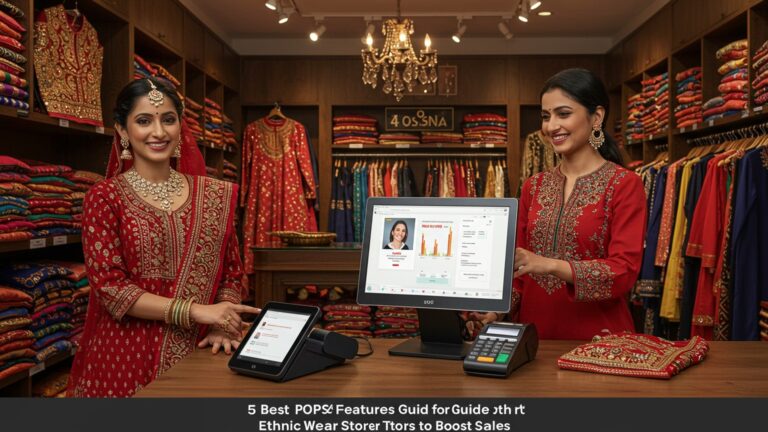Master Your Restaurant Operations 9 Essential POS Features You Need Today
In today’s dynamic hospitality environment, where digital transformation and evolving customer expectations drive unprecedented change, merely processing transactions falls short. Savvy restaurateurs recognize that cutting-edge restaurant POS software now acts as the operational backbone, extending far beyond basic order entry to empower seamless table-side ordering via handhelds and real-time inventory adjustments. Modern systems, often cloud-based and integrating AI for predictive analytics, combat labor shortages and rising costs by streamlining workflows, reducing waste. ultimately enhancing guest experiences from initial reservation to final payment. Mastering these capabilities is crucial for maintaining profitability and competitive edge.

Understanding the Power of Restaurant POS Software
In the dynamic world of hospitality, staying competitive and efficient is paramount. At the heart of a modern restaurant’s operations lies its Point of Sale (POS) system. Far more than just a cash register, today’s Restaurant POS software is an integrated ecosystem designed to streamline every facet of your business, from front-of-house service to back-of-house management. Essentially, a POS system is the central nervous system of your restaurant, handling transactions, tracking sales, managing inventory. even engaging with customers.
Historically, POS systems were rudimentary devices for processing payments. But, with advancements in cloud computing and mobile technology, modern Restaurant POS software has evolved into sophisticated platforms offering a wealth of features that empower owners and managers to make data-driven decisions, enhance customer experiences. boost profitability. Ignoring these capabilities in today’s market isn’t just a missed opportunity; it’s a significant competitive disadvantage.
1. Intuitive Order Management and Customization
The core function of any POS system is efficient order processing. modern Restaurant POS software takes this to a new level with intuitive interfaces and extensive customization options. This feature is about empowering your staff to take orders quickly and accurately, minimizing errors and maximizing table turnover.
- Digital Menu Navigation
- Modifier Management
- Table and Floor Management
Waitstaff can easily browse digital menus, adding items with just a few taps. This drastically reduces the time spent deciphering handwritten notes or memorizing complex menu codes.
From ‘extra cheese’ to ‘no onions’ or ‘sauce on the side,’ a robust POS allows for easy addition of modifiers and special requests, ensuring kitchen staff receive precise instructions. This is crucial for customer satisfaction and avoiding re-dos.
Visual floor plans on the POS screen enable staff to see table statuses (occupied, vacant, reserved), split checks, transfer tables. manage reservations seamlessly. For instance, a busy Friday night becomes manageable when a server can quickly reassign a table or split a large party’s bill without manual calculations.
When evaluating Restaurant POS software, prioritize systems with highly customizable menu layouts and an easy-to-learn interface. Conduct a trial run with your staff to ensure usability and efficiency in a live setting. A well-designed interface can cut order entry time by 20-30%, directly impacting service speed and customer satisfaction.
2. Robust Inventory Management and Waste Reduction
Food costs are often the largest variable expense for restaurants. Effective inventory management through your Restaurant POS software is not just a convenience; it’s a financial necessity. This feature tracks ingredients, supplies. finished dishes, helping you grasp usage patterns and minimize waste.
- Real-time Stock Tracking
- Recipe Management
- Vendor Management & Ordering
- Waste Tracking
Every time an item is sold, the system automatically deducts ingredients from your inventory. This provides an up-to-the-minute view of stock levels, preventing frustrating “sold out” situations.
Input your recipes into the POS. it can accurately calculate the cost of each dish, helping you price menus strategically and monitor ingredient usage against expected levels.
Automate purchase orders based on par levels and sales data. Some systems can even integrate directly with supplier catalogs, streamlining the ordering process and reducing administrative overhead.
Log spoiled, expired, or improperly prepared items to gain insight into where waste is occurring and take corrective action.
“The Fresh Plate Bistro” struggled with inconsistent food costs. After implementing Restaurant POS software with advanced inventory features, they discovered significant waste in their produce section due to over-ordering. By leveraging the POS’s real-time tracking and recipe costing, they optimized their ordering quantities and adjusted portion sizes, resulting in a 15% reduction in food waste and a 7% improvement in their profit margins within six months.
Look for Restaurant POS software that offers detailed inventory reporting and allows for precise recipe costing. This level of detail empowers you to negotiate better with suppliers and identify areas for cost control, directly impacting your bottom line.
3. Comprehensive Reporting and Analytics
Data is the new currency. your Restaurant POS software is a goldmine of actionable insights. Comprehensive reporting and analytics tools transform raw transaction data into digestible insights that can drive strategic decisions.
- Sales Reports
- Labor Reports
- Menu Performance
- Customer Data
review sales by hour, day, week, month, or even by specific menu item, server, or payment type. Identify peak hours, slow periods. top-selling dishes.
Track employee hours, sales per employee. labor costs as a percentage of revenue. This helps optimize staffing schedules and manage payroll efficiently.
comprehend which dishes are most popular, which have the highest profit margins. which might need to be removed or re-engineered.
If integrated with CRM, track customer spending habits, visit frequency. loyalty program participation.
These reports move you beyond guesswork. For example, by analyzing sales data, you might discover that your brunch service on Tuesdays is consistently underperforming, prompting you to adjust staffing or launch a targeted promotion. Conversely, identifying your highest-margin dishes allows you to feature them more prominently.
Ensure your chosen Restaurant POS software offers customizable reports and an intuitive dashboard that presents key metrics at a glance. The ability to export data for further analysis (e. g. , to a spreadsheet program like Excel) is also highly valuable for advanced users.
4. Seamless Customer Relationship Management (CRM)
Building a loyal customer base is fundamental to long-term success. Integrated CRM features within your Restaurant POS software enable you to comprehend and engage with your customers on a deeper level.
- Customer Profiles
- Loyalty Programs
- Personalized Marketing
Store essential customer insights such as contact details, dining preferences, order history. special occasions (birthdays, anniversaries).
Easily set up and manage loyalty points, rewards. gift card programs directly through the POS. This encourages repeat business and fosters customer retention.
Use collected data to send targeted promotions, special offers, or birthday discounts. For instance, a customer who frequently orders vegetarian dishes could receive a promotion for a new plant-based menu item.
Comparison: Basic vs. Advanced CRM in Restaurant POS Software
| Feature Aspect | Basic CRM in POS | Advanced CRM in POS |
|---|---|---|
| Customer Profiles | Name, contact, basic purchase history. | Detailed preferences, allergies, visit frequency, lifetime value, social media links. |
| Loyalty Programs | Simple points-based or punch card systems. | Tiered programs, custom rewards, automated redemption, referral incentives. |
| Marketing Capabilities | Manual email lists, generic promotions. | Automated email/SMS campaigns, segmentation by preferences, integration with marketing platforms. |
| Data Analytics | Basic customer spending reports. | Predictive analytics, churn risk assessment, personalized offer recommendations. |
Consider how deeply you want to engage with your customers. Even basic CRM features can significantly boost repeat business. For more sophisticated marketing, look for advanced capabilities or strong integrations with dedicated CRM platforms.
5. Employee Management and Time Tracking
Managing your workforce effectively is critical for operational smoothness and cost control. Modern Restaurant POS software often includes robust features for employee management.
- Time Clock Functionality
- Scheduling Tools
- Performance Tracking
- Role-Based Permissions
Employees can clock in and out directly through the POS terminal, ensuring accurate timekeeping for payroll. Biometric or PIN-based systems enhance security and prevent “buddy punching.”
Create and manage staff schedules, assign roles. communicate shifts directly through the system. Some advanced systems can even suggest optimal staffing based on forecasted sales.
Monitor individual server sales, tips. order accuracy. This data can be invaluable for performance reviews, incentives. identifying training needs.
Assign different access levels to various staff members (e. g. , servers can’t access financial reports, managers can). This enhances security and prevents unauthorized actions.
By centralizing these functions, you reduce administrative burden, ensure payroll accuracy. gain insights into staff productivity. Imagine reducing the time spent on manual schedule creation and payroll reconciliation by half – that’s valuable time you can reinvest into your business.
Prioritize Restaurant POS software that offers seamless integration with your existing payroll provider. This eliminates manual data entry and potential errors, saving significant time and resources each pay period.
6. Online Ordering and Delivery Integration
The pandemic irrevocably changed the dining landscape, making online ordering and delivery not just a convenience but often a necessity for restaurants. Your Restaurant POS software should be at the center of this digital transformation.
- Branded Online Ordering Platform
- Third-Party Delivery Aggregator Integration
- Delivery Management
Allow customers to place orders directly through your website or a dedicated app, maintaining your brand identity and avoiding hefty third-party commission fees.
Seamlessly connect with popular platforms like Uber Eats, DoorDash. Grubhub. Orders placed on these platforms flow directly into your POS and kitchen display system (KDS), eliminating the need for manual re-entry and reducing errors.
Some systems offer tools to manage your own delivery fleet, including driver tracking, route optimization. delivery zones.
A small pizzeria, “Slice & Dice,” saw its dine-in traffic plummet. By integrating its existing Restaurant POS software with an online ordering module and a few key delivery aggregators, they were able to pivot quickly. Orders from all channels flowed into one system, streamlining kitchen operations and allowing them to expand their reach, ultimately recovering 80% of their pre-pandemic revenue through off-premise sales.
Evaluate the ease of setup and commission structures for online ordering. For third-party integrations, inquire about the real-time synchronization capabilities to ensure menu changes and availability are always accurate across all platforms.
7. Flexible Payment Processing and Security
In an age of diverse payment methods, your Restaurant POS software must offer maximum flexibility and unwavering security. Customers expect quick, convenient. secure transaction options.
- Multiple Payment Options
- Secure Transactions
- Offline Mode
- Tip Management
Support for EMV chip cards, contactless payments (NFC like Apple Pay, Google Pay), mobile payments, gift cards. even split payments.
Adherence to PCI DSS compliance standards is non-negotiable. Look for features like tokenization and end-to-end encryption (E2EE), which protect sensitive cardholder data by converting it into unreadable tokens or encrypting it from the moment it’s captured until it reaches the processor.
In case of internet outages, an offline mode allows you to continue processing payments and sync data once connectivity is restored, preventing lost sales.
Seamlessly handle tips, whether added to card payments or paid in cash, ensuring accurate distribution to staff.
Tokenization replaces sensitive payment card data with a unique, randomly generated placeholder (a “token”). If a data breach occurs, only these useless tokens are exposed, protecting the actual card number. E2EE ensures that payment data is encrypted from the moment it’s swiped/tapped until it’s processed by the payment gateway, making it unreadable to anyone in between.
Always prioritize security features. Ask your POS provider about their PCI compliance, encryption methods. any built-in fraud detection tools. Ensure the system is compatible with a variety of payment terminals to offer maximum customer convenience.
8. Multi-Location Management (for Chains and Franchises)
For restaurants with multiple outlets or those planning to expand, a Restaurant POS software with multi-location management capabilities is indispensable. This feature centralizes control and ensures consistency across all your establishments.
- Centralized Menu Management
- Aggregated Reporting
- Employee Management Across Locations
- Inventory Transfer
Update menus, pricing. promotions across all locations from a single dashboard. This ensures brand consistency and saves countless hours of manual updates.
View consolidated sales, inventory. labor reports for your entire enterprise or drill down into individual location performance. This provides a holistic view of your business health.
Manage staff profiles, schedules. permissions for employees working at different branches.
Facilitate stock transfers between locations, optimizing inventory distribution and reducing waste.
Without multi-location support, managing a growing restaurant group becomes a logistical nightmare, leading to inconsistencies, data silos. operational inefficiencies. A unified system allows for scaling with grace and maintaining brand standards.
If you foresee opening additional locations, invest in Restaurant POS software that is built to scale. Inquire about the ease of adding new locations, the cost structure for additional terminals. the capabilities of their centralized management dashboard.
9. Integrations and Scalability
No Restaurant POS software exists in a vacuum. Its true power is unlocked through seamless integrations with other essential business tools. This ensures a cohesive operational ecosystem and future-proofs your investment.
- Accounting Software
- Reservation Systems
- Marketing Platforms
- Open API
Integrate with platforms like QuickBooks, Xero, or Sage to automatically sync sales data, payroll data. inventory costs, simplifying bookkeeping and tax preparation.
Connect with popular reservation platforms (e. g. , OpenTable, Resy) to manage bookings directly from your POS, linking reservations to table management.
Integrate with email marketing services or social media tools to leverage customer data for targeted campaigns.
A POS system with an open Application Programming Interface (API) allows custom integrations with proprietary software or specialized tools you might use.
An API (Application Programming Interface) is a set of rules and protocols that allows different software applications to communicate with each other. Think of it as a waiter in a restaurant: you (the customer) tell the waiter (API) what you want from the kitchen (another software application). the waiter brings it back to you. An open API means developers can easily build connections between the POS and other programs, expanding its functionality.
Before committing to any Restaurant POS software, create a list of all existing software you use (accounting, reservations, marketing). Verify if the POS offers direct integrations or an open API that can facilitate these connections. A system that integrates well saves countless hours of manual data transfer and significantly reduces the potential for errors.
Conclusion
Having explored these 9 essential POS features, it’s clear they are more than mere tools; they are the bedrock of modern restaurant efficiency and profitability. Imagine preventing a mid-rush stockout because real-time inventory alerted you, or boosting off-peak sales with a seamless integrated loyalty program. I’ve personally witnessed how embracing features like robust reporting transforms guesswork into strategic decisions, a critical advantage in today’s competitive, digitally-driven landscape. My actionable tip for you: don’t just acknowledge these features, actively audit your current system. If you’re looking to refine your choice, consider insights from How to Choose Key Restaurant POS System Features for Seamless Operations. Are you truly leveraging every capability, from streamlined order management to comprehensive staff performance tracking? The restaurants thriving today aren’t just serving great food; they’re masters of their operational flow. Embrace these powerful POS functionalities. empower your team to deliver exceptional experiences while securing your restaurant’s future success.
More Articles
How to Choose the Best Restaurant POS System 5 Essential Features Guide
Learn 7 Smart Restaurant POS Features to Boost Your Business Profits
How to Streamline Restaurant Operations Using POS Software and a KDS Guide
5 Common Restaurant POS Problems and Easy Solutions to Fix Them
Tutorial 10 Best Practices for Smooth Restaurant POS System Implementation
FAQs
What’s the big deal about modern POS systems for my restaurant?
Modern POS systems are game-changers! They go way beyond just taking orders and payments. Think streamlined operations, better inventory control, faster service. insights that help you make smarter business decisions. It’s about making your life easier and your restaurant more profitable.
How can a POS help me stop food waste and manage ingredients better?
Absolutely! A good POS comes with robust inventory management. It tracks every ingredient as it’s used, alerts you when stock is low, helps you identify popular vs. slow-moving items. even flags potential waste. This means less food spoilage and more accurate ordering.
My servers are constantly making mistakes with orders. Can a new POS fix that?
Definitely. Modern POS systems significantly reduce order errors. They often feature intuitive interfaces, custom modifiers. direct sending of orders to the kitchen or bar. This minimizes miscommunication and ensures customers get exactly what they asked for, leading to happier diners and less food waste.
Is it really worth investing in a POS just for reporting?
Oh, big time! Reporting and analytics are some of the most powerful aspects of a modern POS. You get real-time data on sales trends, peak hours, popular dishes, employee performance. more. This isn’t just numbers; it’s actionable intelligence that helps you optimize menus, staffing. marketing efforts.
What about keeping track of my staff’s hours and performance?
Many essential POS systems include employee management features. This means easy clock-in/clock-out, tracking breaks, calculating wages. even monitoring individual sales performance. It simplifies payroll and helps you identify your top performers.
Can a POS help me manage tables and reservations more efficiently?
Yes, indeed! Table management features let you see your restaurant layout, track table status (seated, waiting for food, paid). even manage reservations. This helps you optimize seating, reduce wait times. improve the overall guest experience.
How does a POS help with customer loyalty?
Essential POS features often include customer relationship management (CRM) tools. You can collect customer data, track preferences, manage loyalty programs. even send targeted promotions. This helps you build stronger relationships with your regulars and encourage repeat business.
What’s the deal with online ordering integration? Is that crucial?
Absolutely crucial today! Integrating online ordering directly with your POS streamlines operations. Orders from your website or third-party apps flow right into your kitchen system, eliminating manual entry, reducing errors. ensuring a smoother experience for both your staff and your takeout/delivery customers.