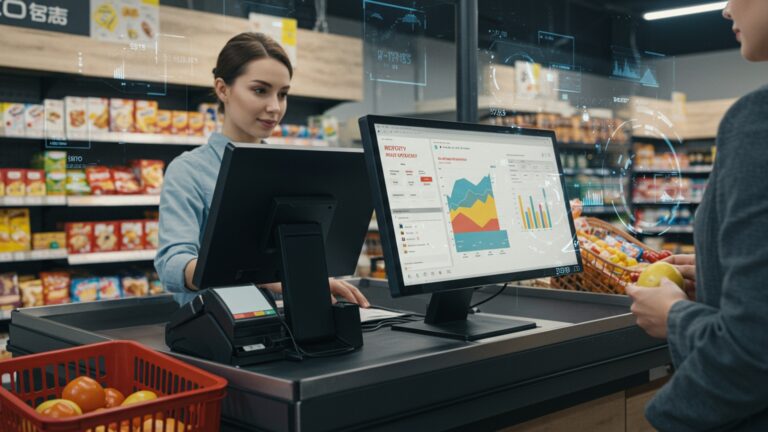How to Implement POS Software for Your Grocery Store A Complete Guide
Grocery store owners face unprecedented demands, from managing volatile supply chains to meeting evolving customer expectations for speed and convenience, often intensified by the rise of quick-commerce. The era of manual inventory checks and slow, error-prone cash registers is definitively over. Implementing robust pos software for your grocery store isn’t merely about processing transactions; it’s a strategic pivot towards operational excellence and enhanced customer engagement. Modern systems, now integrating AI for predictive ordering to minimize waste or offering seamless self-checkout options with integrated digital couponing, empower stores to drastically reduce shrinkage, optimize stock rotation for perishables. review real-time sales data to personalize loyalty programs. This shift transforms daily operations, ensuring your fresh produce moves efficiently and customer queues become a relic of the past, directly impacting profitability and satisfaction in today’s competitive retail landscape.

Understanding POS Software for Grocery Stores
Point-of-Sale (POS) software is more than just a cash register; it’s the central nervous system of a modern grocery store. At its core, a POS system is a combination of hardware and software that facilitates transactions. its capabilities extend far beyond simply processing payments. For grocery stores, where speed, inventory accuracy. customer satisfaction are paramount, a specialized pos software for grocery store offers an integrated solution to manage sales, inventory, customers. employees efficiently. The transition from traditional cash registers to advanced POS systems has brought about a paradigm shift in retail operations. Gone are the days of manual inventory counts and guesswork. Today’s POS solutions empower grocery store owners with real-time data, automation. powerful analytical tools. This directly translates to faster checkout lines, reduced errors, optimized stock levels. a significantly improved shopping experience for customers.
Key Features to Look For in Your POS Software for Grocery Store
Selecting the right pos software for grocery store is critical for long-term success. A robust system should offer a comprehensive suite of features tailored to the unique demands of the grocery business. Here are the essential functionalities to prioritize:
- Rapid Checkout Processing: Speed is paramount in grocery. The system must facilitate quick item scanning, efficient payment processing. fast transaction completion to minimize customer wait times.
- Advanced Inventory Management: This is perhaps the most crucial feature. It should handle perishable goods with expiry date tracking (e. g. , First-In, First-Out – FIFO management), batch tracking, real-time stock levels, automated reorder points. supplier management.
- Integrated Weighing Scale Support: Seamless integration with digital weighing scales is essential for selling produce, meats. other items by weight, ensuring accurate pricing.
- Customer Loyalty Programs: Tools to create, manage. track loyalty points, discounts. personalized offers to encourage repeat business.
- Detailed Reporting and Analytics: Comprehensive reports on sales trends, popular products, peak hours, employee performance. inventory turnover provide actionable insights for better decision-making.
- Employee Management: Features for tracking employee hours, managing shifts, setting access permissions. monitoring individual sales performance.
- Payment Processing Flexibility: Support for various payment methods including credit/debit cards, mobile payments (NFC), gift cards. EBT (Electronic Benefits Transfer) where applicable.
- Self-Checkout Options: For larger grocery stores, integrating self-checkout kiosks can significantly improve efficiency and customer flow during busy periods.
- Multi-Store Management: If you operate multiple locations, the POS should allow centralized management of inventory, pricing. reporting across all stores.
- E-commerce Integration: The ability to sync online orders and inventory with your physical store operations, crucial for modern grocery stores offering click-and-collect or delivery services.
The Implementation Journey: A Step-by-Step Guide
Implementing new pos software for grocery store can seem daunting. a structured approach ensures a smooth transition. Follow these phases to successfully integrate your new system:
Phase 1: Planning and Preparation
This initial phase lays the groundwork for the entire project. It involves understanding your current operational challenges and defining clear objectives for the new system.
- Assess Current Needs: Document your existing workflows, identify pain points (e. g. , slow checkout, inventory inaccuracies, manual reporting). determine what you want the new POS to achieve.
- Define Budget and Resources: Establish a realistic budget for software, hardware, training. ongoing support. Assemble a dedicated project team that includes key stakeholders from different departments.
- Research and Vendor Selection: Thoroughly research different pos software for grocery store options. Request demos, compare features, read reviews. check vendor reputation. Engage with potential vendors to comprehend their implementation process and support structure.
- Data Audit: Begin preparing your existing product data. Clean up inconsistencies, standardize product descriptions. ensure all necessary data (SKUs, pricing, supplier details) is readily available.
Phase 2: Hardware Selection
The right hardware complements your software, ensuring efficient operations.
- POS Terminals: Choose between all-in-one touchscreen terminals for a sleek, modern look or traditional desktop setups. Consider durability and ease of use.
- Barcode Scanners: Handheld scanners offer flexibility, while fixed (countertop) scanners are faster for high-volume items. Ensure compatibility with 1D and 2D barcodes.
- Receipt Printers: Thermal printers are fast and quiet, ideal for grocery environments. Consider models with automatic cutters.
- Cash Drawers: Secure and durable cash drawers integrated with the POS system.
- Payment Terminals: EMV chip card readers, NFC (contactless) payment options. PIN pads are essential for secure and diverse payment processing.
- Integrated Weighing Scales: For produce, meats. bulk items, ensure your scales can directly integrate with the POS for accurate weight-based pricing.
- Label Printers: For printing shelf labels, price tags, or product labels for items weighed in-store.
- Network Infrastructure: A robust and reliable internet connection (wired Ethernet and/or strong Wi-Fi) is crucial for cloud-based POS systems and integrated hardware.
Phase 3: Software Installation and Configuration
This is where the chosen pos software for grocery store begins to take shape.
- Installation: Install the POS software on your chosen hardware. For cloud-based systems, this often involves setting up web access and local applications.
- System Settings: Configure core settings such as tax rates, store hours, return policies, user roles. access permissions for different staff members (e. g. , cashiers, managers, administrators).
- Customization: Tailor the user interface to match your store’s branding and optimize workflows. This might include setting up quick keys for frequently sold items, organizing product categories. customizing receipt layouts.
Phase 4: Inventory Management Setup
This is a critical step for grocery stores, requiring meticulous attention to detail.
- Product Catalog Entry: Import or manually enter all product data, including SKUs (Stock Keeping Units), product descriptions, retail prices, cost prices. department/category assignments.
- Supplier insights: Input details for all your suppliers, including contact data, lead times. associated products.
- Initial Stock Count: Conduct a thorough physical inventory count of all products in your store and enter these initial stock levels into the POS system.
- Reorder Points: Set up automated reorder points and quantities for each product to prevent stockouts and overstocking, especially for fast-moving or perishable items.
- Perishable Goods Tracking: Configure the system to track expiry dates and implement FIFO (First-In, First-Out) inventory rules to minimize waste.
Phase 5: Staff Training
Effective training is paramount for user adoption and maximizing the benefits of your new system.
- Role-Specific Training: Provide tailored training for different staff roles.
- Cashiers: Focus on transaction processing, returns, voids, payment types. handling common customer queries.
- Managers: Train on reporting, inventory adjustments, employee management, security features. troubleshooting minor issues.
- Stock Clerks: Focus on receiving inventory, conducting stock counts. managing product movements.
- Hands-on Practice: Allow staff ample time to practice using the system in a non-live environment before the official launch.
- Create Reference Materials: Develop simple, easy-to-comprehend guides or cheat sheets for common tasks.
Phase 6: Data Migration (If Applicable)
If you’re upgrading from an older system, migrating existing data is crucial.
- Identify Data to Migrate: Determine which data needs to be transferred, such as customer databases, historical sales data, existing product lists. supplier details.
- Data Cleaning: Before migration, thoroughly clean and de-duplicate existing data to ensure accuracy in the new system.
- Backup Existing Data: Always create a comprehensive backup of all your current data before initiating any migration process.
- Migration Tools: Utilize tools provided by your POS vendor or third-party services for safe and accurate data transfer. Test migrated data thoroughly.
Phase 7: Testing and Go-Live
This is the final preparation before switching to the new system.
- Pilot Testing: Conduct internal testing with a small group of staff to identify any glitches or workflow issues in a controlled environment.
- Scenario Testing: Run through various real-world scenarios, including normal sales, returns, discounts, gift card transactions. handling payment failures.
- Pre-Go-Live Checklist: Create and review a comprehensive checklist covering hardware readiness, network connectivity, software configuration. staff preparedness.
- Phased Rollout vs. Big Bang: Decide whether to launch the new system across all terminals at once (“big bang”) or gradually introduce it to specific areas or terminals (“phased rollout”). For grocery, a phased rollout might be less disruptive.
Phase 8: Post-Implementation Support and Optimization
Implementation isn’t a one-time event; it’s an ongoing process.
- Monitor Performance: Closely monitor system performance, transaction speed. inventory accuracy in the weeks following the launch.
- Gather Feedback: Actively solicit feedback from staff and customers to identify areas for improvement or additional training needs.
- Ongoing Training: Provide refresher training and introduce new features as they become available.
- Software Updates: Stay informed about and apply regular software updates to ensure optimal performance, security. access to new functionalities.
- Leverage Analytics: Regularly review the reports and analytics generated by your pos software for grocery store to identify sales trends, optimize pricing. manage inventory more effectively.
Integration with Other Systems
A truly powerful pos software for grocery store doesn’t operate in a vacuum. Its ability to integrate seamlessly with other business critical applications significantly enhances efficiency and data accuracy.
- Accounting Software: Integration with platforms like QuickBooks, Xero, or Sage automates the transfer of sales data, reducing manual entry, minimizing errors. streamlining financial reporting. This ensures that your financial records are always up-to-date and accurate.
- Customer Relationship Management (CRM) Systems: For more advanced customer segmentation and marketing efforts, integrating your POS with a CRM allows you to track customer purchase history, preferences. interactions, enabling highly personalized marketing campaigns and loyalty programs.
- E-commerce Platforms: If your grocery store offers online ordering, integration with platforms like Shopify or WooCommerce is crucial. This ensures that online inventory is synced with physical store stock. online sales are recorded and managed through the same system.
- Supplier Management / Enterprise Resource Planning (ERP): For larger operations, integrating with an ERP system can automate purchase orders, manage supplier relationships. provide a holistic view of your supply chain.
For example, a typical data flow might look like this:
POS System (Sales, Inventory Update) | |--> Accounting Software (Revenue, Cost of Goods Sold) |--> Inventory Management (Real-time Stock Levels, Reorder Alerts) |--> CRM/Loyalty Program (Customer Purchase History, Points Accrual) |--> E-commerce Platform (Online Stock Update, Order Fulfillment)
Choosing the Right Vendor for Your POS Software for Grocery Store
The vendor you choose is as essential as the software itself. A good partnership ensures long-term success and support.
- Reputation and Reviews: Research the vendor’s track record. Look for testimonials, case studies. independent reviews, particularly from other grocery businesses.
- Industry-Specific Features: Ensure the vendor’s solution is specifically designed for grocery stores, not just general retail. Specialized features for perishables, weighing scales. high transaction volumes are essential.
- Scalability: Can the system grow with your business? If you plan to expand, ensure the POS can support additional terminals, stores. features without a complete overhaul.
- Support and Maintenance: Investigate the level of customer support offered (24/7, phone, email, chat). What are their service level agreements (SLAs)? How often are updates released. what do they cost?
- Pricing Structure: comprehend the total cost of ownership, including software licenses (subscription vs. one-time purchase), hardware costs, installation fees, training costs. ongoing support fees.
- Security Features: Inquire about data encryption, PCI compliance (for payment processing), user access controls. data backup procedures to protect sensitive customer and business insights.
- Demo and Trial Period: Always request a comprehensive demo and, if possible, a free trial or pilot program to test the software in your actual store environment before making a final commitment.
When considering deployment models, here’s a brief comparison:
| Feature | Cloud-Based POS (SaaS) | On-Premise POS |
|---|---|---|
| Initial Cost | Lower (subscription fee) | Higher (software license, servers) |
| Maintenance | Managed by vendor | Managed by store (IT staff) |
| Accessibility | Anywhere with internet | Typically local network |
| Updates | Automatic, seamless | Manual, often involves downtime |
| Data Security | Vendor’s responsibility, robust infrastructure | Store’s responsibility, dependent on local setup |
| Offline Mode | Often limited or requires local caching | Works without internet (local network) |
Common Challenges and How to Overcome Them
Even with meticulous planning, challenges can arise during and after POS implementation. Being prepared helps mitigate their impact.
- Resistance to Change: Staff may be comfortable with old systems and resistant to learning new ones.
- Overcome: Involve staff in the planning process, clearly communicate the benefits of the new pos software for grocery store, provide thorough and patient training. emphasize how it simplifies their tasks. Celebrate early successes.
- Data Entry Errors: Incorrect product data or inventory counts can lead to operational inefficiencies.
- Overcome: Implement strict data validation protocols during initial setup, use barcode scanners extensively to minimize manual entry. conduct regular inventory audits.
- Technical Glitches: Hardware malfunctions, software bugs, or network issues can disrupt operations.
- Overcome: Choose reliable hardware and software vendors known for stability. Ensure you have robust IT support or a responsive vendor support team. Have backup systems in place (e. g. , a spare terminal, a manual transaction fallback plan).
- Integration Complexities: Getting the POS to communicate seamlessly with other systems can be challenging.
- Overcome: Plan integrations carefully from the outset. Prioritize systems that offer robust APIs (Application Programming Interfaces) for easier connectivity. Consider hiring an IT consultant experienced in retail system integrations.
- Cost Overruns: Unforeseen expenses can push the project over budget.
- Overcome: Develop a detailed budget that includes contingencies for unexpected costs. Get clear, upfront pricing from all vendors and factor in ongoing support and maintenance.
- Underutilization of Features: Investing in a powerful POS system only to use a fraction of its capabilities.
- Overcome: Provide ongoing training, hold regular review sessions to explore underutilized features. encourage staff to experiment and discover new ways the system can help them.
Real-World Impact: A Small Grocery’s Transformation
Consider “The Daily Harvest,” a local, family-owned grocery store that struggled with outdated technology. Their manual inventory tracking led to frequent stockouts of popular items and excessive waste of perishables. Checkout lines were slow due to a clunky cash register and separate credit card terminal, leading to frustrated customers. Reporting was non-existent, making it difficult to grasp sales trends or employee performance. The owners decided to invest in a modern pos software for grocery store that specialized in fresh produce and bulk items. The implementation, though initially challenging, paid off significantly:
- Faster Service: With integrated barcode scanners and payment terminals, checkout times dropped by 30%, drastically reducing queues, especially during peak hours.
- Accurate Inventory: The new system’s real-time inventory tracking, combined with automated reorder points and expiry date alerts for produce, reduced waste by 20% and ensured popular items were always in stock.
- Enhanced Customer Experience: They launched a loyalty program directly through the POS, rewarding frequent shoppers and collecting valuable data for personalized promotions.
- Informed Decisions: Daily Harvest managers now access detailed sales reports, allowing them to identify top-selling products, optimize store layout. adjust staffing based on peak shopping times.
- Streamlined Operations: Integration with their accounting software eliminated hours of manual data entry each week, freeing up staff to focus on customer service and merchandising.
The Daily Harvest’s story is a testament to how a well-implemented pos software for grocery store can revitalize operations, improve profitability. build stronger customer relationships.
Conclusion
Implementing POS software for your grocery store is more than just an upgrade; it’s a strategic investment in efficiency and future growth. By diligently choosing the right system, training your team comprehensively. leveraging its advanced features, you transform daily operations. My personal tip is to not just process transactions. to deeply review the sales data—especially for managing perishable inventory like fresh produce and understanding peak shopping hours—which can dramatically reduce waste and optimize staffing. In today’s rapidly evolving retail landscape, a modern POS system extends beyond the checkout counter. It acts as the central nervous system, connecting in-store sales with burgeoning online orders and delivery services, a critical trend for grocery stores. Embrace this technological shift not as a burden. as an opportunity to streamline processes, enhance customer satisfaction through faster service and personalized offers. ultimately, future-proof your business. The journey may require effort. the rewards of a truly optimized grocery operation are immeasurable.
More Articles
How to Set Up Cloud Based POS Software for Business Growth
How to Choose and Implement POS Software for Retail Success
How to Master POS Billing Software for Efficient Retail Operations
How to Choose the Best Mobile POS Software for Your Business
FAQs
What exactly is POS software for a grocery store?
Think of POS (Point of Sale) software as the brain of your checkout counter. It’s the system that handles sales transactions, processes payments, tracks inventory. can even manage customer loyalty programs. For a grocery store, it’s crucial for quick checkouts, accurate pricing. keeping tabs on all your products from produce to packaged goods.
Why should my grocery store bother with a new POS system?
A good POS system can seriously boost your store’s efficiency and profits. It speeds up checkout lines, reduces human error in pricing, gives you real-time insights into what’s selling (and what’s not). makes managing inventory a whole lot easier. Plus, it can help you offer better customer service with loyalty programs and faster service.
How do I pick the best POS software for my specific grocery store?
Don’t just grab the first one you see! You need to consider your store’s size, budget. specific needs. Look for features like robust inventory management, quick scanning, scale integration, employee management. strong reporting. Also, check out user reviews, ask for demos. make sure the vendor offers good support.
What are the main steps to actually get this POS system up and running?
First, you choose your software and hardware. Then, you’ll install the software and set up your hardware (scanners, cash drawers, receipt printers). Next comes the crucial part: inputting all your product data, prices. inventory levels. After that, train your staff thoroughly. finally, do a trial run before going fully live.
Is it hard to train my employees to use the new POS?
Most modern POS systems are designed to be user-friendly, so training usually isn’t too tough. The key is to choose a system with an intuitive interface and provide clear, hands-on training for your staff. Many vendors offer training materials or even direct support to help get your team up to speed quickly.
Can a POS system help me keep track of all my groceries?
Absolutely! One of the biggest benefits of a good POS system for a grocery store is its powerful inventory management capabilities. It tracks every item sold, helping you monitor stock levels in real-time, identify bestsellers. even automate reordering. This drastically reduces waste and ensures you always have popular items on the shelves.
What kind of ongoing support should I expect after implementation?
Look for a vendor that offers reliable customer support, ideally 24/7 or during your store’s operating hours. This includes technical assistance for any glitches, updates for the software. help with any questions you or your staff might have down the line. Good support ensures your system runs smoothly and any issues are resolved quickly.