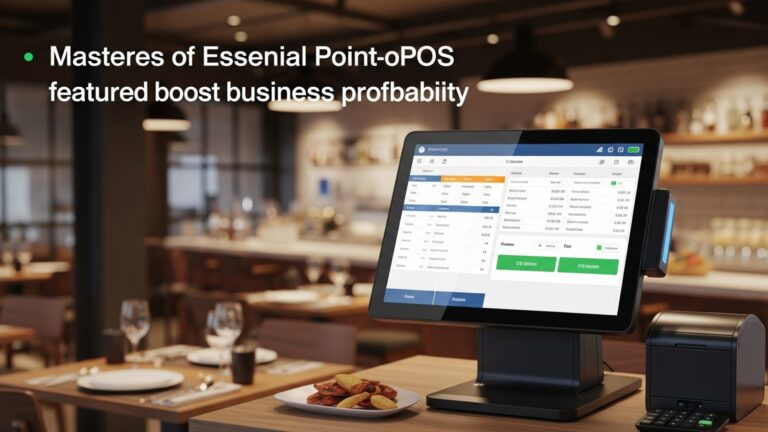What Are the 7 Best POS Software Solutions for Small Restaurants
Navigating the competitive landscape, small restaurants increasingly rely on robust technology to thrive, moving far beyond simple cash registers. Modern Restaurant POS software now drives operational efficiency, streamlines order management from tableside to online delivery platforms. enhances the overall customer experience with integrated loyalty programs and contactless payment options. Recent innovations, including cloud-based systems offering real-time data analytics and AI-powered inventory management, are transforming how eateries operate. Selecting the right solution is paramount for optimizing workflows, reducing errors. ensuring sustainable growth in today’s fast-paced culinary environment, making informed choices crucial for proprietors aiming for peak performance.

Understanding Restaurant POS Software for Small Restaurants
A Point of Sale (POS) system is the beating heart of any modern restaurant, especially for small establishments looking to streamline operations and enhance customer experience. At its core, a POS system is where your customers make payments for goods or services. But, modern Restaurant POS software extends far beyond simple transaction processing. It integrates a multitude of functions crucial for day-to-day restaurant management, acting as a centralized hub for everything from order taking to inventory tracking. Initially, a POS was essentially a cash register. Today, it’s a sophisticated software and hardware ecosystem, often cloud-based, that can run on tablets, dedicated terminals, or even smartphones. For a small restaurant, the right Restaurant POS software can be a game-changer, transforming manual, time-consuming tasks into automated, efficient processes. This efficiency directly impacts profitability by reducing errors, speeding up service. providing invaluable data for informed decision-making. Think of it as your digital command center, coordinating front-of-house (FOH) and back-of-house (BOH) operations seamlessly.
Key Features to Look for in Restaurant POS Software
Choosing the best Restaurant POS software for your small eatery requires a careful evaluation of features that align with your specific operational needs. While basic transaction processing is a given, a truly effective system offers a comprehensive suite of functionalities.
- Order Management
- Inventory Management
- Employee Management
- Reporting and Analytics
- Customer Relationship Management (CRM)
- Online Ordering and Delivery Integrations
- Payment Processing
- Hardware Compatibility
This is fundamental. Your Restaurant POS software should allow for quick and accurate order entry, customizable menus, modifiers (e. g. , “no onions,” “extra cheese”), split checks. table management. For instance, imagine a server taking an order on a handheld device; with efficient order management, that order is instantly sent to the kitchen display system (KDS) or printer, minimizing wait times and human error.
Crucial for controlling food costs and reducing waste. A robust Restaurant POS software tracks ingredients in real-time, alerts you when stock is low. can even integrate with suppliers for automated reordering. This feature is invaluable for a small restaurant owner trying to keep a tight lid on expenses.
From time clock functionality to shift scheduling and performance tracking, this feature helps manage your team efficiently. Some systems even allow for tip pooling and payroll integration.
This is where you gain insights into your business. Good Restaurant POS software provides detailed reports on sales trends, popular menu items, peak hours, labor costs. more. This data empowers you to make strategic decisions, like adjusting staffing levels or optimizing your menu.
For building loyalty, features like customer databases, loyalty programs. gift card management are essential. Knowing your regulars and rewarding them can significantly boost repeat business.
In today’s market, online presence is non-negotiable. The best Restaurant POS software integrates directly with your website for online ordering and often connects with third-party delivery platforms, streamlining the entire process from order placement to delivery dispatch.
Secure and efficient payment processing is paramount. Look for systems that support various payment types (credit cards, mobile payments, contactless) and offer competitive processing rates.
Consider if the software requires proprietary hardware or if it’s compatible with off-the-shelf devices like iPads, which can be a cost-saver for small businesses.
The 7 Best POS Software Solutions for Small Restaurants
1. Toast POS
Toast is a highly specialized Restaurant POS software built specifically for the food service industry. It offers a comprehensive suite of tools designed to handle every aspect of a restaurant’s operations, from FOH to BOH. Its robust features make it a strong contender for small to medium-sized full-service restaurants, cafes. quick-service establishments seeking an all-in-one solution.
- Key Features
- Pros
- Cons
- Ideal for
Online ordering, delivery management, kitchen display systems (KDS), table management, inventory management, loyalty programs, payroll integration. robust reporting. It also offers handheld devices for tableside ordering.
Industry-specific, powerful reporting, excellent customer support, strong integrations. continuous feature updates. Many users praise its intuitive interface for staff.
Requires proprietary hardware, which can be an upfront investment. Its pricing structure can be complex. it might be overkill for very small, simple operations.
Full-service restaurants, bustling cafes. establishments prioritizing an integrated, end-to-end system that can scale with their growth. A small bistro owner, for example, might appreciate Toast’s ability to manage reservations, tableside orders. online takeout all from one system, significantly reducing the administrative burden.
2. Square for Restaurants
Square is a widely recognized name in payment processing. its dedicated Square for Restaurants platform extends that familiarity and ease of use to the food service industry. It’s known for its user-friendly interface and transparent pricing, making it an excellent choice for small restaurants, pop-ups, food trucks. cafes that value simplicity and affordability.
- Key Features
- Pros
- Cons
- Ideal for
Intuitive order management, table layouts, menu management, online ordering, delivery integrations, loyalty programs. basic inventory. It seamlessly integrates with other Square products like payroll and marketing.
Extremely easy to set up and use, flexible hardware options (can run on iPads), affordable starting plans. transparent payment processing rates. The free plan is a great starting point for micro-businesses.
Advanced reporting and inventory features are often locked behind higher-tier plans. Some larger or more complex small restaurants might find its customization options somewhat limited compared to industry-specific solutions.
Quick-service restaurants, food trucks, cafes. small eateries that need a reliable, straightforward. cost-effective Restaurant POS software. A coffee shop owner might find Square for Restaurants perfect for managing quick transactions, loyalty programs. a simple online ordering system without a steep learning curve.
3. Revel Systems
Revel Systems offers an iPad-based Restaurant POS software that boasts extensive customization and scalability. While it can cater to larger enterprises, its flexibility and robust feature set make it a powerful option for small restaurants looking for a highly adaptable system that can grow with them, particularly those with unique operational flows or multiple locations.
- Key Features
- Pros
- Cons
- Ideal for
Advanced inventory management, robust reporting and analytics, employee management, CRM, intelligent kitchen routing, online ordering. multi-location management. It’s known for its open API for extensive integrations.
Highly customizable, powerful reporting, excellent for multi-location businesses, strong security features. a wide range of integrations.
Can be more expensive than other options, requires a longer implementation process due to its depth. its extensive features might overwhelm very small businesses with simple needs.
Small but growing restaurants, franchises. establishments that require specific workflows or extensive customization. A small chain of specialty sandwich shops, for example, could leverage Revel’s multi-location capabilities and detailed inventory tracking to maintain consistency and efficiency across all their outlets.
4. Lightspeed Restaurant
Lightspeed Restaurant is a cloud-based Restaurant POS software designed to handle the complexities of both quick-service and full-service dining. It’s particularly strong in inventory management and table service features, making it a favorite among upscale small restaurants, bars. those with intricate menus or ingredient tracking needs.
- Key Features
- Pros
- Cons
- Ideal for
Advanced inventory management with recipe costing, table management and floor plans, robust reporting, employee management, online ordering. integrations with delivery services. It also offers powerful modifier management.
Excellent inventory control, highly intuitive for servers, strong offline mode capabilities. comprehensive reporting. It’s also known for its strong customer support.
Can be more expensive, especially for smaller operations. some users report a learning curve for its more advanced features.
Fine dining establishments, bars. small restaurants with complex menus or high-volume ingredient usage. A small, upscale farm-to-table restaurant might use Lightspeed’s detailed inventory and recipe costing to precisely manage their fresh, seasonal ingredients and optimize dish profitability.
5. TouchBistro
TouchBistro is an iPad-based Restaurant POS software renowned for its user-friendly interface and robust table management features. It’s designed specifically for restaurants, offering a comprehensive solution that excels in streamlining FOH operations, making it ideal for small full-service restaurants, cafes. bars.
- Key Features
- Pros
- Cons
- Ideal for
Intuitive table and floor plan management, tableside ordering, menu management with modifiers, employee management, inventory tracking, online ordering and reservations. detailed reporting.
Very intuitive and easy for staff to learn, excellent tableside ordering capabilities, strong offline mode. dedicated restaurant-specific features.
Primarily iPad-based, which can limit hardware flexibility for some. Some advanced inventory features might require third-party integrations. pricing can add up with various add-ons.
Small full-service restaurants, family diners. cafes where efficient table service and quick order entry are paramount. A bustling small diner could significantly improve order accuracy and speed by using TouchBistro’s tableside ordering system, directly impacting customer satisfaction during peak hours.
6. Clover
Clover is a versatile POS system known for its sleek hardware and extensive app market, making it highly customizable for various business types, including small restaurants. Its flexibility allows small eateries to pick and choose the functionalities they need, creating a tailored Restaurant POS software experience.
- Key Features
- Pros
- Cons
- Ideal for
Customizable app market for specialized functions (e. g. , loyalty, payroll, inventory), various hardware options (from handheld to full terminals), online ordering integrations. basic reporting.
Highly customizable through its app market, attractive and user-friendly hardware, easy to set up. strong payment processing capabilities.
Monthly fees can increase significantly with added apps, some core features require add-ons. its generalist approach means it might lack some deep restaurant-specific features out-of-the-box compared to dedicated solutions.
Small cafes, bakeries, or quick-service restaurants that value sleek hardware and the ability to customize their system with specific apps. A small bakery might appreciate Clover’s attractive hardware for counter service and the flexibility to add a loyalty app or a specialized delivery integration as needed.
7. Epos Now
Epos Now is a globally recognized cloud-based Restaurant POS software offering an affordable and flexible solution for small businesses across retail and hospitality. It’s known for its ease of use and comprehensive feature set, making it a strong contender for small restaurants, bars. cafes looking for a robust yet budget-friendly system.
- Key Features
- Pros
- Cons
- Ideal for
Customizable menu, table management, inventory management, employee management, detailed reporting, online ordering integrations. a vast app store for additional functionalities.
Affordable pricing, flexible hardware options (can run on various devices), strong reporting features. good customer support. It offers both an online and offline mode.
Some users report a learning curve for advanced features. the interface, while functional, might not be as aesthetically pleasing as some competitors.
Budget-conscious small restaurants, pubs. cafes seeking a comprehensive Restaurant POS software without breaking the bank. A small pub might find Epos Now’s ability to manage tabs, track drink inventory. integrate with online ordering platforms perfectly suited to their operations.
Comparing the Top Restaurant POS Software Solutions
To help you make an informed decision, here’s a comparative overview of the 7 Restaurant POS software solutions discussed, focusing on key aspects relevant to small restaurants.
| Feature/Solution | Toast POS | Square for Restaurants | Revel Systems | Lightspeed Restaurant | TouchBistro | Clover | Epos Now |
|---|---|---|---|---|---|---|---|
| Best For | Full-service, high-volume cafes | Quick-service, food trucks, cafes | Scalable, multi-location, custom needs | Fine dining, bars, complex inventory | Full-service, intuitive FOH | Versatile, customizable, sleek hardware | Budget-friendly, pubs, cafes |
| Hardware Type | Proprietary | Flexible (iPad, Square hardware) | iPad-based | iPad, PC, Mac | iPad-based | Proprietary (various form factors) | Flexible (PC, Mac, tablets, own hardware) |
| Online Ordering | Built-in | Built-in | Built-in | Built-in | Built-in | Via app market/integrations | Built-in |
| Advanced Inventory | Yes | Basic (advanced in paid tiers) | Yes | Yes (recipe costing) | Basic (advanced via add-ons) | Via app market/integrations | Yes |
| Ease of Use | Moderate (for staff) | High | Moderate (due to depth) | High (for FOH) | High | High | Moderate |
| Offline Mode | Yes | Yes | Yes | Yes | Yes | Limited | Yes |
| Starting Price (Monthly) | Free processing + hardware/software fees | Free plan available | Quote-based (higher) | Starts higher | Starts higher | Starts lower + app fees | Starts lower |
| Key Differentiator | Restaurant-specific ecosystem | Simplicity, Square ecosystem | Customization, scalability | Inventory, FOH efficiency | iPad-native, table management | App market, hardware variety | Affordability, flexibility |
Actionable Takeaways: Choosing the Right Restaurant POS Software
Selecting the ideal Restaurant POS software is a significant decision for any small restaurant owner. It’s not just about processing payments; it’s about investing in a tool that will drive efficiency, profitability. customer satisfaction. Here are actionable steps to help you make the best choice:
- Assess Your Specific Needs
- Consider Your Budget
- Evaluate Ease of Use
- Prioritize Key Features
- Look at Integrations
- Consider Customer Support
- Read Reviews and Seek Demos
Before looking at any software, list out your restaurant’s unique requirements. Are you a quick-service cafe focused on speed and online orders? Or a full-service bistro needing robust table management and reservation features? Do you have complex inventory needs or a simple menu? Understanding your operational flow is paramount. For example, if you run a small pizzeria, you’ll need strong online ordering, delivery management. quick order entry for custom pizzas, which might lead you towards a system like Toast or Square for Restaurants.
Restaurant POS software comes with various pricing models—monthly subscriptions, transaction fees, hardware costs. add-on module charges. Factor in both upfront hardware expenses and ongoing monthly fees. Don’t just look at the lowest price; consider the value proposition. A slightly more expensive system with crucial features like advanced inventory or integrated online ordering might save you more money in the long run than a cheaper system that requires manual workarounds or additional third-party subscriptions.
Your staff will be interacting with the Restaurant POS software daily. An intuitive, easy-to-learn interface is crucial to minimize training time and reduce errors. Look for systems that offer free trials or demos so you and your team can test them out in a realistic scenario. Imagine your busiest shift: can your servers quickly and accurately take orders and process payments without frustration?
While many systems offer a broad range of features, identify the non-negotiables for your business. For a small restaurant, essential features might include order management, basic inventory, reporting. payment processing. If online ordering is critical for your revenue, ensure the chosen Restaurant POS software has robust, integrated capabilities rather than requiring cumbersome third-party solutions.
Your Restaurant POS software shouldn’t operate in a silo. Check for integrations with other essential tools you use or plan to use, such as accounting software (e. g. , QuickBooks), online delivery platforms (e. g. , DoorDash, Uber Eats), loyalty programs, or payroll services. Seamless integration saves time and reduces data entry errors.
When something goes wrong (and it inevitably will in a busy restaurant environment), reliable and responsive customer support is invaluable. Look for providers with 24/7 support, multiple contact methods (phone, email, chat). a good reputation for problem-solving. A small restaurant can’t afford significant downtime due to a POS issue.
Don’t just rely on marketing materials. Read independent reviews from other small restaurant owners. Take advantage of free trials and personalized demos to see the Restaurant POS software in action and ask specific questions relevant to your operations. Talking to a current user of a system can provide invaluable real-world insights.
Conclusion
Choosing the right POS isn’t about finding a one-size-fits-all solution; it’s about aligning a system with your small restaurant’s unique rhythm and aspirations. We’ve explored top contenders. the real task now is to identify which one truly resonates with your kitchen’s workflow, front-of-house demands. customer engagement strategy. My personal tip? Always prioritize a system with robust, user-friendly inventory management and seamless online ordering integration, as these are game-changers in today’s fast-paced, digitally-driven food scene. Consider how each solution empowers you, from processing contactless payments—a non-negotiable in our post-pandemic landscape—to leveraging AI-driven insights for smarter menu planning and staffing. Don’t just look at what it does now. how it scales. As I’ve seen with many thriving small eateries, investing in a POS that supports future growth, whether that’s adding a food truck or expanding catering, makes all the difference. Take this knowledge, evaluate your specific needs. make an informed decision that will propel your restaurant towards unprecedented success.
More Articles
How to Choose the Best Restaurant POS Software for Your Business
Learn 10 Essential Features Every Restaurant POS System Must Have
6 Common Restaurant POS Software Mistakes and How to Avoid Them
5 Smart Strategies to Optimize Your Restaurant with POS Technology
5 Key Questions to Ask Before Buying Restaurant POS Software
FAQs
What exactly is a POS system for a small restaurant?
A POS (Point of Sale) system for a small restaurant is essentially the central hub for all your daily operations. It’s where you take customer orders, process payments, manage your menu. often track sales. Think of it as a digital cash register that does a whole lot more, making things smoother for both you and your customers.
How do I choose the right POS for my small eatery? There are so many options!
Picking the best POS depends on your specific needs. Consider your budget, the size of your staff, whether you do dine-in, takeout, or delivery. what features are most essential to you. Look for systems that are easy to use, offer good customer support. can scale with you as your business grows. Don’t overpay for features you won’t use.
What kind of features should I really prioritize for my small restaurant?
For a small restaurant, prioritize core features like quick order entry, reliable payment processing (including contactless options), basic menu management. simple sales reporting. Table management, staff management. basic inventory tracking are also really helpful. Some systems also offer integrated online ordering, which can be a huge plus.
Are these top POS systems usually expensive, or can a small place afford them?
While some advanced systems can be pricey, many excellent POS solutions are designed specifically for small businesses and are quite affordable. Most operate on a monthly subscription model, often with different tiers based on features. You’ll also need to factor in hardware costs. there are often cost-effective options like using iPads or existing devices.
Can a POS system help me manage online orders and delivery services?
Absolutely! Many modern POS systems integrate seamlessly with online ordering platforms, either through their own native solutions or by connecting with third-party delivery services. This means orders placed online or via delivery apps can flow directly into your POS, streamlining your kitchen operations and reducing manual entry errors.
Is it complicated to set up and train staff on one of these POS systems?
Not usually. Most of the leading POS systems for small restaurants are designed with user-friendliness in mind. Setup often involves a guided process. the interfaces are typically intuitive. Many providers also offer training resources, tutorials. dedicated support to get you and your staff up to speed quickly, minimizing downtime.
What about inventory tracking? Do these systems handle that well for small restaurants?
Yes, many POS systems offer robust inventory management features, even for small restaurants. You can track ingredients, manage recipes, receive alerts when stock is low. even identify popular or slow-moving items. This helps reduce waste, control costs. ensures you always have what you need on hand without over-ordering.