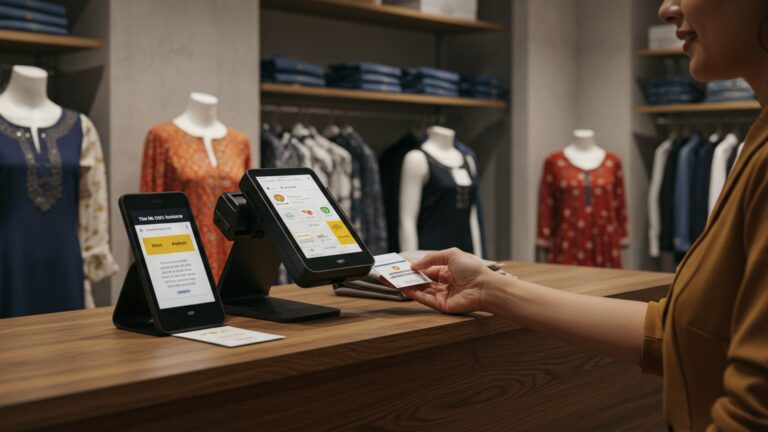8 Smart Strategies to Maximize Your Restaurant POS Software Value
Modern restaurant operations demand more than just transactional efficiency; a robust restaurant POS software platform now serves as the central nervous system for profitability and guest satisfaction. In an era where AI-driven inventory forecasting and seamless third-party delivery integrations are becoming standard, many establishments still only scratch the surface of their POS system’s capabilities. Maximizing your investment means leveraging advanced features like real-time sales analytics for dynamic menu pricing or optimizing staff scheduling based on predictive demand. This strategic approach transforms your POS from a simple cash register into a powerful engine for operational intelligence, directly impacting your bottom line and enhancing the guest journey from order placement to loyalty program engagement.

1. Implement Comprehensive Staff Training and Onboarding Programs
The true power of your Restaurant POS software is unlocked by the people who use it daily. Investing in comprehensive training and ongoing onboarding programs is not merely an expense; it’s a critical investment that yields significant returns. When staff members fully grasp the software’s capabilities, they operate more efficiently, make fewer errors. provide a superior customer experience.
Why Training Matters:
- Reduced Error Rates: Untrained staff are prone to input mistakes, leading to incorrect orders, billing discrepancies. wasted resources. A well-trained team ensures accuracy from order placement to payment processing.
- Increased Speed of Service: Proficiency with the Restaurant POS software allows servers to input orders quickly, process payments seamlessly. manage tables efficiently, directly impacting table turnover and customer satisfaction.
- Enhanced Upselling and Cross-selling: When staff grasp how to use modifiers, combos. promotional features within the POS system, they can more effectively recommend add-ons and specials, boosting average check size.
- Improved Employee Morale: Employees who feel competent and supported are more engaged and less frustrated. This reduces turnover and fosters a positive work environment.
Actionable Takeaways:
- Structured Onboarding: Develop a step-by-step training manual or digital guide for new hires. Include screenshots and common scenarios.
- Hands-On Practice: Provide a dedicated training mode within your Restaurant POS software or a separate sandbox environment where staff can practice without affecting live operations.
- Regular Refresher Sessions: Even experienced staff can benefit from periodic training, especially when new features or updates are rolled out.
- Designated POS Champions: Identify power users among your staff who can act as internal experts and provide peer-to-peer support. For instance, a manager at “The Bistro Hub” designated a senior server as the POS go-to person, significantly reducing support tickets and improving system adoption across the team.
2. Leverage Data Analytics and Reporting Capabilities
Modern Restaurant POS software is much more than a transaction processor; it’s a goldmine of actionable data. By effectively utilizing its reporting and analytics features, you can gain deep insights into your business performance, identify trends. make informed strategic decisions.
Key Data Points and Their Value:
- Sales Reports: review sales by item, category, time of day, day of week. server. This helps identify peak hours, popular dishes. staff performance.
- Inventory Reports: Track ingredient usage, waste. stock levels to optimize ordering and minimize spoilage.
- Labor Reports: Monitor employee hours, sales per hour. labor costs to optimize staffing schedules and control expenditures.
- Customer Data: For integrated systems, track customer preferences, visit frequency. average spend to personalize marketing efforts and loyalty programs.
Real-world Application:
Consider “Pizza Palace,” a local pizzeria. By analyzing their Restaurant POS software data, they discovered that their most popular appetizer sold significantly more between 5 PM and 7 PM on weekdays. This insight allowed them to create a targeted “Happy Hour Appetizer” special during this window, leading to a 15% increase in appetizer sales and a noticeable bump in overall check averages during an otherwise slower period.
Actionable Takeaways:
- Regular Report Review: Schedule weekly or monthly meetings to review key performance indicators (KPIs) derived from your POS reports.
- Customized Dashboards: Many advanced Restaurant POS software solutions allow for customizable dashboards. Tailor yours to display the metrics most crucial to your operational goals.
- Identify Trends: Look beyond daily figures to spot seasonal trends, long-term growth patterns, or declining performance in specific areas.
- A/B Testing: Use data to test the effectiveness of new menu items, promotions, or pricing strategies.
3. Integrate Your POS with Other Essential Restaurant Systems
The true power of your Restaurant POS software is amplified when it’s not an isolated system but rather the central hub of an integrated ecosystem. Connecting your POS with other critical restaurant technologies streamlines operations, eliminates manual data entry. provides a holistic view of your business.
Common Integrations and Their Benefits:
| Integrated System | Description | Key Benefits |
|---|---|---|
| Inventory Management | Automatically deducts ingredients from stock as dishes are sold through the Restaurant POS software. | Reduces waste, prevents stockouts, automates reordering, accurate food costing. |
| Customer Relationship Management (CRM) & Loyalty Programs | Captures customer data, tracks purchase history, manages loyalty points and rewards directly from the POS. | Personalized marketing, increased customer retention, data-driven loyalty programs. |
| Online Ordering & Delivery Platforms | Sends online orders directly to the kitchen display system (KDS) and POS for processing. | Expands sales channels, improves order accuracy, streamlines fulfillment. |
| Accounting Software | Automatically syncs sales data, payments. labor costs with your accounting platform. | Reduces manual data entry, improves financial reporting accuracy, saves time on bookkeeping. |
| Employee Scheduling & Payroll | Connects employee clock-in/out data from the POS to scheduling and payroll systems. | Accurate payroll, optimized staffing, reduced administrative burden. |
Actionable Takeaways:
- Assess Your Needs: Identify which areas of your business would benefit most from automation and data synchronization.
- Check Compatibility: When choosing Restaurant POS software, inquire about its integration capabilities and the ease of connecting with your existing or desired third-party systems. Many modern POS providers offer extensive API documentation for custom integrations or have a marketplace of pre-built integrations.
- Phased Implementation: Don’t try to integrate everything at once. Start with the most impactful connections (e. g. , inventory or online ordering) and expand gradually.
- Leverage API Access: For advanced users or specific needs, understanding API (Application Programming Interface) capabilities can unlock significant customization. For example, a restaurant might use an API to pull real-time sales data from their Restaurant POS software into a custom dashboard:
GET /api/v1/sales/daily Headers: { "Authorization": "Bearer YOUR_API_KEY", "Content-Type": "application/json" }This technical capability, when utilized, allows for bespoke data analysis and integration projects.
4. Optimize Menu Management and Pricing Strategies
Your menu is the heart of your restaurant. your Restaurant POS software provides powerful tools to manage it dynamically. Effective menu management goes beyond simply listing items; it involves strategic pricing, real-time updates. leveraging modifiers to enhance both operational efficiency and profitability.
Strategic Menu Features to Utilize:
- Dynamic Pricing: Adjust prices based on demand, time of day, or specific events. For example, offering lunch specials at a lower price point through the POS during off-peak hours can attract more customers.
- Modifiers and Add-ons: Fully utilize modifier options (e. g. , “extra cheese,” “no onions,” “gluten-free bun”) to ensure order accuracy and allow for upselling. This also helps track ingredient usage more precisely.
- Menu Engineering: Use sales data from your Restaurant POS software to identify “stars” (high profit, high popularity), “plows” (high popularity, low profit), “puzzles” (low popularity, high profit). “dogs” (low popularity, low profit) on your menu. Adjust placement, promotion, or even remove items accordingly.
- Allergen Tracking: Many advanced POS systems allow you to tag menu items with allergen data, providing a crucial safety net for both staff and customers.
Case Study: “The Daily Grind” Coffee Shop
“The Daily Grind” utilized their Restaurant POS software to implement a loyalty program where customers earned double points on certain “puzzle” items (specialty lattes with high-profit margins but moderate sales). Within three months, sales of these items increased by 20%, significantly boosting their overall profitability without impacting their popular “star” items.
Actionable Takeaways:
- Regular Menu Audits: Periodically review your menu items and their performance using POS sales reports.
- Train Staff on Modifiers: Ensure all staff comprehend how to correctly use modifiers and special requests to minimize kitchen errors and waste.
- Experiment with Pricing: Use your POS to test different pricing strategies for new items or during specific promotional periods.
- Digital Menu Boards Integration: If your Restaurant POS software integrates with digital menu boards, leverage this for instant price updates, daily specials. promotional content.
5. Enhance Customer Experience and Loyalty
In today’s competitive dining landscape, customer experience is paramount. Your Restaurant POS software is a powerful tool for streamlining service, ensuring accuracy. fostering customer loyalty, ultimately driving repeat business and positive reviews.
How POS Improves Customer Experience:
- Faster and More Accurate Orders: Handheld POS devices allow servers to take orders tableside and send them directly to the kitchen, reducing errors and wait times. This direct communication eliminates the risk of misinterpretations common with handwritten tickets.
- Personalized Service: With integrated CRM or loyalty modules, staff can access customer preferences, past orders. dietary restrictions, enabling highly personalized service that makes guests feel valued.
- Flexible Payment Options: Modern Restaurant POS software supports various payment methods, including EMV chip cards, contactless payments (NFC), mobile wallets (Apple Pay, Google Pay). split checks, offering convenience to customers.
- Efficient Loyalty Programs: Easily enroll customers, track points. redeem rewards directly at the point of sale. This encourages repeat visits and builds a strong customer base.
Actionable Takeaways:
- Mobile POS Devices: Equip your front-of-house staff with mobile tablets or handheld devices connected to your Restaurant POS software for faster, more accurate service.
- Implement a Loyalty Program: Utilize the built-in or integrated loyalty features of your POS to reward frequent customers. Offer exclusive discounts or early access to new menu items.
- Gather Customer Feedback: Some POS systems allow for integrated feedback forms or surveys post-transaction. Use this data to continuously improve your service.
- Maintain Clean Customer Data: Regularly update customer profiles within your POS or CRM to ensure personalized marketing efforts are effective and accurate.
6. Streamline Inventory Management and Supply Chain
One of the largest controllable costs in a restaurant is inventory. Maximizing the value of your Restaurant POS software means harnessing its capabilities to manage your inventory and supply chain efficiently, reducing waste, preventing theft. ensuring optimal stock levels.
Key Inventory Features to Utilize:
- Recipe Management: Accurately track ingredient usage for each dish sold. When a “Signature Burger” is ordered, the POS automatically deducts the beef patty, bun, cheese. condiments from inventory.
- Real-time Stock Tracking: Monitor current stock levels for all ingredients and finished goods. This prevents over-ordering and identifies popular items that need frequent replenishment.
- Automated Reordering: Set par levels for ingredients. When stock falls below a predefined threshold, the Restaurant POS software can automatically generate purchase orders or send alerts to your suppliers.
- Vendor Management: Maintain a database of suppliers, track order history. compare pricing to optimize purchasing decisions.
- Waste Tracking: Record spoilage, spills. expired items directly in the POS to get an accurate picture of food costs and identify areas for improvement.
Analogy for Understanding:
Think of your Restaurant POS software as the brain of your inventory system. Every sale is a nerve impulse, telling the brain what’s leaving the system. The brain then processes this, cross-references it with recipes. sends signals to reorder when supplies are low, preventing a shortage. Without the brain, each transaction would be a manual count, leading to chaos and inefficiency.
Actionable Takeaways:
- Conduct Regular Inventory Counts: While the POS tracks usage, periodic physical counts are essential to reconcile discrepancies and identify issues like theft or unreported waste.
- Standardize Recipes: Ensure all recipes are accurately entered into the Restaurant POS software with precise ingredient measurements to maintain consistent food costing and portion control.
- Set Smart Par Levels: examine historical sales data and lead times from suppliers to set realistic minimum and maximum stock levels for each ingredient.
- Train Staff on Waste Reporting: Emphasize the importance of accurately logging waste in the POS to gain a complete picture of food cost.
7. Utilize Mobile and Online Ordering Features
The shift towards digital ordering channels has been profound. Your Restaurant POS software, when properly configured and integrated, can be the backbone of a robust mobile and online ordering strategy, expanding your reach and catering to modern customer preferences.
Benefits of Digital Ordering Integration:
- Expanded Reach: Offer convenience to customers who prefer to order from home, work, or on the go, tapping into new revenue streams beyond your physical dining room.
- Increased Order Accuracy: Customers input their own orders, reducing the chance of miscommunication errors that can occur over the phone or in person.
- Streamlined Operations: Online orders flow directly into your Restaurant POS software and kitchen display system (KDS), eliminating the need for staff to manually re-enter orders.
- Higher Average Order Value: Online platforms often allow for easier upselling and suggesting add-ons, as customers can browse at their leisure without feeling rushed. Many platforms also integrate AI-driven suggestions.
Use Case: QR Code Ordering
Many restaurants are now implementing QR code ordering. Customers scan a QR code at their table, browse the menu on their phone. place an order directly through a web-based portal connected to the Restaurant POS software. The order goes straight to the kitchen. payment can often be handled on the device, freeing up servers for other tasks and enhancing the dining experience. A popular downtown eatery saw a 25% increase in drink sales after implementing QR code ordering, as customers found it easier to order additional beverages throughout their meal.
Actionable Takeaways:
- Choose the Right Platform: Decide whether to use your POS provider’s native online ordering module, integrate with third-party delivery services (e. g. , DoorDash, Uber Eats), or build a custom solution.
- Optimize Your Online Menu: Ensure your online menu is easy to navigate, includes high-quality photos. clearly lists all options and modifiers available through your Restaurant POS software.
- Promote Your Digital Channels: Clearly display QR codes, website links. app download options in your restaurant, on social media. in marketing materials.
- Monitor Performance: Use the reporting features within your POS or integrated online ordering platform to track sales, popular items. customer feedback from your digital channels.
8. Prioritize Regular Software Updates and Maintenance
The technology landscape evolves rapidly. your Restaurant POS software should evolve with it. Regularly updating and maintaining your POS system is crucial for security, performance, access to new features. maximizing its long-term value.
Why Updates and Maintenance are Essential:
- Security Enhancements: Software updates often include critical security patches that protect your business from cyber threats, data breaches. compliance issues (e. g. , PCI DSS).
- Access to New Features: POS vendors continuously develop new functionalities. Updates unlock these improvements, such as advanced reporting, new integration options, or enhanced customer loyalty tools.
- Performance Improvements: Updates can optimize the software’s speed and stability, reducing crashes and slowdowns that can disrupt service during peak hours.
- Bug Fixes: Software inevitably has bugs. Updates address these, ensuring a smoother, more reliable user experience.
- Compatibility: Regular updates ensure your Restaurant POS software remains compatible with new operating systems, hardware. integrated third-party applications.
Understanding Update Types:
Updates generally fall into a few categories:
- Minor Updates/Patches: Small fixes, security patches, or minor performance tweaks. These are usually quick and recommended to install promptly.
- Major Version Upgrades: Significant new features, user interface overhauls, or fundamental changes to the software architecture. These may require more planning and staff retraining.
Actionable Takeaways:
- Stay Informed: Subscribe to your Restaurant POS software provider’s newsletters and release notes to be aware of upcoming updates and their benefits.
- Schedule Updates Strategically: Whenever possible, schedule major updates during off-peak hours or when your restaurant is closed to minimize disruption.
- Backup Your Data: Always ensure your data is backed up before performing any major software update. This is a critical safeguard.
- Test New Features: After a major update, take time to explore new functionalities and train staff on how to use them effectively to extract maximum value from your Restaurant POS software.
- Hardware Maintenance: Don’t forget the physical components. Regularly clean terminals, printers. card readers to prevent malfunctions.
Conclusion
Gone are the days when your POS was merely a cash register; today, it stands as the central nervous system of your restaurant. To truly maximize its value, you must actively engage with its advanced features, moving beyond basic transactions to harness its full potential. Consider how a well-integrated system, supporting current trends like QR code menus and real-time inventory updates, directly impacts your bottom line and elevates guest satisfaction. I’ve personally witnessed how restaurants that meticulously examine their POS data can pinpoint popular dishes, optimize staff scheduling. even reduce food waste by proactively managing stock levels, ensuring every penny counts. This isn’t just about efficiency; it’s about strategic growth. My personal tip is to schedule a weekly deep dive into your sales analytics and stock reports, using these insights to refine operations and enhance the customer journey. By treating your POS as a strategic partner, rather than just a tool, you unlock unparalleled opportunities for profitability and operational excellence. Embrace this powerful technology. watch your restaurant thrive in an increasingly competitive landscape.
More Articles
How to Choose the Best POS System 5 Key Strategies for Restaurant Success
Discover 7 Essential Restaurant POS Features to Boost Your Business Efficiency
7 Essential Ways Restaurant POS Software Boosts Your Business Profitability
Master 8 Ways Restaurant POS Software Enhances Customer Experience and Loyalty
Unlock Efficiency 6 Common Restaurant Problems Solved by POS Systems
FAQs
How can my POS data actually help my business grow?
Your POS collects a treasure trove of insights about sales, popular dishes. peak hours. Analyzing this data helps you make smarter decisions about menus, staffing levels, promotions. even inventory to boost your bottom line.
Can my restaurant POS make managing inventory easier?
Absolutely! Modern POS systems track ingredients as dishes are sold, alert you when stock is low. can even assist with reordering. This significantly cuts down on waste, prevents frustrating stockouts. saves a lot of manual effort.
What’s the trick to getting my team to really use the POS effectively?
Good, ongoing training is super crucial! Show your staff how the POS simplifies their daily tasks—from taking orders and managing tables to processing payments efficiently. Emphasize how it helps them serve customers better and potentially earn more tips.
How does my POS help keep customers coming back for more?
Many POS systems have built-in customer relationship management (CRM) features. You can track guest preferences, offer engaging loyalty programs. even send personalized promotions. This makes customers feel valued and encourages repeat visits.
Should I really bother connecting my POS with other restaurant software?
Definitely! Integrating your POS with systems like accounting, online ordering platforms, or kitchen display systems creates a super smooth workflow. It cuts down on manual errors, saves time. gives you a complete, birds-eye view of your entire operation.
Is it a big deal to keep my POS software updated?
Totally! Updates often bring exciting new features, crucial security enhancements. performance improvements. Staying current ensures you’re always getting the maximum value from your investment and keeping your business data safe and sound.
What kind of financial insights can my POS give me beyond just daily sales?
A ton! Beyond basic sales figures, your POS can generate detailed reports on labor costs, profit margins per menu item, waste percentages. even tax summaries. These deep insights are invaluable for smart budgeting and making informed financial decisions.