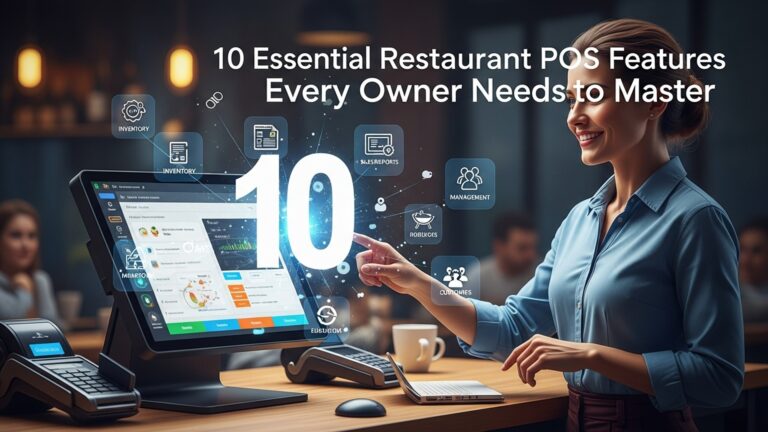Discover 7 Essential Restaurant POS Features to Boost Your Business Efficiency
In today’s dynamic culinary landscape, where efficiency dictates profitability, restaurants cannot afford to operate with outdated systems. Modern Restaurant POS software transcends simple transaction processing, evolving into a critical operational hub that streamlines every facet of service, from tableside ordering via handheld devices to complex inventory management and integrated third-party delivery platforms. This advanced technology empowers businesses to navigate challenges like fluctuating ingredient costs and peak hour rushes by providing real-time sales data, optimizing staff allocation. securing valuable customer insights. Embracing these sophisticated POS functionalities transforms raw operational data into actionable intelligence, enabling swift menu adjustments, targeted marketing campaigns. ultimately, a superior guest experience in an increasingly competitive market.
1. Advanced Order Management and Customization Capabilities
At the heart of any bustling restaurant is its ability to take orders quickly and accurately, no matter how complex. Modern Restaurant POS software excels here, transforming what was once a manual, error-prone process into a streamlined operation. This feature goes far beyond simple order entry; it encompasses robust customization options, modifier management. seamless communication between the front and back of house.
Imagine a customer ordering a burger: “medium-rare, no onions, extra pickles, add bacon, side salad instead of fries, dressing on the side.” Without an efficient POS, this seemingly simple order can lead to mistakes, delays. frustrated customers. A sophisticated Restaurant POS software allows servers to input these intricate details with just a few taps, sending clear, precise instructions directly to the kitchen display system (KDS) or printer.
- Modifier Management: Easily add, remove, or substitute ingredients. This includes upselling opportunities (e. g. , “add avocado for $2”) that are automatically calculated.
- Split Checks & Table Management: Servers can effortlessly split bills by item or by an even amount, merge tables, or transfer orders, reducing end-of-meal headaches.
- Course Management: For fine dining establishments, the ability to course orders ensures dishes are prepared and served at the perfect timing.
Real-World Application: Consider “The Daily Grind,” a popular brunch spot. Before implementing a new Restaurant POS software, their servers struggled with complex egg orders and numerous coffee customizations. Now, with a POS that allows for nested modifiers (e. g. , “Latte -> Oat Milk -> Extra Shot -> Sugar-Free Vanilla”), order accuracy has soared to 98%. their average table turn time has decreased by 15%, leading to higher revenue and happier customers.
2. Intelligent Inventory Management
For restaurants, profit margins are often razor-thin, making efficient inventory control absolutely critical. Essential Restaurant POS software integrates intelligent inventory management to help you track every ingredient, from a pinch of salt to a prime steak. This feature is your first line of defense against waste, theft. stockouts, directly impacting your bottom line.
The system monitors stock levels in real-time, deducting ingredients as dishes are sold. It can alert you when certain items are running low, suggest reorder quantities based on historical sales data. even track ingredient costs to help you price your menu effectively. This level of detail ensures you never run out of popular items and avoid overstocking perishable goods.
- Real-Time Tracking: Know exactly what you have in stock at any given moment.
- Waste Management: Track spoilage and waste to identify problem areas and improve operational efficiency.
- Recipe Management: Link menu items to their exact ingredient components, ensuring consistent quality and accurate cost analysis.
- Vendor Management: Streamline ordering from suppliers, track deliveries. manage vendor relationships.
Comparison: Manual vs. Automated Inventory Management
| Feature | Manual Inventory Management | Restaurant POS Software (Automated) |
|---|---|---|
| Accuracy | Prone to human error, inconsistencies | High accuracy, real-time updates |
| Time & Labor | Time-consuming, labor-intensive counts | Automated deductions, quick audits |
| Cost Control | Difficult to track waste and exact costs | Precise cost tracking, waste reduction |
| Reporting | Basic, often outdated reports | Detailed analytics, predictive insights |
| Stockouts/Overstock | Common issues leading to lost sales/waste | Automated alerts, optimized ordering |
Actionable Takeaway: Configure your Restaurant POS software to set up minimum stock alerts for your most critical ingredients. This proactive approach ensures you’re never caught off guard, especially during peak seasons. For example, a bakery might set an alert for flour when it drops below 50 lbs.
3. Seamless Payment Processing Integration
In today’s fast-paced world, customers expect quick, secure. diverse payment options. A truly essential Restaurant POS software offers seamless integration with various payment processors, enabling you to accept everything from traditional credit cards to contactless and mobile payments. This not only enhances customer convenience but also significantly improves operational efficiency and security.
Integrated payment processing means that when a server closes a check on the POS, the payment terminal automatically reflects the correct amount, eliminating manual entry errors. This integration also streamlines end-of-day reconciliation, as all transaction data flows directly into your sales reports.
- Diverse Payment Options: Accept EMV chip cards, NFC contactless payments (Apple Pay, Google Pay). traditional swipe.
- Mobile Payments: Some systems allow for tableside payments using handheld devices, enhancing service speed and security.
- Gift Card & Loyalty Integration: Process your restaurant’s gift cards and integrate loyalty program redemptions directly.
- Enhanced Security: Integrated systems often employ point-to-point encryption (P2PE) and tokenization, significantly reducing your restaurant’s PCI DSS compliance burden and protecting sensitive customer data.
Case Study: “Pizza Palace” struggled with long lines during lunch rush due to slow payment processing and manual reconciliation errors. After implementing a Restaurant POS software with integrated payment processing, they observed a 20% increase in transaction speed. This led to shorter queues, allowing them to serve more customers and reduce staff stress. The automated reconciliation also cut their accounting time by half, freeing up valuable management hours.
4. Robust Customer Relationship Management (CRM) and Loyalty Programs
Building a loyal customer base is paramount for long-term success in the competitive restaurant industry. A powerful Restaurant POS software extends beyond transactions to help you interpret and engage with your patrons through integrated CRM and loyalty features. This allows you to collect valuable customer data, personalize experiences. incentivize repeat visits.
When customers make a purchase, their details (with their consent) can be captured and stored. This data can include their preferred dishes, visit frequency. special occasions. This data then becomes the foundation for targeted marketing efforts and loyalty programs that reward your most valuable customers.
- Customer Profiles: Create detailed profiles including contact insights, order history. dietary preferences.
- Loyalty Points & Rewards: Set up automated loyalty programs where customers earn points for purchases, redeemable for discounts or free items.
- Targeted Marketing: Send personalized promotions, birthday offers, or re-engagement campaigns based on customer data.
- Feedback Management: Integrate customer feedback tools to quickly address concerns and gather insights.
Real-World Application: “Café Aroma” uses its Restaurant POS software to track customer purchases. If a customer consistently orders the same latte every morning, the POS might trigger an offer: “Buy 9 Lattes, Get the 10th Free.” For customers who haven’t visited in a while, the system can automatically send a “We Miss You!” discount. This personalized approach has increased their repeat customer rate by 25% and boosted customer lifetime value.
5. Comprehensive Reporting and Analytics
Operating a successful restaurant in the modern era requires more than just good food and service; it demands data-driven decision-making. Essential Restaurant POS software provides comprehensive reporting and analytics capabilities that turn raw transaction data into actionable insights, empowering you to optimize every aspect of your business.
These reports go beyond simple sales totals. They can break down performance by menu item, time of day, server, payment method. even ingredient cost. Understanding these trends allows you to identify your most profitable dishes, optimize staffing schedules, control costs. make informed choices about your menu and promotions.
- Sales Reports: Daily, weekly, monthly. yearly sales breakdowns, including peak hours, average check size. sales by category.
- Menu Performance: Identify top-selling items, underperforming dishes. assess profit margins per item to refine your menu.
- Labor Cost Analysis: Track employee hours, sales per employee. labor costs as a percentage of revenue to optimize staffing.
- Inventory Variance Reports: Compare theoretical inventory usage against actual usage to pinpoint waste or theft.
- Customer Insights: assess purchase patterns, loyalty program effectiveness. customer demographics.
Actionable Takeaway: Regularly review your “Menu Item Performance” report. If a dish consistently has low sales despite high ingredient costs, it might be time to either re-evaluate its pricing, ingredients, or remove it from the menu. Conversely, identify your highest-margin, top-selling items and consider promoting them more aggressively.
6. Streamlined Employee Management Features
Your staff are the backbone of your restaurant. efficient employee management is key to their productivity and satisfaction. Modern Restaurant POS software includes features designed to simplify staff scheduling, time tracking, payroll preparation. performance monitoring, reducing administrative burdens and ensuring smooth operations.
From clocking in and out to managing tips and tracking individual sales performance, these features provide a centralized system for all employee-related data. This not only saves management countless hours but also ensures accuracy in payroll and fosters a more transparent work environment.
- Time Clock Integration: Employees can clock in and out directly from the POS terminal, with automatic tracking of hours worked, breaks. overtime.
- Shift Scheduling: Create and manage staff schedules, communicate shifts. handle shift swaps efficiently.
- Tip Management: Accurately track and distribute tips, whether pooled or individual, simplifying end-of-shift processes.
- Performance Tracking: Monitor individual sales performance, average check sizes. customer interactions to identify training opportunities and reward top performers.
- Role-Based Permissions: Assign different access levels to employees based on their roles (e. g. , servers can’t access financial reports, managers can).
Real-World Example: “The Gastropub” struggled with manual timesheet calculations and disputes over pooled tips. Their new Restaurant POS software now features an integrated time clock and automated tip-pooling distribution. This has reduced payroll processing time by 75% and eliminated tip-related grievances, leading to happier staff and more efficient management.
7. Integrated Online Ordering and Delivery Capabilities
The rise of online ordering and third-party delivery services has fundamentally reshaped the restaurant landscape. A cutting-edge Restaurant POS software seamlessly integrates these channels, allowing you to manage all orders – dine-in, takeout. delivery – from a single system. This is crucial for expanding your reach, boosting revenue. providing ultimate convenience to your customers.
Instead of juggling multiple tablets and manually entering online orders into your POS, an integrated solution ensures that online orders flow directly into your kitchen display system, just like dine-in orders. This reduces errors, speeds up preparation. provides a unified view of all sales data.
- Branded Online Ordering Platform: Offer customers the ability to order directly from your website, maintaining your brand identity and avoiding third-party commission fees.
- Third-Party Delivery Integration: Connect with popular delivery platforms (e. g. , DoorDash, Uber Eats, Grubhub) so orders appear directly in your POS.
- Menu Sync: Easily update your menu across all channels from one central location.
- Delivery Management: Track delivery orders, assign drivers. manage delivery zones and fees.
Comparison: In-House Online Ordering vs. Third-Party Platforms
| Aspect | In-House Online Ordering (POS Integrated) | Third-Party Delivery Platforms |
|---|---|---|
| Control | Full control over customer experience, branding, pricing | Limited control, subject to platform rules |
| Cost | Subscription fee for POS feature, no per-order commission | High commission fees (often 15-30% per order) |
| Customer Data | You own the customer data for marketing | Customer data owned by the platform |
| Reach | Relies on your marketing to drive traffic | Access to large existing customer base |
| Delivery Logistics | Requires own drivers or local delivery partnership | Platform handles drivers and logistics |
Case Study: “Sushi Express” initially relied solely on a popular third-party delivery app. While it brought orders, the high commission fees ate into their profits. After implementing a Restaurant POS software with an integrated branded online ordering system, they actively encouraged customers to order directly from their website. Within six months, 40% of their online orders shifted to their direct channel, saving them thousands in commission fees annually while maintaining a consistent customer experience.
Conclusion
Mastering these 7 essential POS features isn’t merely about adopting new technology; it’s about strategically enhancing every facet of your restaurant’s operation. By leveraging capabilities like real-time inventory management, crucial in today’s dynamic supply chain environment, or integrated online ordering for a seamless digital-first customer experience, you’re not just improving efficiency—you’re building resilience and fostering growth. My personal tip? Don’t just implement these features; truly integrate them into your team’s workflow and train staff rigorously. I’ve seen firsthand how a well-utilized system, from quick tableside ordering to insightful sales analytics, can transform a chaotic Saturday night into a smoothly orchestrated success. Embrace these tools not as expenses. as vital investments in your future, ensuring your restaurant stays competitive and profitable. Explore more on restaurant technology trends.
More Articles
Master 8 Key Strategies for Optimizing Your Restaurant POS Usage
Discover 10 Smart Ways Restaurant POS Software Boosts Profits
How to Choose The Best Restaurant POS System A 5 Step Guide
Your Guide to 6 Key Integrations for Restaurant POS Success
FAQs
What’s the biggest advantage of upgrading to a new restaurant POS system?
A modern POS system essentially streamlines your entire operation. It cuts down on errors, speeds up service. makes everything from taking orders to processing payments much smoother, leading to happier staff and customers.
How does a POS help us handle orders more accurately and faster?
With features like intuitive touchscreens, direct kitchen display system (KDS) integration. prompts for modifiers, your staff can take precise orders every time. This reduces mistakes significantly and gets food out to tables quicker.
Can a POS really make managing our inventory less of a headache?
Absolutely! A good POS system tracks ingredients as they’re used, alerts you when stock is low. helps forecast demand based on sales. This means less food waste, smarter purchasing. a clearer picture of your costs.
What role does a POS play in improving kitchen efficiency?
Through a Kitchen Display System (KDS), orders go straight to kitchen screens, ensuring chefs see exactly what to make without paper tickets. The system can even help manage cook times and course sequencing, keeping the kitchen running like a well-oiled machine.
Is there a way a POS can help us keep our customers coming back?
Many POS systems include built-in customer relationship management (CRM) tools or integrate with loyalty programs. This lets you track customer preferences, offer personalized promotions. incentivize repeat visits, fostering stronger customer loyalty.
What about payments? Does a new POS make that easier for everyone?
Definitely. Modern POS systems support a wide array of payment methods, from traditional card swipes to contactless options and mobile payments. They offer secure, faster transaction processing, making checkout a breeze for both your staff and customers.
How can a POS give me better insights into my restaurant’s performance?
Robust reporting and analytics features are key. A good POS system provides real-time sales data, identifies your most popular menu items, highlights peak hours. tracks staff performance. This data is invaluable for making informed business decisions and spotting areas for improvement.