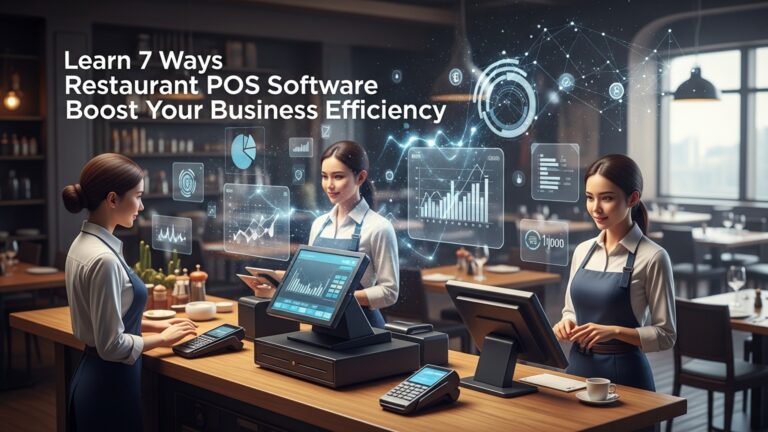How to Choose the Right Restaurant POS System 10 Key Steps to Guide You
Navigating today’s dynamic restaurant landscape demands more than just great food; it requires unparalleled operational agility and a seamless guest experience. The right Restaurant POS software transcends basic transaction processing, becoming the central nervous system for your entire establishment. Modern systems now integrate AI-driven inventory management to combat supply chain volatility, streamline contactless ordering via QR codes. empower staff amidst ongoing labor challenges. Choosing wisely means leveraging advanced analytics for menu optimization, personalizing customer interactions. ensuring robust data security, transforming a simple sales tool into a strategic growth engine vital for sustained profitability and adapting to evolving consumer expectations.

Understanding Your Restaurant’s Unique Operational Needs
Before diving into the myriad of options available, the most crucial first step in selecting the right Restaurant POS software is to conduct a thorough internal audit of your establishment’s specific operational needs. Every restaurant, from a bustling quick-service cafe to an elegant fine-dining establishment, operates differently. a one-size-fits-all solution rarely delivers optimal results. A Point of Sale (POS) system is the central nervous system of your restaurant, handling everything from order taking to payment processing and inventory management.
- Identify Your Restaurant Type
- Map Your Workflow
- List Must-Have Features
Are you a full-service restaurant (FSR) with table service, a quick-service restaurant (QSR), a bar, a food truck, or a multi-location enterprise? Each type has distinct requirements. For instance, an FSR will prioritize robust table management and split-check capabilities, while a QSR might focus on speed of service and intuitive order entry.
Trace a typical customer journey from entry to exit. Where are the pain points? What processes could be streamlined? Consider your front-of-house (FOH) operations, kitchen workflow. back-of-house (BOH) tasks like inventory and staff management.
Distinguish between essential features that your business cannot operate without and “nice-to-have” functionalities. This clear prioritization will prevent feature creep and help you narrow down choices effectively when evaluating Restaurant POS software.
For example, a busy pizza shop might find integrated online ordering and delivery management an absolute necessity, while a high-end steakhouse might prioritize reservation management and detailed customer profiles. Understanding these nuances is the bedrock upon which a successful POS selection is built.
Evaluating Core Features and Functionalities
Once you comprehend your needs, the next step is to meticulously evaluate the core features offered by various Restaurant POS software solutions. Modern POS systems go far beyond simple transaction processing; they are comprehensive business management tools. Here are some critical functionalities to scrutinize:
- Order Management
- Payment Processing
- Inventory Management
- Employee Management
- Customer Relationship Management (CRM)
- Kitchen Display System (KDS) Integration
This includes intuitive menu customization, modifiers (e. g. , “extra cheese,” “no onions”), split orders, table transfers. course management for full-service restaurants.
Ensure compatibility with various payment methods, including credit/debit cards (EMV chip cards), contactless payments (NFC), mobile payments (Apple Pay, Google Pay). gift cards. The system should offer secure and swift transaction processing.
Track ingredients, monitor stock levels, set reorder points. manage vendor relationships. Robust inventory management in your Restaurant POS software helps reduce waste, control costs. prevent stockouts.
Features like time clocking, shift scheduling, performance tracking. tip management are vital for operational efficiency and compliance.
Build customer databases, track purchase history, manage loyalty programs. send targeted promotions. This helps foster repeat business.
A digital KDS streamlines communication between the FOH and BOH, improving order accuracy and speed, especially for busy kitchens.
The best Restaurant POS software seamlessly integrates these features to provide a unified platform, eliminating the need for multiple disparate systems.
Considering Hardware Compatibility and Reliability
While the software is the brain, the hardware constitutes the body of your Restaurant POS system. It’s crucial to consider the physical components that will house and run your chosen Restaurant POS software. Restaurant environments are demanding, often characterized by spills, drops. continuous use, necessitating robust and reliable hardware.
- POS Terminals
- Printers
- Cash Drawers
- Payment Terminals
- Network Infrastructure
These can range from sleek tablets (iPad, Android) to dedicated touchscreen terminals. Assess their durability, screen size. ease of use.
You’ll need receipt printers for customers and kitchen printers for orders. Look for reliable, fast thermal printers.
Secure and sturdy cash drawers are essential.
Ensure these are EMV compliant (Europay, MasterCard. Visa) to process chip cards securely and protect against fraud. They should also support contactless payments.
Reliable internet connectivity (wired or strong Wi-Fi) is paramount, especially for cloud-based Restaurant POS software. Consider backup internet options.
Some Restaurant POS software providers offer proprietary hardware, while others are hardware-agnostic, allowing you to choose compatible third-party devices. Proprietary hardware often offers seamless integration and support. might limit your flexibility. Conversely, hardware-agnostic systems can be more cost-effective initially but might require more effort in ensuring compatibility and troubleshooting.
Assessing Software Scalability and Flexibility
Your restaurant business is likely to evolve. your chosen Restaurant POS software should be able to grow with it. Scalability refers to the system’s ability to handle increased workload or expansion without compromising performance. Flexibility means adapting to changes in your business model or operational needs.
- Multi-Location Management
- Cloud-Based vs. On-Premise
- Cloud-Based Restaurant POS Software
- On-Premise Restaurant POS Software
- Subscription Model Adaptability
If you plan to open more branches, can the system seamlessly manage multiple locations from a central dashboard? This includes centralized menu management, reporting. inventory.
This is a fundamental decision impacting scalability and flexibility.
Hosted on remote servers and accessed via the internet. It offers greater flexibility, automatic updates. remote access. Data is backed up off-site, reducing the risk of data loss. It’s generally more scalable for multi-location operations.
Installed directly on your restaurant’s local servers. It offers more control over your data and potentially less reliance on internet connectivity for core functions. But, it requires significant upfront investment in hardware, IT maintenance. manual updates.
Can you easily add or remove licenses, modules, or features as your business demands change?
Choosing a cloud-based Restaurant POS software is often recommended for its inherent scalability, lower upfront costs. ease of maintenance, especially for growing businesses. But, reliable internet is a critical dependency.
| Feature | Cloud-Based POS Software | On-Premise POS Software |
|---|---|---|
| Data Storage | Remote servers (internet required) | Local servers (within restaurant) |
| Accessibility | Anywhere, any device with internet | Primarily on-site, limited remote access |
| Updates & Maintenance | Automatic, managed by provider | Manual, handled by restaurant (or IT) |
| Upfront Cost | Lower (subscription-based) | Higher (hardware, software license) |
| Scalability | Highly scalable for multiple locations | Can be complex and costly to scale |
| Offline Capability | Limited or offline mode for transactions | Generally functions fully offline |
| Security Responsibility | Shared with provider | Primarily with restaurant |
Understanding Pricing Models and Total Cost of Ownership
The cost of Restaurant POS software isn’t just the sticker price; it’s the total cost of ownership (TCO) that truly matters. You need to grasp all potential expenses to avoid unexpected financial burdens down the line.
- Software Subscriptions
- Hardware Costs
- Payment Processing Fees
- Installation and Setup Fees
- Training Costs
- Support Fees
- Hidden Fees
Most modern Restaurant POS software operates on a monthly or annual subscription model. Pricing often varies based on the number of terminals, locations, or features included. Be clear about what each tier offers.
Factor in the cost of terminals, printers, cash drawers, KDS screens. payment processing devices. Some providers bundle hardware, while others sell it separately.
This is often a significant ongoing cost. grasp the percentage per transaction, any flat fees, PCI compliance fees. chargeback fees. Negotiate these rates if possible.
Some vendors charge for initial setup, data migration. on-site installation.
While some basic training may be included, extensive or ongoing training could incur additional fees.
Verify if 24/7 support is included in your subscription or if premium support plans come at an extra cost.
Always ask for a transparent breakdown of all potential costs. This includes fees for integrations, additional modules, or data backups.
A seemingly cheaper upfront Restaurant POS software might become more expensive in the long run due to high transaction fees or costly add-ons. Always read the fine print and compare TCO over a 3-5 year period.
Evaluating Customer Support and Training
Even the most robust Restaurant POS software can encounter issues. When a system goes down during a busy dinner rush, immediate and effective support is invaluable. The quality of customer support and the availability of comprehensive training are critical considerations.
- Support Availability
- Response Time and Quality
- Training Resources
- Onboarding Process
Does the vendor offer 24/7 support? Is it via phone, email, chat, or a combination? For restaurants, round-the-clock support is often non-negotiable, as issues can arise at any time.
Inquire about typical response times for critical issues. Look for vendors with a reputation for knowledgeable and helpful support staff. Online reviews can provide insights here.
What kind of training does the vendor provide? Is it on-site, online tutorials, webinars, or detailed documentation? Ensure the training materials are clear, easy to interpret. accessible to all staff members, regardless of their technical proficiency.
A structured onboarding process ensures a smooth transition to the new system, helping your team get up to speed quickly. This might include data migration assistance and initial setup guidance.
Imagine a scenario: your system unexpectedly freezes during peak lunch hour. Access to a dedicated support line that can troubleshoot immediately can save hundreds, if not thousands, in lost sales and customer dissatisfaction. A reliable Restaurant POS software provider understands this urgency.
Checking for Essential Integrations and Ecosystem
No Restaurant POS software operates in a vacuum. It needs to seamlessly communicate with other critical business tools to create a cohesive operational ecosystem. Integrations can significantly enhance efficiency and data flow.
- Accounting Software
- Online Ordering Platforms
- Loyalty and Gift Card Programs
- Reservations Systems
- Third-Party APIs
Integration with platforms like QuickBooks, Xero, or Sage streamlines financial reporting, payroll. tax preparation, eliminating manual data entry errors.
If you offer takeout or delivery, integration with third-party services like DoorDash, Uber Eats, Grubhub, or your own online ordering system is crucial to consolidate orders and menu management.
Seamless integration allows you to run effective customer loyalty programs and manage gift card sales and redemptions directly through your POS.
For full-service restaurants, integration with reservation platforms (e. g. , OpenTable, Resy) can synchronize table availability and customer details.
A vendor that offers an open API (Application Programming Interface) allows for custom integrations with other software specific to your unique needs, providing ultimate flexibility.
A Restaurant POS software with a rich ecosystem of integrations reduces administrative overhead, ensures data consistency across platforms. provides a more holistic view of your business performance. Always verify the depth and reliability of these integrations.
Prioritizing Security Features and Compliance
In an era of increasing cyber threats and data breaches, the security of your Restaurant POS software and customer data is paramount. Protecting sensitive financial data and maintaining compliance with industry standards is not just good practice, it’s a legal and ethical imperative.
- PCI DSS Compliance
- EMV Compliance
- Data Encryption
- User Access Controls
- Fraud Detection
- Data Backup and Recovery
The Payment Card Industry Data Security Standard (PCI DSS) is a set of security standards designed to ensure that all companies that process, store, or transmit credit card insights maintain a secure environment. Your Restaurant POS software and payment processor must be PCI compliant.
As mentioned, EMV (chip card) processing significantly reduces counterfeit card fraud. Ensure your system and hardware support EMV transactions.
All sensitive data, especially customer payment data, should be encrypted both in transit and at rest to prevent unauthorized access.
The system should allow you to set granular permissions for different employee roles, ensuring that staff only have access to the functions and data necessary for their duties.
Some advanced Restaurant POS software includes features to detect and flag suspicious transactions, helping to prevent fraud.
For cloud-based systems, verify the vendor’s data backup protocols. For on-premise solutions, establish your own robust backup and disaster recovery plan.
Neglecting security can lead to devastating consequences, including financial losses, reputational damage. legal penalties. A reputable Restaurant POS software provider will prioritize and clearly communicate its security measures.
Exploring Robust Reporting and Analytics Capabilities
Data is the new currency. a powerful Restaurant POS software acts as your financial and operational intelligence hub. Robust reporting and analytics tools transform raw transaction data into actionable insights, empowering you to make informed business decisions.
- Sales Reports
- Inventory Reports
- Labor Reports
- Customer Reports
- Customizable Reports
- Remote Access to Reports
Track daily, weekly. monthly sales performance, identifying peak hours, popular items. sales trends.
Monitor ingredient usage, identify waste. optimize purchasing decisions to reduce food costs.
assess employee performance, track labor costs as a percentage of sales. optimize staffing schedules.
grasp customer preferences, track loyalty program effectiveness. identify your most valuable customers.
The ability to generate custom reports tailored to your specific key performance indicators (KPIs) is invaluable.
Cloud-based Restaurant POS software often allows you to view reports and analytics from anywhere, on any device, providing real-time oversight of your business.
For instance, by analyzing sales data, you might discover that a specific dish is consistently underperforming, prompting you to adjust your menu. Or, labor reports might reveal overstaffing during certain hours, allowing you to optimize schedules and save on wages. The insights derived from your Restaurant POS software are crucial for profitability and growth.
Conducting Thorough Trials and Demonstrations
The final. arguably most crucial, step is to get hands-on experience with the Restaurant POS software before making a commitment. A dazzling sales presentation is one thing; practical application is another. This step minimizes the risk of choosing a system that looks good on paper but fails in real-world scenarios.
- Request a Live Demo
- Utilize Free Trials
- Involve Your Team
- Check References and Reviews
- Test Offline Capabilities
Ask potential vendors for a personalized demonstration of their Restaurant POS software. Prepare a list of specific questions based on your restaurant’s unique needs and workflow. Have key staff members participate in the demo.
Many providers offer free trials. Take full advantage of these to test the system in a simulated environment. Input your menu, process dummy orders. explore all features.
Get feedback from your FOH staff, BOH staff. managers. They will be the primary users. their input on ease of use, intuitiveness. workflow efficiency is invaluable. A system that isn’t adopted by your staff won’t deliver its full potential.
Speak to other restaurant owners who use the system. Look for independent reviews and case studies. Ask about their experiences with customer support, system reliability. overall satisfaction.
If you anticipate internet connectivity issues, rigorously test the system’s ability to operate offline and sync data once connectivity is restored.
A thorough trial period will reveal any unforeseen challenges or limitations of the Restaurant POS software, giving you the confidence to make an informed decision that will serve your restaurant well for years to come.
Conclusion
Choosing the right restaurant POS system isn’t just about ticking boxes on a feature list; it’s about finding a partner that truly understands and elevates your unique operational rhythm. From my own experience working with countless establishments, the real differentiator isn’t always the flashiest new AI-driven analytics. rather the system’s ability to seamlessly integrate with your existing workflows – think real-time online order synchronization directly to your kitchen display, a critical trend in today’s fast-paced dining scene. Therefore, after reviewing the key steps, your next actionable step should be to engage with potential providers for a hands-on, tailored demo, focusing on how their solution specifically addresses your restaurant’s biggest pain points, like managing peak hours or inventory tracking. Don’t merely accept a generic presentation; demand a scenario walkthrough relevant to your daily grind. This isn’t just a purchase; it’s a strategic investment in your future. Embrace this opportunity to transform your service, streamline operations. empower your team, knowing that a well-chosen POS system is the foundation for lasting success and peace of mind. For more insights into optimizing your operations, consider exploring how to optimize your restaurant with POS technology.
More Articles
How to Identify the Best Restaurant POS System Features for Success
Learn 10 Essential Features Every Restaurant POS System Must Have
How to Choose the Best Restaurant POS Software for Your Business
5 Key Questions to Ask Before Buying Restaurant POS Software
Unlock 8 Practical Strategies to Maximize Your Restaurant POS Software
FAQs
What’s the very first step in picking a restaurant POS?
Start by clearly defining your restaurant’s unique needs and type. Are you a bustling quick-service spot, a cozy fine-dining establishment, or a busy bar? Understanding your specific operational flow, pain points. desired efficiencies will help you narrow down the many options out there.
Why should I really focus on specific features when most POS systems seem to have a lot?
While many systems boast similar features, the depth, usability. effectiveness can vary wildly. Prioritize features that are critical to your daily operations, such as intuitive order management, robust inventory tracking, detailed sales reporting. seamless online ordering integration. Don’t just look at a checklist; consider how well these features will actually work for your staff and customers.
Is it better to go with a cloud-based system or one installed right in my restaurant? What’s the practical difference for me?
This is a big decision! Cloud-based systems are generally more flexible, accessible from anywhere, often have automatic updates. typically involve a subscription fee. On-premise systems are installed locally, can offer more control over your data. usually require a larger upfront investment and sometimes dedicated IT support. Most modern restaurants lean towards cloud solutions for their convenience and scalability.
How crucial is it for the POS to play nicely with my other business tools?
Super essential! A good POS should seamlessly integrate with your existing payment processors, accounting software (like QuickBooks or Xero). potentially other tools like loyalty programs, gift card systems, or reservation platforms. This connectivity reduces manual data entry, minimizes errors. gives you a more unified and accurate view of your entire business.
What kind of customer support and training should I expect?
Excellent customer support and comprehensive training are absolutely crucial. You’ll want responsive, ideally 24/7, support in case something goes wrong during a busy shift. Also, make sure the vendor provides thorough initial training for your staff and offers ongoing resources or updates, so everyone can utilize the system effectively.
How can I avoid getting hit with hidden costs or overpaying for a POS system?
Always ask for a detailed, itemized breakdown of all potential costs. This includes software licenses, necessary hardware, installation fees, training costs, ongoing support plans. any transaction processing fees. Some systems charge per terminal, per user, or have tiered pricing. Be wary of incredibly low upfront costs that might mask high monthly fees or unexpected charges down the line. Get everything in writing!
Can I actually try out a system before I commit to buying it?
Absolutely. you definitely should! Always ask for a demo or, even better, a free trial period. A hands-on experience is invaluable for gauging ease of use, identifying potential pain points. confirming it meets your operational needs. Let your key staff members test it out too – they’ll be the ones using it daily!