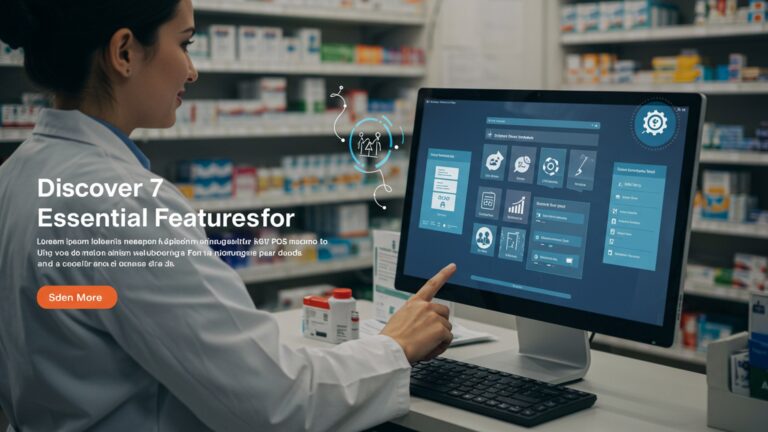How to Select the Perfect POS Billing Software for Your Business
In today’s dynamic retail and service landscape, selecting the right pos billing software transcends mere transaction processing; it dictates operational agility and customer engagement. Businesses now navigate a complex ecosystem where cloud-based solutions offering real-time inventory management, integrated CRM. AI-driven sales analytics are becoming the standard. The days of basic cash registers are long gone, replaced by sophisticated platforms that streamline everything from contactless payments to multi-location stock synchronization. Choosing an ill-suited system can cripple growth, leading to inefficiencies, data silos. missed opportunities in a market rapidly embracing digital transformation. For instance, a coffee shop needs robust inventory for perishable goods, while a boutique might prioritize integrated e-commerce and loyalty programs. Understanding these nuanced demands is paramount to leveraging your POS as a strategic asset.

Demystifying POS Billing Software: What It Is and Why It Matters
At its core, POS billing software, or Point of Sale billing software, is the digital brain behind your business transactions. While often perceived simply as a cash register replacement, modern POS billing systems are far more comprehensive. They are integrated platforms designed to manage sales, track inventory, process payments. gather crucial business data from the moment a customer makes a purchase until the transaction is complete and recorded.
Think of it this way: when a customer buys a coffee at a cafe, the POS billing software isn’t just calculating the total. It’s simultaneously deducting that coffee from inventory, perhaps adding loyalty points to the customer’s account, recording the sale for daily reports. processing the payment securely. For businesses ranging from retail stores and restaurants to service providers and salons, this software is the central nervous system that ensures smooth operations, accurate record-keeping. informed decision-making.
Core Functionalities: Beyond the Transaction
Selecting the right pos billing software means looking beyond basic transaction processing. A truly effective system offers a suite of functionalities that streamline operations and enhance customer experience. Here are the key features to prioritize:
- Sales and Transaction Processing
- Inventory Management
- Customer Relationship Management (CRM)
- Reporting and Analytics
- Employee Management
- Multi-Store Management
- Payment Processing Integration
This is the fundamental function. Look for intuitive interfaces, quick item lookup, discount application, returns/exchanges processing. split tender options. Efficient processing minimizes customer wait times and staff errors.
Crucial for maintaining optimal stock levels. A robust system tracks stock in real-time, alerts you to low stock, manages variations (size, color). can even automate purchase orders. This prevents overselling and reduces carrying costs.
Modern pos billing software often includes basic CRM features. This allows you to collect customer data, track purchase history, manage loyalty programs. personalize marketing efforts. Knowing your customers better leads to repeat business.
This is where raw data transforms into actionable insights. Comprehensive reports on sales performance, popular products, employee productivity. peak hours help you make data-driven decisions to optimize operations and marketing strategies.
Track employee shifts, sales performance. commissions. Some systems even offer time clock features and permission settings to control access to sensitive functions.
If you operate multiple locations, the software should allow centralized management of inventory, sales data. customer insights across all stores. This provides a unified view of your entire business.
Seamless integration with various payment methods (credit cards, debit cards, mobile payments, contactless) is non-negotiable for customer convenience and security. Ensure the software is compatible with your preferred payment processor.
Cloud-Based vs. On-Premise POS Billing Software: A Crucial Choice
One of the first significant decisions you’ll face is whether to opt for a cloud-based or on-premise pos billing software solution. Each has distinct advantages and disadvantages:
| Feature | Cloud-Based POS Billing Software | On-Premise POS Billing Software |
|---|---|---|
| Definition | Software hosted on remote servers, accessed via the internet. Data stored in the cloud. | Software installed directly on your local hardware (computers, servers) within your business premises. |
| Cost Structure | Typically subscription-based (monthly/annual fees). Lower upfront cost. | Higher upfront cost for software licenses and hardware. Lower recurring fees. |
| Accessibility | Accessible from anywhere with an internet connection, on various devices (tablets, smartphones). | Primarily accessible within the business premises or via complex remote access setups. |
| Maintenance & Updates | Vendor handles all updates, security patches. server maintenance automatically. | Requires your own IT staff or external support for updates, maintenance. troubleshooting. |
| Data Backup & Security | Vendor manages backups and typically offers robust data security measures. Dependent on vendor’s protocols. | You are responsible for data backup and implementing your own security protocols. Greater control but higher responsibility. |
| Scalability | Easily scalable; add more users, locations, or features with a subscription upgrade. | Scaling may require purchasing additional licenses, hardware, or server upgrades. |
| Offline Capability | Generally requires internet access, though some offer limited offline modes to sync later. | Functions independently of internet connectivity for core operations. |
For many small to medium-sized businesses, the flexibility, lower upfront cost. reduced IT burden of cloud-based pos billing software make it an attractive option. Larger enterprises with specific security needs or existing IT infrastructure might lean towards on-premise for greater control.
Assessing Scalability and Future-Proofing Your Investment
Your business today might be a single boutique. what about five years from now? Will you open more locations, expand your product lines, or experience a surge in transaction volume? The perfect pos billing software isn’t just about meeting current needs; it’s about anticipating future growth.
When evaluating scalability, consider the following:
- User Capacity
- Location Expansion
- Transaction Volume
- Feature Modules
Can the software easily accommodate more users (employees) as your team grows?
Does it offer multi-store management capabilities, allowing you to centralize operations across new branches without a complete system overhaul?
Can the system handle a significant increase in daily transactions without slowing down or crashing?
Does the vendor offer additional modules or integrations that you might need later (e. g. , advanced CRM, e-commerce sync, loyalty programs)? A modular approach allows you to add functionality as needed.
A personal anecdote: We once advised a budding coffee shop owner who initially chose a very basic, inexpensive system. Within two years, they had opened three more locations. Their initial pos billing software couldn’t handle multi-store inventory or consolidated reporting, forcing a costly and disruptive migration to a new system. Investing in a scalable solution upfront, even if slightly more expensive, can save significant headaches and expenses down the line.
Seamless Integration: Connecting Your Business Ecosystem
No business operates in a vacuum. neither should your pos billing software. Its ability to integrate with other critical business systems is paramount for efficiency and data consistency. Think of your software tools as a team; they perform best when they can communicate effectively.
Key integrations to look for include:
- Accounting Software
- E-commerce Platforms
- CRM and Marketing Tools
- Loyalty Programs
Integration with platforms like QuickBooks, Xero, or Sage is crucial for automating financial reporting, reconciling sales. managing expenses. This eliminates manual data entry and reduces accounting errors.
If you sell online, your pos billing software should seamlessly sync inventory and sales data with your e-commerce store (e. g. , Shopify, WooCommerce). This prevents overselling and provides a unified view of your stock.
Deeper integration with dedicated CRM systems or email marketing platforms can leverage customer data collected at the POS for targeted campaigns and improved customer relationships.
Many businesses use third-party loyalty platforms. Ensure your chosen POS can integrate to track points, manage rewards. process redemptions efficiently.
When assessing integration capabilities, inquire about Application Programming Interfaces (APIs). A robust API indicates that the software is designed to “talk” to other applications, offering flexibility for custom integrations if needed. Vendors often provide a list of pre-built integrations, which can save considerable time and development costs.
Fortifying Your Business: Security and Data Protection
In an era of increasing cyber threats, the security of your pos billing software is non-negotiable. You’re handling sensitive customer data (payment details, personal details) and critical business financial records. A data breach can be catastrophic, leading to financial losses, reputational damage. legal repercussions.
Prioritize these security aspects:
- PCI DSS Compliance
- Data Encryption
- User Access Controls
- Backup and Disaster Recovery
- Secure Cloud Infrastructure
If you process credit card payments, your pos billing software and payment processor must be Payment Card Industry Data Security Standard (PCI DSS) compliant. This set of security standards ensures a secure environment for processing, storing. transmitting credit card details.
Ensure all data, especially payment and customer details, is encrypted both “in transit” (when being sent over networks) and “at rest” (when stored on servers).
The software should allow you to set different permission levels for employees, restricting access to sensitive functions (e. g. , refunds, reporting, inventory adjustments) based on their role.
interpret the vendor’s data backup strategy. How often are backups performed? Where are they stored? What is their disaster recovery plan in case of system failure or a major outage?
For cloud-based solutions, inquire about the vendor’s hosting environment. Do they use reputable cloud providers (e. g. , AWS, Google Cloud) with strong security protocols?
Always review the vendor’s security policies and privacy statements. A reputable pos billing software provider will be transparent about their security measures and compliance certifications.
User Experience, Training. Support: The Human Element
Even the most feature-rich pos billing software is ineffective if your staff can’t use it efficiently. The human element – how easily your team can learn and operate the system – is critical to its success.
- Intuitive User Interface (UI)
- Ease of Training
- Vendor Support
- Availability
- Channels
- Responsiveness
- Knowledge Base
- Implementation Process
Look for a clean, logical. easy-to-navigate interface. A well-designed UI minimizes errors, speeds up transactions. reduces staff frustration. If a system looks overly complicated during a demo, it likely will be in practice.
How quickly can new employees be onboarded and become proficient with the software? Vendors that offer comprehensive training materials (videos, guides, online courses) or direct training sessions are a plus. A system that requires minimal training will save you time and money.
What kind of support does the vendor offer?
Is support available during your business hours, or 24/7 if needed?
Do they offer phone, email, chat, or a dedicated support portal?
What are the typical response times? Read reviews to gauge other users’ experiences.
A comprehensive online knowledge base or FAQ section can empower your team to find answers independently.
interpret what the implementation and onboarding process entails. Will the vendor assist with data migration (e. g. , importing existing product lists, customer data)? Is there a dedicated account manager to guide you through the setup?
We’ve witnessed businesses struggle because they underestimated the importance of user-friendliness. A system that takes ages to learn or constantly requires support calls can negate all its advanced features through lost productivity and increased operational friction.
Understanding Pricing Models and Total Cost of Ownership (TCO)
The sticker price of pos billing software is rarely the full story. To make an informed decision, you need to comprehend the complete financial picture, including recurring costs and potential hidden fees. This is often referred to as the Total Cost of Ownership (TCO).
Break down the costs as follows:
- Software Fees
- Subscription Model
- One-time License
- Hardware Costs
- Payment Processing Fees
- Add-on Module Costs
- Support and Maintenance Fees
- Installation and Training Fees
- Hidden Costs
Most cloud-based systems charge a monthly or annual fee, often tiered by features, number of users, or locations.
Common for on-premise solutions, involving a larger upfront payment for the software license.
Beyond the software, you’ll need hardware such as a POS terminal (tablet or desktop), barcode scanner, receipt printer, cash drawer. credit card reader. These can be purchased outright or sometimes leased from the vendor.
These are typically separate from the software fee, charged by your payment processor per transaction. comprehend the rates (e. g. , percentage + flat fee) and any monthly minimums or gateway fees.
Some advanced features (e. g. , advanced CRM, specific integrations) might come as additional paid modules.
While cloud solutions often include basic support, premium support or extended warranties might be extra. On-premise software often requires separate annual maintenance contracts.
Some vendors charge for initial setup, data migration. on-site staff training.
Look out for fees for exceeding transaction limits, specific reports, or custom development if needed.
To calculate TCO, estimate all these costs over a 3-5 year period. This comprehensive view will help you compare different pos billing software options more accurately and avoid budget surprises.
A Practical Checklist for Selecting Your Perfect POS Billing Software
Choosing the right pos billing software is a significant investment that can profoundly impact your business’s efficiency, profitability. customer satisfaction. Here’s an actionable checklist to guide you through the process:
- Define Your Needs
- What specific problems are you trying to solve? (e. g. , slow checkout, poor inventory tracking, lack of sales data).
- List essential features vs. ‘nice-to-have’ features.
- Consider your industry-specific requirements (e. g. , table management for restaurants, appointment booking for salons).
- Budget Assessment
- Determine your upfront budget for hardware and initial setup.
- Establish your ongoing budget for monthly/annual software subscriptions and payment processing fees.
- Calculate the Total Cost of Ownership (TCO) over 3-5 years for shortlisted options.
- Feature Match
- Does the software offer robust sales processing, inventory management. reporting?
- Are CRM capabilities included for customer loyalty and marketing?
- Does it support multi-location management if you plan to expand?
- Cloud vs. On-Premise
- Evaluate which model best fits your accessibility needs, IT capabilities. budget.
- Scalability Check
- Can the system grow with your business in terms of users, locations. transaction volume?
- Does it offer modular add-ons for future functionality?
- Integration Capabilities
- Does it integrate seamlessly with your accounting software, e-commerce platform. other essential business tools?
- Are APIs available for custom integrations if required?
- Security and Compliance
- Is the software PCI DSS compliant?
- What are the vendor’s data encryption, backup. disaster recovery protocols?
- Are there robust user access controls?
- User Experience and Support
- Is the interface intuitive and easy for staff to learn?
- What training resources and support channels (phone, chat, email) are available?
- What are their support hours and typical response times?
- Vendor Reputation
- Read independent reviews and testimonials.
- Ask for references from businesses similar to yours.
- Evaluate the vendor’s track record and commitment to ongoing development.
- Trial and Demo
- Always request a demo and, if possible, sign up for a free trial to test the software with your actual business processes.
- Involve key staff members in the trial process to get their feedback.
By diligently working through this checklist, you’ll be well-equipped to select the perfect pos billing software that not only meets your current demands but also supports your business’s long-term success and growth.
Conclusion
Choosing the perfect POS billing software transcends mere feature comparison; it’s about securing a strategic partner for your business’s future. From my experience, the most successful businesses don’t just pick the cheapest option; they meticulously evaluate how a system, like one offering robust cloud integration – a key current trend for remote access and data security – will scale with their growth. Always leverage free trials; I’ve personally seen businesses avoid costly long-term commitments by thoroughly testing a system’s real-world capabilities, like its offline mode functionality during an internet outage, before signing on. Consider its ability to integrate seamlessly with your existing systems, whether for inventory or CRM, ensuring a truly unified operational flow. A great POS system isn’t just about processing transactions; it’s about providing actionable insights and streamlining customer experiences, much like how a modern solution effortlessly manages loyalty programs and customer data for personalized marketing, crucial for how to choose and implement POS software for retail success. This diligent approach now, focused on long-term partnership and adaptability, will unlock unparalleled efficiency and pave the way for sustained success, propelling your business confidently into the digital age.
More Articles
How to Choose and Implement POS Software for Retail Success
How to Master POS Billing Software for Efficient Retail Operations
How to Set Up Cloud Based POS Software for Business Growth
How to Choose the Best Mobile POS Software for Your Business
7 Essential Tips to Choose the Best Restaurant POS Software in India
FAQs
Where do I even begin when looking for POS software?
Start by identifying your biggest business needs and pain points. Are you trying to speed up checkout, manage inventory better, or get clearer sales reports? Knowing what problems you want to solve will help you narrow down options to software that offers specific solutions for your business.
How do I ensure the software is the right fit for my specific type of business?
It’s super essential to pick software designed for your industry. A restaurant’s needs are different from a retail store’s or a salon’s. Look for features like table management, appointment scheduling, or specific inventory tracking (like sizes and colors) that are relevant to what you do. Check for industry-specific testimonials too!
What are some non-negotiable features I should definitely look for?
You’ll want solid inventory management, detailed sales reporting, customer relationship management. seamless payment processing integration. Depending on your business, also consider employee management, loyalty programs. multi-location support. Cloud-based access is a big plus for flexibility!
Will my staff actually be able to use this thing without a ton of training?
User-friendliness is key! Look for an intuitive interface that’s easy to learn and navigate. Ask for a demo or a free trial so you and your team can get hands-on experience. A complex system, no matter how powerful, will just slow things down if it’s not easy to figure out.
My business might grow a lot in the future. Can the software keep up?
Absolutely! You don’t want to switch systems every couple of years. Choose software that’s scalable. Can it handle more inventory, more users, more locations, or more complex operations as your business expands? Cloud-based solutions often offer the best scalability.
What’s the real cost of POS software, beyond just the monthly fee?
That’s a smart question! Besides the subscription, think about setup costs, hardware compatibility (do you need new equipment?) , potential transaction fees, ongoing support costs. any training fees. Sometimes a cheaper monthly plan can end up costing more overall if it lacks essential features or has high hidden charges.
What kind of support should I expect if I run into issues?
Reliable support is crucial. Check what kind of support they offer: phone, email, chat, 24/7, or limited hours? Read reviews about their customer service responsiveness and helpfulness. You’ll want peace of mind knowing you won’t be left stranded, especially during a busy period.