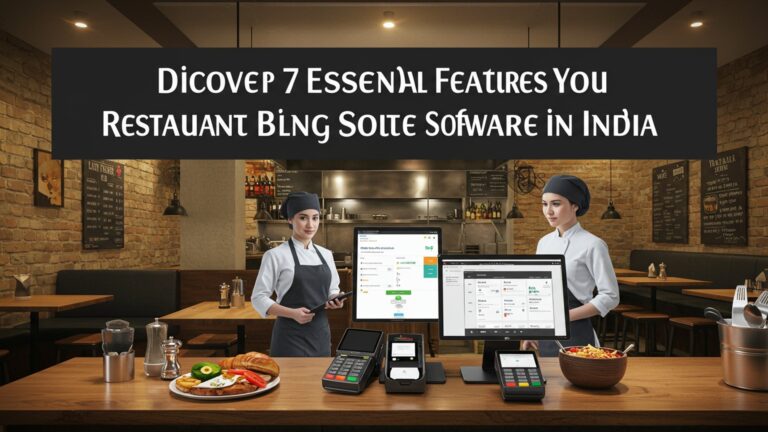7 Essential Features Your Restaurant POS Software Must Offer for Success
In today’s hyper-competitive restaurant landscape, where labor shortages and fluctuating supply chains are the norm, merely processing transactions is no longer enough. Modern restaurant POS software elevates operations from basic order-taking to a strategic powerhouse. The right system isn’t just a cash register; it’s the digital brain behind seamless service, intelligent inventory management that anticipates demand. personalized customer experiences driving repeat business. With the rapid adoption of QR code ordering and sophisticated third-party delivery integrations becoming standard, understanding the core capabilities of your POS is critical. Without features like real-time analytics, comprehensive staff management. robust CRM functionalities, eateries risk falling behind competitors who leverage technology to optimize every aspect of their business, from front-of-house efficiency to back-office profitability.

1. Seamless Order and Table Management
At the heart of any bustling restaurant operation lies the ability to efficiently take orders and manage tables. A robust Restaurant POS software elevates this fundamental process from a manual chore to a streamlined, digital experience. This feature isn’t just about punching in orders; it encompasses a suite of tools designed to optimize service flow, reduce errors. enhance the dining experience.
Order and table management in Restaurant POS software refers to the digital system that allows staff to input customer orders directly at the table or counter, send them instantly to the kitchen or bar. manage table statuses (e. g. , occupied, vacant, needs cleaning). It often includes visual floor plans, order customization options. split billing capabilities.
Consider “The Daily Grind,” a popular brunch spot. Before adopting a modern Restaurant POS software, servers used notepads, leading to lost orders and miscommunications with the kitchen. With their new POS, servers use handheld devices to input orders, which immediately appear on kitchen display screens (KDS). If a customer wants their avocado toast with no cilantro and extra chili flakes, the server can easily add these modifiers. When it’s time to pay, the system effortlessly splits checks for large groups, a common request at brunch. This has significantly reduced order errors and improved table turnover times.
When evaluating Restaurant POS software, prioritize systems with an intuitive interface for order entry, customizable menu modifiers. a clear visual representation of your restaurant’s floor plan. Ensure it supports easy order modification and split payments.
2. Intelligent Inventory Management
For any restaurant, food and beverage costs are a primary concern. Effective inventory management is paramount to controlling these costs, minimizing waste. ensuring you never run out of popular items. Modern Restaurant POS software integrates sophisticated inventory tools that go far beyond simple stock counting.
Inventory management within Restaurant POS software tracks every ingredient and finished product from procurement to sale. It monitors stock levels in real-time, alerts managers when items are running low, tracks ingredient usage based on sales. can even help calculate food costs per dish. This often involves integrating with vendor ordering systems and tracking waste.
Comparison: Manual vs. Integrated POS Inventory
| Feature | Manual Inventory Management | Integrated Restaurant POS Software Inventory |
|---|---|---|
| Tracking Method | Spreadsheets, pen & paper | Real-time digital tracking, automated deductions |
| Accuracy | Prone to human error, outdated data | High accuracy, data updated with every sale |
| Time Investment | Labor-intensive, daily/weekly counts | Automated, requires less manual input |
| Cost Control | Difficult to pinpoint waste, inaccurate costings | Precise food costing, identifies waste patterns |
| Ordering | Manual estimation, risk of over/under-ordering | Automated reorder points, vendor integration |
Sarah, owner of “Pizzeria Perfect,” struggled with inconsistent stock levels. One week, they’d run out of pepperoni; the next, they’d have too much dough spoiling. Her new Restaurant POS software tracks every pizza sold and automatically deducts ingredients from inventory. When cheese falls below a set threshold, the system automatically generates an alert and even suggests an order quantity based on historical sales data. This not only reduced waste by 15% but also ensured popular items were always available, enhancing customer satisfaction.
Look for Restaurant POS software that offers real-time inventory tracking, recipe management (to track ingredient usage per dish), vendor management. automated reorder alerts. This will be a game-changer for your bottom line.
3. Robust Reporting and Analytics
In today’s competitive culinary landscape, data is king. Simply knowing how much you’ve sold isn’t enough; you need to interpret what sold, when it sold. who bought it. Comprehensive reporting and analytics capabilities within your Restaurant POS software provide the insights necessary to make informed business decisions.
This feature aggregates and analyzes all sales, inventory. operational data captured by the POS system. It generates customizable reports on various metrics such as sales by item, sales by server, peak hours, average check size, cost of goods sold (COGS). even customer preferences. Advanced systems use business intelligence (BI) tools to present this data in easily digestible dashboards and graphs.
SELECT DATE(sale_timestamp) AS sales_date, SUM(total_amount) AS daily_revenue, COUNT(DISTINCT order_id) AS total_orders
FROM sales_transactions
WHERE sale_timestamp BETWEEN '2023-10-01' AND '2023-10-31'
GROUP BY sales_date
ORDER BY sales_date;
This hypothetical SQL query illustrates the kind of data aggregation that a good Restaurant POS software performs to generate a basic daily sales report, providing a foundational understanding of the data operations happening behind the scenes.
Mark, owner of “The Corner Cafe,” used his Restaurant POS software’s analytics to discover that his coffee sales peaked significantly between 7 AM and 9 AM. his pastry sales lagged in the afternoon. By analyzing the data, he decided to introduce a “Happy Hour” for pastries from 3 PM to 5 PM, offering a small discount. This targeted promotion, driven by data from his POS, increased his afternoon pastry sales by 25% and attracted new customers during a previously slow period.
Ensure your chosen Restaurant POS software offers customizable reports, clear data visualization (dashboards). the ability to track key performance indicators (KPIs) relevant to your business, such as sales trends, labor costs. popular menu items. This empowers data-driven growth.
4. Integrated Customer Relationship Management (CRM) and Loyalty Programs
Building a loyal customer base is vital for long-term success. A Restaurant POS software that includes CRM and loyalty program functionalities allows you to grasp your customers better, personalize their experience. encourage repeat visits.
Integrated CRM features allow you to capture customer details (like names, birthdays, order history. preferences) directly through the POS system. Loyalty programs, built on this data, reward returning customers with points, discounts, or exclusive offers. This can range from simple punch cards to sophisticated tiered reward systems managed entirely by the software.
“Burger Bliss” launched a loyalty program through its Restaurant POS software. Customers provide their phone number when paying. the system automatically tracks their purchases, awarding points for every dollar spent. Once they reach a certain point threshold, the POS system prompts the cashier to offer a free side or a discount on their next meal. On their birthday, the system automatically sends a personalized email offer for a free dessert. This direct engagement has led to a 30% increase in repeat customers, according to their operations manager, Maria.
Prioritize Restaurant POS software that offers integrated customer profiles, supports customizable loyalty programs. has capabilities for targeted marketing campaigns (e. g. , email or SMS integration). Personalization is key to customer retention.
5. Efficient Employee Management
Your staff are the backbone of your restaurant. Managing their schedules, tracking their hours. understanding their performance can be complex. A good Restaurant POS software simplifies these tasks, saving time and reducing administrative overhead.
Employee management features in Restaurant POS software include functionalities for scheduling shifts, clocking in/out, tracking hours worked, calculating wages. even monitoring individual staff performance (e. g. , sales per server, upsell rates). It often includes different access levels for staff based on their roles.
At “The Grand Bistro,” manager David used to spend hours creating weekly schedules and manually calculating payroll. His current Restaurant POS software allows him to drag-and-drop shifts on a digital calendar, send schedules directly to employees’ phones. track their clock-in/out times with biometric or PIN verification. The system automatically calculates their hours and integrates with payroll, drastically cutting down on administrative work. He also uses the performance reports to identify his top-performing servers and provide targeted training to others.
Seek Restaurant POS software that offers intuitive scheduling tools, accurate time tracking, role-based access controls. performance reporting capabilities. This empowers your team and streamlines your HR processes.
6. Seamless Payment Processing Integration
The ability to accept various payment methods quickly and securely is non-negotiable in modern commerce. Your Restaurant POS software must integrate seamlessly with robust payment processing solutions to ensure smooth transactions and meet customer expectations.
Payment processing integration refers to the direct connection between your Restaurant POS software and a payment gateway or merchant account. This allows the POS to securely process credit cards, debit cards, mobile payments (e. g. , Apple Pay, Google Pay). sometimes even gift cards, all from a single system. It ensures PCI compliance and often offers features like tip management and contactless payment options.
Comparison: Integrated vs. Standalone Payment Terminals
| Aspect | Standalone Payment Terminal | Integrated Restaurant POS Software |
|---|---|---|
| Workflow | Manual entry of transaction amount into terminal | Amount automatically sent from POS to terminal |
| Error Reduction | High risk of human error (typos) | Minimal error, no manual amount entry |
| Reconciliation | Separate reconciliation of POS and terminal reports | Automated, unified reconciliation |
| Speed | Slower, two-step process | Faster, single-step process |
| Reporting | Payment data separate from sales data | Unified sales and payment reporting |
“Cafe Express” prides itself on speed. With their integrated Restaurant POS software, a server finalizes an order. the total automatically appears on the customer-facing payment terminal. Customers can tap their card or phone. the transaction is complete in seconds. This eliminates manual keying errors and significantly speeds up checkout lines, especially during peak hours. The system also makes daily reconciliation a breeze, as all sales and payment data are in one place.
When selecting Restaurant POS software, ensure it offers robust, secure. PCI-compliant payment processing integration with support for various payment types, including contactless options. This improves efficiency and customer experience.
7. Online Ordering and Delivery Integration
The pandemic irrevocably changed consumer habits, making online ordering and delivery an essential revenue stream for many restaurants. Your Restaurant POS software must be capable of seamlessly integrating with these digital channels to manage orders efficiently.
This feature connects your in-house Restaurant POS software with external online ordering platforms (your website’s ordering system) and third-party delivery services (like DoorDash, Uber Eats, Grubhub). It allows online orders to flow directly into your POS system, often appearing on the Kitchen Display System (KDS) just like dine-in orders, streamlining preparation and fulfillment without manual re-entry.
“Sushi Spot” initially used separate tablets for each delivery platform. This led to missed orders, delayed updates. a chaotic kitchen. By integrating online ordering directly into their Restaurant POS software, all orders—whether from their website, DoorDash, or Uber Eats—now appear on a single screen. The POS automatically adjusts inventory, sends orders to the KDS. even manages delivery driver assignments. This unification has reduced order errors by 90% and allowed them to handle a higher volume of takeout and delivery orders with the same staffing levels, according to owner Kenji.
Invest in Restaurant POS software that offers strong integration capabilities with popular online ordering platforms and third-party delivery services. This ensures a unified order flow, reduces operational complexity. maximizes your reach in the growing off-premise dining market.
Conclusion
Choosing the right restaurant POS software transcends mere transaction processing; it’s about investing in the future efficiency and profitability of your entire operation. As we’ve explored, essential features like robust inventory management, seamless order processing. insightful analytics are not luxuries but necessities in today’s competitive landscape. My personal tip: don’t just look for a system that can do things. one that empowers your team and simplifies complex tasks, allowing you to focus on crafting exceptional guest experiences. I’ve personally witnessed how a well-integrated POS, like one that instantly adjusts stock levels after a busy brunch service, can prevent costly oversights and enhance customer satisfaction. In an era where contactless payments and mobile ordering are becoming standard, your POS must be adaptable, future-proofing your business against evolving trends. This strategic choice isn’t just about avoiding common mistakes; it’s about actively seeking growth. For a deeper dive into making the right selection, consider how to master must-have restaurant POS functionalities and choose wisely, ensuring your investment truly pays off. Embrace this decision as an opportunity to revolutionize your restaurant’s operational prowess and elevate your brand, propelling you towards sustained success.
More Articles
How to Choose Essential Restaurant POS System Features for Your Business
How to Choose the Best Restaurant POS System 7 Essential Tips
Learn 7 Ways Restaurant POS Software Boosts Your Business Efficiency
Guide 10 Best Practices for Optimizing Your Restaurant POS Performance
Unlock Efficiency 8 Ways Restaurant POS Software Boosts Your Profits
FAQs
What’s the big deal about order and table management in a restaurant POS?
It’s super crucial for smooth operations! A solid POS lets your staff quickly take orders, send them to the kitchen without a hitch, manage table statuses effectively. even split bills easily. This all adds up to happier customers and a less stressful environment for your team.
How can my POS help me stop wasting food and keep track of ingredients?
A good POS has killer inventory features. It tracks every ingredient in real-time, alerts you when stock is low, helps manage recipes to ensure consistent portions. even identifies potential waste. This saves you money and ensures your popular dishes are always available.
Can a POS actually help me keep customers coming back?
Absolutely! The best POS systems include built-in CRM or loyalty features. You can gather customer insights, offer points for purchases, send special deals. create personalized experiences. It’s all about making your regulars feel special so they choose your restaurant again and again.
What kind of insights can I get from my POS data?
Oh, tons! A powerful POS gives you detailed reports on sales trends, popular menu items, peak hours, staff performance. even cost analysis. This data is invaluable for making smart business decisions, optimizing your menu. improving overall efficiency.
Is it really necessary for my restaurant’s POS to handle online orders and delivery?
In today’s world, yes! A POS that seamlessly integrates online ordering and delivery platforms is a game-changer. It means all your orders, whether dine-in or takeout, go through one system, reducing errors and making management much simpler. Plus, it meets customers where they are.
What should I look for in terms of payment options with a POS system?
You need flexibility and security. Your POS should support various payment methods – credit cards, mobile payments, gift cards – and allow easy bill splitting. Crucially, it must ensure all transactions are secure to protect both your business and your customers’ sensitive data.
How does a POS help me manage my staff better?
It makes a big difference! A good POS includes features like time tracking for clock-ins and outs, simplified shift scheduling. even performance monitoring. You can also set different access levels for staff, ensuring everyone has the right tools without compromising security. It helps keep your team organized and accountable.